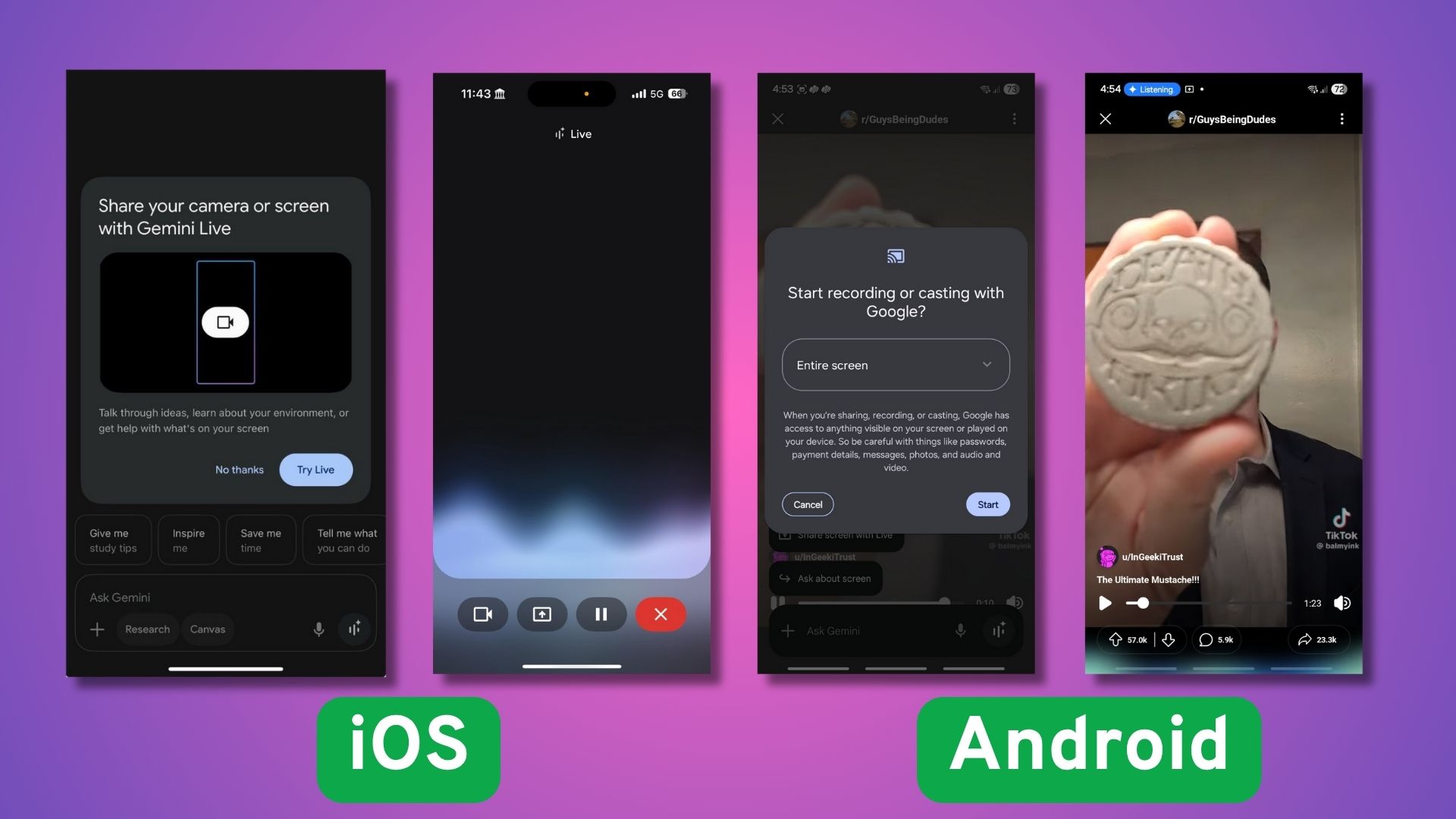Custom GPTs Available for Free Users! Use Copilot, Adobe Express, DALL-E, and more in ChatGPT
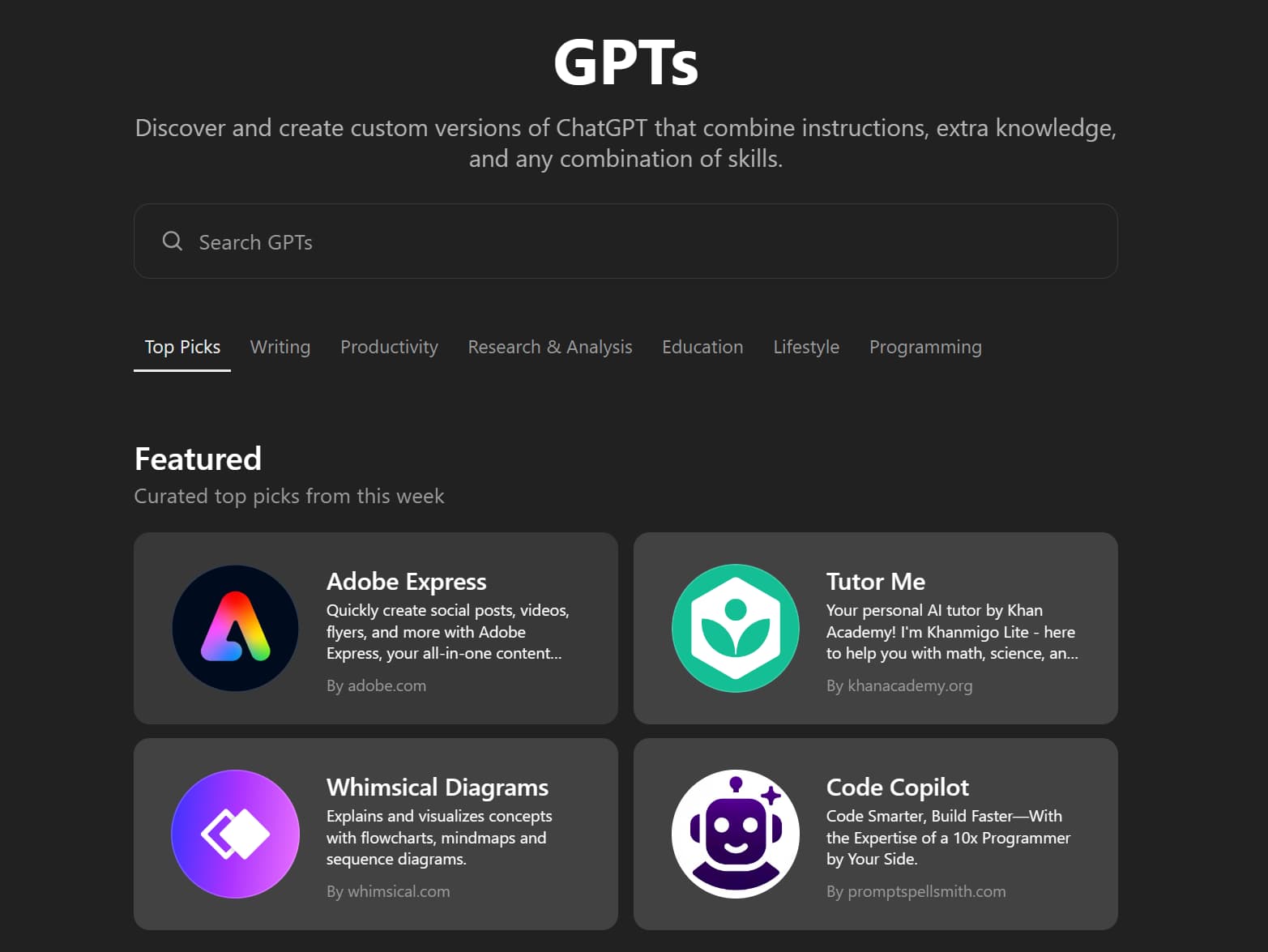
The newly introduced ChatGPT-4o features from OpenAI’s Spring Update Keynotes are finally showing up in the latest ChatGPT app and browser portal. The previous versions activated Voice Mode with multiple input methods in the bottom panel of the app including a new headphone option, image gallery picker option, camera option, file picker option, alongside a mic option. Custom GPTs are now available for free users.
What are GPTs?
GPTs are custom versions of ChatGPT made by developers and individuals for specific purposes and niche tasks. GPTs can combine instructions, extra knowledge, and any combination of skills. For example, you can use Code Copilot for smarter and faster coding with expertise you wouldn’t normally find in normal ChatGPT chats.
You also get access to DALL-E for image generation, Adobe Express to quickly create social posts, videos, flyers, and more with Adobe Express, your all-in-one content creation GPT. Tutor Me is AI Tutor by Khan Academy. The possibilities are infinite.
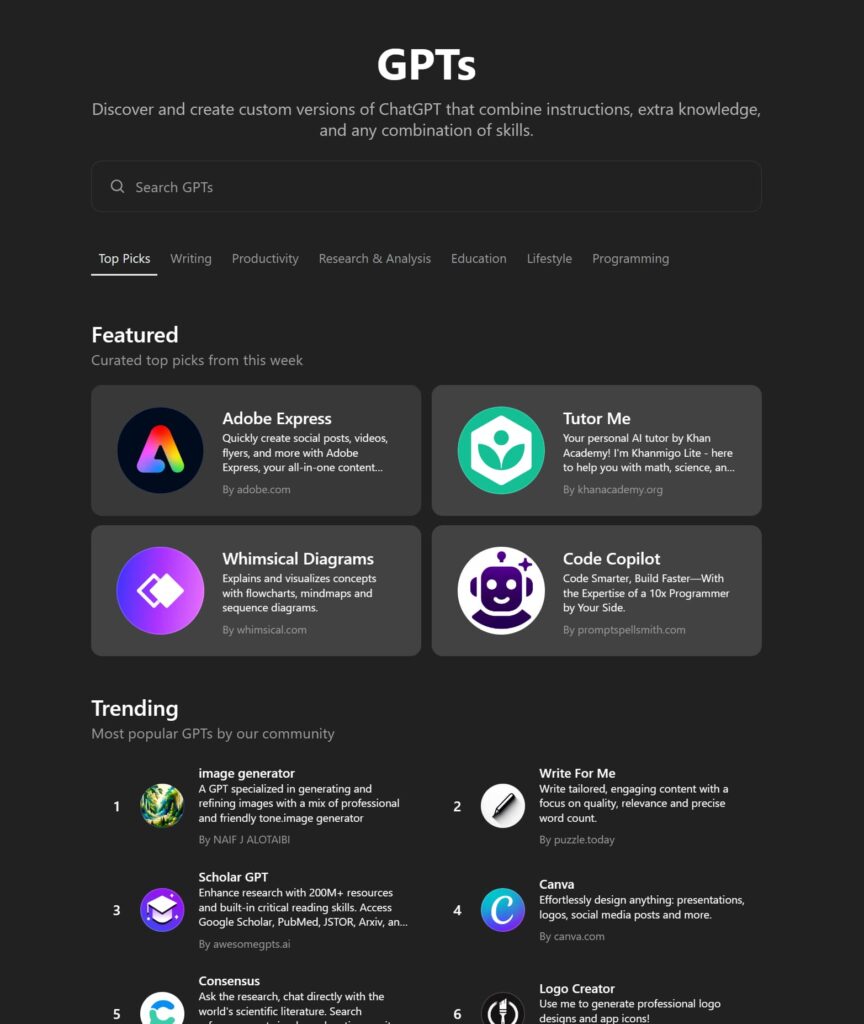
You can summon any custom GPT directly into your conversation using @<name of GPT>
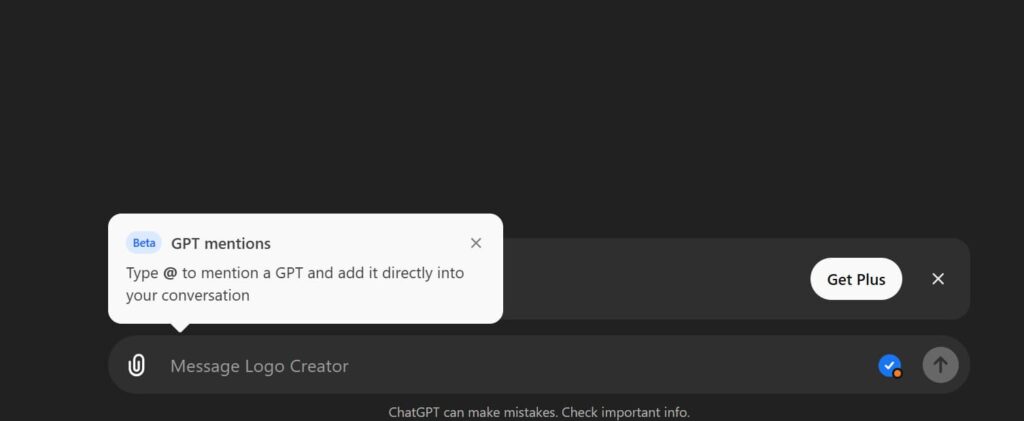
ChatGPT Assistant
The latest update to ChatGPT will make you forget Google Assistant and Gemini and replace the Assistant on your phone with ChatGPT Voice Assistant.
We already know, ChatGPT added a Voice Mode which can have real time conversations with you in multiple voices like Juniper, Amber, Breeze, or Cove. You can just start talking. It will auto-detect the language you are speaking and prepare a response in the said language.
This can be made even more useful by adding ChatGPT to your home screen and start using it as an Assistant with real-time conversations.
Yes, you can now add an activity on your Android device which will directly launch the Voice Mode right from your home screen and start talking without wasting any time. However, it can’t be activated with voice just yet, like Hey Google or Hey ChatGPT.
Download ChatGPT 4o
Beyond functionality, OpenAI has also revamped the design of ChatGPT to deliver a more intuitive and engaging user experience. From a redesigned home screen to refined message layouts, aspects of the interface has been carefully crafted for a friendlier UI and be more conversational.
The ChatGPT mobile app is now officially available for download on both the Play Store for Android devices and the Apple App Store for iOS devices. Users can access a range of free features and enjoy the convenience of having a powerful AI language model readily available on their smartphones and tablets.
1. Download ChatGPT 4o from Play Store
The easiest way to download ChatGPT app is through the Play Store. If it’s not available in your country, or doesn’t show up on Play Store, download the APK from above.
2. Download ChatGPT 4o from Apple App Store
The easiest way to download ChatGPT on your iPhone or iPad is through the Apple App Store.
3. Download ChatGPT for Windows and MacOS
GPT-4o is introducing a the ChatGPT desktop app for macOS. Rolling out the macOS app to Plus users starting today. It is designed for seamless integration into users’ workflows, and enables quick access to ChatGPT through a simple keyboard shortcut.
Moreover, voice conversations can now be initiated directly from the desktop.
- ChatGPT 4o on Browser
- ChatGPT 4o for macOS
- ChatGPT 4o for Windows (coming soon…)