Download ChatGPT APK with Voice Mode, Camera Mode, Image Input for Free with GPT-4o Integration

New ChatGPT-4o features introduced in the Spring Update are finally here in the latest ChatGPT beta app update. The new beta version of the ChatGPT app is activating the new input methods in the bottom panel of the app. This includes a new headphone option (Voice Mode), image picker option, camera option, file picker option, alongside a mic option — which doubles as a send message button. Here, download ChatGPT 1.2024.136 update APK.
The headphone option in the bottom right corner will activate Voice Mode, wherein you can just start talking. It will auto-detect the language you are speaking and prepare a response in the said language. This is a hands-free feature. So you don’t have to look at the screen all the time. Best for situations like driving and travelling.
We asked ChatGPT which version it is using, and it answered with GPT-4. This means, it is using the dynamic model called ChatGPT-4o. Prior to this, the free version would always give GPT 3.5 as an answer.
If you don’t already know, ChatGPT-4o update utilizes a dynamic model, which is a blend of GPT-3.5 and GPT-4. You can verify it from the view details under the three vertical dots in the top right corner of any chat window.
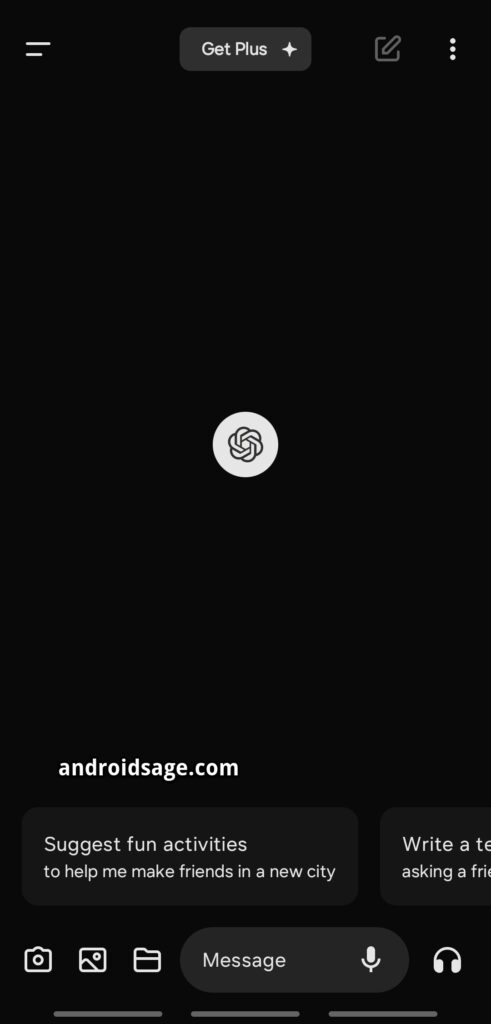
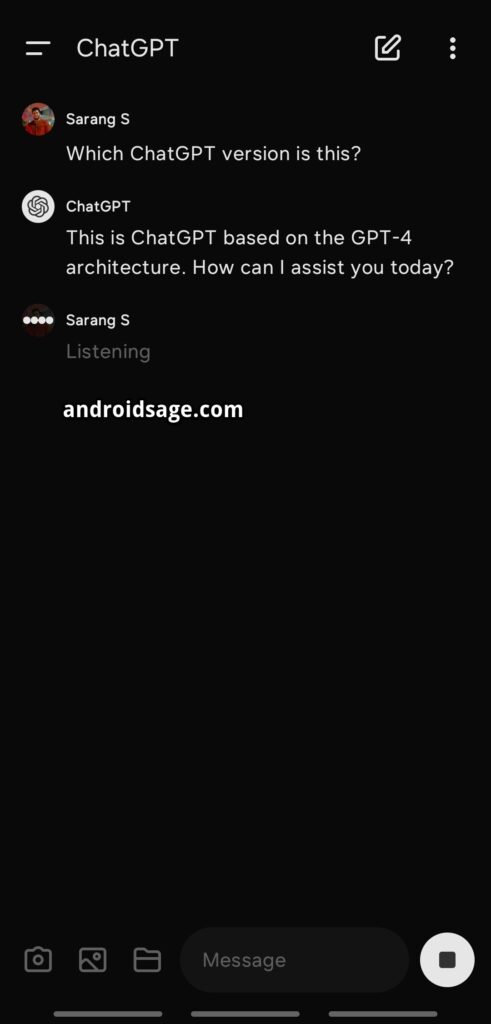
The highlight of the update is the introduction of Voice Mode! ChatGPT-4o can now talk to you with natural, real-time voice conversation.
It is now possible to engage in a real-time conversation with artificial intelligence through Voice Mode. You can choose from 5 voices.
We only found voice mode at the moment. The vision mode will be implemented later which is the ability to converse with ChatGPT via real-time video. So stay tuned!
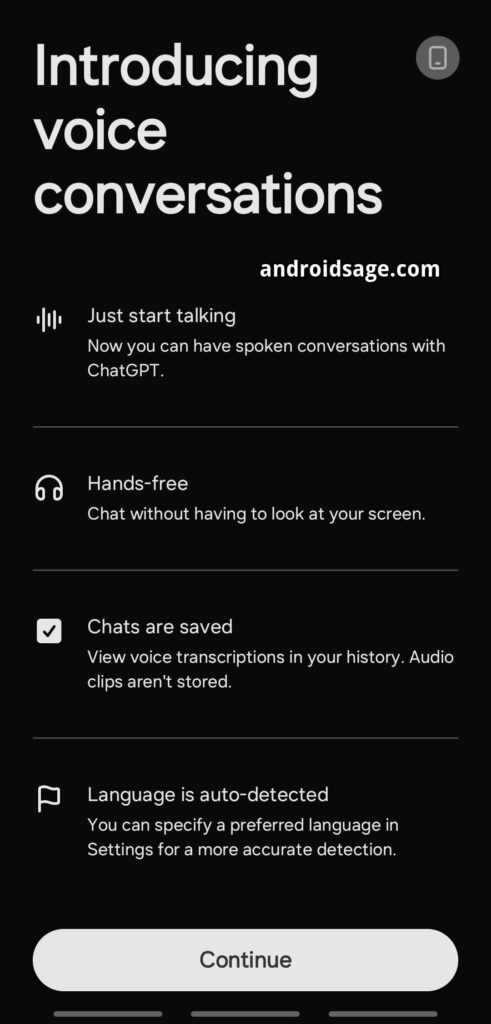
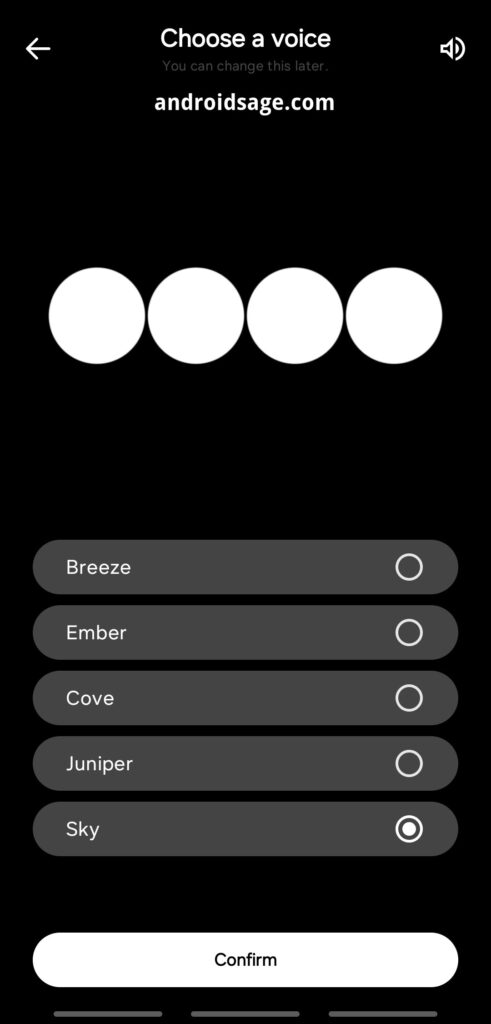
Another great addition is the Customizations feature, which provides better responses if you provide more information about yourself. This includes your interests, work, location, hobbies, subjects, or topics you are really into.
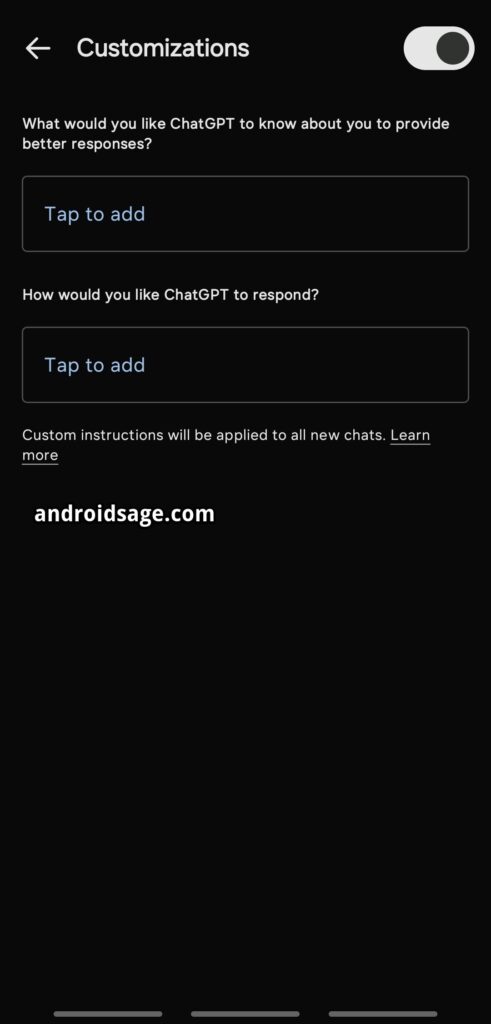
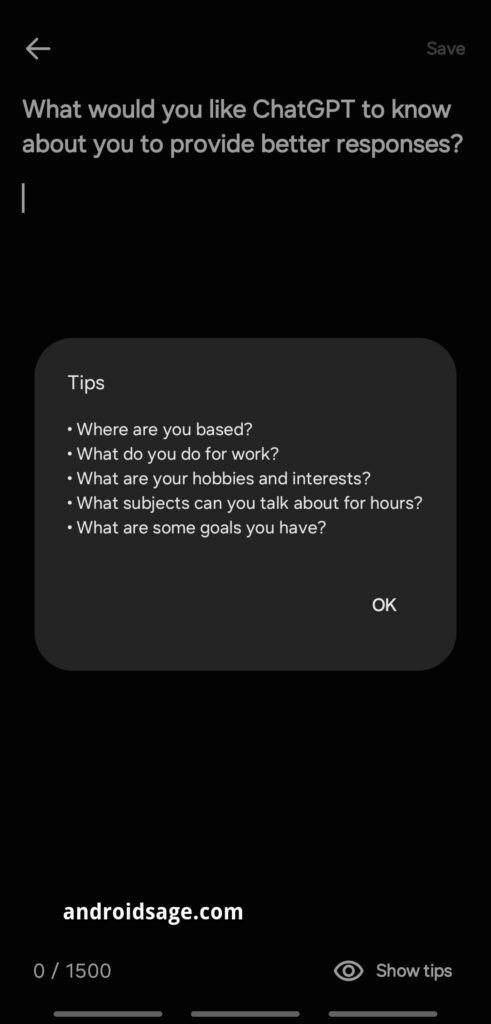
From my usage, ChatGPT-4o is very quick in conversation for tasks which does not require it to connect to the internet for information. For search images or research purposes, it takes a little more time.
Free users can now enjoy GPT-4 level intelligence, enabling more robust and engaging conversations with ChatGPT. Additionally, access to features such as web-based responses, data analysis tools, photo discussions, file uploads for assistance, and integration with the GPT Store will also be available for free.
The only difference between the free and paid users is the message limitations when utilizing GPT-4o.
What features will ChatGPT-4o free users get?
- Experience GPT-4 Turbo level intelligence
- Get responses from both the model and the web
- Analyze data and create charts
- Chat about photos you take
- Upload files for assistance summarizing, writing or analyzing
- Discover and use GPTs and the GPT Store
- Build a more helpful experience with Memory
Download ChatGPT 4o
Beyond functionality, OpenAI has also revamped the design of ChatGPT to deliver a more intuitive and engaging user experience. From a redesigned home screen to refined message layouts, aspects of the interface has been carefully crafted for a friendlier UI and be more conversational.
The ChatGPT mobile app is now officially available for download on both the Play Store for Android devices and the Apple App Store for iOS devices. Users can access a range of free features and enjoy the convenience of having a powerful AI language model readily available on their smartphones and tablets.
1. Download ChatGPT 4o from Play Store
The easiest way to download ChatGPT app is through the Play Store. If it’s not available in your country, or doesn’t show up on Play Store, download the APK from above.
2. APK Download ChatGPT 4o
- ChatGPT 1.2024.136 APK
Note: Windows Defender may throw a false positive. But the APK has been extracted directly from Play Store and scanned via Virus Total.
3. Download ChatGPT 4o from Apple App Store
The easiest way to download ChatGPT on your iPhone or iPad is through the Apple App Store.
4. Download ChatGPT for Windows and MacOS
GPT-4o is introducing a the ChatGPT desktop app for macOS. Rolling out the macOS app to Plus users starting today. It is designed for seamless integration into users’ workflows, and enables quick access to ChatGPT through a simple keyboard shortcut.
Moreover, voice conversations can now be initiated directly from the desktop.
- ChatGPT 4o on Browser
- ChatGPT 4o for macOS
- ChatGPT 4o for Windows (coming soon…)




