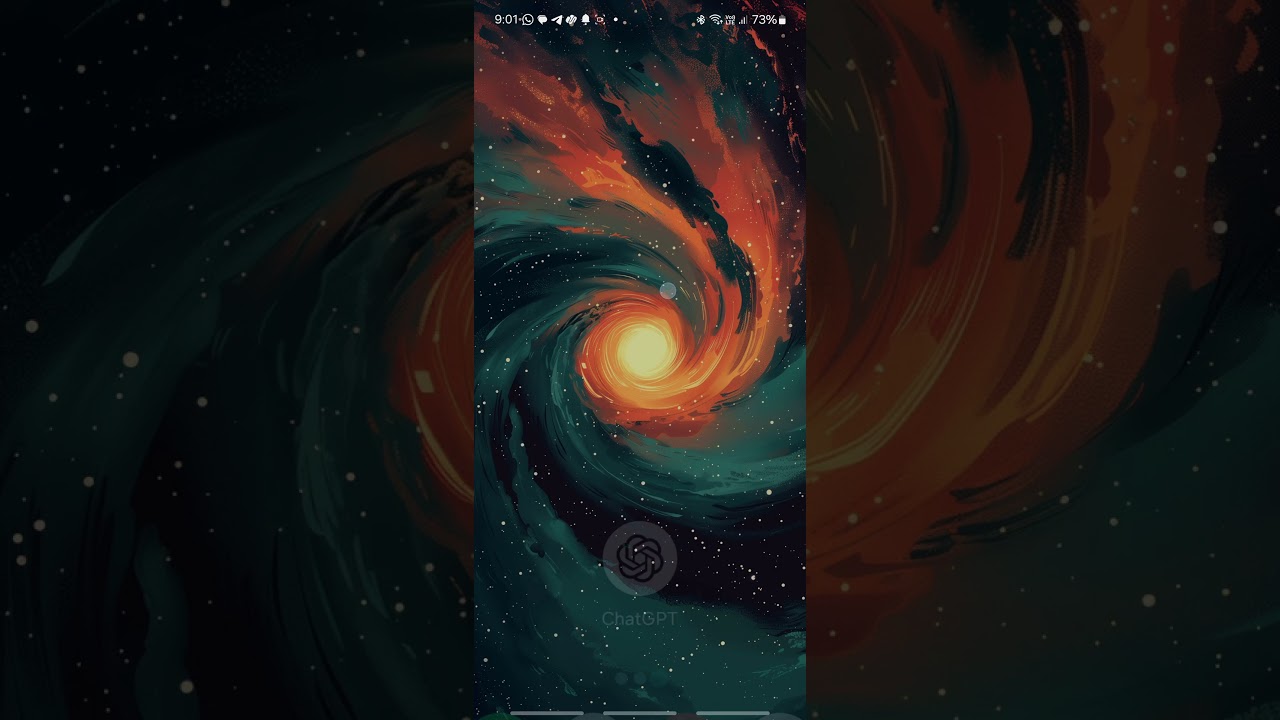ChatGPT Voice Assistant: Here is How To Replace Google Assistant on your Phone with ChatGPT

Open AI just recently introduced ChatGPT-4o in the Spring Update Keynotes. The latest model GPT-4o is their flagship model that can reason across audio, vision, and text in real time. It is on par with GPT-4 flagship model in terms of intelligence, knowledge, and capabilities. The latest of ChatGPT will make you forget Google Assistant and Gemini and replace the Assistant on your phone with ChatGPT.
We already know, ChatGPT added a Voice Mode which can have real tie conversations with your in multiple voices like Juniper, Amber, Breeze, or Cove. You can just start talking. It will auto-detect the language you are speaking and prepare a response in the said language.
This can be made even more useful by adding ChatGPT to your home screen and start using it as an Assistant with real-time conversations.
Yes, you can now add an activity on your Android device which will directly launch the Voice Mode right from your home screen and start talking without wasting any time. However, it can’t be activated with voice just yet, like Hey Google or Hey ChatGPT.
The latest ChatGPT version has this capability embedded, but not yet activated. We have seen ChatGPT widget integration in some Android phones.
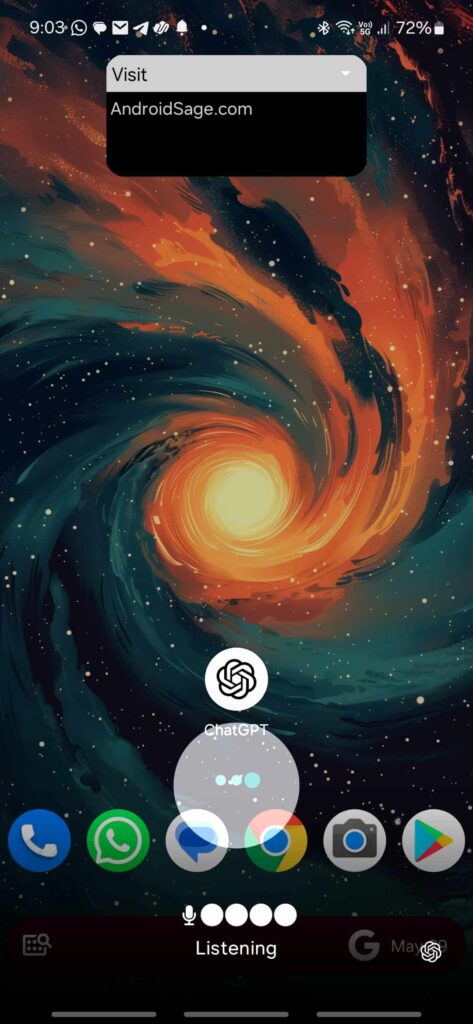
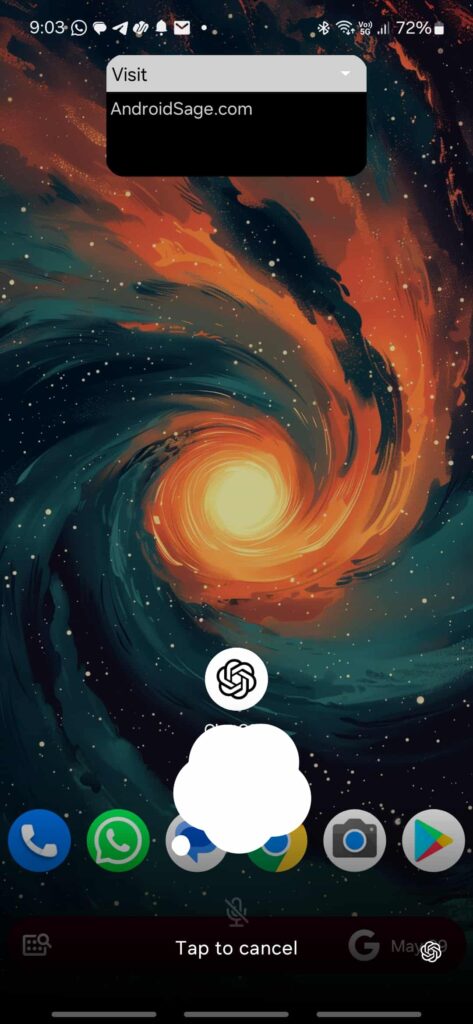

ChatGPT-4o conversation via audio, vision, and text in real time
Open AI released a revolutionary new feature to ChatGPT known as Voice Mode; wherein you can have a continued conversation with AI on any topic you want.
ChatGPT-4o with Voice Mode! AI can now talk to you in natural sounding real-time voice conversations.
One of the standout features of GPT-4o is its ability to comprehend and engage with visual content as well. Users can leverage GPT-4o to interact with images in ways never thought possible.
With audio and vision support in AI chatbots, they can easily be transformed into personal assistants everywhere including your phone, cars, and more.
We only found voice mode at the moment. The vision mode will be implemented later which is the ability to converse with ChatGPT via real-time video. So stay tuned!
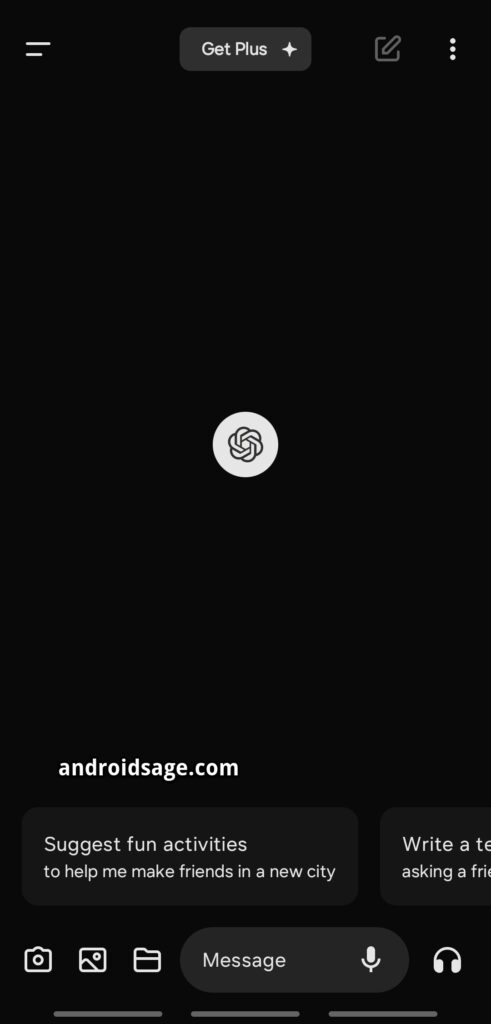
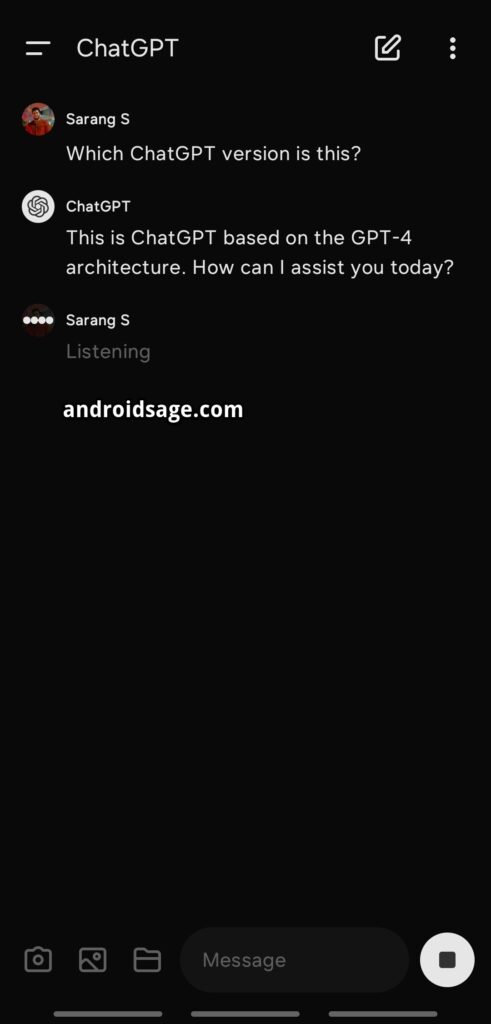
What features will ChatGPT-4o free users get?
- Experience GPT-4 Turbo level intelligence
- Get responses from both the model and the web
- Analyze data and create charts
- Chat about photos you take
- Upload files for assistance summarizing, writing or analyzing
- Discover and use GPTs and the GPT Store
- Build a more helpful experience with Memory
How to add ChatGPT Voice Mode to Home Screen?
- Download the latest ChatGPT app.
- Download and install ShourtcutMaker or Nova Launcher.
- Launch ShourtcutMaker app and select Activity.
- Or long press home screen and select Nova Launcher widget and then Activity, drag to home screen.
- Search for ChatGPT.
- Create Shortcut for the following activity.
com.openai.voice.assistant.assistantactivity
- Launch the new shortcut from home.
Here is a video tutorial: