The Samsung Galaxy AI Features are Ruining Camera Photos, But There are Possible Fixes

AI (Artificial Intelligence) has taken over smartphone photography lately. Google and Samsung going all in with AI features for their smartphone cameras. Many phone manufacturers, including Samsung, incorporate AI image processing to enhance photos.
While AI can significantly improve image quality by sharpening and adjusting lighting, it can sometimes over expose your photos, or even alter text with aggressive post-processing algorithms, such as the one available on One UI 6.1 firmware codenamed — Galaxy AI.
This is just going to get worse, as Samsung releases One UI 6.1 with Galaxy AI features for older smartphones.
Users with the new update are finding that photos captured from their Samsung Galaxy phones are subjected to an unwanted aggressive post-processing. This phenomenon is a result of Artificial Intelligence (AI) at play which has been integrated into Samsung smartphones in multiple apps like Samsung camera app and Samsung gallery app.
The AI in many instances will elevate contrast levels, over saturation, over sharpening, and over exposure of photos post-processing.
Upon closer inspection, it becomes apparent that the issue primarily stems from Samsung’s zealous application of post-processing algorithms, particularly evident in higher-resolution modes such as the 50MP and 200MP settings. Despite the allure of these high-resolution options, users are left disheartened as their images undergo a digital makeover, often resulting in a departure from the intended aesthetic.
Samsung Camera’s AI Post-Processing
User MTBDEM captured photos on their Samsung Galaxy S24 Ultra only to find the image in gallery looked drastically different from the one in camera preview.
While post-processing happens on most smartphones now, Samsung seems to do it quite aggressively and by default. When you launch the gallery app and view the photo, it is already processed. There is no prompt asking if you would like to process, even in manual mode.
Here is the before and after photo of the AI processing.


Here are more links to the photos:
- Here’s how the photo looks in camera preview
- Here’s how it looks in gallery during processing
- Later, photo disappears, and post-processed in the gallery
- Here’s two of them next to each other
Another instance where user fooficus captured a selfie, and it over exposed it too. Adding that the Samsung camera is not bad, it’s just the aggressive altering of the photo post capture that’s bad.

Here’s another user keksivaras claiming the picture of a number plate captured from their Samsung is unclear, while the camera preview showing it clearly. Adding, it also changed letters of sign boards.
However, in this particular instance, it is not clear which device the poster is using.
Possible solutions to disable Samsung’s post-processing
Here are some options you can change or tweak for a less aggressive processing of the photos:
- Disable Scene Optimizer: Many Samsung phones offer a feature called “Scene Optimizer,” which is enabled by default. It may utilizes AI in supported models to enhance photos. Launch camera > Settings > Disable Scene Optimizer.
- Supporting Camera Apps: Camera Assistant or ExpertRAW can help you further customize stock Samsung camera for added features.
- Advanced Intelligence Options: Under phone settings go to Advanced Intelligence Options and select options between Maximum to Minimum according to your preference. For not optimizing pictures after they are taken.
- Gallery Super HDR: On the gallery settings, you might want to disable super HDR. This could be responsible for the unnecessary exposure that we see on the stock gallery app.
- AI assist
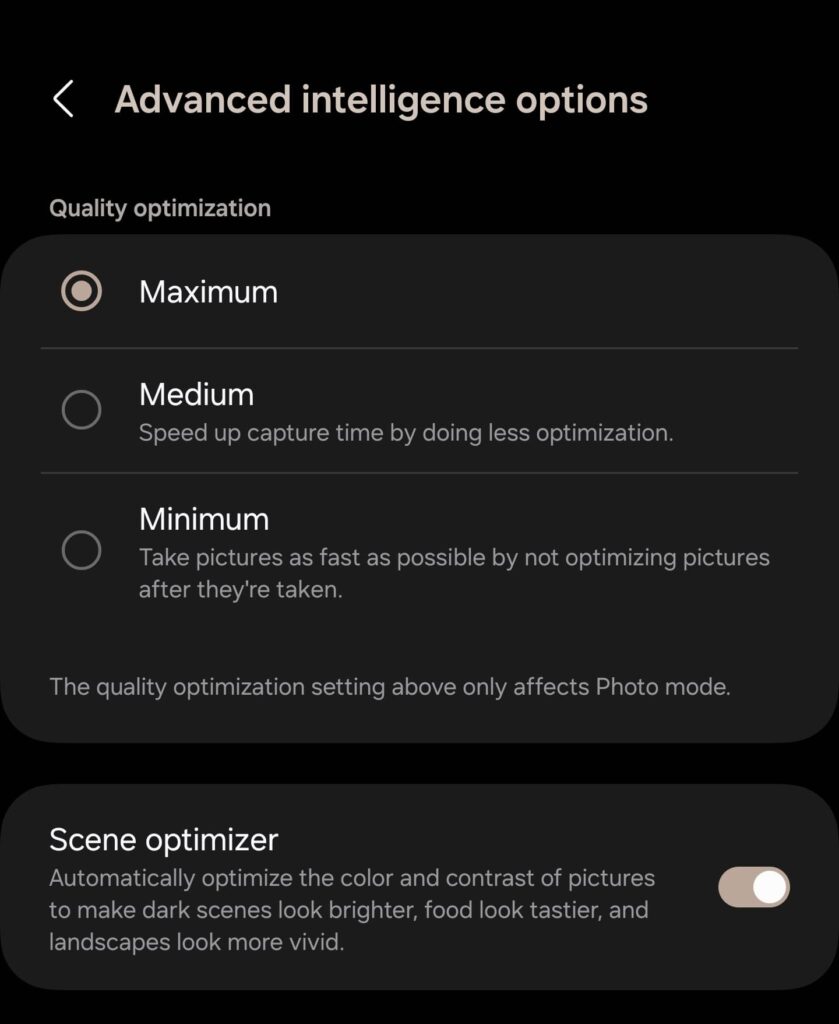
Let us know in the comments what works for you.





