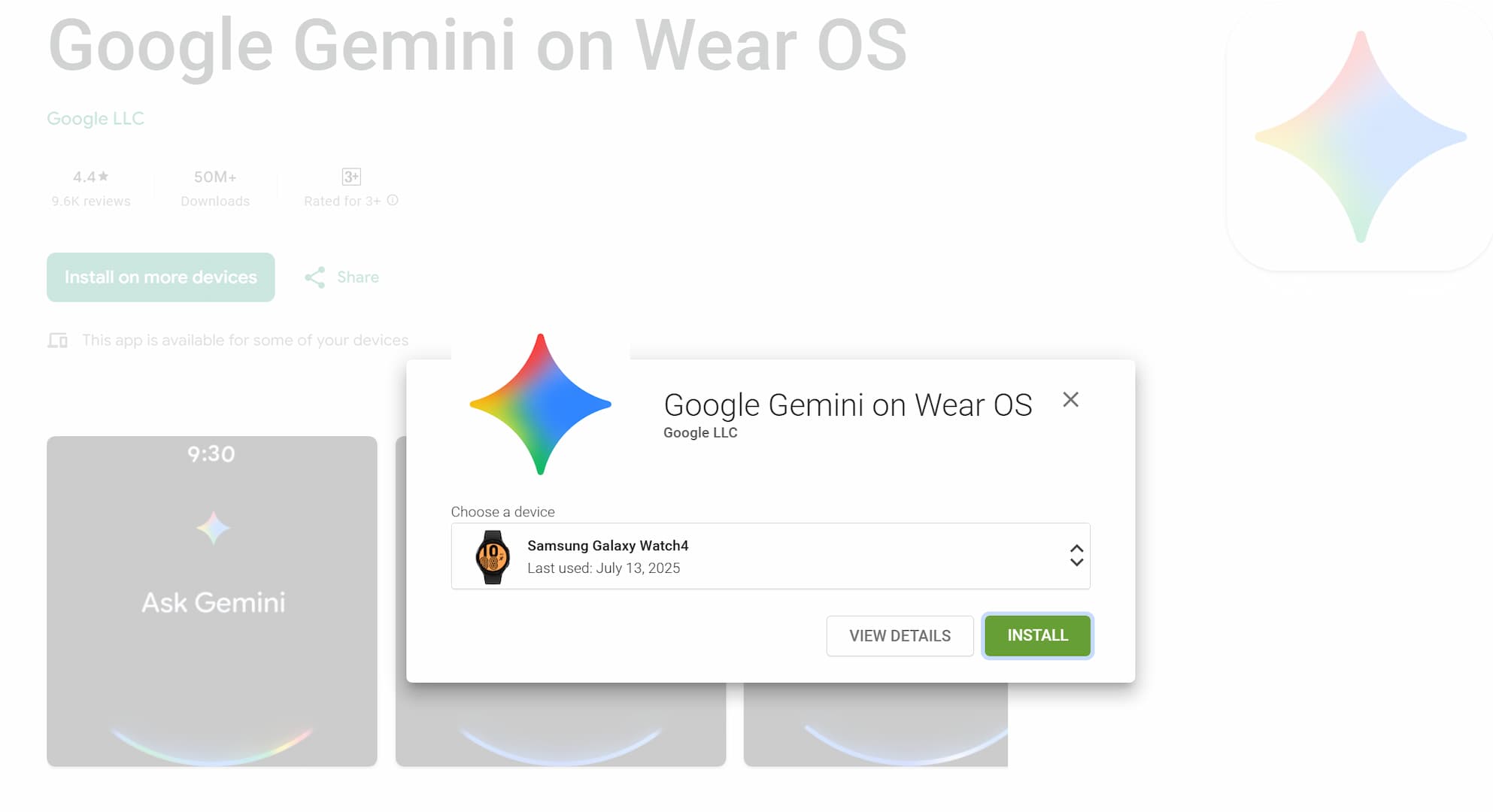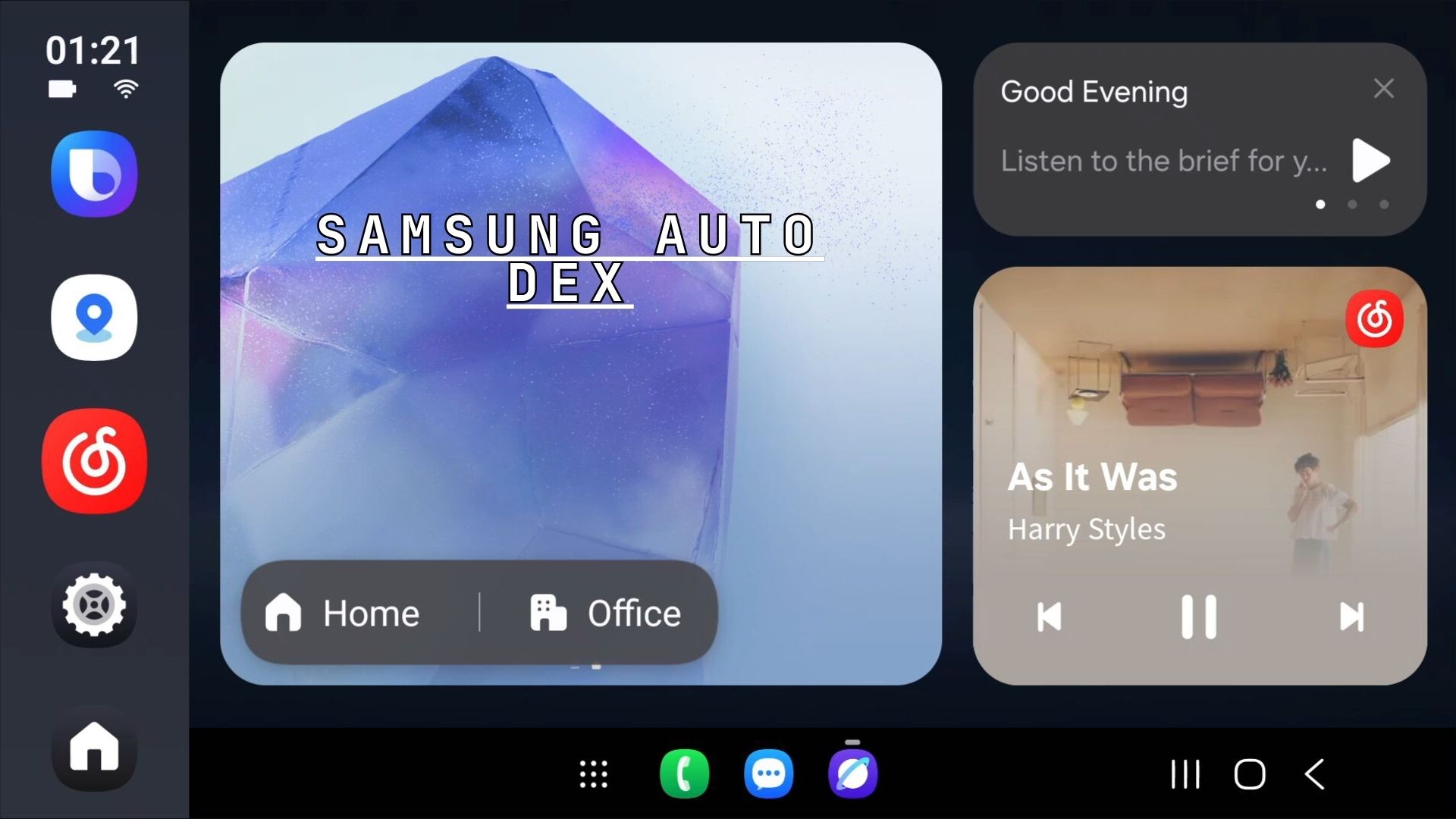Mobvoi’s second Wear OS 3 update for TicWatch 3 series and TicWatch E3 adds new features and bug fixes

Earlier this year, Mobvoi announced and soon released the most anticipated Wear OS 3 beta program. After almost 6 months of testing, Mobvoi rolled out stable version of Wear OS 3.0 for several TicWatch devices. Today, the smartwatch maker is releasing yet another update with features, newer security patches, and various bug fixes.
Especially the Mobvoi 4100 series products including TicWatch Pro 3 GPS, TicWatch Pro 3 Ultra GPS, and TicWatch E3 are receiving the second Wear OS 3.0 software update.
As for what’s new, Mobvoi introduced function key customization feature. You can now add actions to your function keys with ease. The update also adds latest February 2024 security patches.
Many bugs have been fixed. Most importantly, the update improved system responsiveness by removing outdated watch faces and rarely used apps like the Calculator and TicBreathe.
Fixed the echo problem during Bluetooth calls. Plus, enjoy additional bug fixes for a smoother user experience.
Moreover, a phased rollout of the Wear OS 3 update is live for the TicWatch Pro 3 LTE and TicWatch Pro 3 Ultra. The official Twitter account of Mobvoi posted the following a few hours ago:
Beginning today, a phased rollout of the Wear OS 3 update will commence for the TicWatch Pro 3 LTE and TicWatch Pro 3 Ultra.
For users who have already received the updates on their TicWatch, here is a detailed how-to guide for both Android and iOS users: Wear OS 3-Update Guidance.
As you can see, all the latest watches are receiving the Wear OS 3 firmware update starting today including TicWatch Pro 3 Ultra GPS, TicWatch Pro 3 GPS, TicWatch E3, TicWatch Pro 3 Ultra, and TicWatch Pro 3 LTE.
While the Pixel Watch and the Samsung Galaxy Smartwatches are already on Google’s recently announced Wear OS 4, the TicWatch getting Wear OS 3 is a step in the right direction. Mobvoi may also release Wear OS 4 for the TicWatch 3 series and the upcoming smartwatches.
Wear OS 3 is based on the newer Android 11 with pre-installed Google Play Store and Google Play Services (GMS). This means, you can directly download apps to your TicWatch using the Play Store. It should now support apps like Google Maps, WhatsApp, Google Assistant, Messages, Phone, and all the newer Google apps.
TicWatch users can expect many new features and enhancements to improve their smartwatch experience. Newer updates to TicHealth, TicSleep, and TicExercise can be expected. The integration of Android 11 ensures improved performance, better battery optimization, and increased stability across the TicWatch lineup.
What’s new with the new TicWatch Update based on Wear OS 3?
Below, you’ll find the detailed Update Log for versions RMRB.240228.002 and RMKB.240228.004:
- Introduced function key customization feature.
- Security patch updated to February.
- Enhanced system responsiveness by removing outdated watch faces and rarely used apps, such as the Calculator and TicBreathe, to free up memory.
- Addressed the echo issue experienced by the other party during Bluetooth calls made with the watch.
- Additional bug fixes.
How to download Wear OS 3 for Mobvoi’s TicWatch?
To download the latest Wear OS 3 stable update on your TicWatch, Mobvoi has published a blogpost explaining the guidelines and precautions to take before the upgrade.
Force Update your Mobvoi TicWatch using this trick
- Turn off Bluetooth.
- Activate Wi-Fi.
- Place it on the dock. Power on.
- Go to settings > system update > check for update.
- If you get nothing but “your watch is upto date”.
- Try tapping on the little watch with the “check” symbol on it.
- Tap over 8+ times and you should get an update
- Note: Some users reported tapping 20 times before they got the update.
Note: Tapping persistently on the “up to date” screen should prompt you to download the update.
It’s crucial to note that going back and tapping again on the software update screen and repeating the process is recommended. Alternatively, one could attempt restarting the watch.