Samsung already released the April 2024 Security Patch for Galaxy smartphones
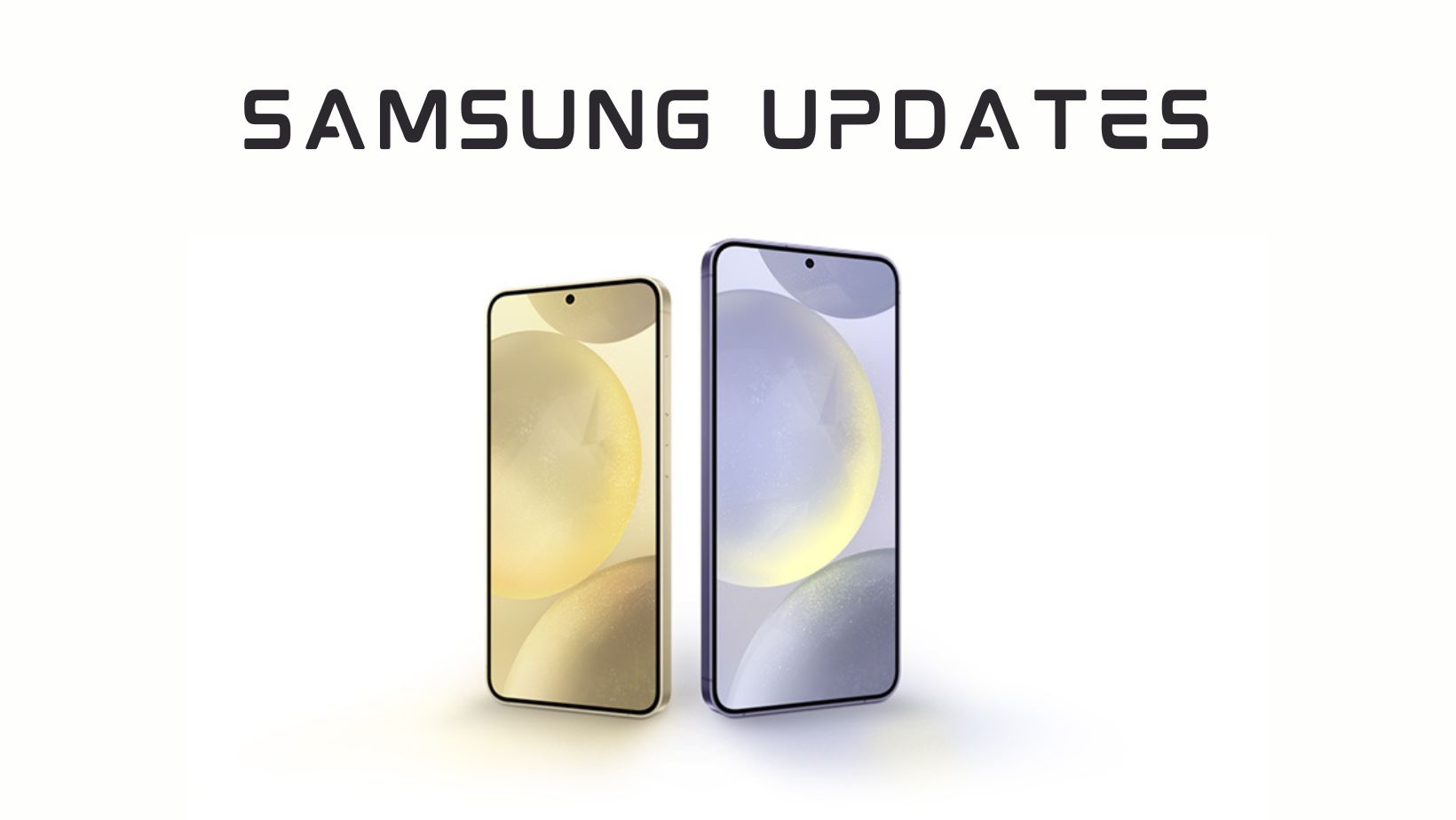
Samsung just recently launched the stunning Samsung Galaxy S24 series smartphones at the Galaxy AI event. The devices feature Samsung’s latest One UI 6.1 firmware update with the latest AI features. One UI 6.1 has a dedicated section for Advanced Intelligence (based on AI) for all the components including Phone, Samsung Keyboard, Photo Editor, Interpreter, Samsung Notes, Internet browser, and many more.
It is now time to move onto stability and security updates. Samsung, starting today, already rolled out the latest April 2024 Security Patch for the Galaxy S24 series. It will soon come to the older S23, S22, and S21 series phone in the coming days. The changelog is pretty generic, but weighs a whopping 920 MB in size.
The build version is AXCA and the OTA is currently rolling out in the EU region for the S24 Ultra device. It may soon come to Asia and North America. So stay tuned.
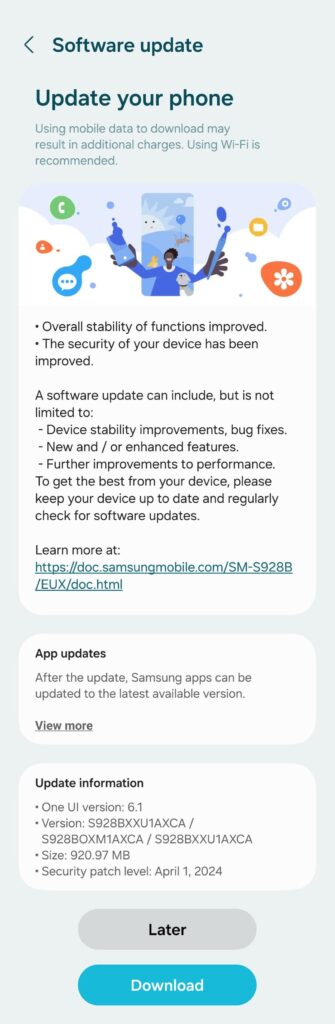
Simply visit Settings > Software update and tap on Download and install on your Samsung device. You can also download the latest firmware file directly from Samsung Servers and flash it manually using Odin tool.
Samsung and Google collaborated to showcase tons of AI (Artificial Intelligence) features coming to several Android phones this year. One of the most intriguing features is the new Circle to Search feature by Google. Using this AI feature, you can search anything on your Android phone using a simple gesture without switching apps. You can now Circle, Highlight, Scribble, or Tap whatever you’re curious about on your screen to learn more.
The Galaxy S24 Ultra already has all the AI features at launch. IN addition to this, we have full screen AOD, screen Vividness adjustment, photo super HDR, camera algorithm.
Checkout all the features here:
List of AI features coming to your Android device
Here are Samsung’s Galaxy AI features that twill come to more Android devices:
- Chat Assist for changing the tone, translating or spell-checking your text message before sending it.
- Live Translate for translating calls in 13 languages during a conversation
- Circle to Search, which lets you launch a Google search for any object in a photo or video using gestures like circling, scribbling, and tapping it.
- Note Assist for summarizing, translating and formatting files in Samsung’s Notes app and generating digital covers for notes.
- Generative Edit, similar to Google’s Magic Editor lets you manipulate and move objects in photos
- Transcript Assist in Samsung’s recording app for providing transcriptions and summarizing conversations






