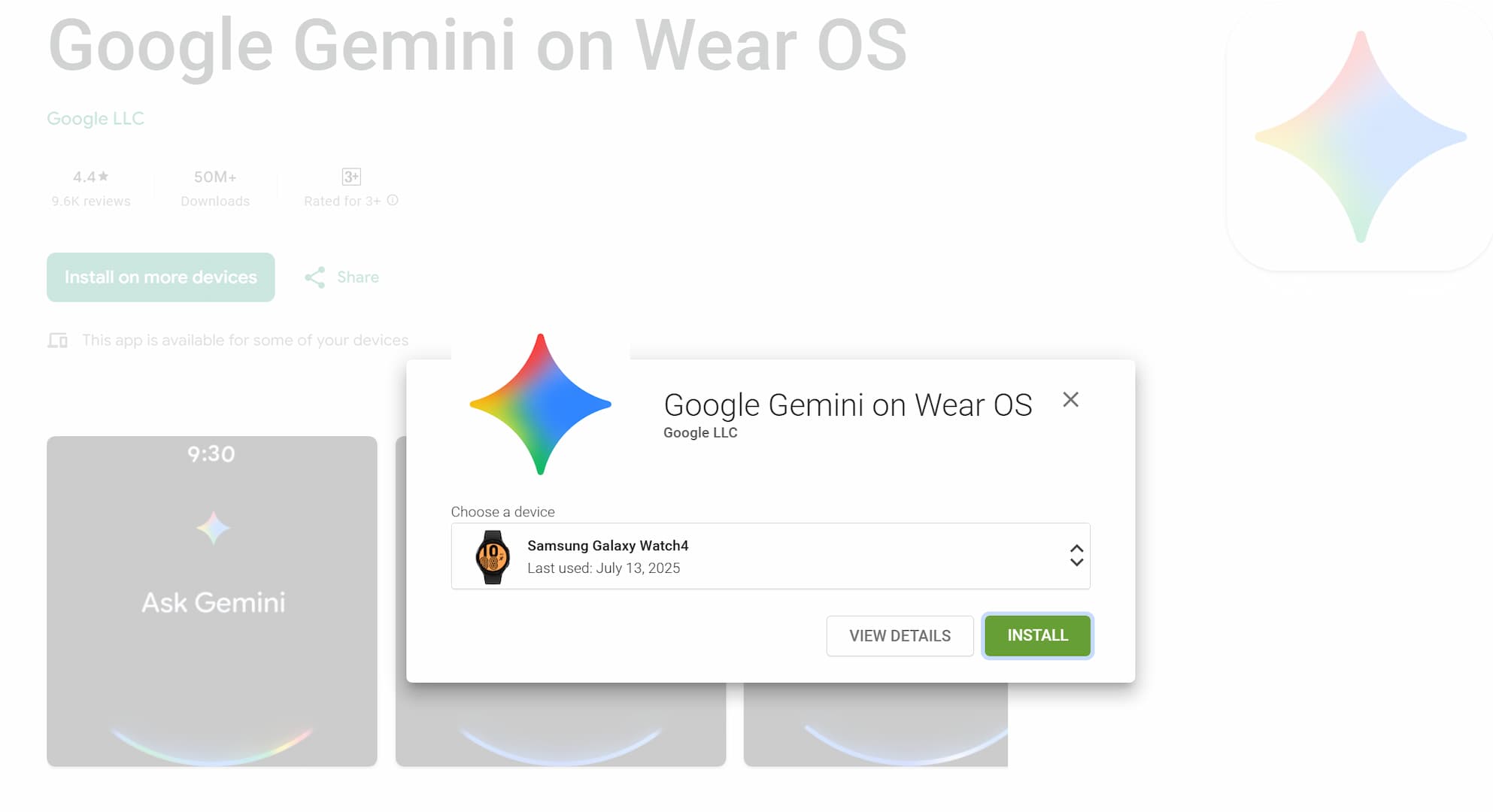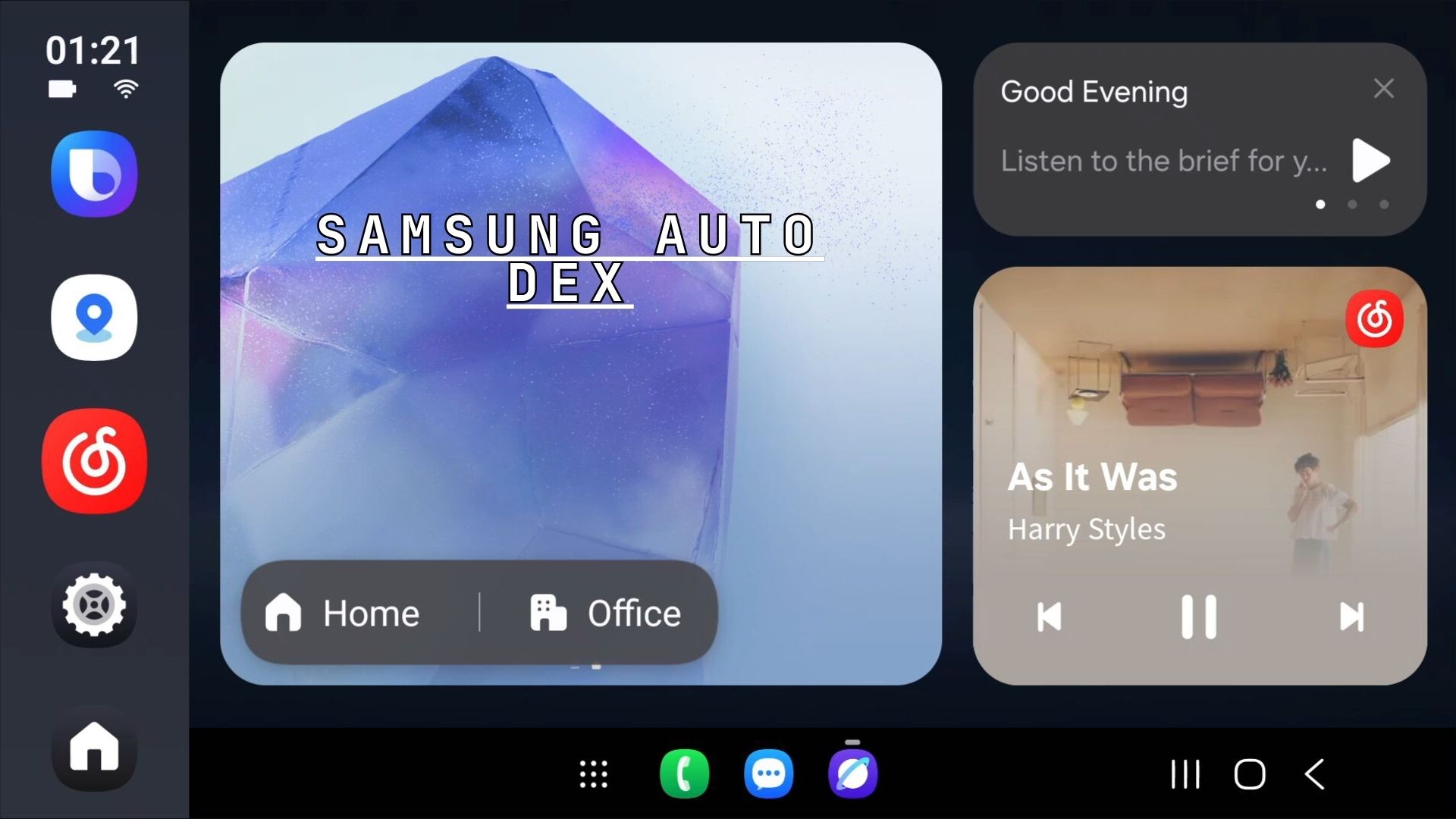Galaxy Watch 4 Series updated with March 2024 Security Patch and connects to your Smart TV

Samsung Galaxy Watch 4 series devices are now receiving the latest March 2024 security patch update featuring Workout Tracker Support. This will enable you to connect your watch with your Samsung TV or smart monitor or even projectors. This is a fancy way to track your Galaxy Watch workout regime directly on your TV. Checkout everything that’s new with the update.
Just last month, Samsung brought support for ECG and Blood Pressure measurement via new Samsung Health Monitor App. The new update comes in addition to the new SHM app and added March 2024 security patches; which were released by Google for the Pixel Watch series. The OTA weighs 235 MB in size and is based on One UI Watch 5.0.
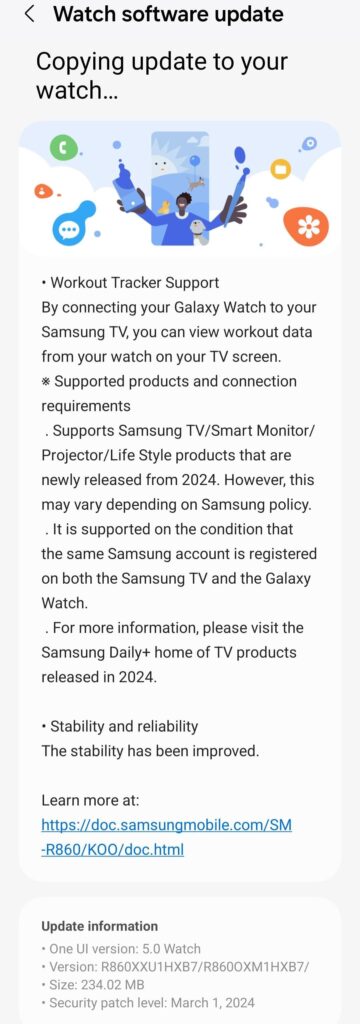
Join our Telegram Channel for more updates
What’s new with March 2024 update for the Galaxy Watch?
- Workout Tracker Support
- By connecting your Galaxy Watch to your Samsung TV, you can view workout data from your watch on your TV screen.
- * Supported products and connection requirements.
- Supports Samsung TV/Smart Monitor/ Projector/Lifestyle products that are newly released from 2024. However, this may vary depending on Samsung policy.
- It is supported on the condition that the same Samsung account is registered on both the Samsung TV and the Galaxy Watch.
- For more information, please visit the Samsung Daily+ home of TV products released in 2024.
- Stability and reliability
- The stability has been improved.
- Update information
- One UI version: 5.0 Watch
- Version: R920XXU1BXB7/R9200XM1BXB7/
- Size: 244.14 MB
- Security patch level: March 1, 2024
Apart from this, Google also released the March 2024 Pixel Feature Drop full changelog in which the search giant added several features to the Pixel Watch 1; which may also come to the Galaxy Watch devices. One of the features is “Public Transit Directions”
Navigating urban landscapes using Google Maps on Wear OS is now more convenient by offering public transit directions directly on Smartwatches. Real-time departure times and compass-enabled map views empower users to make informed decisions about their commute, streamlining the travel experience with seamless integration between phone and watch functionalities.
Update Google Maps on your Galaxy Watch and you may see this feature.
The previous update added support for Samsung Health Monitor App with ECG and Blood Pressure measurement in more countries. The Health Monitor app rolled out to many countries, including India.
The Samsung Health Monitor app comes in addition to the Samsung Health app, featuring ECG and Blood Pressure measurement. While ECG and Blood Pressure hardware is present in all the Galaxy Watch 4 and Watch 5 series devices, the said features are disabled in many countries due to regulations and approvals related to health. Turns out, Samsung has received approval in India and more countries.
You can now download the Samsung Health Monitor app on your device from the Galaxy App Store. The app link is listed below. The app can be downloaded on Galaxy smartphones with Android 9.0 or above.
Samsung also notes that the Blood Pressure and/or ECG app is available in countries with a regulatory clearance, approval, or certificate for each app has been obtained. You can find the list of countries support the Samsung Galaxy Watch’s ECG feature here.
Plus, we already have the One UI 5 Watch OS update for Samsung Galaxy Watch with tons of features.
How to update Samsung Galaxy Watch without error?
Latest One UI Watch 5.0 March 2024 firmware update is available for download on the Galaxy Watch 4, and 4 Classic for LTE & Bluetooth via stable channel.
- Connect your watch to your phone via Bluetooth.
- Turn on WiFi on your watch and connect to a WiFi network.
- Launch Galaxy Wearable app on your phone.
- Visit Watch settings > Watch software update.
- Download OTA updates.
Alternatively, on your watch:
- Turn on WiFi on your watch and connect to a WiFi network for faster downloads.
- Visit settings > system updates > download OTA updates to check for any updates.