Samsung Health Monitor with ECG and Blood Pressure available for Galaxy Watch 4 and Watch 5 with January 2024 update

Samsung Galaxy Watch 4 and Watch 5 series is now receiving a new minor but important update featuring Samsung Health Monitor App with ECG and Blood Pressure measurement in more countries. This is the second December 2023 patch update, weighing merely 12 MB in size. The Health Monitor app is now rolling out to several countries, including India.
The Samsung Health Monitor app comes in addition to the Samsung Health app, featuring ECG and Blood Pressure measurement. While ECG and Blood Pressure hardware is present in all the Galaxy Watch 4 and Watch 5 series devices, the said features are disabled in many countries due to regulations and approvals related to health. Turns out, Samsung has received approval in India and more countries.
You can now download the Samsung Health Monitor app on your device from the Galaxy App Store. The app link is listed below. The app can be downloaded on Galaxy smartphones with Android 9.0 or above.
Samsung also notes that the Blood Pressure and/or ECG app is available in countries with a regulatory clearance, approval, or certificate for each app has been obtained. You can find the list of countries support the Samsung Galaxy Watch’s ECG feature here.
Join our Telegram Channel for more updates
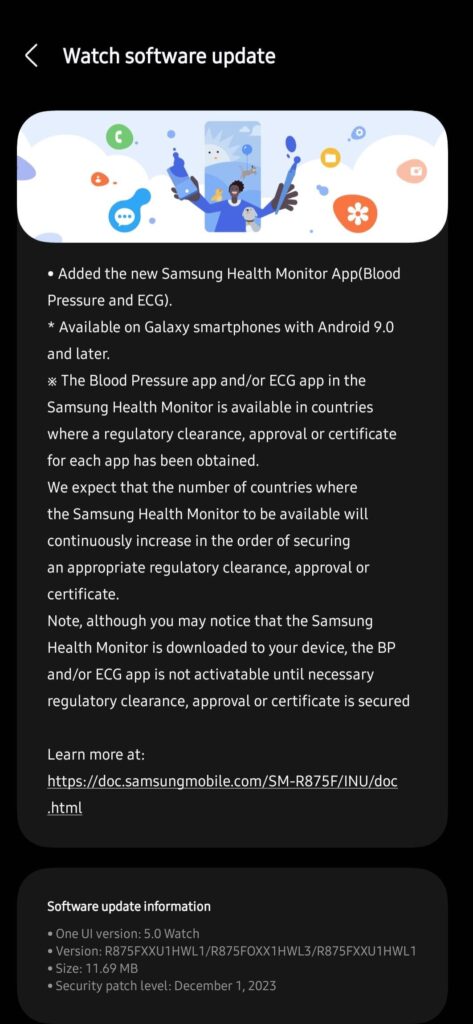
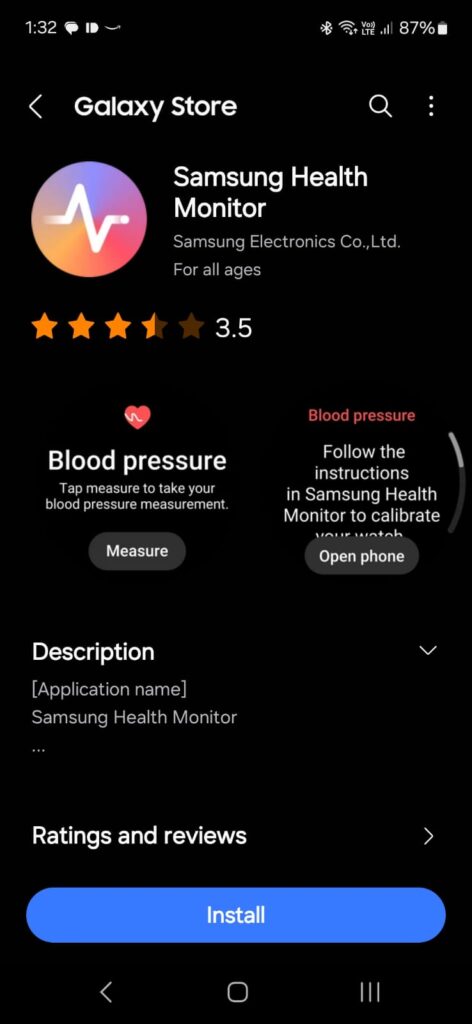
The Samsung Health Monitor update comes with firmware build HWL1 weighing 11.69 MB in size. So download the latest update on your Galaxy Watch 4 (BT) (LTE) (Classic), Galaxy Watch 5, and Watch 5 Pro are now receiving their first OTA update with December 2023 security patch after One UI 5 Watch OS.
Download Samsung Health Monitor APK
Samsung Health Monitor can be downloaded officially from the Galaxy App Store.
- Samsung Health Monitor on Galaxy App Store
- Samsung Health Monitor APK
How to update Galaxy Watch 4 & 5 with Samsung Health Monitor?
One UI Watch 5.0 firmware update is available for download on the Galaxy Watch 4 (Bluetooth) (LTE) (Classic) via stable channel.
- Connect your watch to your phone via Bluetooth.
- Turn on WiFi on your watch and connect to a WiFi network.
- Launch Galaxy Wearable app on your phone.
- Visit Watch settings > Watch software update.
- Download OTA updates.
Alternatively, on your watch:
- Turn on WiFi on your watch and connect to a WiFi network for faster downloads.
- Visit settings > system updates > download OTA updates to check for any updates.





