Google Pixel Watch February 2024 update rolling out, how to force update
Google successfully rolled out the highly-anticipated Wear OS 4 firmware update for the OG Pixel Watch based on Android 13. The Pixel Watch 2 released last year with Wear OS 4 out of the box. It is now time for the monthly security updates based on Wear OS 4. Today’s February 2024 security update for the Pixel Watch 1 and 2 patched a few security vulnerabilities.
The February update is rolling out in phases depending on carrier and device. However, you can force download the update using the following trick. All you need to do is go to the system update screen on your watch, and find the little watch icon on the update screen. Keep tapping it until it shows the OTA update notification.
According to the Pixel Update Bulletin—February 2024, it fixed a total of 3 critical vulnerabilities affecting Qualcomm components. For users worldwide, the Google Pixel Watch will be updated to version TWD9.240205.001, ensuring a consistent and optimized experience across the globe.
Join AndroidSage Telegram Channel
Wear OS 4 offers Backup & Restore feature alongside Watch Transfer. That way, you don’t need to factory reset your watch every time you want to connect it to a new phone. New apps like Google Calendar, Assistant, Gmail, and WhatsApp are also now available.
The latest update also brings February 2023 security patches, battery improvements, faster text-to-speech, and a new “Watch Face Format” built in collaboration with Samsung.
Wear OS 4 Full Changelog
The Wear OS 4 upgrade is already rolled out to all Pixel Watch devices based on Android 14. The rollout should unfold gradually over the next few months, tailored to specific carriers and devices.
What’s Included
The October 2023 software update includes a Wear OS 4 upgrade along with its features, personal safety experiences, numerous bug fixes, battery improvements and performance updates for Pixel Watch users.
Watch transfer
- When you upgrade your Pixel phone, you can now easily transfer your Pixel Watch to your new phone without having to factory reset it. Your devices will be synced and ready to go.
Backup and restore
- Backup and restore helps you securely backup your data and settings from your old Pixel Watch so you can easily switch to a new Pixel Watch while keeping all of your data, settings, and watch faces in place.
Google Calendar app(1)
- The new Google Calendar app will be preinstalled on your Pixel Watch with this update. You can get event and task notifications, view 30 days of your schedule, easily navigate to event locations right from your wrist, and even mark tasks as complete. Plus, you’ll have more ways to access your calendar, from a tile or complication, to keep important info in plain sight.
Safety Features
- With your upgrade to Wear OS 4, you’ll get access to the latest and greatest in Safety – Safety Check, Emergency Sharing, and Emergency Info on your Pixel Watch 1! Keep your most important medical info easily accessible on your wrist or sent to participating emergency services(2) in the event of an emergency with Medical ID Info. Have peace of mind when you’re walking home alone at night, on an early morning run, or in any other situation where you need a little safety net, with Safety Check and Emergency Sharing.
Accessibility & customization
- New and improved customization capabilities, like a new text-to-speech engine supporting a faster, a more reliable TalkBack experience on your watch, bold text, new and improved magnification, and audio balance to adjust intensity of sound between right and left audio channels.
Enhanced notifications
- Notifications come with smart link recognition of phone numbers and addresses, allowing you to tap to call, message, or get directions. Embedded media previews let you quickly view images and GIFs without leaving the notification shade. These enriched alerts provide more information upfront so you can take action faster.
New Watch Face Format for Wear OS 4
According to Google’s blogpost, Samsung and Google built a format called “Watch Face Format,” for developers and designers so they can easily create high-quality and power-efficient watch faces for Wear OS 4.
The Watch Face Format is a new way to build watch faces for Wear OS smartwatches, developed in partnership with Samsung.
The format is a declarative XML format that does not involve any executable code, meaning that the Wear OS platform takes care of the logic needed to render the watch face.
This means that watch face designers will no longer have to worry about code optimizations or battery performance as Wear OS will handle the rendering logic. As a result, maintenance and updates will be reduced, and designers will benefit from the latest bug fixes and performance enhancements without updating the watch face.
The Watch Face Format lets designers create analog and digital watch faces, watch faces with complications, customizable watch faces, and more. Here are some examples.
Analog and digital watch faces:

Watch faces with complications:

Customizable watch faces:
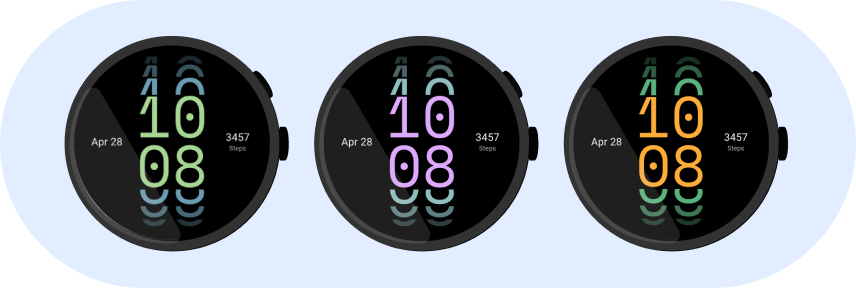
And more…
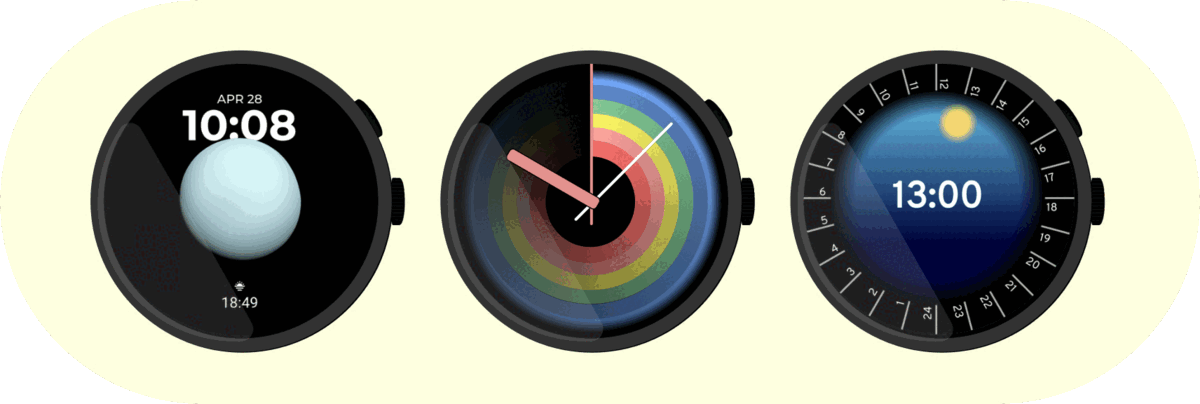
Samsung’s Watch Face Studio is an alternative to directly writing XML using the Watch Face Format, and makes it easy for designers to create watch faces without any coding experience.
You can read all about the Watch Face Format for Wear OS here.
How to update your Pixel Watch?
- Disconnect your watch from your phone. (It is better to download the update directly on your smartwatch)
- Connect your Pixel Watch to WiFi network.
- On your watch, go to Settings > System Update > Check for update.
- Download and install the Pixel Watch update.
- Enjoy your latest update.
Force update Pixel Watch
- Go to the system update screen on your watch
- Find the little watch icon on the update screen.
- Keep tapping it until it forces the OTA update download notification.





