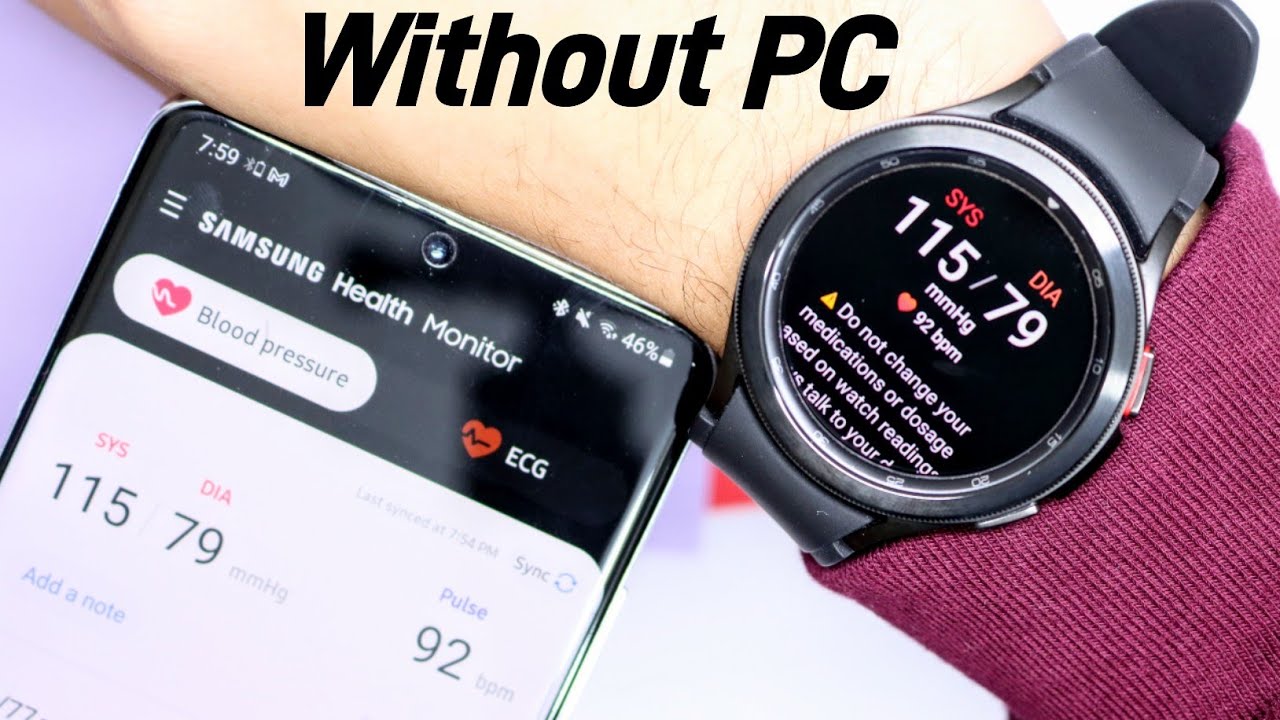Download Gmail APK for Android and Wear OS Release
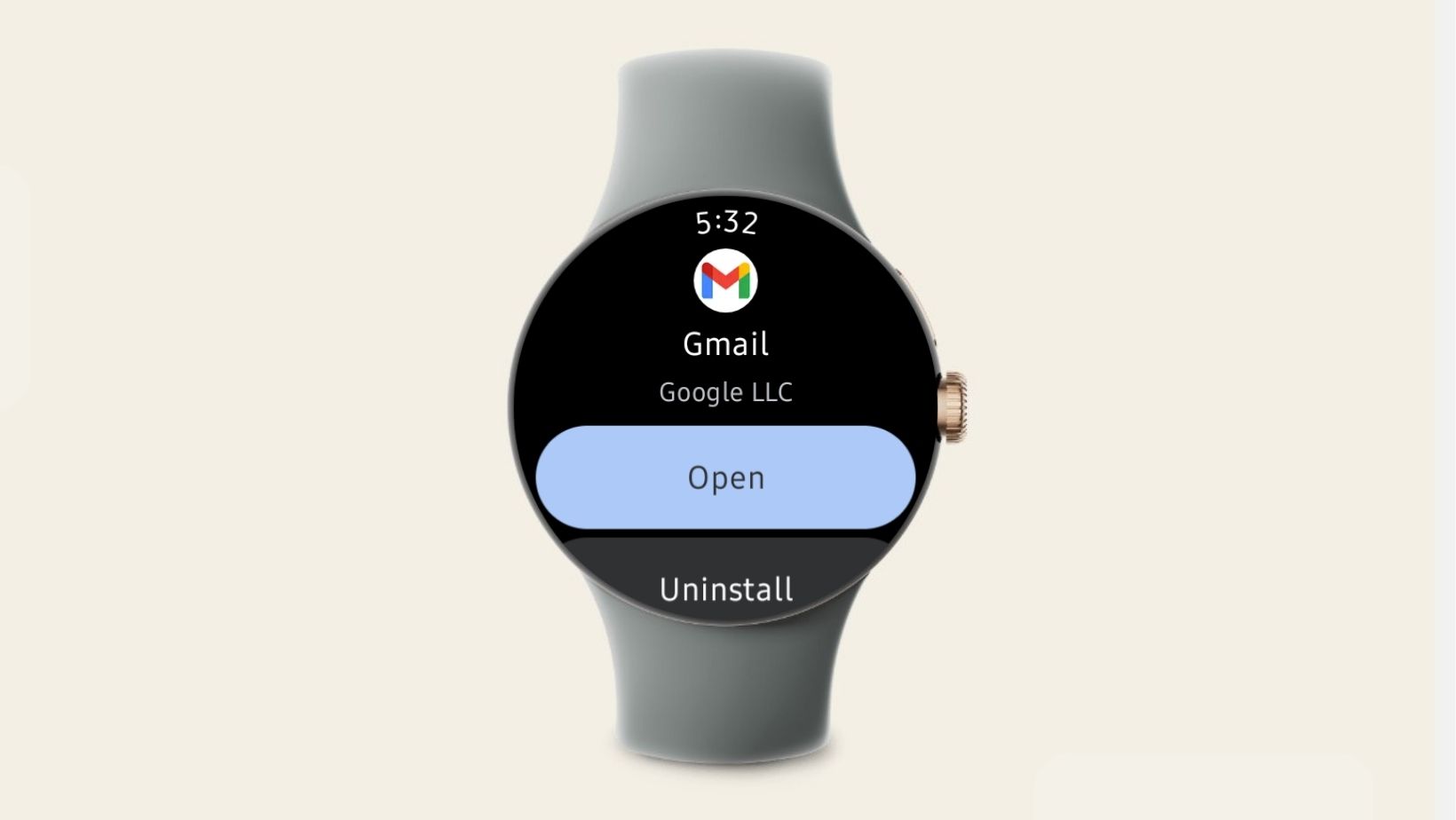
Update: Download the latest release of Gmail APK for your Android and Wear OS devices. Yes, Gmail for Wear OS has been released and available on Play Store. Android and iPhones get Gmail with Gemini. Here download Gmail Wear OS APK.
Gmail for Wear OS is finally out and is available for download officially from the Play Store. Following the Pixel 8 and Pixel Watch 2 launch event, Google released Wear OS 4 with Gmail app compatibility. Here, download the latest Gmail for Wear OS APK v2024 and install it on your smartwatches including the Pixel Watch, Galaxy Watch 5 series, Watch 4 series, Fossil Watch 6, and more.
Gmail, one of the world’s most popular email apps has finally made its way to Wear OS. With its official launch, users can now easily receive email notifications, reply, and read the full conversation right from their smartwatches.
For the past few months, Google has been internally testing the Gmail app for Android Wear. The release of the app for Wear OS was eminent with the Pixel Watch 2 launch. After extensive beta testing, Gmail can officially be downloaded from the Play Store on Wear OS 3.0 or later.
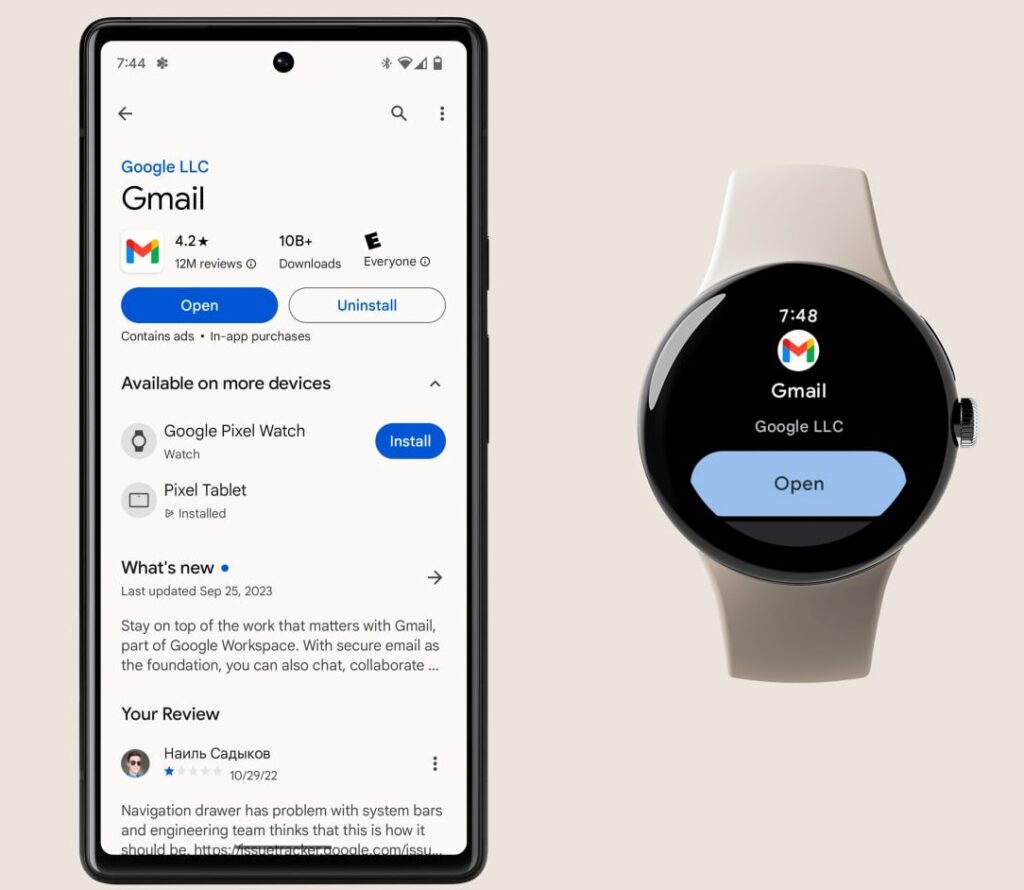

Users may quickly reply to emails using voice commands, preset messages, or emojis. The app may also support the use of Google Assistant to dictate messages.
However, certain features may be limited for now. Stay tuned for more updates.
Furthermore, the app is designed to work seamlessly on a small screen such as a smartwatch. So you don’t need to change DPI in order to use the original WhatsApp anymore.
This is a trimmed-down version of Gmail messages that supports smaller screens.
Downloads Gmail for Wear OS from Play Store
Get the Gmail for Wear OS app directly from Play Store.
Downloads Gmail App from Play Store
Get the Gmail for Android phones directly from Play Store.
Downloads Gmail from App Store
Get the Gmail for iPhones and iPads phones directly from Apple App Store.
Download Gmail APK
Download the stable Gmail (Wear OS) v2024.07.28.660409857 APK to get all the Gmail notifications right on your smartwatch.
Gmail can now be installed on any smartwatch running on the Wear OS platform, including the Pixel Watch, Galaxy Watch 4 (LTE) (Bluetooth) (Classic), Watch 5 (Pro), Fossil Watch 6, TicWatch, and any other wearable devices that are compatible with Wear OS.
To install Gmail on Wear OS, users launch the Play Store app on their smartwatches and search for WhatsApp. Download and install Gmail official app.
Alternatively, download the APK from here and see the installation instructions below.
APK Download
- Gmail (Wear OS) APK
Download Gmail for Wear OS APK
Download the stable Gmail (Wear OS) 2024.07.29.657123668-release-wear APK to get all the Gmail notifications right on your smartwatch.
Gmail can now be installed on any smartwatch running on the Wear OS platform, including the Pixel Watch, Galaxy Watch 4 (LTE) (Bluetooth) (Classic), Watch 5 (Pro), Fossil Watch 6, TicWatch, and any other wearable devices that are compatible with Wear OS.
To install Gmail on Wear OS, users launch the Play Store app on their smartwatches and search for WhatsApp. Download and install Gmail official app.
Alternatively, download the APK from here and see the installation instructions below.
APK Download
- Gmail (Wear OS) APK
How to install or sideload Gmail on Wear OS?
This method requires sideloading APK over WiFi and ADB. As most WearOS devices do not come with a USB port, installing an APK file needs an external third-party app on your phone. So let’s begin!
- Download WhatsApp APK and transfer it to phone storage.
- On your smartwatch, go to Settings > Connections.
- Turn off Bluetooth. (Disconnecting it from the phone)
- Turn On WiFi and connect to the same WiFi network as your phone.
- Download app like Easy Fire Tools or Watch Installer Play Store on your phone. Either of the apps will do.
- Enable ADB Debugging on Watch from Developer Options to connect the watch to the phone over WiFi.
- First, enable Developer Options. To do so, visit Settings > About Watch > Software > Tap on Software Version multiple times.
- Go back to Settings > Developer Options.
- Enable ADB Debugging.
- Enable Debug over WiFi.
- Note down the IP address when you enable WiFi Debug option. It should be something like 192.168.0.104
- Launch the downloaded app – we used Easy Fire Tools.
- Tap the hamburger menu on the top left and go to Settings. If using Wear Installer, just input the IP address at the bottom.
- Under Connection Settings, input the IP address you noted before.
- Go to homepage and tap the socket icon on the top right corner.
- This will establish a connection to your smartwatch over WiFi.
- Go to Custom APK File option and select the Google Watch Faces APK file.
- Tap to Install.
- Once done, go to the Galaxy Wearable app on your phone.
- Scroll down to the downloaded option, and select your favorite Pixel Watch Face!
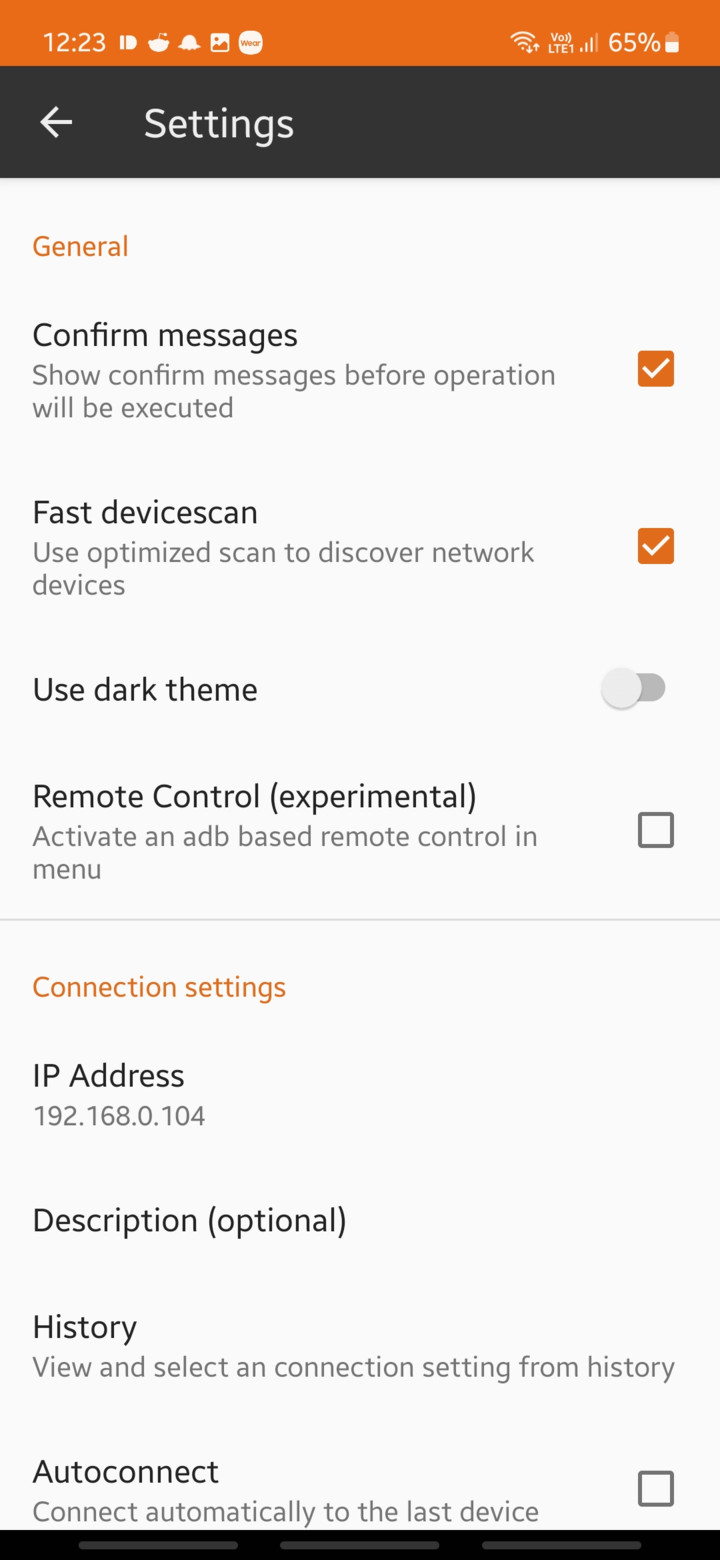
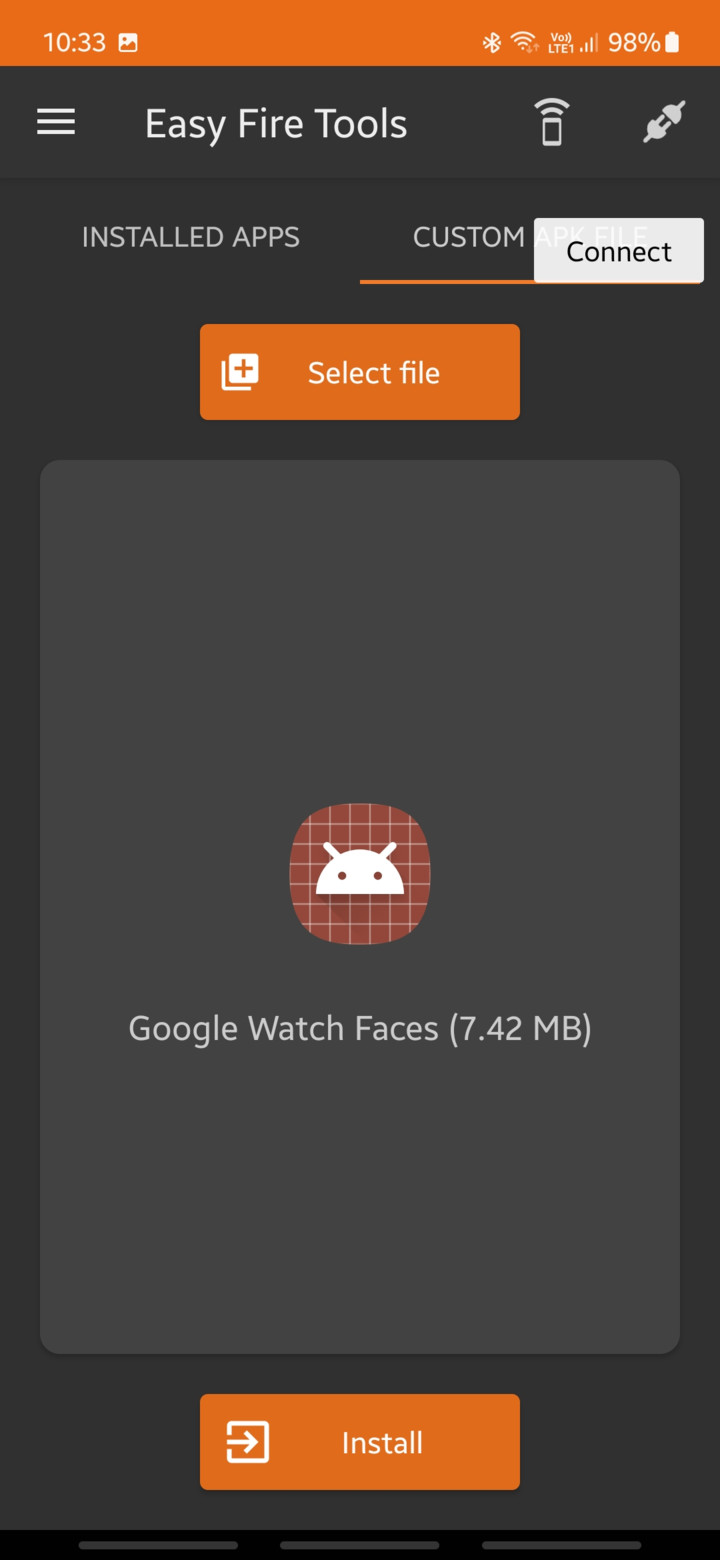
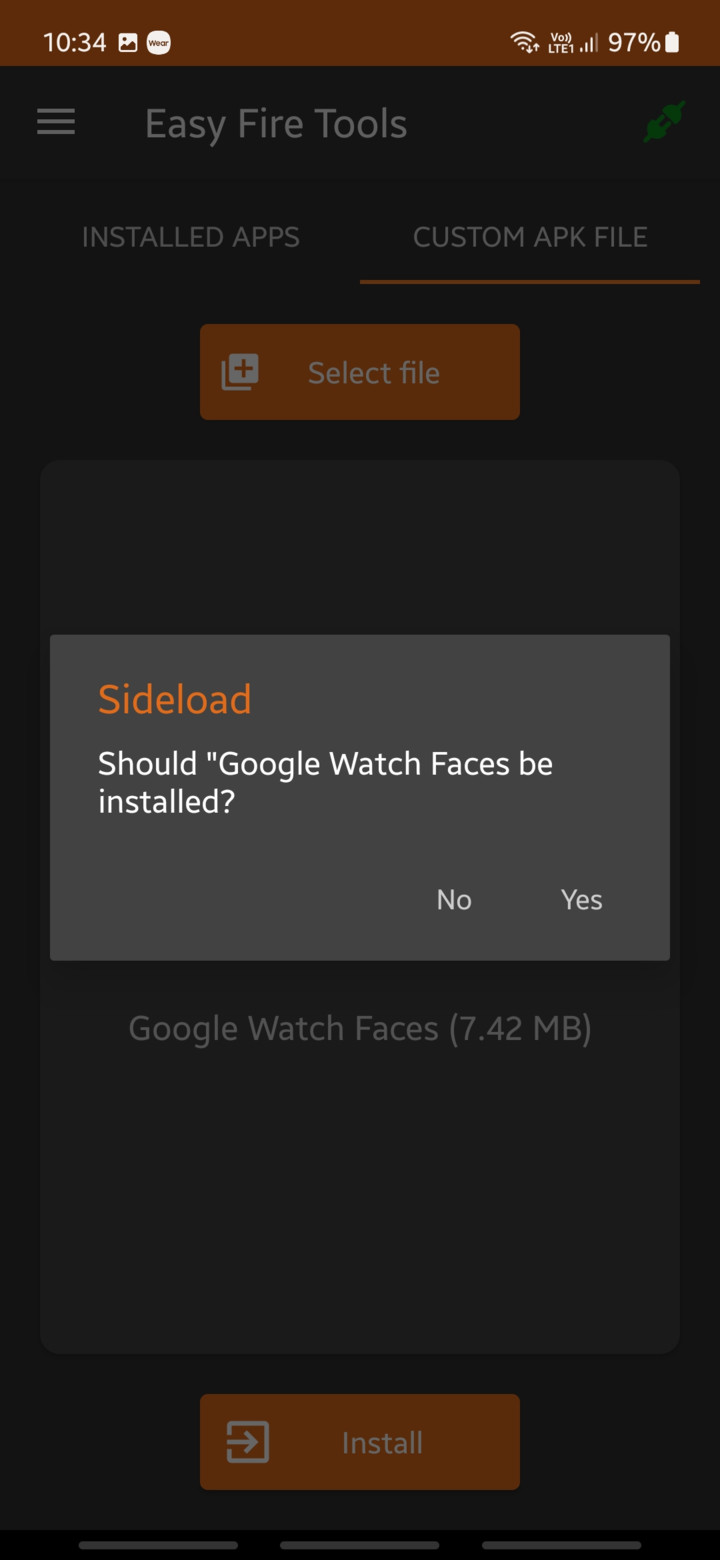
Video tutorial on how to install APK on Wear OS
Thanks to Google News Channel for the images.