Stable Android Auto 9.5 update available for download globally

Android Auto just got a stable update to version 9.5 today. There is not much of a change in the latest update. It is just a version bump from the previous one. However, it features all the changes from the previous versions. Here, download Android Auto 9.5 APK stable version.
To summarize, starting Android Auto 8.9, Google has removed dependency for rotary and touchpad from the system. This has been verified with DHU and HUR by some users. With these restrictions gone, Android Auto can unlock several features, including Coolwalk, on most car head units.
The latest update also enables Coolwalk support for third-party apps including Waze, WhatsApp, Google Messages, etc. These apps now support Android Auto’s ‘Coolwalk’ dashboard.


Furthermore, you will soon be able to make WhatsApp calls directly from Android Auto. You will be able to accept incoming calls as well for a hands-free experience.
While you can already use and share your digital car key across Pixel and iPhone, Key sharing is coming to Samsung and Xiaomi phones with this update. Key sharing makes it easier to give trusted friends and family access to your car.
The previous Android Auto 8.9 beta brought Coolwalk UI and tons of features and capabilities like WhatsApp calling and answer support, digital car key, Material You support, key sharing, and much more. All these features have been implemented in the next update.
BMW just recently added digital car key feature to its cars.
Learn more about what’s new with this update below.

Android Auto 9.5 update
The new Coolwalk user interface (UI) is now available for all Android Auto users via stable channel. You must download the latest Android Auto beta APK on your phone and connect it to the car head unit.
Read all about Android Auto Coodwalk UI here.
The new design focuses on three crucial tasks for drivers: navigation, communication with friends and family, and listening to music or podcasts.
Google Maps has been moved closer to the driver’s seat, allowing you to see where you’re headed at a glance.
The redesigned media card incorporates the best of Material You to highlight your favorite album art, and the new fast launcher allows you to access recently-used apps swiftly.
Furthermore, the split screen arrangement is adjustable to many screen sizes, so it looks seamless on all car displays with widescreen, portrait, or any other screen size.
Google Assistant now makes intelligent recommendations, such as missed call reminders, speedy arrival time-sharing, and instant access to music or podcasts.
On-screen shortcuts expedite message responses and phone calls to favorite contacts.
In addition, Google is introducing a seekable progress bar for music and podcasts so you may skip ahead in a song or episode.
Finally, starting with the latest Pixel and Samsung phones, you can soon make calls using WhatsApp with Android Auto.
You can currently share your digital car key between Pixel and iPhone to provide trusted friends and family access to your automobile.
Samsung phones will soon support key sharing, while Xiaomi users will be able to use and share digital auto keys later this year.
Cars with Google built-in bring Google Assistant, Google Maps, and more apps from Google Play directly to the car screen without relying on a phone, so drivers can just get in and go.
Read more about the new Android Auto Update from Google’s Blog. OR watch the video below.
If you are an Android Auto beta tester, follow this tutorial on how to force enable Coolwalk on any AA-enabled device.
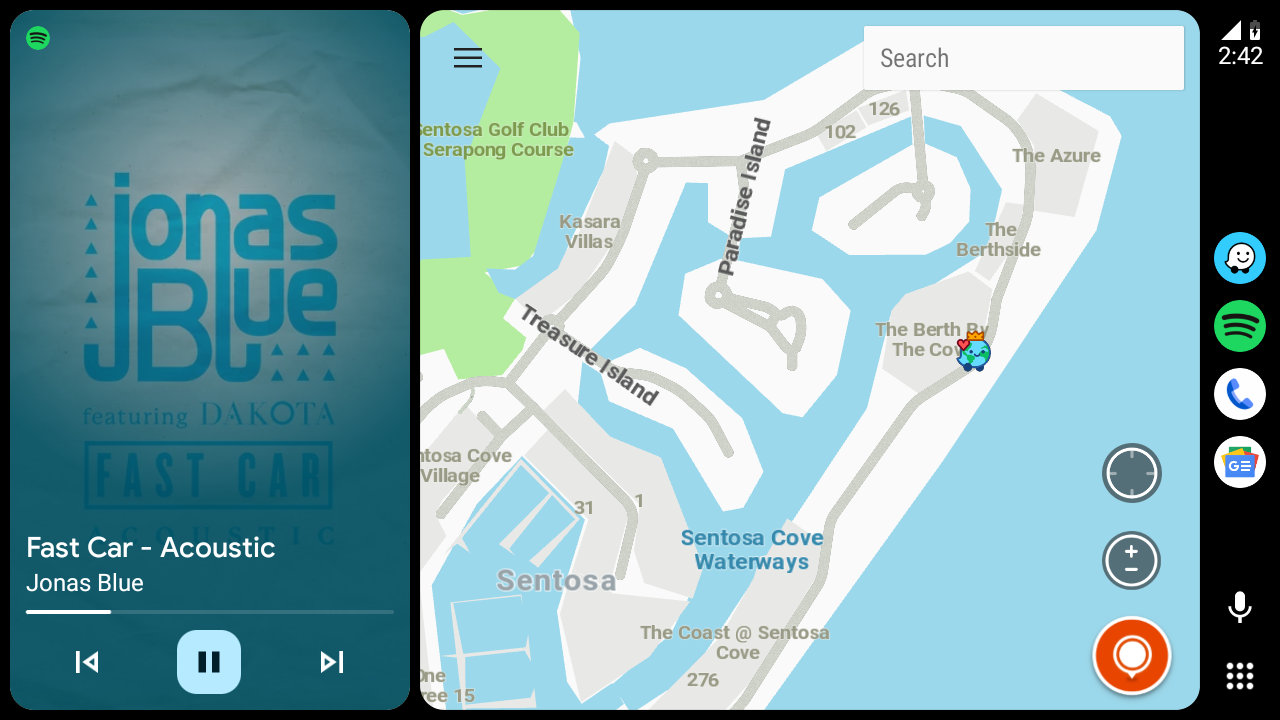


It also comes with a new pause icon in the taskbar widget for music. While the icon was present before to allows users to pause music playback from the taskbar widget without having to open the music app, it has been redesigned.
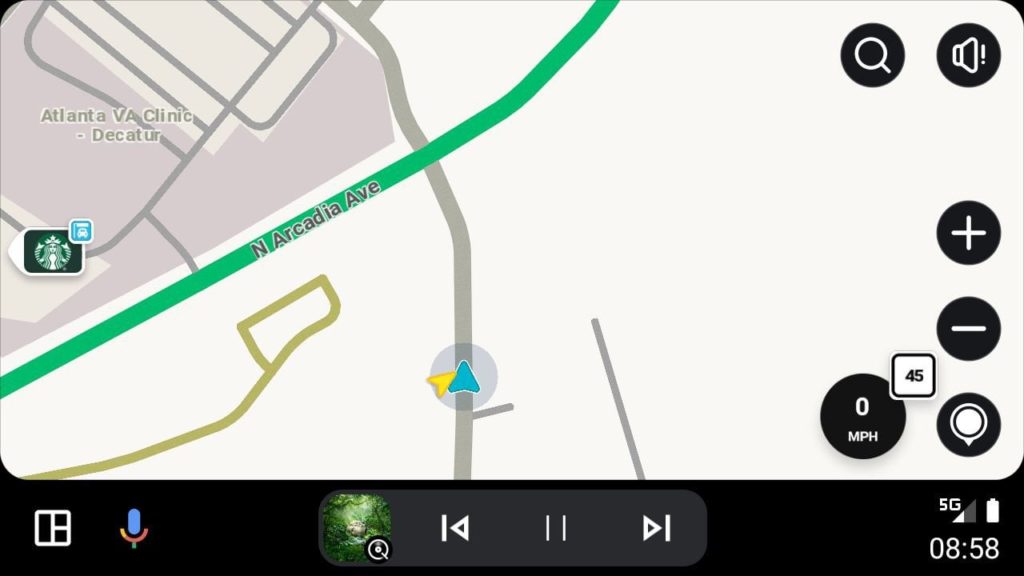
The Android Auto 9.5 beta also comes with several other improvements, including faster startup times, improved voice command recognition, and enhanced compatibility with a range of Android devices. These improvements are designed to provide a smoother and more responsive experience for users.
The previous AA 9.5 update featured an interesting option to change the layout of the split-screen to either Media or Navigation closer to the driver.
- Media closer to driver
- Navigation closer to driver
You can do this from your phone or directly from the car display.
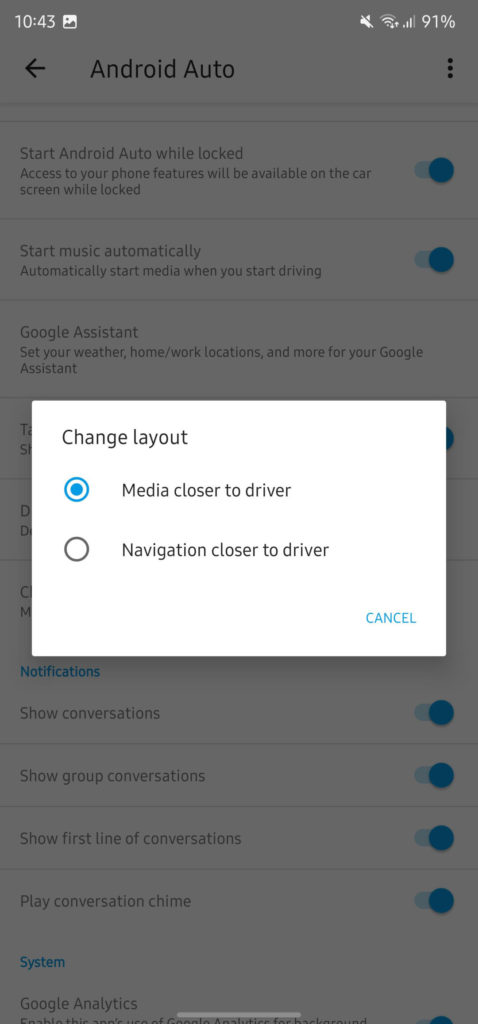
Android Auto 9.5 APK Download
- Android Auto APK v9.5 (arm64)
- Android Auto APK v9.5 (arm-v7a)
- Android Auto APK v9.3 (x86)
- Android Auto APK v9.3 (x86_64)
- Google Launched New Android Auto With Coolwalk UI For All [APK Download]
Register for Android Auto Beta Tester
Download Android Auto from Play Store
How to enable Coolwalk? Troubleshooting
Tutorial: How to Enable Coolwalk on Android Auto without Root.
- Go to Settings > Apps
- Search for Android Auto
- Force Stop
- Clear Cache under Storage
- Clear Data under Storage
- Search for Google Play Services
- Clear Cache under Storage
- Clear Data under Storage
- Search for Google
- Clear Cache under Storage
- Clear Data under Storage
- Restart phone
- Wait an hour or two for the update to take effect.
Do not connect your phone to Android Auto for some time. It may take longer to activate Coolwalk.
You can check in your Android Auto phone settings if you have the weather option (means no coolwalk) or the widgets option (means you have coolwalk)







