Nothing OS 1.1.8 OTA rolling out for Phone 1 for Global and EEA (Europe) variants

Nothing OS 1.5 Open Beta program based on Android 13 is currently underway for the Phone 1. The firm is also rolling out regular software updates via stable channel for non-beta users. Today, Nothing Tech released a minor update to the Phone 1, just 75 MB in size, featuring the Nothing X app baked right into the system.
Apart from this, the update also brings a critical bug fix for the system stutter. Rest are general bug fixes for system improvements.
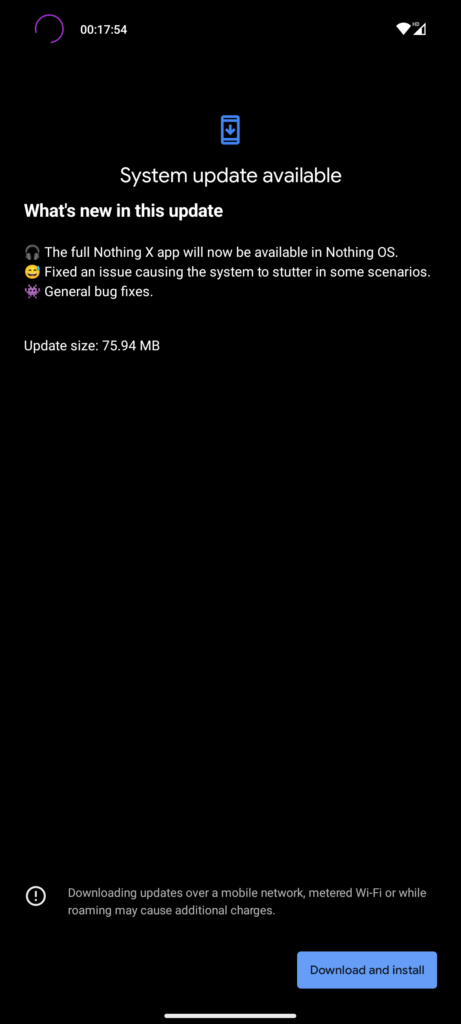
The previous Nothing OS 1.1.6 was one of the crucial updates in terms of stability as it featured significant improvements to the fluidity of the system and launcher. The firm later released Nothing OS 1.1.7 which brings support for battery percentage display on AirPods.
Most importantly, it improved OS fluidity and reduced stutters. Adjusted the thermal threshold to better balance performance and temperature. Improved audio quality when recording videos. More accurate battery status.
Note that Nothing OS has two different firmware versions – Global and EEA. Starting Android 13 or Nothing OS 1.5, they have since unified the firmware. However, Nothing OS 1.1.8 based on Android 12 is still region-specific. So there are two files for EEA and Global.
Download Nothing OS 1.1.8 for Nothing Phone 1
Here you can download the latest Nothing OS 1.1.8 full-stock firmware zips and OTA updates captured directly from the Nothing Phone 1.
The phone is quite new and not many hold it right now. Also, the OTA download links are not yet available publicly. Stay tuned for the same.
Before you download, Nothing offers two distinct regional variants of Nothing OS.
- “EEA” version is intended for European countries as it meets the requirements of the European Privacy Directive and the General Data Protection Regulation (GDPR).
- The “Global Version” is intended for Asian and Australian devices.
OTA Downloads
- NOTHING OS 1.8.8 EEA (Android 12)
- Spacewar EEA 1.1.8 (coming soon…)
- Nothing Phone Global/India
- Incremental Nothing OS 1.1.8 OTA (from 1.1.7) (Spacewar)
- Installation: How to install OTA updates on any Android device?
Nothing Tech will soon start the Android 13 beta. Stay tuned as we will be the first to make the OTA downloads available here.
How to Install Nothing Phone 1 OTA Update?
You can Nothing Phone by installing Nothing OS OTA update zips manually via ADB sideload method or recovery method. See the tutorial on How to install OTA updates on any Android device?
Install OTA using Local Upgrade method
- Create a folder named “ota” (without the quotes) at the root of the internal storage. Meaning outside every folder.
- Copy the OTA update ZIP file from above to that folder.
- Open the phone app and Dial
*#*#682#*#* - This should launch an offline update tool.
- The tool will scan for an OTA file from internal storage and install it.
- If that fails, you can manually browse for the OTA package.
- After selecting the OTA file, the wizard will apply the update.
- Reboot the device and you are on the latest firmware.
Note: If the dialer doesn’t work in your region,
You can also use the Activity Launcher app or QuickShortcutMaker to locate and execute the “OfflineOTAUpgrade” tool.
The package name you should be looking for is com.nothing.OfflineOTAUpgradeApp.




