Advanced Camera Controller coming to Galaxy Watch 5 and Watch 4 in the next update with zoom capability
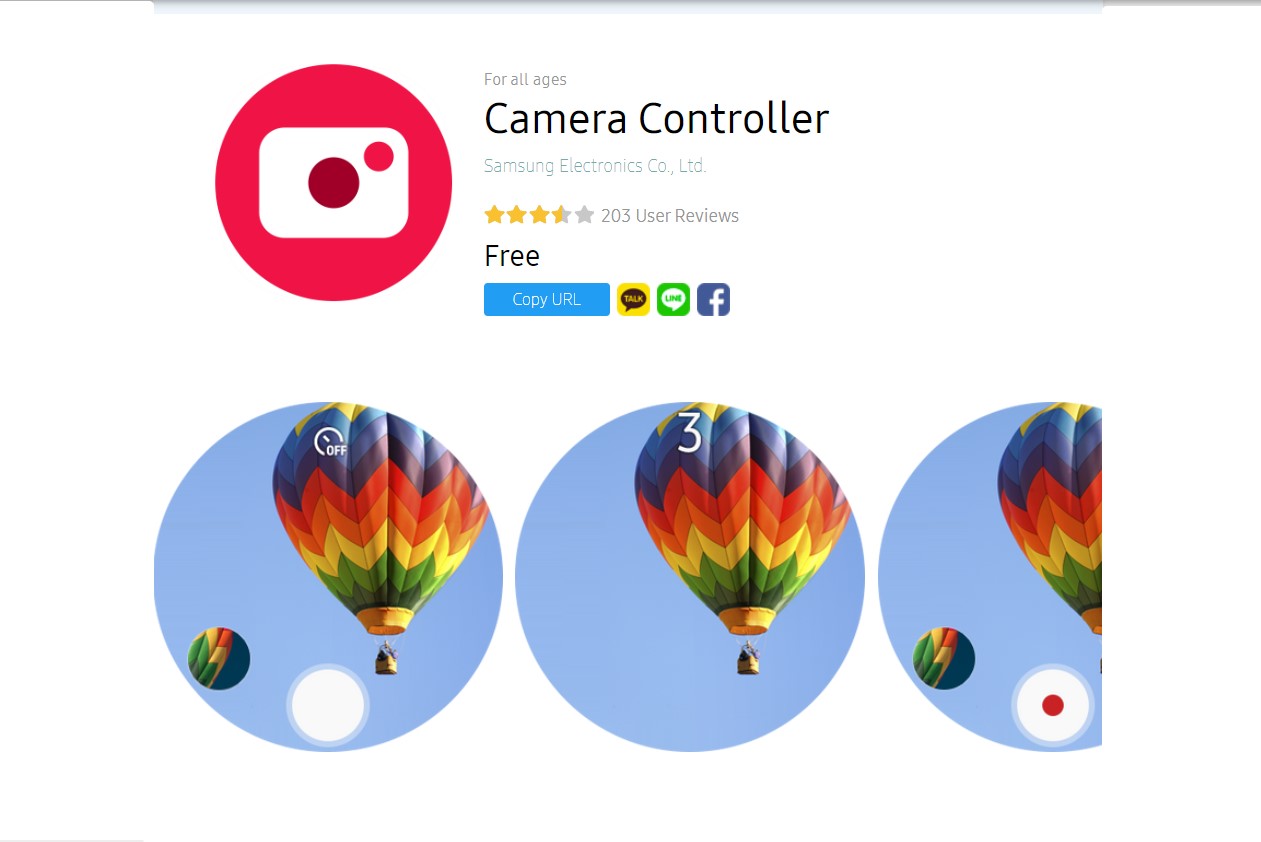
Last year, Samsung launched two new wearable devices called the Watch 5 and Watch 5 Pro featuring Wear OS 3.5 based on Android 11. This is the latest firmware update available for smartwatches running on Wear OS, even the latest Pixel Watch. As for the Galaxy Watch 4 and Watch 5, the devices run on Samsung’s custom One UI Watch 4.5 firmware. This means it has custom functionalities like the Camera Controller, stock Samsung apps, and much more.
Samsung just announced several new features coming to wearable devices. This includes 360 Audio Recording for the Galaxy Buds 2 and a new update to the Camera Controller app coming to the Salaxy Watch 5 and Watch 4 with some stunning capabilities.
For those of you who don’t know, Samsung has a custom Camera Controller app for its smartwatches which enables users to control their phone camera right from their wrist.
As per Samsung’s new blogpost, a new update is coming to the Camera Controller app further expanding the camera features with Galaxy smartphones and Watches. It brings zoom capability to the Galaxy Watch 4 and 5 series.
Users can remotely control their phone’s camera zoom with a simple pinch of the watch face or a turn of the rotating bezel. This is perfect for taking group selfies or group shots from a distance.
The firm also states that the Galaxy Watch5 and Watch4 series will add zoom capabilities to Camera Controller, most likely in the next update. That is the January 2023 security patch update.
In addition to this, Google Pixel Watch Update patch notes featuring January 2023 security updates are now available for Wear OS devices. This will come to the Galaxy Watch 5 and Watch 4 as well. So stay tuned!
As for 360 Audio Recording, this feature enables users to capture high-quality, realistic audio for video using the Galaxy Buds2 Pro. The feature picks up 360-degree sound using a microphone in each earbud, placing viewers at the center of a roaring festival crowd or beside a bubbling brook in the middle of a forest.
For the first time, 360 Audio Recording leverages LE Audio, an advanced new Bluetooth audio standard for the first time. LE Audio also broadens the spectrum of audio experiences to deliver more complex and rich sound.
How to update your Samsung Galaxy Watch?
Here is how to download the latest update on Galaxy Watch 4 and Watch 5. OTA can be downloaded in regions including China, Europe, India, and the United States.
- Make sure you have connected to a WiFi network on your Galaxy Watch.
- Go to Settings.
- Scroll down and select “Software Update.”
- Download OTA updates manually.
You can also download OTA updates for Galaxy Watch by visiting the Galaxy Wearable app on your phone.





