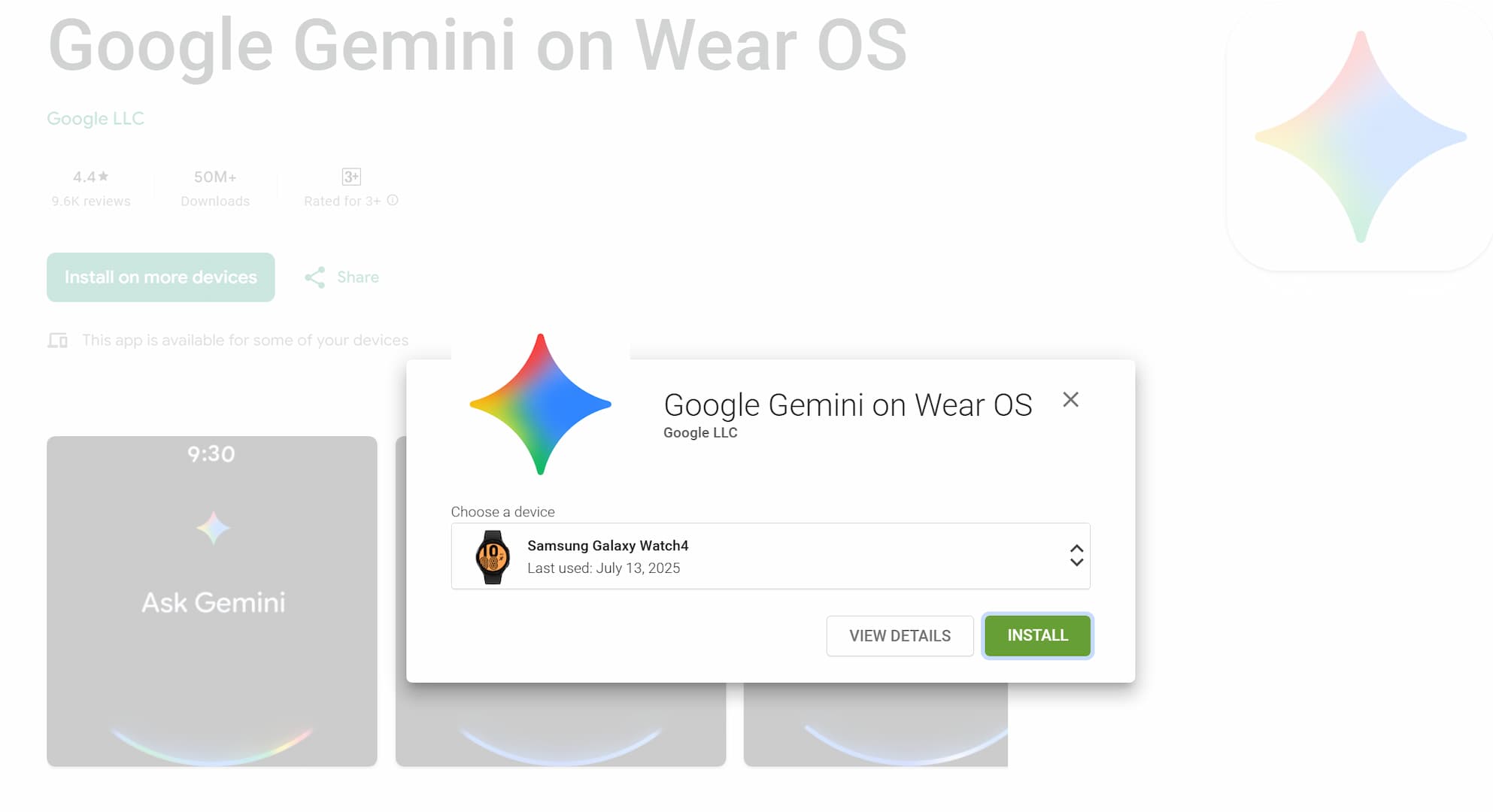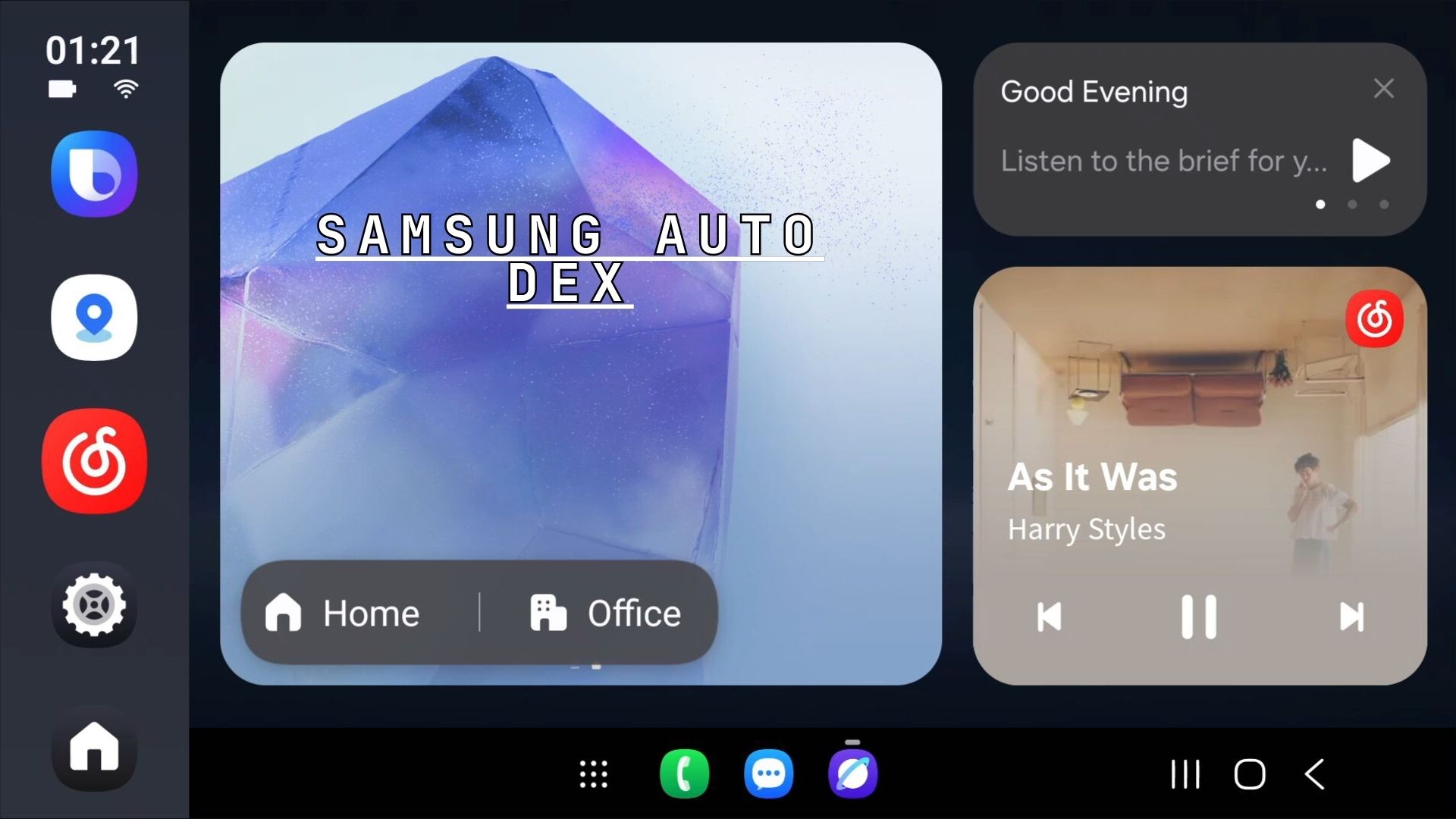Galaxy Watch 5 (Pro) November 2022 update features New Watch Face and Bugfix for downloaded Watch Faces not showing in the Wear app

The Galaxy Watch 5 and Watch 5 Pro launched earlier this year. The latest smartwatches come with Samsung firmware called One UI Watch 4.5 based on Wear OS 4.5 Android 11 OS out of the box. Today, the Watch 5 series received its first firmware update featuring brand new Ball Watch Faces, and several bug fixes.
The Galaxy Watch 5 and Watch 5 Pro is now receiving new OTA update with firmware build AVK7. This is a huge update with the OTA weighing over 514 MB in size.
This is Galaxy Watch 5 series’ first OTA update featuring stability code improvements for notifications and device behavior. Users complained about missing or delayed notifications for certain apps. This has been fixed now.
Most importantly, the update fixed the major issue of missing downloaded Watch Faces from the Galaxy Wear App.
The issue of downloaded watch faces not showing in the Galaxy Wearable app has been persistent since the beginning for both the Galaxy Watch 4 and Watch 5. This seems to have been fixed according to some users.
If you still face the issue after the update, we recommend following this tutorial in order to fix it – WE HAVE A FIX for the problem of watchfaces missing from the Wearable app.
Moreover, the update is based on November 2022 security patch level. Plus, it improves system stability and reliability. Stabilization codes for watch operations have also been applied.
The newest update is now live across the globe including EU (Europe), Australia, Canada, the United States, and India.
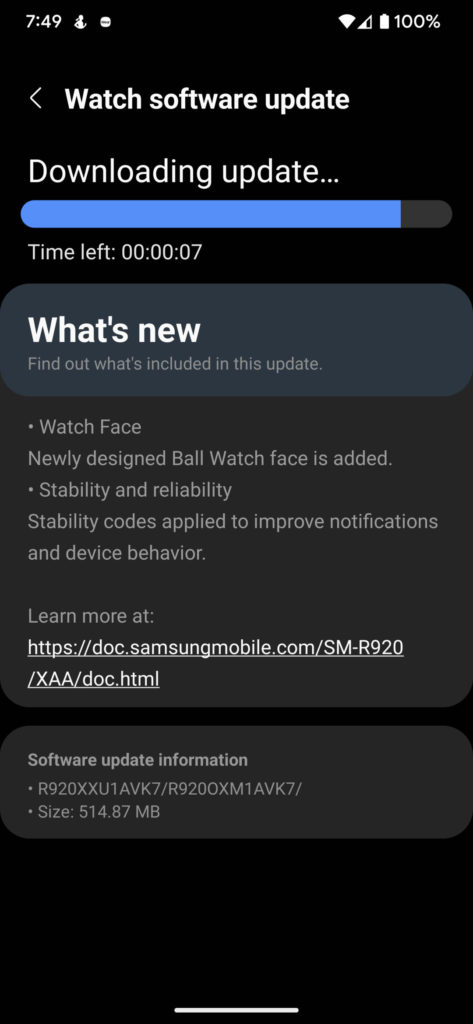
How to update your Samsung Galaxy Watch 5?
November 2022 firmware update is now available for download on the Galaxy Watch 5 and Galaxy Watch 5 Pro. OTA can be downloaded in regions including China, Europe, India, and the United States starting today.
- Make sure you have connected to a WiFi network on your Galaxy Watch 5.
- Go to Settings.
- Scroll down and select “Software Update.”
- Download OTA updates manually.
You can also download OTA updates for Galaxy Watch by visiting the Galaxy Wearable app on your phone.