Download Latest Samsung Expert RAW 2.0.01.2 APK | Note 20 Ultra Support?

Samsung unveiled a brand new Expert Raw app at the Galaxy S22 and the Galaxy Tab S8 series launch event earlier this year. While the app was in active development, the first stable version went live last month. Expert Raw is a great Google Camera alternative. Here, download latest Expert Raw APK v2.0.01.2.
Samsung community (Korea) moderator Camera 1 charge lists all the important changes in a blogpost here.
For one, the Expert Raw now enabled setting value saving function (Custom Preset). This allows you to save frequently used camera settings and use them again for the next shot.
The save picture as feature added a settings menu to select the file format for saving photos of Expert RAW. Through this menu, you can save both RAW and JPEG as before, or you can choose to create RAW or JPEG only.
Most importantly, when asked by a community member “when the Note 20 Ultra will receive Expert Raw support,” the moderator replied saying “in mid-September”. So the latest Expert RAW update v2.0.01.2 may very well support Note 20, Note 20 Ultra, or even the S20 Ultra devices. However, you will need to try it yourself.
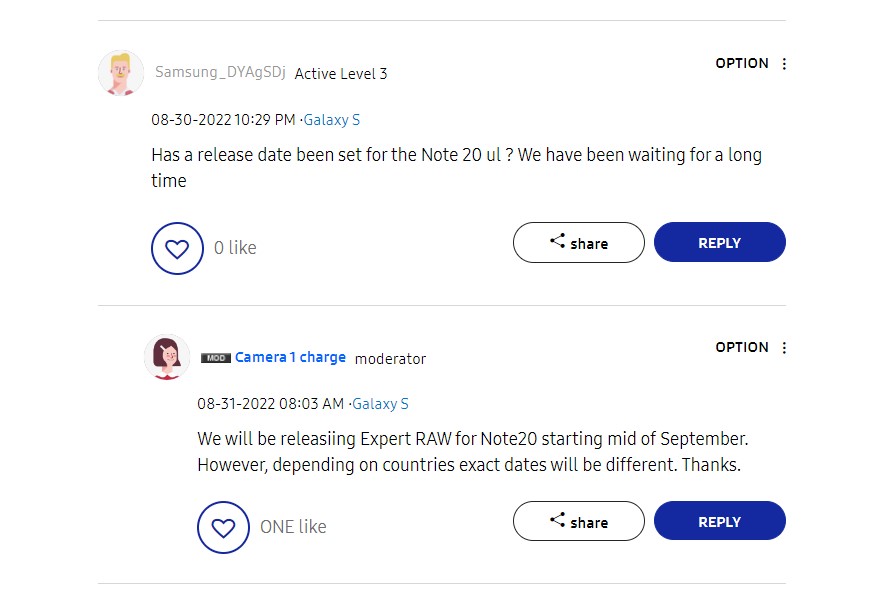
Currently, the Expert Raw stable version supports Samsung Galaxy S22 Ultra, S22+, S22, Galaxy S21 Ultra, Galaxy Fold 3, and Z Fold 4. The app is awaiting Galaxy S20 Ultra, Note 20 Ultra, and Z Fold 2 support.
Read more on: What is Expert RAW?
Samsung Camera Expert RAW Changelog v2.0.01.2
1. Setting value saving function (Custom Preset)
A new function has been added that allows you to save frequently used camera settings and use them again for the next shot.
You can save, apply, and delete settings through the preset icon at the bottom right of the preview.
From now on, I will explain how to use it in a simple way.
- Save settings
When the user changes the camera settings, the + icon is activated and the currently set camera settings can be saved.
- Apply setting value
If there are previously saved settings, you can select a preset saved in advance. When the preset is applied, the preset icon changes to yellow.
You can also cancel presets by using the Reset Existing Camera Settings function.
- Delete set value
If you no longer use the saved settings, you can also delete them by long-pressing each preset.
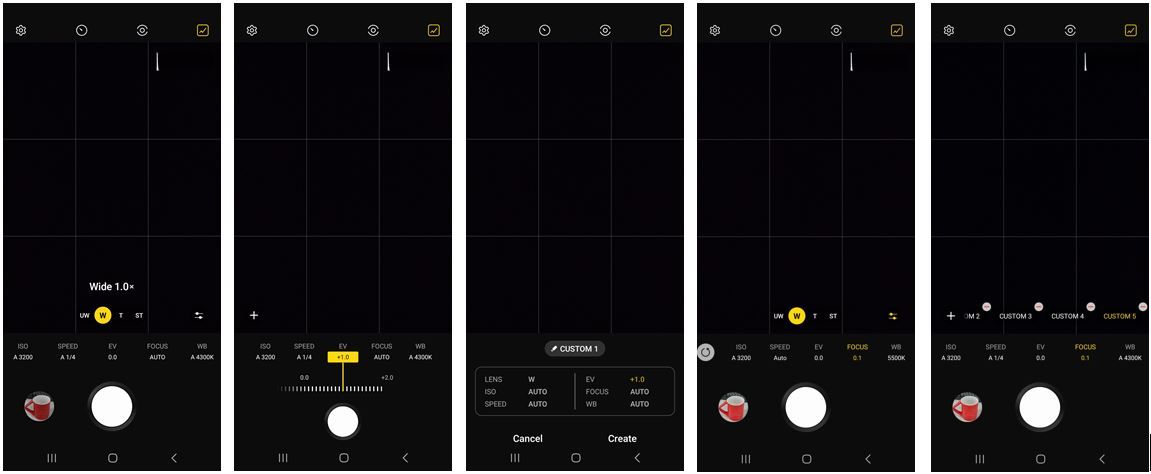
2. Save pictures in
Added a settings menu to select the file format for saving photos of Expert RAW.
Through this menu, you can save both RAW and JPEG as before, or you can choose to create RAW or JPEG only .
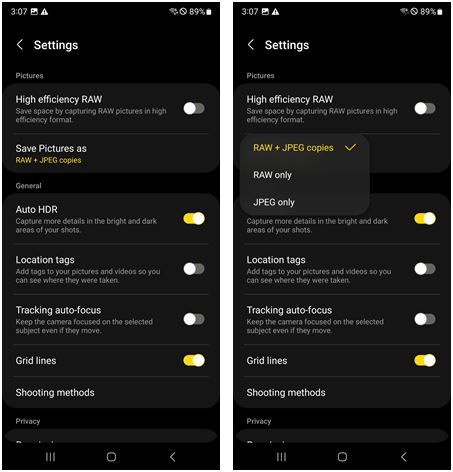
What’s New with v2.0.00.3?
- Supports One UI 5.0 Android 13
- New support of ‘Custom Preset’
- Image quality improvements in low light.
- Faster processing time in low-light environment.
- Image quality improvements in various scenes.
- Adobe Lightroom GUI in Viewer.
- Fixed the problem where the app won’t run after downloading.
- Fixed pixel blur.
- Improved JPG quality at night.
Expert Raw Features and Options
- Full control of the camera lenses
- ISO
- autofocus
- White Balance
- EV
- Shutter Speed
Support Specifications
- Linear DNG 16bit raw
- Lossless JPEG
- HDR
- Professional mode functions such as ISO, Shutter-Speed, EV, Manual Focus, White Balance, Histogram, etc.
- UW, Wide, Tele(3x), Tele(10x) lens support
Supported models and OS
- Android 12 (S) OS or higher
- S21 Ultra
Latest Samsung Expert RAW APK Download
Samsung’s Expert Raw camera app gives photographers a way of accessing the uncompressed data of an image (called RAW), straight from the camera sensor.
- Expert RAW 2.0.01.2 APK | Telegram Link | AFH Mirror
- Previous Samsung Expert RAW 2.0.00.3 APK (post link)
- Previous Expert RAW 1.0.02.6 APK (post link)
Expert Raw Profile
- Expert RAW Lightroom Profile | Telegram link | AFH Mirror | Onedrive
Download from Samsung Galaxy Store
The Expert Raw app is now available in more countries including the UK. So you can directly download the app w from the Samsung Galaxy Store.
- Samsung Camera Expert RAW | Galaxy Store | Mirror link





