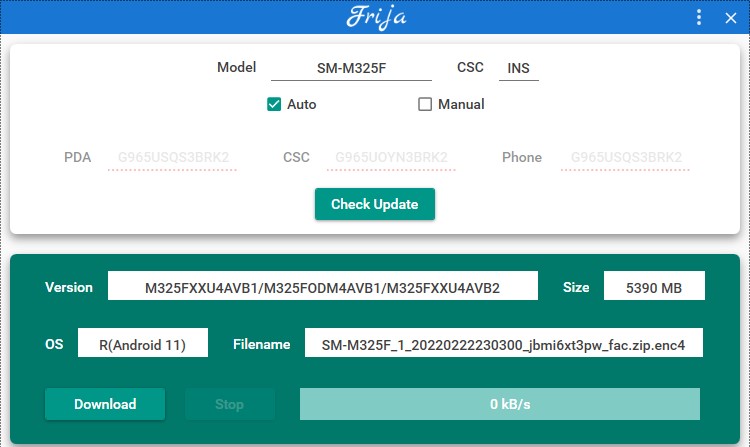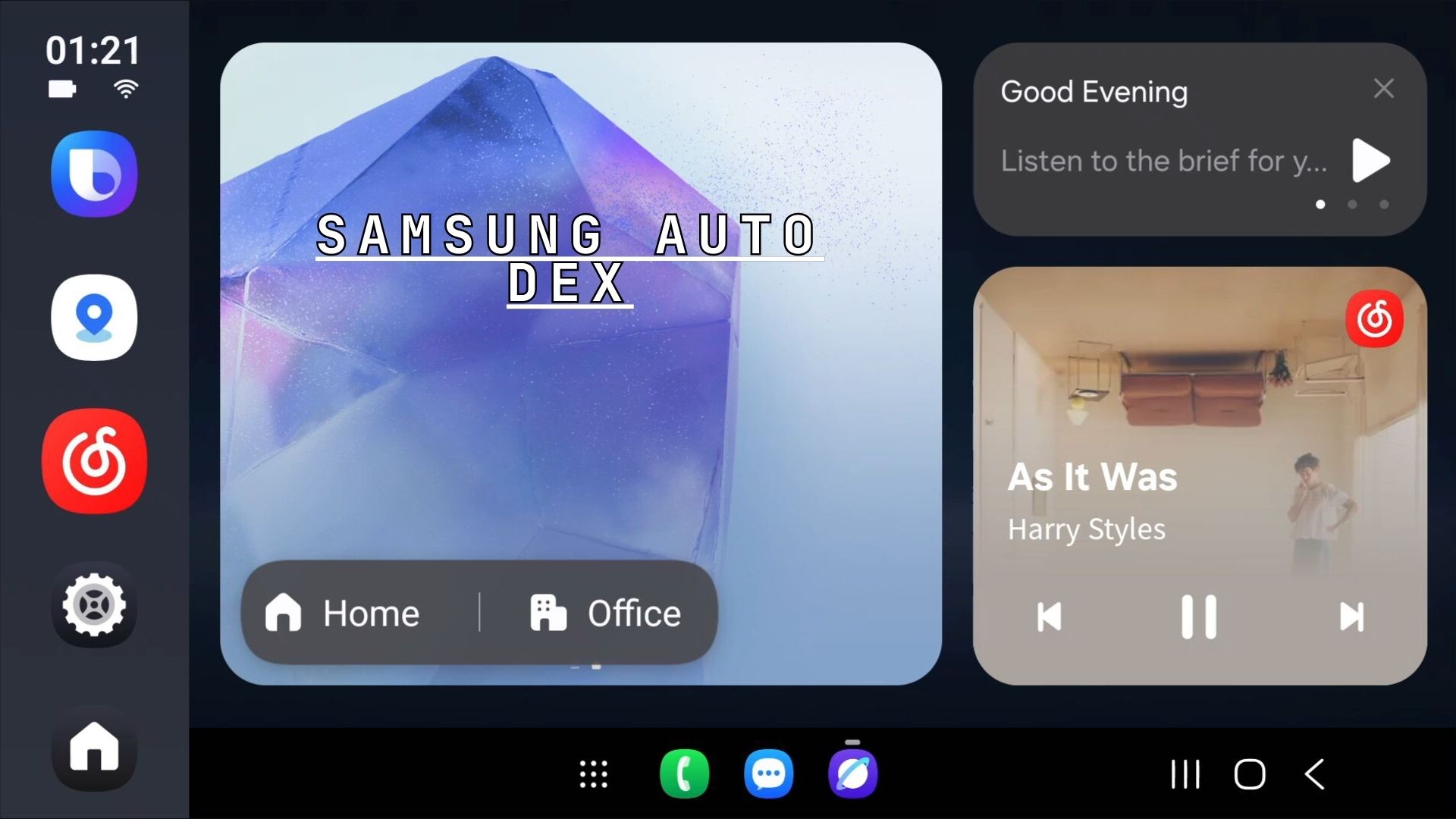Samsung Galaxy S8, S8 Plus, and Note 8 Receives Critical Software Update With GPS Fix and April 2021 Security Patches

Samsung Galaxy S8, S8 Plus, and the Galaxy Note 8 devices are long out of software update support window. The last update that the Galaxy S8 series received is Android 9 Pie with May 2020 security patch level. Today, Samsung released a new OTA update featuring critical bug fixes like the GPS fix and the newer April 2021 security patch level. Download the latest OTA update for Galaxy S8, S8 Plus, and Note 8.
The latest software update for the Galaxy S8 and S8 Plus features firmware build number G95xFXXUCDUD1. As for the Note 8, it features build N950FOXMGDUG9.
The update is still based on One UI 1.0 firmware and is rolling out across the globe including Asia and Europe with Exynos processor. It is up to the network carriers in the United States to roll out the same update for their Snapdragon processors.
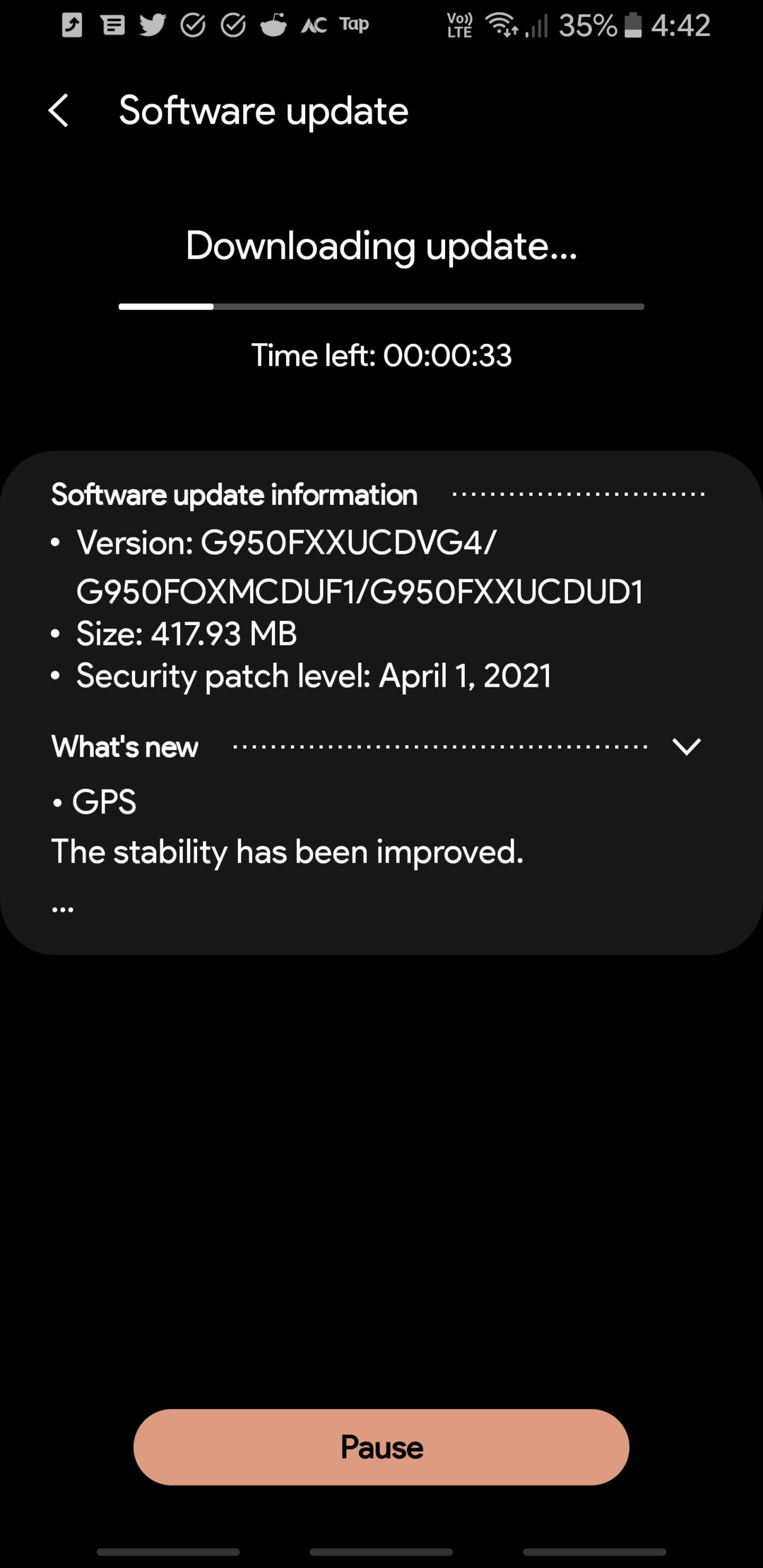
The OTA is a whopping 417 MB in size. It also features April 2021 security patch level.
As for the changelog, the OTA brings the long-awaited GPS. It also improved the system stability and several under-the-hood improvements.
Samsung may also have fixed several security vulnerabilities as the Android OS is quite old for today’s standards.
In order to download the OTA, go to Settings > System Updates > and download OTA updates manually.
If you want to manually upgrade your phone, you can do so by downloading the full stock firmware and flash via Odin flashtool. (instructions below)
Download compatible Good Lock 2019 apps and plugins from here.
Download full stock firmware for Galaxy S8, S8+, and Note 8
You can download the OTA by visiting Settings on your Galaxy device -> “About phone” section -> and tapping “Software update.”
Alternatively, for optimal performance and to remove any bugs, you can also download the full stock One UI 4.1 firmware updates using SamFirm tool or the Firja Tool and install via Odin Flashtool.
You can use the SamFirm (Samsung Firmware Downloader) tool and the newly added Frija (also a Samsung Software Downloader) in order to download the full stock firmware directly from Samsung Severs.
- First, download and extract the latest SamFirm tool or the Frija Samsung Firmware Downloader.
- Go to About Phone under Settings on your S8 device and note down the model number like (SM-G950F/FD) for Galaxy S8. Refer the table below.
- Find the CSC code for your Galaxy S8phone from here. Also known as a region or product code. In this case, we are using INS for India and Android 9.
- Input the model number and region code.
- Select or check the Auto box.
- Also, check decrypt automatically box.
- Hit check updates option.
- Once the details are shown, hit the download button.