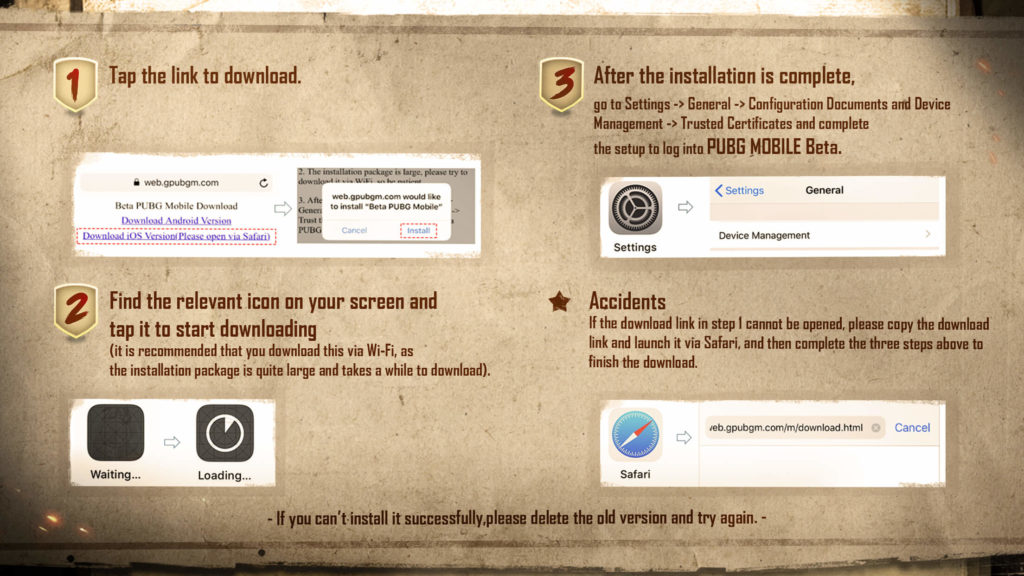PUBG Mobile 1.7.0 Beta APK Download for Android and iOS

PUBG Mobile 1.7.0 beta program just went live today with possibly new content and bug fixes. The latest beta brings new features, gameplay modes, and more; on top of the already existing PUBG Mobile 1.6.0 stable version. Download the latest PUBG Mobile 1.7.0 beta for any Android smartphone and iOS device.
Get ready for PUBG Mobile’s next season of Battle Royale with Royale Pass Months 5 and 6. There will be two Royale Pass months with every bi-monthly PUBG update for mobile. The two Royale Pass seasons will feature exciting new UC rewards, fresh new gears, skins, outfits, and much more.
So if you want to try out the next PUBG Mobile 1.7.0 update before anyone else and try out the features, download the latest PUBG Mobile 1.7.0 beta APK from below. As there is no changelog, we don’t know for sure what’s new in the latest update as of now. Stay tuned for more details! You can also sign up using your iPhones or iPads using the tutorial below.
Download PUBG Mobile 1.7.0 BETA APK + OBB
Download PUBG Mobile 1.7.0 Beta APK for any Android device. For most smartphones, the x64 version will do. However, there are certain x32 devices out there as well. For Apple iOS devices like iPhones and iPads, the tutorial is listed below.
- DOWNLOAD PUBG Mobile 1.7.0 Beta APK (ANDROID X64)
| Direct APK Download Link - DOWNLOAD PUBG Mobile 1.7.0 Beta APK (ANDROID X32)
| Direct APK Download Link
How to install PUBG Mobile 1.7 BETA on Android?
Step 1: Download the latest PUBG Mobile 1.7 APK from the links above based on your device type.
Step 2: Once you download the game, simply launch the package to proceed with installation.
Step 3: Ensure you have enabled the “Unknown source installation” installation from your device settings. Navigate to Settings > Privacy & Security > enable it/ If it show app enable it for your browser.
Step 4: That’s it, after installation launch the game and login to PUBG Mobile Beta.
How to install PUBG Mobile 1.7.0 on Apple iOS/iPadOS?
Step 1: DOWNLOAD PUBG for Apple iOS (IOS – OPEN IN SAFARI)
Step 2: Start by downloading the game from the link above. If it shows an error, you need to copy and open the link in Safari Browser.
Step 3: Once it downloads, enable the “Trusted Certificates” from the device settings.
Step 4: Navigate to Settings > General > Configuration Documents and Device Managements > Trusted Certificates and complete.
Step 5: After installation, launch the game and log in to PUBG Mobile Beta.
Checkout the following image for an image tutorial: