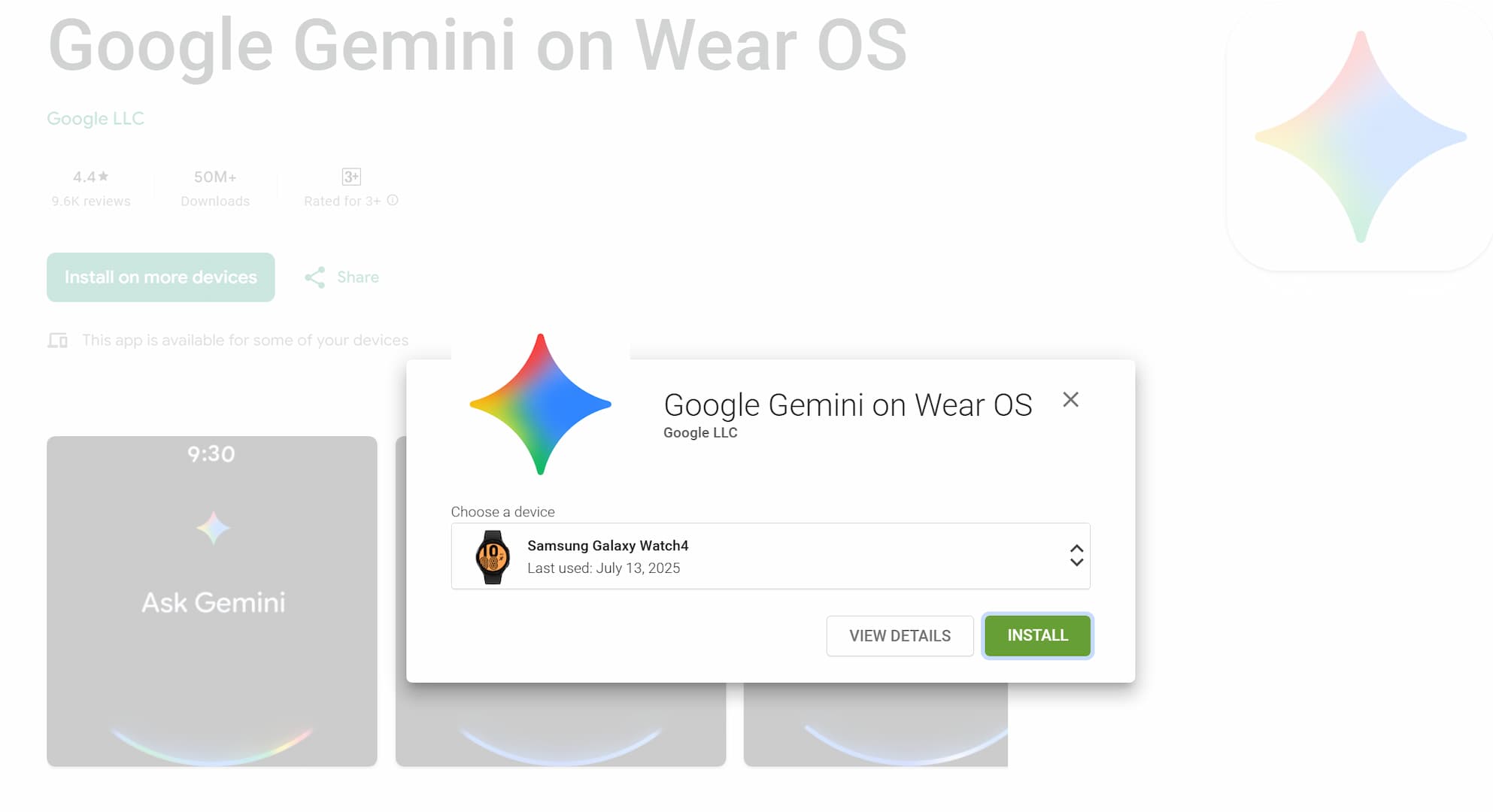PUBG MOBILE Traverse 1.4.0 APK Download

The PUBG Mobile 1.4.0 update has been live for a while now. The new Attack of Titans update is live with Godzilla and Kong in the classic Erangle, Livik, and Sanhok maps. With PUBG 1.4 update, begins a new Royale Pass Season 19 called Traverse. If you haven’t already, download the latest PUBG Mobile Traverse APK with version 1.4.0 right now!
According to PUBG Mobile 1.4 patch notes, the new update is termed Traverse — Titan Strikes. The update features your favorite titans like Godzilla and King Kong. Taking a deep dive into the patch notes also suggests that the latest PUBG Mobile update can also be termed Attack of the Titans.
PUBG Mobile 1.4.0 update also feature Royale Pass Season 19: Traverse; which has already started since May 17, 2021. Apart from that, the update also brings improvement to Cheer Park, new friends features, in-match like feature, and customizable online status messages. Download and install the latest PUBG Mobile 1.4.0 APK right now!
Checkout the PUBG Mobile Traverse Season 19 trailer:
PUBG Mobile Traverse 1.4.0 APK Download
Following you will find the latest PUBG MOBILE 1.4.0 APK and OBB files. This time there are two versions of the PUBG Mobile 1.4.0 APK. The first is the full 990 MB APK download which is meant for every device like PC, tablets, and mobile. So if you intent to download PUBG for PC or Bluestacks, then go with the first one.
The second is a compact version intended for mobile devices only or Android smartphones. It comes in a compact size of 661 MB in size. However, do note that once you install the APK, it will automatically start downloading the OBB files; which may take a total of 2GB of storage on Android.
- Download PUBG Mobile 1.4 APK + OBB (990 MB) (Full Download PC + Mobile)
- Download PUBG Mobile 1.4 Compact (661 MB) (Compact for Mobile)
Download instructions: While you can still download PUBG Mobile game safely from the Play Store listing directly from Google servers globally including North America, Europe, and the rest of Asia, the listing may not show for Indian users. So you can download the APK from below and OBB for offline downloads.
Download APK + OBB from Google Servers
You can use our APK Downloader to get the APK and OBB files for download. The links come directly from Google servers. So its safe.
- Download PUBG Mobile 1.4.0 APK + OBB from Play Store | APK Downloader
Simply put in the following URL where it asks and choose options like “Android 10” and “Samsung Phones“. OR just leave it as “Default“
https://play.google.com/store/apps/details?id=com.tencent.ig
Note: For arm and x86 devices, see the different variants below. That’s it, install the PUBG Mobile APK. Download OBB file, extract the zip to get a folder called com.tencent.ig and place it under Android > OBB folder.
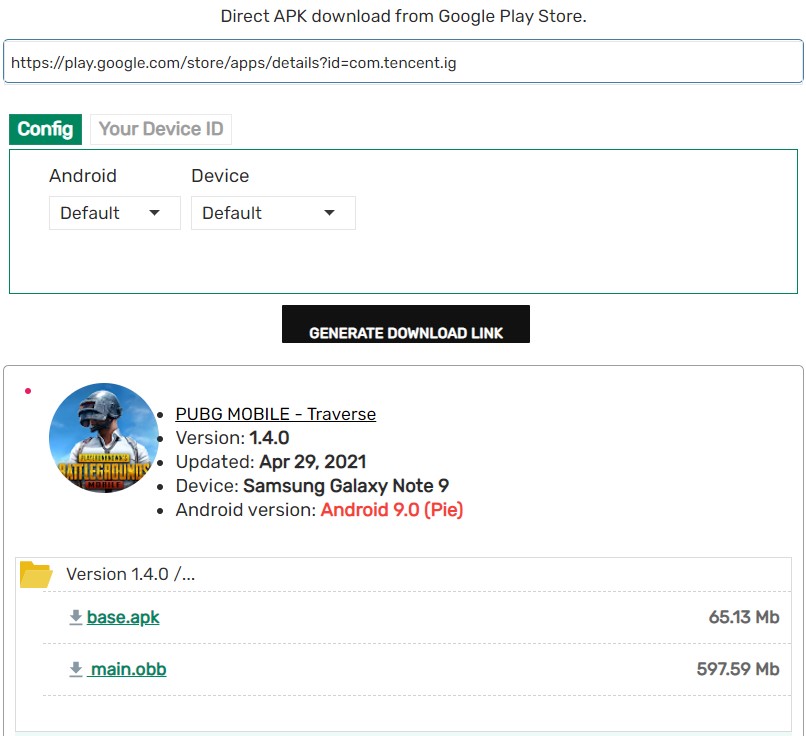
You may also like:
- PUBG Mobile New State APK Download (post link)
- BattleGrounds PUBG Mobile India (post link)