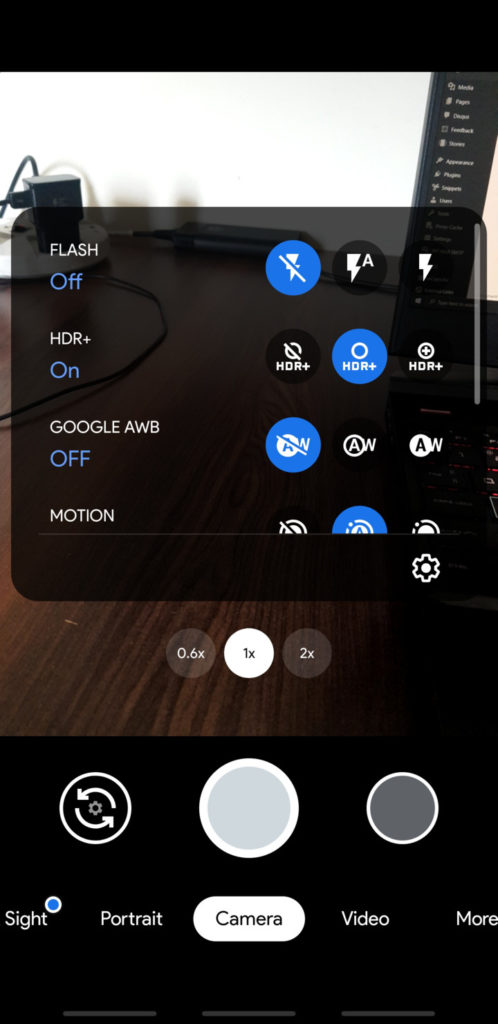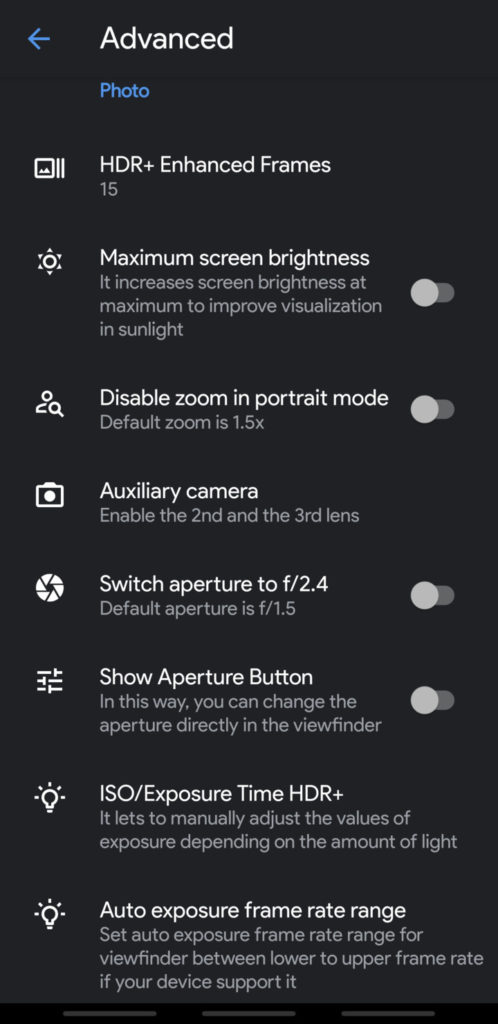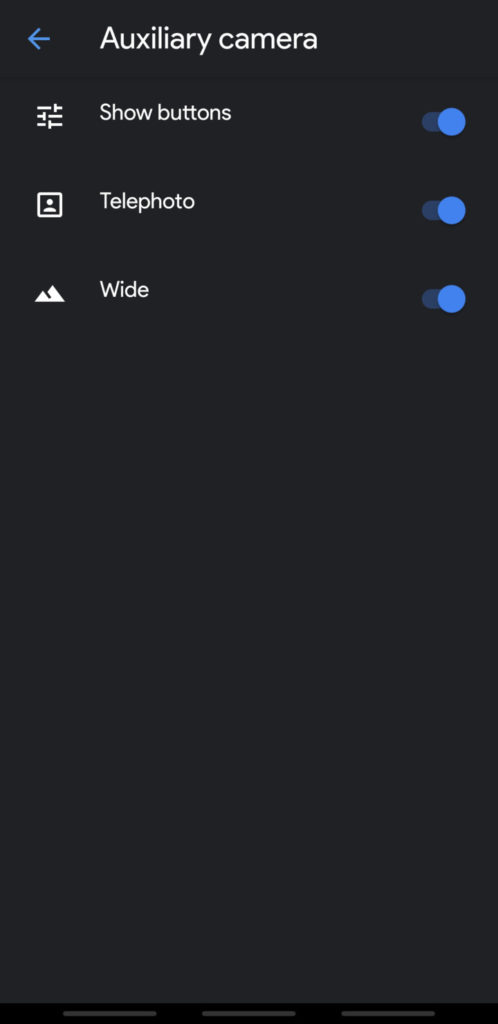Download Gcam mod with 3 Aux camera support for Telephoto and Ultra wide angle lens

Google camera is one of the most popular piece of software in the Android community. The modded Google Camera, popularly known as Gcam, lets you use latest Pixel camera app on any Android smartphone. Many developers have created their own instance of the Gcam mods in support for different phones from manufacturers like OnePlus, Samsung, Nokia, Xiaomi, and more. Here is the latest Gcam 7.3 mod by developer Wichaya that enables support for 3 more auxiliary cameras like telephoto lens, ultra wide angle lens, and the primary sensor on most Android devices without root.
While we are constantly posting latest Google Camera 7+ APK for all eligible Android devices from various developers, here is a new Gcam 7.3 mod that enables use of all 3 cameras including primary, telephoto lens and wide angle lens out of the box. Many smartphones launched in the past couple of years comes with additional rear lenses called auxiliary cameras. Most common set of rear cameras in smartphones include a primary camera, telephoto lens, and wideangle lens. Some also have macro lens or depth sensor, but that’s not quite relevant to the Google Camera.
Thanks to developer Wichaya, we now have the latest Gcam 7.3 mod APK that supports all the 3 rear cameras including telephoto lens and wide angle lens. This mod is a tweaked version of the popular Urnyx Gcam 7.3 APK. If you have been following us, then you know Urnyx’s Gcam mods work very well with most of the Android devices including OnePlus, Samsung, Xiaomi, Nokia, Asus, and Google Pixel.
For instance, in the OnePlus 8 Pro you can use features from primary 48 MP sensor possibly PDAF, Laser AF, OIS, Aux camera 1 – 8 MP telephoto lens with features like PDAF, OIS, 3x optical zoom, and 48 MP ultrawide lens. You can use the Auxiliary Camera option found in the Wichaya’s Gcam 7.3 settings that will let you use the secondary cameras like telephoto lens and wide angle lens. You may not be able to use the depth sensor. Same goes for other Android smartphones.
However, due to the nature of Google Camera, the package name “org.codeaurora.snapcam” on Camera2API to allow the access to Ultrawide and Telephoto without Root is disabled by most OEMs. While the manufacturers can enable it, they don’t support it for some reason. That’s where Gcam mods come into play. The following Google camera mods have been tested working on OnePlus 7 series including the 7 and 7 Pro.
To make things even better, there’s also a config file that you can use to make the Gcam more stable for some Android devices. You can install Gcam alongside the stock camera so you can use all the stock features from the stock camera of your phone and switch to Google camera when needed.
Download Google Camera (Gcam) that uses all 3 cameras of phone – Auxiliary Telephoto and WideAngle cameras
Generally, Google Camera would only support the primary sensor on most devices. This is due to the limitation that most Pixel series phones come with a single primary camera at the rear; and also the reason mentioned above. However, there’s some good news!
Here is the latest Google Camera 7.3 from the developer Winchaya ported from the Pixel devices. It enables Aux cameras for all Android devices. Plus you will also find config XML files for more stability. The following APK comes with package name com.GoogleCamera.Wichaya.
Mods by Wichaya:
- Gcam 7.3 by Wichaya with Aux support | GCam_7.3.018_Urnyx05-v2.1_Wichaya v2.7.3 (latest)
- GCam_7.3.018_Urnyx05-v2.1_Wichaya_V2.5.apk (Previous stable)
- Configs for Wichaya’s 7.3
Mods by Greatness: (OnePlus 7 series)
- Gcam7.3.018_Greatness.Build2.1.apk (greatness, 2020-08-19, changelog)
What’s new with this Gcam build?
- Aux cameras working on most phones without root apart from some exceptions. (Bug on Zenfone 6 use ultra wide by default at first start up. Just press main lens button) Thanks a lot to Eszdman and Arnova8G2 for the code shared to me and others.
- Added OPPO and Experimental opmode (Thanks Arnova)
- Adjusted some menus in the settings
- Press lib patcher icon bring to lib patcher menu, hold awb icon bring to awb menu, hold exposure button bring to exposure compensation menu (Thanks Overwhelmer)
- Added Gamma Curve, HDR Range Control and experimental lib patcher thanks to Julian Tsependa aka Tatchan for finding the address and Arnova8G2 for the new lib patcher
- Fixed black screen aux video mode on some devices
- Added new option to choose viewfinder buttons layout between old left side or top near the drop down menu
- Added no restart when no setting changes (Thanks Arnova)
- Adjusted viewfinder buttons size based on screen dpi (Thanks Overwhelmer for the suggestion)
- Fixed AUX names on OPPO Find X2 Pro.
How to access Aux cameras like Telephoto and Ultrawide in Google Camera without root?
This is for the non-rooted Android devices. For best support, you can also use the Magisk module listed below. Here is how to enable Auxiliary camera setting:
- Download and install Wichaya’s latest Gcam mods from above.
- Launch the Google Camera app.
- Tap on the down arrow icon on the viewfinder.
- Go to Settings > Advanced > Auxiliary Camera.
- Enable show icons for Telephoto and Wide lens.
You should see additional telephoto camera and wide angle camera options on the home screen. If the change doesn’t take effect immediately, force stop the app and relaunch the app. To do so, go to Setting > Apps > Choose Google Camera > Force Stop.
Note: On other Gcam mods like Arnova’s Gcam builds, the feature may be found under Settings > Mods Config Creator > Experimental Set ID Camera.
In order to access Aux cameras on rooted Android devices, download Auxiliary Camera Magisk module from the Magisk repository. Yes, you will need a rooted Android device for that and latest Magisk manager installed. You can either search for the Aux camera module in Magisk repo, or download it from below.
More Gcam mods:
- Download latest Google Camera 7.5 APK — Gcam 7.5 mods
- Download Universal Gcam 7.4 APK by Arnova for all Android devices
- Download Stable Google Camera 7.4.200 APK [Gcam 7.4.200]
- Gcam 7.3 for all Android devices
- Download Google Camera Go APK Mod with HDR feature
- How to enable Astrophotography feature on Google Camera 7+
- The best config file for your Android devices