OnePlus 8 and 8 Pro major Oxygen OS 10.5.8/10.5.10 OTA update now available for download – Does the X-Ray vision stay?

Oxygen OS 10.5.10 for OnePlus 8 and 8 Pro is a huge OTA update with tons of improvements. These flagship phones from OnePlus have been through numerous OTA updates and many ups and downs since launch. Right from the recent display issues on some early units to the most recent controversy of the X-Ray vision camera. Yes, OnePlus pulled the PhotoChrom camera filter, popularly known as the X-Ray Vision filter, with the previous OTA update in the United States. But there may be good news. However, its not confirmed yet. More information on the X-Ray camera below.
The latest Oxygen OS 10.5.10 is a major update for OnePlus 8 series with lots of features, bug fixes, and optimizations to system, camera and network. First off, it comes with the newer May 2020 security patch level. Some of the most significant changes that comes to the OnePlus 8 series include optimization to the touch and interaction experience and reduce mis-touches while the phone is in pocket mode. As far as the battery is concerned, the update also brought improvements to the power consumption performance of the system to extend battery life; along with wireless charging stability.
According to the changelog listed below, the major changes comes to the latest OnePlus Camera APK. OnePlus added support for the latest and upcoming H.265 HEVC codec. This new video codec will reduce video storage size and seamlessly capture or shoot videos without compromising the quality. The manufacturer also added auto ultra-wide-angle lens feature while shooting at close range to improve picture quality of edges (OnePlus 8 Pro only). Others include network improvements for 5G, WiFi, and Bluetooth. Updated Game Space app too.
But wait… What about the new X-Ray Vision camera filter that OnePlus just removed from the 8 Pro? More below. Or, download and install latest Oxygen OS 10.5.10 for OnePlus 8 series.
OnePlus 8 Pro’s Photochrom camera filter stays?
OnePlus 8 Pro features quad camera setup at the rear with one primary camera, a telephoto lens with 3x zoom, Ultrawide lens, and a Color Filter camera. This 4th camera is unique and has a color filter called “Photochrom” that can see through certain objects like clothing and plastic. Popularly known as X-Ray vision camera.
Unfortunately, this Photochrom camera filter was removed from the previous recent Oxygen OS 10.5.9 OTA update, at least temporarily. The OTA update was pushed to some of the OnePlus 8 Pro units in the United States. After learning this, users were disappointed. So the manufacturer quickly pulled the update and replied that the OTA was pushed by mistake to some of the 8 Pro units. If we believe OnePlus, then the Photochrom camera filter should still be there in the latest Oxygen OS 10.5.10.
Checkout the screenshot from below. If you don’t know this feature then watch the video below.
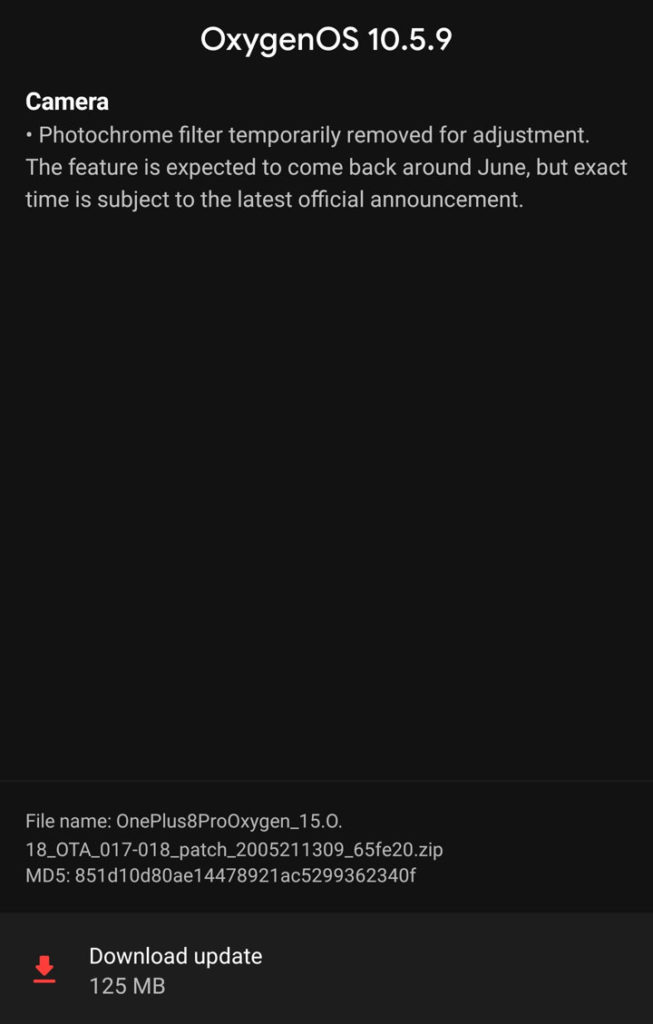
In order to access this X-Ray Vision camera filter, first launch the stock OnePlus camera app on your Oneplus 8 Pro. On the top right corner you will see a filter option. Click on it. Choose the last option called Photochrom filter. Point at an object like a remote or TV box, or certain clothing.
If you would like to know the working of this OnePlus 8 Pro color filter camera, here is a brilliant video by Mrwhosetheboss:
Changelog for latest Oxygen OS OTA update for OnePlus 8 and 8 Pro
Oxygen OS 10.5.10 is rolling out for OnePlus 8 Pro and OxygenOS 10.5.8 for OnePlus 8 in India. Same goes for the International variants in USA and EU variants as well with the same changelog.
System
- Optimized the touch and interaction experience
- Optimized the expanded screenshot user experience for some scenes
- Optimized the power consumption performance of the system, battery life extended to be longer than ever
- Optimized the wireless charging stability, providing better user experience (OnePlus 8 Pro only)
- Optimized the pocket mode to reduce mistouches
- Optimized the unlocking animation, making the unlock transition smoother
- Updated Android Security Patch to 2020.05
- Updated GMS package to 2020.03
Message
- Added the “Delete” button in the notification bar of incoming messages
- Added keyword whitelist option in SMS blocking settings, the messages with the specified keywords will not be blocked
Camera
- Newly added H.265 HEVC codec to reduce video storage size seamlessly, capture and shoot more without compromising on quality
- Added auto ultra-wide-angle lens feature when shooting at close range to improve picture quality of edges (OnePlus 8 Pro only)
- Optimized the click animation for camera shutter, boosting the smoothness of photo-taking experience
- Improved the shooting experience with camera and improved stability
Network
- Improved the stability of communication
- Improved the performance and stability of Wi-Fi transfers
- Optimized network latency for online games and improved the smoothness
Game Space
- Added Epic Games in Game Space. With one-step installation, check out Fortnite and many other Epic Games, all from Game Space
Download OxygenOS 10.5.10 for OnePlus 8 Pro and OxygenOS 10.5.8 for OnePlus 8
Updated: OnePlus 8 gets Oxygen OS 10.5.8 (India) and OOS 10.5.7 (EU and Global or United States). Similarly, the 8 Pro gets OxygenOS 10.5.10 (India) and OOS 10.5.9 (EU and Global or United States). OTA download link listed in the downloads section below.
Oxygen OS 10.5.10 is rolling out for OnePlus 8 Pro and OxygenOS 10.5.8 for OnePlus 8. Same goes for the International variants in USA and EU variants. The update log remains the same. Full stock firmware downloads below.
You can download the OTA updates, by simply going to Settings app > System Updates > Check for OTA updates. It will automatically download and install the updates, if available.
If you don’t see any update there, you can check the software version of your OnePlus devices in Settings > About Phone and if we have the latest version available below, then download the full stock firmware zip or full ROM zip and install it via Local Upgrade method.
Before you download, checkout the various OnePlus 8 Pro variants
Here is a list of different OnePlus 8 Pro model numbers. Use this to download the firmware packages.
- Packages with build number IN11DA are intended for Indian device variants
- Packages with build number IN11AA and letter O in filename are intended for Global variants
- Packages with build number IN11BA are intended for IN2023: EU European variants
Downloads for OnePlus 8 Pro
- Europe or EU (IN11BA) – OxygenOS 10.5.10
- International or Global (IN11AA) – OxygenOS 10.5.10
- India (IN11DA) – OxygenOS 10.5.10
Before you download, checkout the various OnePlus 8 Pro variants
- Packages with build number IN21DA are intended for Indian variants
- Packages with build number IN21AA and letter O in filename are intended for Global variants
- Packages with build number IN21BA are intended for IN2013: EU European variants
Downloads for OnePlus 8
- Europe or EU (IN21BA) – OxygenOS 10.5.8
- International or Global (IN21AA) – OxygenOS 10.5.8
- India (IN21DA) – OxygenOS 10.5.8
Local Upgrade: This requires the full stock firmware update zips. It is the easiest way to update any OnePlus device. You can switch between Open Beta firmware or Stable channel easily. Don’t worry, you won’t lose any data. However, backup is very important. Installation instruction here: OnePlus rolls out Oxygen OS 10.5.4 and 10.5.5 for OnePlus 8 and 8 Pro.





