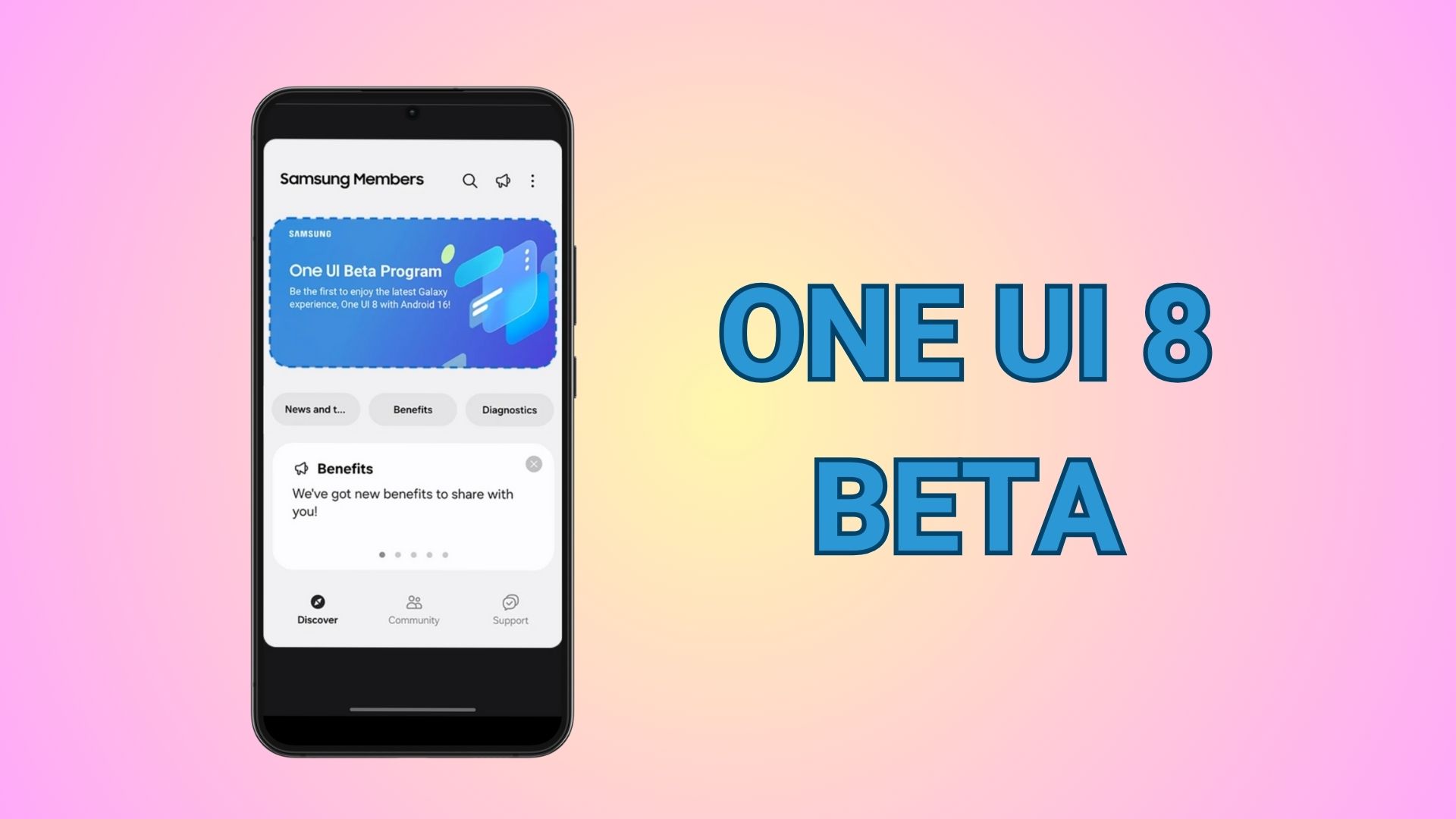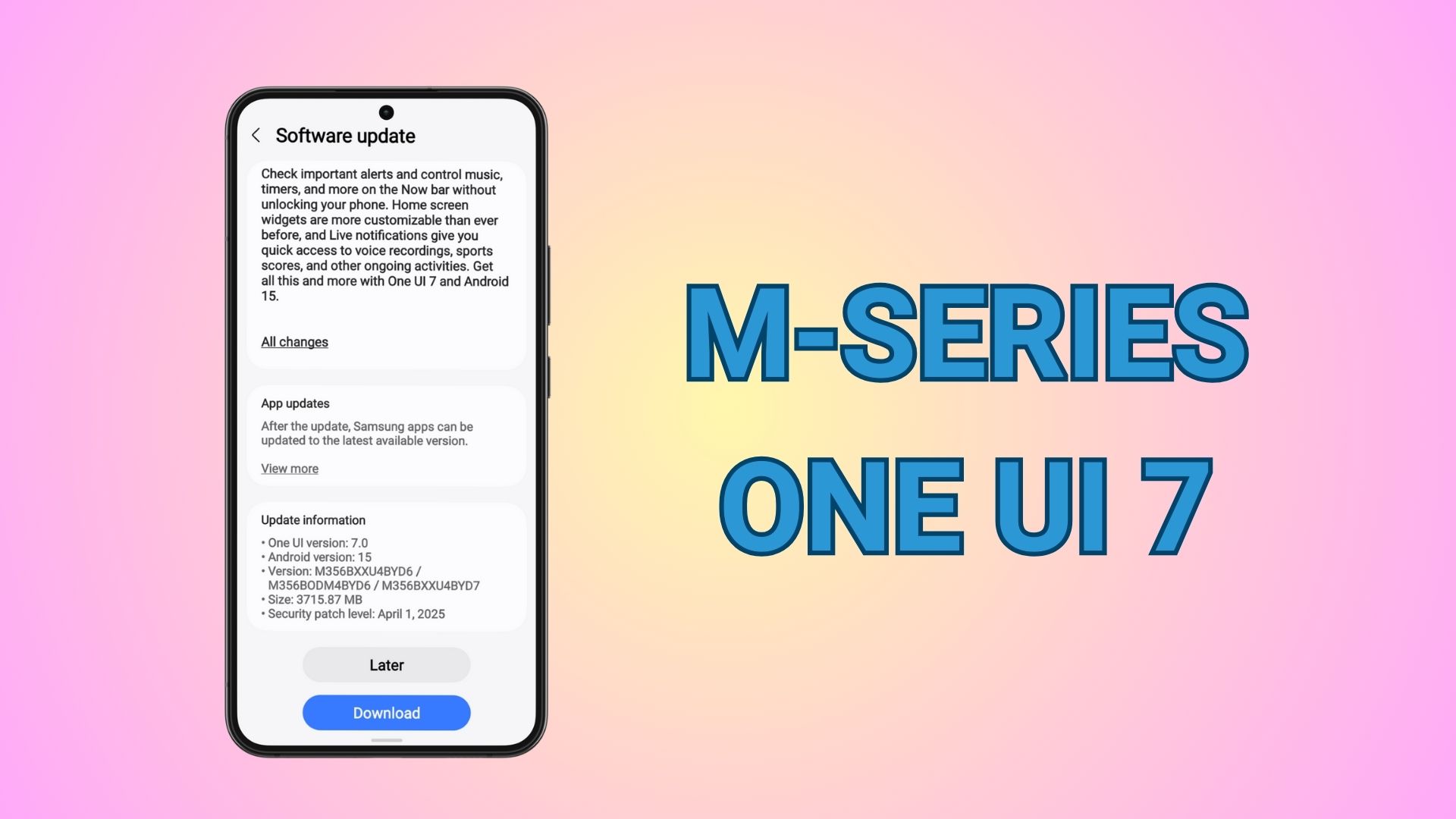Download latest Open Beta 8 for OnePlus 7 and 7 Pro

OnePlus’ Open Beta program is one of the the best things about the manufacturer’s software experience. If you want to test new features and future updates from the stock Oxygen OS firmware, then the open beta channel is the way to go. So when the new and improved code is tested throughout the month, OnePlus releases a new stable Oxygen OS build for their phone at the end of the month or early next month. Here is the latest Open Beta 8 for the OnePlus 7 and 7 Pro with stunning improvements.
Latest Open Beta 8 is now rolling out for OnePlus 7 and 7 Pro with system stability improvements and some bug fixes. First of all, it features the latest December 2019 security patch level for the Android 10 update based on Oxygen OS 10. Open Beta 8 also optimized the accidental touch issues when the phone in pocket. Fixed the issue with the display on the uninstall screen. OnePlus also updated the camera app and fixed the crash issue while opening the app. Also, fixed the black screen issue.
The previous Open Betas, however, brought improvements to the battery, speed of launching the apps, and RAM management. The previous Open Beta 7 added “optimized charging” feature to improve battery performance based on usage. This option is available under – Settings > Battery > Optimized charging. Optimized RAM management also comes to the OnePlus 7 series. Similar optimizations came to the stable channel as well with the latest Oxygen OS 10.3.0. Meanwhile, download and install latest Open Beta 8 for OnePlus 7 and 7 Pro.
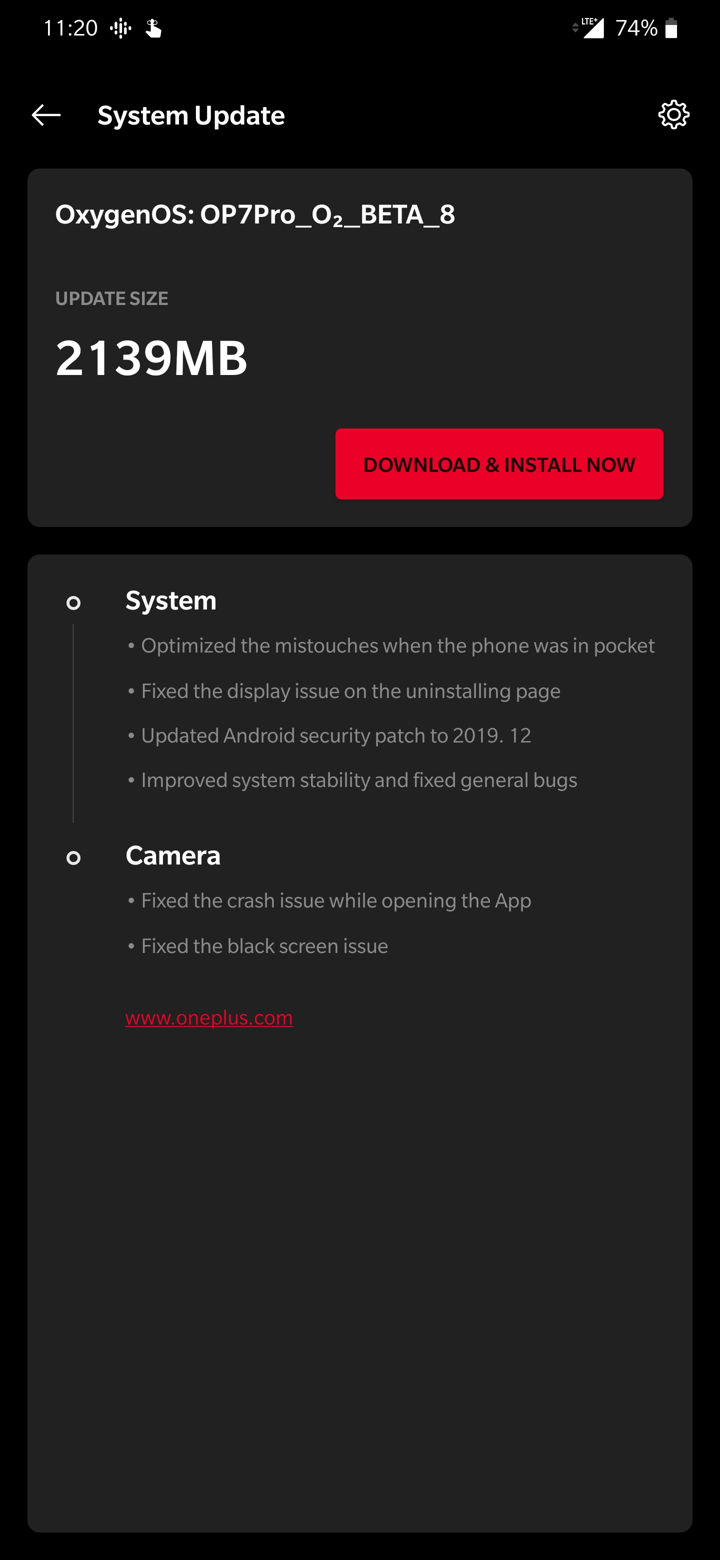
What’s new with OnePlus 7 (Pro) Open Beta 8?
Here is the full changelog for the latest beta update. On the side note, you also get a new One-handed mode on the OP7 series after the Open Beta 8 under settings. Source – image. Just drag down from either side edge when you’re in an app.
System
- Optimized accidental touch when the phone in pocket
- Fixed the display issue on the uninstalling page
- Updated Android security patch to December 2019
- Improved system stability and fixed general bugs
Camera
- Fixed the crash issue while opening the App
- Fixed the black screen issue
Previous update log for OnePlus 7 (Pro) – Open Beta 7:
System
- Added an optimized charging feature to improve battery performance based on usage (Settings – Battery – Optimized charging)
- Optimized the RAM management
- Fixed the issue with auto-record toast messages in the contact app
- Fixed the wrong time format in the status bar
- Improved system stability and general bug fixes
Reading mode
- Added the Chromatic effect option to adapt color range and saturation intelligently for a better reading experience (Settings – Display – Reading mode Turn on reading mode – Chromatic effect)
Download latest Open Beta 8 for OnePlus 7 and 7 Pro
Full stock firmware or full OTA update download links are listed below for the official Oxygen OS based Open Beta 8 for OnePlus 7 and 7 Pro. If your device is already on the previous Open Beta build, then you will receive an OTA update. Go to settings > system update > check for OTA updates.
Alternately, if your device is on the stable Oxygen OS 10, you can still manually install Open Beta 8 onto OnePlus 7 (Pro) via local upgrade method.
- Download Open Beta 8 for OnePlus 7 Pro (direct link global)
- Download Open Beta 8 for OnePlus 7 (direct link global)
How to update OnePlus 7 (Pro) to latest Open Beta update?
You can easily update OnePlus 7 series devices to latest Open Beta firmware. Simply download the full stock firmware update zip from above and manually install via local upgrade method. This is the easiest way to update any OnePlus device. You can also switch between Open Beta firmware or Stable channel easily using this method.
Checkout the previous Open Beta update for installation method. Or, read detailed tutorial here: How to to flash H2OS full stock firmware over Oxygen OS.