Download OnePlus 7 Pro apps – APK download stock OnePlus 7 Pro Camera, Gallery, Screen Recorder, Zen Mode
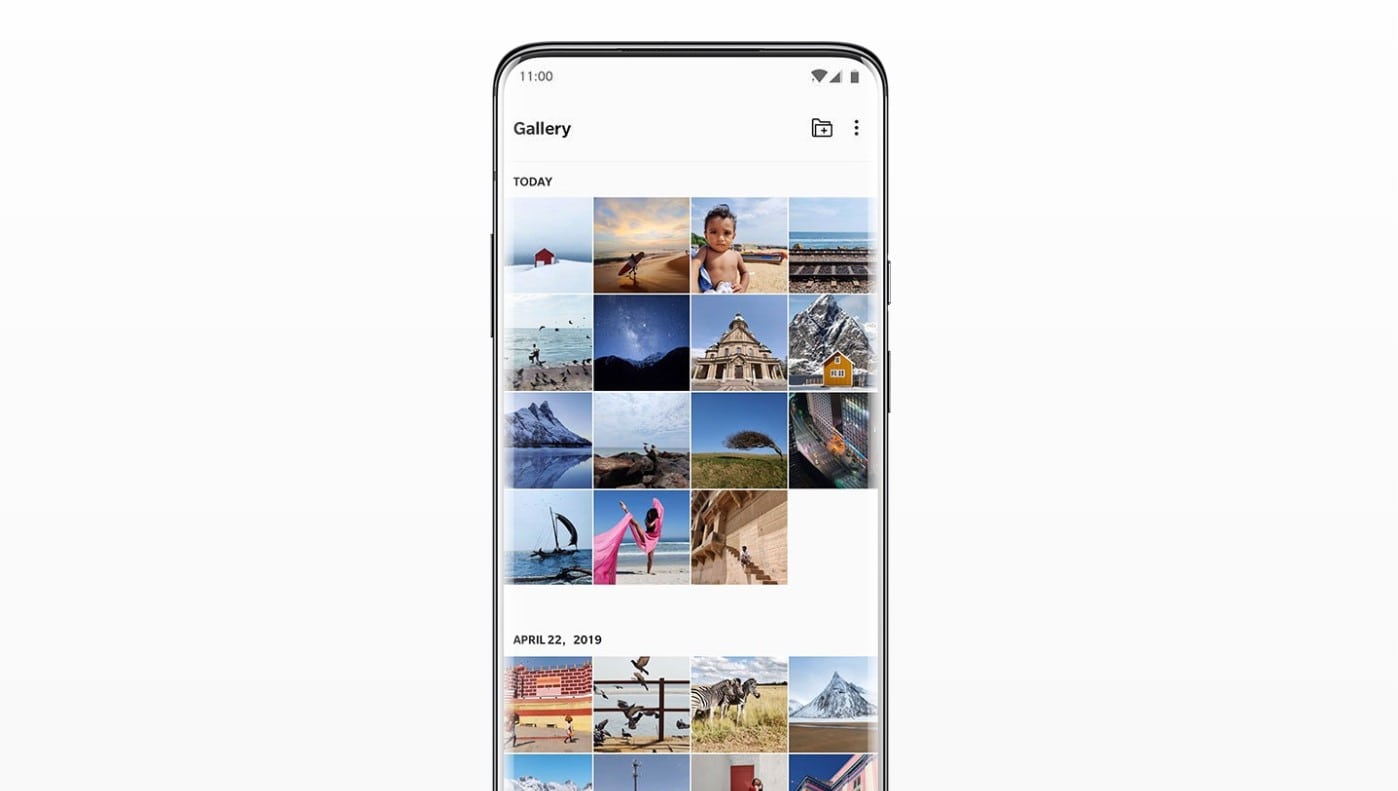
Just a few day ago, OnePlus released two new flagship phones – OnePlus 7 and 7 Pro. While the 7 Pro is already on sale, the regular 7 will be available in the market next month June 2019. The manufacturer also announced an upgrade version of Oxygen OS 9.5 firmware with several new features and updated stock apps. Some of the new features include Zen Mode, NightScape 2.0 for the OnePlus 7 pro camera app, native screen recorder functionality, new gallery app with an improved editor, and much more. APK download all the latest OnePlus 7 Pro stock apps here.
We already have the popular OnePlus 7 Pro stock and live wallpapers for you in 4K resolution along with the brand new Abstruct app from the creator of all the OnePlus phone wallpapers. It has more than 300 similar wallpapers available for download. Following, we have listed stock apps from OnePlus 7 (Pro) found in oxygen os 9.5 ported to most of the previous generation phones including OnePlus 6T, 6, 5T, 5, and more. The 7 Pro camera app has been tested working on OnePlus 6T and Samsung Galaxy S8; but it may not work as great on other OEM devices. At the end of the post, we have added the complete collection of OnePlus 7 Pro apps. Download the zip, extract, and install.
Download OnePlus 7 Pro camera app
Update: Oxygen OS 9.5.7 for Oneplus 7 Pro features new camera update with many new improvements. Here is the latest OnePlus Camera v3.3.10 APK. Previous Oxygen OS 9.5.4 for global variants and Oxygen OS 9.5.5 for EU variants features major camera update too. This includes:
- Improved image quality in HDR scenarios
- Improved image quality in low light
- Fixed white balance issue in several scenarios
- Fixed focus issue in several scenarios
Latest OnePlus camera 3.3.10 APK download is below.
The OnePlus 7 Pro was advertised for its speed. The phone does deliver on the speed with the latest Snapdragon 855, UFS 3.0, and Oxygen OS 9.5. However, the OnePlus 7 Pro camera is also intriguing with a triple camera setup at the rear and a popup selfie camera. The OnePlus 7 Pro camera v3.2.91 features NightScape 2.0, portrait mode, Pro mode, Time-lapse, Slow motion, and more. You can install it on previous generation devices.
If you get a parsing error while installing, then this is because your phone already has a OnePlus camera app installed with a similar name. You may need to change the package and then install it as a separate app. This can be done using this tutorial with a app called APK Editor.
Download OnePlus 7 Pro Gallery app
OnePlus 7 Pro features a new gallery app with v3.1.60. It features a new and improved photo editor mode. So when you take a screenshot you can quickly edit it and save it. It also has the Shot on OnePlus community support. Here are some of the features of the Gallery app:
Beautiful Moments, Every Day
Manage your photos with a clear timeline, making the great days stand out all at once.
Group Your Memories
Put your best moments in a collection, making photos easy to find & share with others.
Quick & Advanced Editing
Adjust lighting, contrast, color with powerful tools and 16 innovative filters to make your photos and videos look great.
Your journey all over the world
Mark your footsteps around the world, badges for you as a traveler.
OnePlus 7 Pro ZenMode
Zen Mode is a unique feature added to Oxygen OS 9.5. This is similar to the Digital Wellbeing app from Google. However, Zen Mode is quite aggressive in pacifying your smartphone addiction by locking your smartphone for a certain period of time. Once activated, you won’t be able to use your phone for atleast 20 minutes. There is nothing you could do to unlock the the phone except for passing the time.
Download OnePlus 7 Pro Screen Recorder
As the OnePlus 7 Pro is targeted towards speed and gaming, it is quite logical that OnePlus would bring screen recording feature to the 7 and 7 Pro. That way, users can either record their video games and later upload it to YouTube or Twitch TV. OnePlus also promised that all the Oxygen OS 9.5 features will be coming to older generation of devices like the OnePlus 6, 6T, 5, and 5T.
Downloads:
- OnePlus 7 Pro camera APK | Gdrive download | APK mirror (Latest)
- OnePlus 7 Pro stock apps | Gdrive download | Box mirror
- ZenMode OnePlus 7 Pro | Gdrive | Box Mirror
- Latest OnePlus camera 3.2.99 APK download (mediafire link)
This is the collection of OnePlus 7 Pro apps packed into one zip file. You can download the the zip file, extract it, install individual apps and start using them.
Note: If you get a parsing error while installing, then this is because your previous generation OnePlus phones, this is because your device already has a OnePlus camera app installed with a similar name. You may need to change the package and then install it as a separate app. This can be done using this tutorial with a app called APK Editor.




