Samsung Galaxy S8 (Plus) gets One UI Beta 4 and Note 8 gets official stable Android 9 Pie

Samsung is now rolling out official One UI Beta 4 for the Exynos Galaxy S8 and S8 Plus under the member’s beta program. The two devices are now running Android 9 Pie Beta 4 globally with build number ZSB9. It features a range of bug fixes and optimizations. The full changelog is listed below. Moreover, the Note 8 is receiving stable One UI update based on Android 9.0 Pie across the globe.
The new beta 4 OTA comes with firmware build numbers G950FXXU4ZSB9 and G955FXXU4ZSB9 for S8 (SM-G950F/FD) and S8+ (SM-G955F/FD) respectively. It currently live in European and Asian countries. It features a list of bug fixes along with February 2019 security patch level. The February OTA update brings huge performance improvements to the S9 and S9 Plus. Hope it brings the same for S8 and S8 Plus as well.
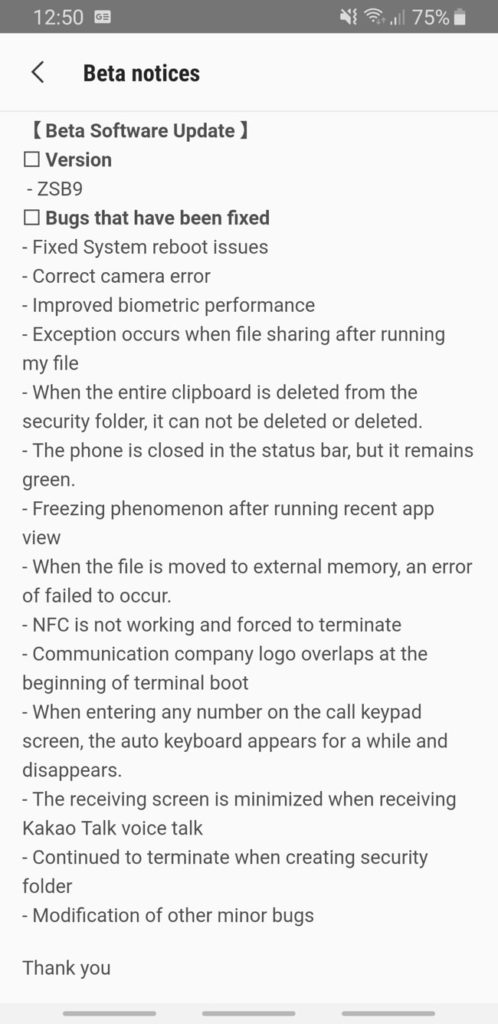
Bug fixes and what’s new with the ZSB9 OTA update:
- Fixed System reboot issues
- Correct camera error – Improved biometric performance
- Exception occurs when file sharing after running my file
- When the entire clipboard is deleted from the security folder, it can not be deleted or deleted.
- The phone is closed in the status bar, but it remains green.
- Freezing phenomenon after running recent app view
- When the file is moved to external memory, an error of failed to occur.
- NFC is not working and forced to terminate
- Communication company logo overlaps at the beginning of terminal boot
- When entering any number on the call keypad screen, the auto keyboard appears for a while and disappears.
- The receiving screen is minimized when receiving Kakao Talk voice talk
- Continued to terminate when creating security folder
- Modification of other minor bugs
If you haven’t already, then you can sign up for Samsung’s One UI Beta program using this tutorial. Alternatively, you can directly download the OTA update zip from the downloads section below and update Galaxy S8 (Plus) using stock recovery method or ADB sideload method.
Download Exynos Galaxy S8/S8+ One UI Beta 4 [ZSB9]
Here is the official Android 9 Pie beta 4 OTA update captured by Galaxy S8 and S8 Plus users. The installation method is manual and you will need to sideload next OTA updates manually too.
But first, you will need to install previous Beta 3 for S8 and S8 Plus.
Downloads for Galaxy S8: Exynos
- Samsung Galaxy S8 G950F/FD | ZSAI (beta 3) to ZSB9 (beta 4) | Gdrive mirror
Downloads for Galaxy S8 Plus: Exynos
- Samsung Galaxy S8+ G955F/FD | ZSAI (beta 3) to ZSB9 (beta 4) |
Snapdragon Galaxy S8 and S8 Plus leaked beta updates are also available for download with builds G950USQU5DRL7 and G955USQU5DRL7.
Download Samsung Galaxy Note 8 official stable One UI based on Android 9 Pie
Note 8 received the Beta 4 a while ago. The manufacturer has now skipped beta program and listed the official One UI stable build instead. It features February 2019 security patch along with some bug fixes and system optimizations. The official One UI features a new build number N950FXXU5DSB2, N950FOXM5DSB2, and N950FXXU5DSB1 for the the international variant of Note 8 (SM-N950F).
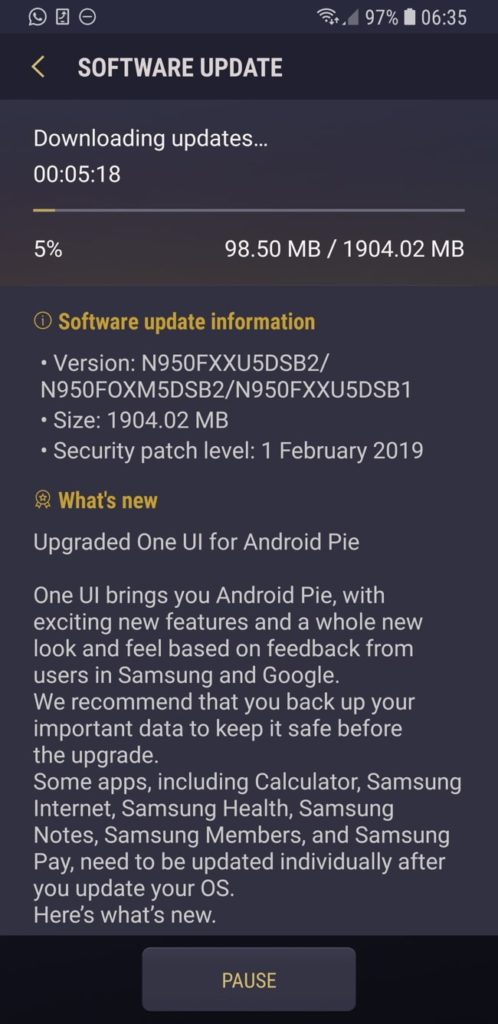
You can either download the full stock firmware using the SamFirm tool and flash a fresh copt of Android 9 Pie using Odin tool. You can also update manually using ADB sideload method.
For ADB sideload method, make sure you are on the previous Beta 3 for Note 8 N950F.
- Note 8 N950F One UI Beta 3 | Download ZSB1
- Note 8 N950F One UI Beta 4 | Download ZSB1 -> ZSB2
- Note 8 N950F Stable/Official Release | Download ZSB2 -> DSB2
Snapdragon Note 8 leaked One UI is already available for download.





