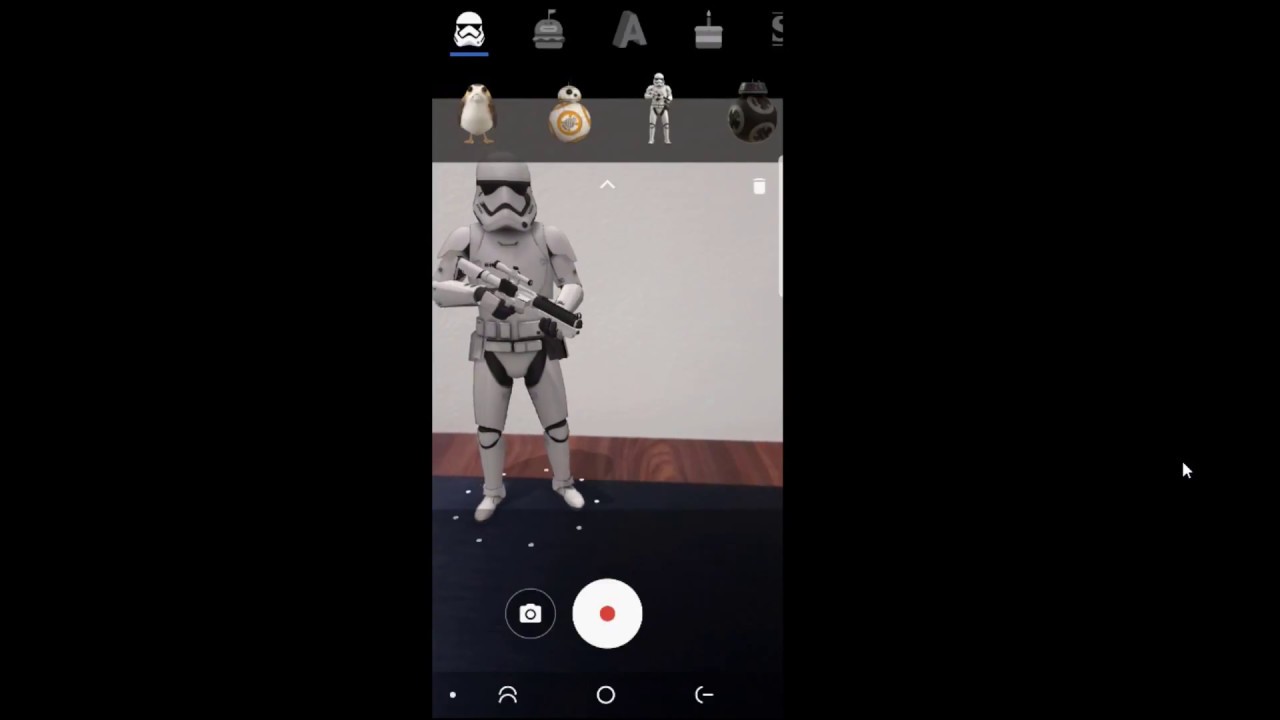Download latest Google Camera APK Mod with Night Sight for OnePlus 6T, 6, 5T, 5, 3T, 3 Gcam Port

Updated November 30, 2018: As we know, Oxygen OS 9.0 comes to OnePlus 6 and 6T based on latest Android 9.0 Pie. This means, you can now install and run the latest Google Camera 6.1 from the Pixel 3 (XL) phones. The latest Gcam Mod by Arnova8G comes with the most anticipated feature called Night Sight and works with OnePlus 6 and 6T on official Android 9 firmware update.
Google Camera Mod is the best thing that has ever happened to Android. Google Pixel device camera is undoubtedly the best of all smartphones. A lot of credits go to the Camera 2 API and the latest Google Camera APK. We have seen Google Camera port for various Samsung Galaxy devices. Now, it has been ported successfully to several OnePlus devices. Following we have listed various GCam ports for OnePlus 6, 5T, 5, 3T, and 3. Unfortunately, the OnePlus 2 and one won’t receive the camera port because the new Google Camera 5.2.025 and v5.2.018 targets Android 8.0 Oreo and needs Camera2 API support.
So download and install the latest version of Google Camera APK for all OnePlus devices with following features:
- Camera (HDR+, Flash, Front Camera, Zoom, Autofocus, etc.)
- Video (30fps, 60fps, Video Stabilization, Autofocus, etc.)
- Panorama
- Photo Sphere
- Lens Blur
- Portrait Mode
- RAW
- ZSL (Only on Pixel Configuration)
- Burst Mode (Only on Pixel Configuration)
- Motion Photos (Android 8+)
- AR Stickers (Android 8+)
- Slow Motion (Only on Nougat)
Note: Generally, there will be an option to fix Camera2 API, hide Slow Motion (as it won’t work), and fix for front camera within the Settings tab. If you still need front camera fix, see the fix at the end of each section.
Google Camera Mod for OnePlus 6 – APK Download
Here we have listed the latest Google Camera mod for the OnePlus 6T. As the phone runs on Android 9.0 Pie out of the box, it can support the Pixel 3 Gcam Mod as well with Night Sight. Downloads below.
- GCam_Pixel3Mod_1.3_build.6.1.021.apk (Arnova8G2, 2018-11-27)
- GCam_Pixel3Mod_1.3beta_build.6.1.0210.apk (Arnova8G2, 2018-11-20)
- GCam_Pixel3Mod_1.2beta_build.6.1.013.apk (Arnova8G2, 2018-11-20)
- MGC_6.1.013_TlnNeun-based_v.0.4_IDan-Advances+.apk (Arnova8G2, 2018-11-20)
- GCam_Pixel3Mod_1.1_build.6.1.013.apk (Arnova8G2, 2018-11-07)
- GCam_Pixel3Mod_1_build.6.1.013_test-OP6T.apk (Arnova8G2, 2018-11-06)
- GCam_Pixel3Mod_1_build.6.1.013.apk (Arnova8G2, 2018-11-05)
Previous more stable builds of Gcam Mod for the OnePlus 6T are listed below. Note that these are older versions and does not come with Night Sight and some other features.
Google Camera Mod for OnePlus 6 – APK Download
Following are the latest Google Camera Mod version 6.1 with Pixel 3 features like the Night Sight for OnePlus 6. These are the latest builds but may not be stable for some devices.
- GCam_Pixel3Mod_1.3_build.6.1.021.apk (Arnova8G2, 2018-11-27)
- GCam_Pixel3Mod_1.3beta_build.6.1.0210.apk (Arnova8G2, 2018-11-20)
- GCam_Pixel3Mod_1.2beta_build.6.1.013.apk (Arnova8G2, 2018-11-20)
- MGC_6.1.013_TlnNeun-based_v.0.4_IDan-Advances+.apk (Arnova8G2, 2018-11-20)
- GCam_6.1.013_stable_OP6.apk (Arnova8G2, 2018-10-30)
Previous more stable builds of Gcam Mod:
- GCam_5.3.015-Pixel3Mod-Arnova8G2-1.5.beta.2.apk (Arnova8G2, 2018-10-07, changelog)
- GCam_5.3.015-Pixel3Mod-Arnova8G2-1.5.beta.apk (Arnova8G2, 2018-10-07, changelog)
- GCam_5.3.015-Pixel3Mod-Arnova8G2-1.4.apk (Arnova8G2, 2018-10-04, changelog)
- Arnova’s v8.3b1: GCam-5.1.018-Pixel2Mod-Arnova8G2-V8.3b1.apk (Arnova8G2, 2018-08-25, changelog)
Changelog:
– Add Max BlackLevel offset, Resampling method, Highlight Saturation, Shadow Saturation by B-S-G
– Code cleaning
Pixel 3 Mod – GCam_5.3.015-Pixel3Mod-Arnova8G2-v4Beta1.apk
ChangeLog :
– Fix Pixel 2017 for Oneplus 3/3T/6 and Some device samsung
– Fix Photo Motion
– Add some fix by B-S-G
Stable Google Camera Pixel 2 Mod for OnePlus 6
Following APK is reportedly the most stable build at the moment.
- Stable Google Camera for OnePlus 6 | APK Download (Gdrive)
- Mirror download APK
Changelog:
– Correction of this color tint
– Added front HDR+ button
– Forcing the use of photo motion
– Reduce SD845 Tint
– Manual AWB Gains
Google Camera Mod for OnePlus 5 or 5T – APK Download
Update: Now that OnePlus 5 and 5T are being updated to official Android 9.0 Pie firmware via Hydrogen OS 9.0, you can download the latest Google Camera Mod from the Pixel 3 directly onto your device. You can head over to the OnePlus 6T or OnePlus 6 downloads section above and install the latest one.
Alternatively, following are the latest Gcam builds from various developers. You can try and test various camera apps and settle for the best camera mod for OnePlus.
GoogleCamera-Pixel2Mod-Arnova8G2-V8 | APK Download
GoogleCamera-Pixel3Mod-Arnova8G2 | APK Download
Google Camera Mod by Serjo87/Arnova8G2 | APK Download
Arnova’s Stable build – GoogleCamera-Pixel2Mod-Arnova8G2-V7.9.4.apk
Changelog:
-Add Motion photo is off by default
-Add toggle for Classic Smartburst
-Bug fix from the previous version
You may also need OnePlus 5/5T Front Camera Fix (V2.3):
If the front camera doesn’t work, then here is the front camera fix for the OnePlus 5 and 5T which works with
Note: You can also flash the Magisk module for front camera fix for Google Camera.
Google Camera Mod for OnePlus 3/3T – APK Download
Following are the latest Pixel2Mod Google Camera APK for OnePlus 3 and 3T. Although the latest builds will work best, the stable builds are listed below.
- Google Camera Mod by Arnova’s v8 (2018-06-19):
— Direct link | Google Drive
- Google Camera Mod Tolyan’s v4.3 (2018-06-27):
— Direct link | Changelog - Latest Stable builds from SKULSHADY:
Google Camera Mod 5.1.018 v6.0 – SKULSHADY | Mirror
Google Camera Mod 5.1.018 v5.1 – SKULSHADY | Mirror
Google Camera Mod 5.1.018 v5.1 Manual – SKULSHADY | Mirror
Google Camera Mod Beta Builds:
- Tolyan’s v1.4.1-test6 (2018-05-28):
— Direct link | Suggested Settings
(Older) Stable Google Camera Mod for OnePlus 3/3T:
- Arnova’s 5.1.018_v1.2 (2017-12-11):
— Direct link | Google Drive
- BSG v4.0 (2017-09-27):
— Direct link | Google Drive
Front Camera Fix for OnePlus 3 or 3T on Gcam
For Android 7 Nougat:
– Magisk module method: magisk-front-camera-fix-nougat-op3-3t-v1.1.zip
– TWRP method: twrp-front-fix-nougat-op3-3t.zip
– File manager method: files-front-camera-fix-nougat-op3-3t.zip
For Android 8 Oreo:
– Magisk module method: magisk-front-camera-fix-oreo-op3-3t-v1.1.zip
– TWRP method: twrp-front-fix-oreo-op3-3t.zip
– File manager method: files-front-camera-fix-oreo-op3-3t.zip
Download Latest Google Camera APK for all Android devices
The following latest builds work on all the OnePlus devices along with other Android devices as well. So try it on your Android device and see if it works.
Latest GoogleCamera_5.2.025-Minimal-Final
Complete Google Camera APK downloads repository
How to install Google Camera app?
- Download the best suitable modified Google Camera APK from above.
- Install the app as normal APK.
- If you need, you can install the front camera fix. (usually not required for recent apks);
- Configure the app using the recommended settings below.
- Restart app after every configuration.
Best Settings for Google Camera Mod for OnePlus
Generally, the Pixel 2 Mods do not require any configurations. The Google Camera apps have been modified specific to every device. However, you can play around with the settings and choose the best possible configuration.
- HDR+ parameters: “Default” is best for regular users. Higher settings means better photos, but it takes more time to process.
- HDR+ image quality: You can change the
jpgcompression. Lower value results in smaller files, but quality may degrade a little. - HDR+ RAW+JPG: This saves RAW files.
- Correction of auto-exposure HDR: Controls shutter speed. May not be 100% stable. Works better in low light and with HDR enhanced enabled.
- HDR+ enhanced for portrait: Slower, but better portrait photos.
- Disable zoom in portrait mode: Zooms the portrait mode a little.
- Use Nexus6P model: Photos with better details/sharpness, but noisier.
- Slow motion: Doesn’t work on Oreo. So you can hide the option from Settings > Advanced > Fix Camera API2 > “Disable video slow motion”.
- Motion Photos: require Android 8.0 Oreo or later. Google Photos app is mandatory to tae motion photos.
- Android Oreo users: If you can’t see photos from within the Google Camera interface, go to “Debugging and tools”, uncheck “camera.use_photos” and restart the app.
How to Enable AR Stickers?
You can visit our dedicated Google AR post from here for latest APK downloads. Or simply download the below APK files and install normally.