Install OnePlus 5 Oxygen OS Open Beta 2 official OTA update download

The OnePlus 5 is now receiving official Open Beta 2 update from the manufacturer. It comes with the latest November 2017 Security Patch, new camera improvements, stock OnePlus Launcher improvements, and a new file manager update. The OTA update also features several Android system enhancements like Reading Mode, smooth vibration motor, etc. The full changelog is listed below along with the OTA update and full stock firmware zip files in the download section.
This is the official Oxygen OS 5.0 Open Beta 2 for OnePlus 5. Looking at the changelog, is same as that of the leaked Beta 2 which came last month. Yes, there are a total 4 leaked Open Beta updates currently available for the OnePlus 5. It features similar update log as that of the last betas. However, the Beta leaked versions have one unique feature – the Face Unlock features from OnePlus 5T. So if you want to get the latest updates before the official ones roll out, then stick to the leaked beta versions. Stay tuned for Beta 5 for OnePlus 5.
The Open Beta program for OnePlus 5 started with Oxygen OS v5.0 based on Android 8.0 Oreo. Same will be released for OnePlus 5T anytime soon. The final Oxygen OS 5.0 rollout for OnePlus 5 and 5T will begin in January.
Update log for Oxygen OS 5.0 Oreo Beta 2 – OnePlus 5
Update log:
- Launcher
- Fixed widget issues
- Fixed shortcut issues
- Camera
- UI Improvements
- Files Manager
- Added f4v format in video category
- Speed improvements while deleting massive files.
- System
- Improvements to Reading Mode
- Improvements in vibration
- Improvements in Bluetooth audio
- Fixed Parallel apps bugs
- Fixed reboot issue when using Picture Picture
- Updated Android security patch from November
- General bug fixes and stability improvements.
Looking at the changelog above, we see that there are several new updated apps like camera, file manager, launcher. The new OnePlus Launcher now fixed widgets and shortcut issues. You will see camera UI improvements. It is now easier to click photos and explore settings.
OnePlus finally fixed the rebooting issue while using Picture in Picture. Apart from that, you will see general stability and bug fixes.
Download Oxygen OS Open Beta 2 for OnePlus 5
- Open Beta 2 for OnePlus 5 | Download
- Open Beta for OnePlus 5T | Coming soon
Of course, the firmware is based on Android 8.0 Oreo. Also, it is the full stock firmware file listed above.
In order to install the update, you can simply go to settings > system updates > check for OTA update. But that’s only when you are already on the first Open Beta.
To manually upgrade to Open Beta, check out the Local Upgrade method.
In order to downgrade to official Oxygen OS based on Android 7.1.1 Nougat, download the downgrade package listed in the Beta 1 post.

Read:
- OnePlus 5T Star Wars Edition stock wallpapers
- How to get Face Unlock feature on any Android device?

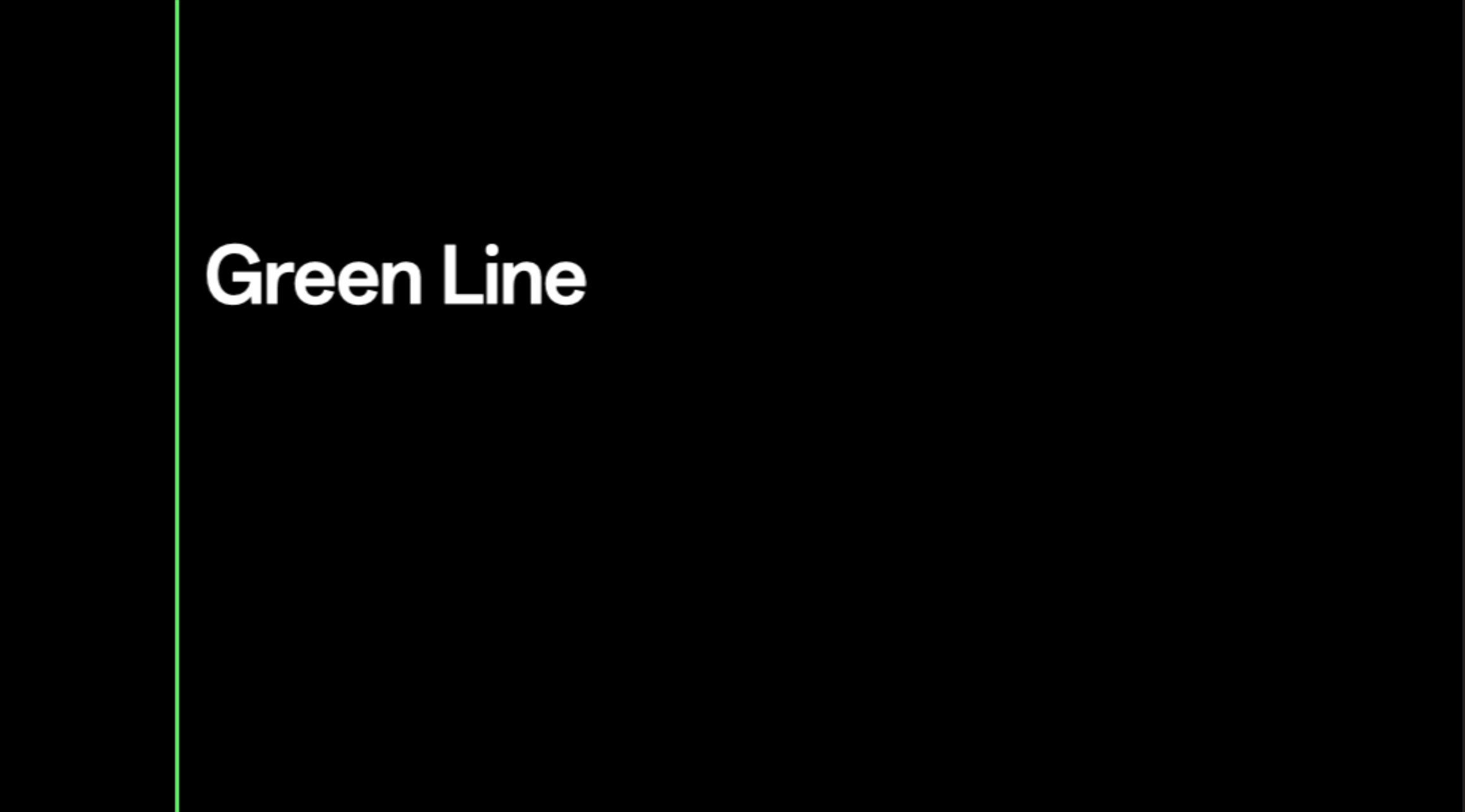
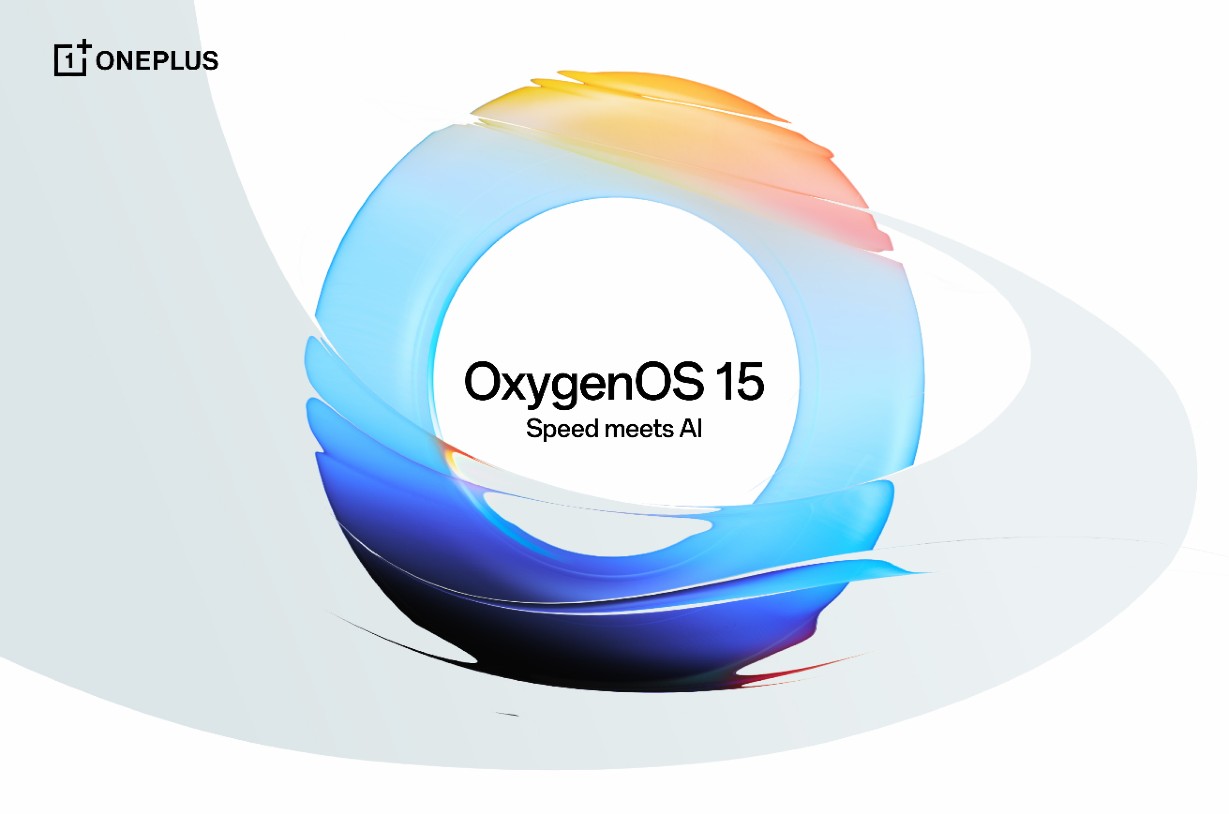
![Stable Oxygen OS 14 based Android 14 available for OnePlus 9, 9 Pro, 9R [Download] 6 Oxygen OS 14 for OnePlus devices](https://www.androidsage.com/wp-content/uploads/2024/01/Oxygen-OS-14-for-OnePlus-devices.jpg)
![Download Stable Oxygen OS 14 for OnePlus 8T based Android 14 [Updated for Europe and India] 7 oneplus 8t oxygen os 14 android 14](https://www.androidsage.com/wp-content/uploads/2024/02/oneplus-8t-oxygen-os-14-android-14.jpg)