Download Sony Xperia XZ, XZs, and X Performance Android 8.0 Oreo Update 41.3.A.0.401
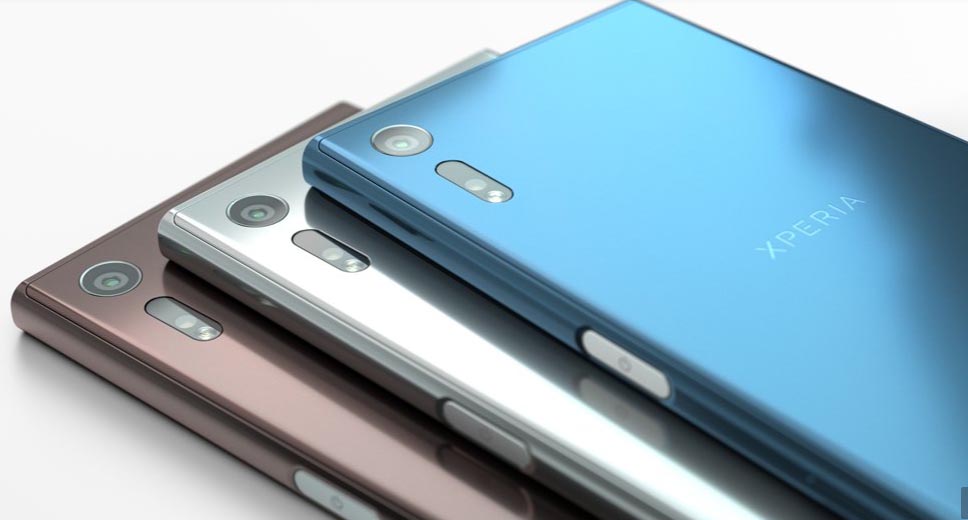
It’s raining monthly updates and Android OS upgrades for Sony Xperia devices all this month. Currently, Android 8 Oreo for Xperia XZ/XZs is rolling onto devices in various Asian and middle eastern regions. It is bearing the firmware build number 41.3.A.0.401. Apart from the OS platform step-up, it brings the latest November 2017 security patch for the devices.
Not long ago, Xperia XZ Premium received Android O and it was the first Xperia device to get it. The current update is rolling over-the-air. It weighs around 1.2 GB in size. We have also included the full FTF firmware that holds the OS update which you can download and install manually. We have explained the steps later in the post in details.
The Sony Xperia X Performance is the latest device receiving the Android 8.0 Oreo update with the same firmware build number 41.3.A.0.401. It comes to regions like United States, some European countries like Austria, Denmark, etc. for model number F8131.
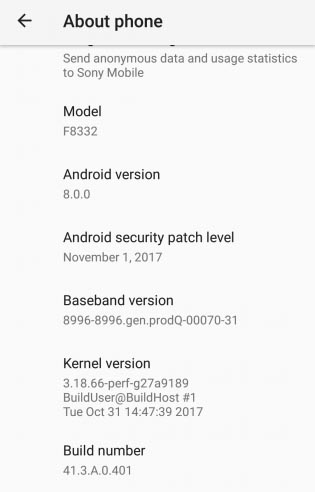
Changelog
This upgrade pretty much brings only the Android OS update. So, with the new version, you will see the following changes.
- Smart text selection
- App shortcuts
- Xperia Actions
- Personal information Autofill
- Smart reminders
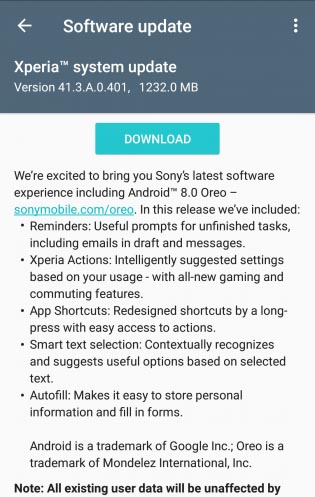
Download Sony Android 8.0 Oreo FTF Firmware: Xperia XZ/XZs/X Performance
You can directly download the firmware that brings the Android 8 Oreo for Xperia XZ/XZs from Sony firmware repository.
You have to use XperiFirm to download the update for the region you belong to.
Download the tool from the above link and follow the steps below to download the FTF firmware.
Third Party Download:
- Xperia X Performance | FTF Download
- Sony Xperia XZ | Download FTF
- Sony Xperia XZs | Download FTF
Manually Download Stock FTF Firmware for Xperia XZ/XZs
Step-1 Open XperiFirm tool to see a list of available Sony Xperia devices
Step-2 Select the device > Select the region for which you want to download.
Step-3 It will show the latest firmware available for that region.
Step-4 A Firmware Details dialog box will show.
Step-5 Click Download to get the firmware file
Below is the screenshot of the entire process. Check it out.
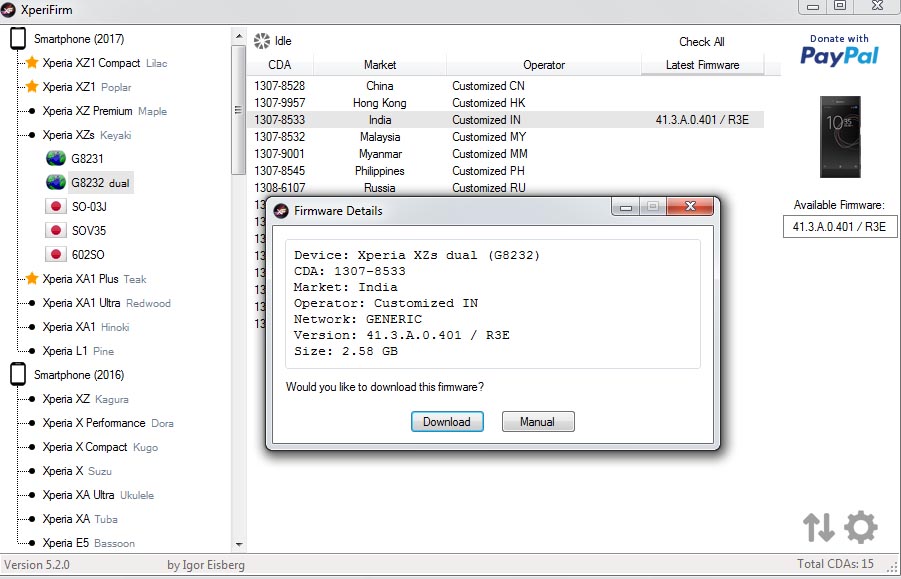
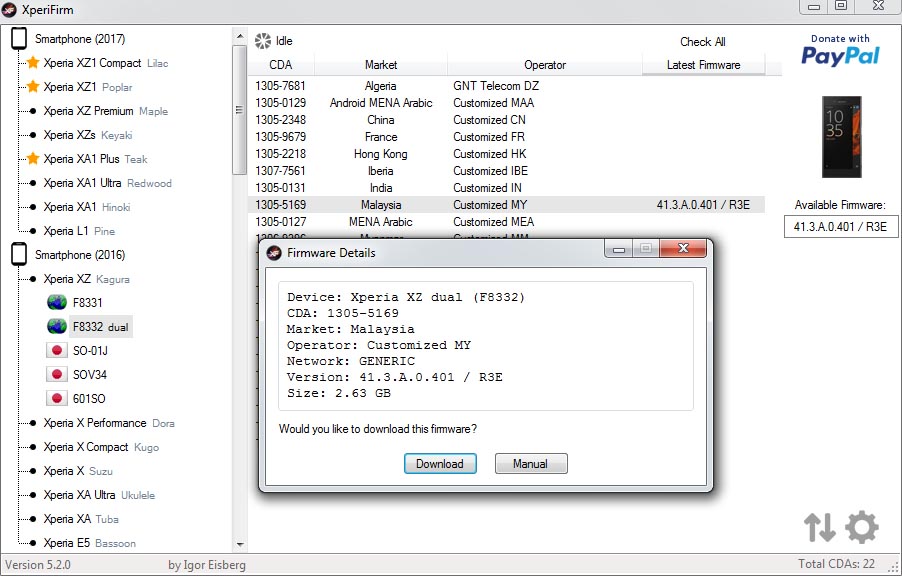
Install Oreo update onto Sony Xperia X devices via FTF file
You have to download the latest FlashTool to install the FTF firmware
Follow this detailed tutorial on flashing the firmware to complete stock on your Xperia device.
Install Sony Xperia XZ/XZs Ultra November 2017 Full FTF Firmware
Alternative Method To Install Firmware
There is another tool called Newflasher Tool which you can use to flash the latest firmware.
Also,
- Delete File | Download | zip file
- View Screenshots of the Tool
Steps To Install Using Newlasher Tool
Step-1 Install latest USB drivers on Windows.
Step-2 put xflasher.XXX in firmware dir created by called XperiFirm.
Step-3 Run the xflasher.exe (or execute xflasher.XXXX in case of non-windows version)
Step-4 It will create xflasher.bat (or xflasher.sh for Linux version)
Step-5 Modify xflasher.bat (or xflasher.sh in case non-windows version) for your needs
Step-6 Reboot your device into flashing mode.
Step-7 Run the xflasher.bat and wait until xflasher flashes the ROM.
Step-8 Reboot to the system when done.
So, that’s about it. Get Android O on your Xperia XZ/XZs and do let us know your experience. Follow all the steps carefully.
Also, stay tuned to AndroidSage for al latest updates on Android 8.0 Oreo.




![New Google Camera GO 3.8 APK available for all Android phones [GCAM GO 3.8 APK Download] 10 Google Camera Go APK Download](https://www.androidsage.com/wp-content/uploads/2022/10/Google-Camera-Go-APK-Download.jpg)
