Sony rolling out official Android 8.0 Oreo for Xperia devices – XZ Premium 47.1.A.3.254

Sony has promised the Android 8.0 Oreo to many of its premium devices including most of the Xperia X series phones. Today, the manufacturer has started rolling out its first Oreo build. The first device to receive the official 8.0 Oreo firmware update is the Sony Xperia XZ Premium device. There are two variants of XZ Premium with model numbers G8141 and G8142 (Dual SIM). The former brings a new firmware build number 47.1.A.3.254 which is based on Android version 8.0. This makes Sony the first manufacturer to release Oreo after OnePlus.
Sony had already shown us the upcoming features like 3D creator. Oreo update on XZ Premium now consists of this 3D creator. It enables the user to render a 3D model of any object including your head, food, books, etc. In simple words, you will be able to create a 3D avatar of yourself.
Another great feature includes predictive smile capture, auto focus burst, improved sound quality, and app shortcuts. These are additional few features other than the stock Oreo goodies like Picture-in-picture, autofill, and much more.
Following the 7.1.1 Nougat firmware for Xperia Z5, Z4, Z3, and all of X series phones, the manufacturer is all set to release Oreo update. As it comes to XZ Premium, we may soon see Android 8.0 rolling out for Xperia X, XZ, XZ1, XA, XA1, etc.
What’s new with Sony’s official Android 8.0 Oreo update?
Sony’s Android 8.0 Oreo rollout starts from today (October 23, 2017) with Xperia XZ Premium to be the first device.
Here are some of the latest new features for this device on Oreo:
3D Creator – Our acclaimed 3D scanning feature first introduced with Xperia XZ1 and XZ1 Compact. It lets you scan your face, head, food or any object, rendering it as a 3D avatar or free-form image in less than 60 seconds, and makes it easy to share on social media with friends or 3D print
Predictive Capture (smile) – Never miss an unexpected ? again, as Predictive Capture automatically starts buffering images when it detects a smile (even before you press the shutter button), allowing you to pick the best from a selection of up to four shots
Autofocus burst – Recognises, tracks and captures sequences of moving objects in sharp focus for blur-free action shots
Improved sound quality – Tuning improvements to the front-facing stereo speakers, and Qualcomm® aptX™ HD audio**** support for high-quality sounds when using wireless headphones
App Shortcuts – Re-imagined app shortcuts, which allow easy access to actions menus by long pressing the app icon
Screenshots:
Download Sony Xperia official 8.0 Oreo firmware update files
Currently, the Oreo firmware is only available for the Sony Xperia XZ Premium device. We have also managed to capture the latest stock firmware for the same.
Note that software updates roll out in a phased process. Hence, keep checking for OTA updates from Settings > System updates > Check or OTA updates. Watch out for the notification.
For those who are eager to test it right away can grab the following firmware files and install Oreo using the flasher provided below.
The firmware comes as commercial and journalist build for G8141 which is currently 2GB in size. You can flash it using new flasher tool or the XperiFirm.
Download Oreo 47.1.A.3.254 firmware for Xperia XZ Premium using XperiFirm tool
The above link will get you the latest firmware and also links to the installation procedure for the Xperia stock firmware file. Alternative way is listed below.
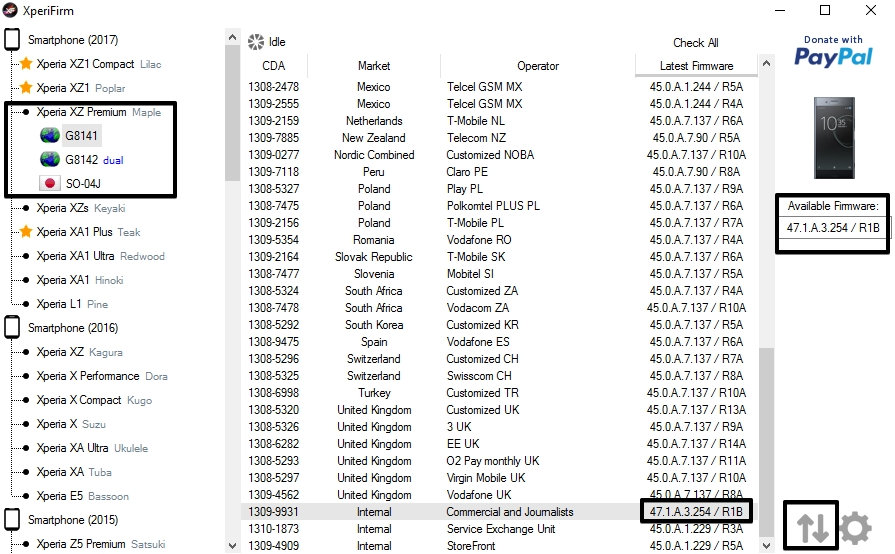
Method 2 downloads:
Following you will find the firmware to install using the newflasher tool for Sony devices.
- Google drive Mirror FIRMWARE 47.1.A.3.254 with new flasher
- Here is a delete file zip
- You can check out more screenshots from here.
How to update Xperia XZ Premium using newflasher tool?
Note: 2017 phones which have usb vid : pid = 0fce : b00b is not supported since use new flashing protocol! Use newflasher tool if your device usbpid is B00B.
- Download the newflasher tool from here.
- Install latest USB drivers on Windows.
- Now, simply put xflasher.XXX in firmware dir which is created by called XperiFirm.
- Run the xflasher.exe (or execute xflasher.XXXX in case non windows version)
- It will create xflasher.bat (or xflasher.sh for linux version)
- Modify xflasher.bat (or xflasher.sh in case non windows version) for your needs
- Reboot phone into flashing mode. (It is not fastboot mode)
- Run the xflasher.bat and wait until xflasher flash the ROM.
- Reboot to system when done.
Follow us on social media for all the latest Oreo updates.

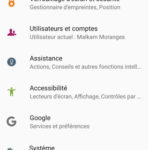


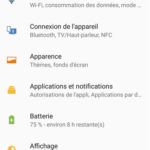


![New Google Camera GO 3.8 APK available for all Android phones [GCAM GO 3.8 APK Download] 10 Google Camera Go APK Download](https://www.androidsage.com/wp-content/uploads/2022/10/Google-Camera-Go-APK-Download.jpg)
