Install Sony Xperia Z5 Android 6.0 Marshmallow Update Using Full FTF File

Finally, the Sony Xperia Z5 has been receiving the Android 6.0 Marshmallow update officially from the manufacturer. The update comes with the latest build number 32.1.A.1.163 and has been live across all the variants of the Xperia Z5 series. The Xperia Z5 Compact and the Z5 Premium have seen a similar update. Even though the update comes with the latest February 2016 security patches from Google, it still holds Android 6.0 Marshmallow and not the latest Android v6.0.1. It comes with all the Marshmallow goodies such as app permissions, doze mode, as well as some Sony stability improvements for greater battery life, enhanced home launcher and much more.
Earlier last month we brought to you the new Marshmallow Sony Xperia Concept Software 3027 for the Xperia Z3 and the Xperia Z3 Compact devices and the installation procedure as well. However, now, the final update is running and we have the FTF file for the update as well. XDA forum members have managed to capture the full FTF files for the ROM. The file comes with the name E6653_32.1.A.1.163_TH.ftf and weighs a whopping 2.4 GB. As of now only E6653 FTF is available, we will update the links once available or you can download the firmware from XperiFirm and share the link here. Follow the instructions below to download and update.
Downloads
Z5 E6653 Android 6.0 Marshmallow FTF File:
- Direct Download → E6653_32.1.A.1.163_TH.ftf (2.4G)
- Mirror → E6653_32.1.A.1.163_TH.ftf (2.4G)
Sony XPERIA Z5 Dual E6633
- Download → E6633_32.1.A.1.163_SA.ftf (2.4G)
Download FTF firmware files – Sony Xperia Z5 (Android 6.0 Marshmallow)
- Xperia Z5 (E6603) 32.1.A.1.163 Latin America Generic
- Xperia Z5 (E6653) 32.1.A.1.163 Australia Generic
- Xperia Z5 Dual (E6633) 32.1.A.1.163 Middle East and Africa Generic
- Xperia Z5 Dual (E6683) 32.1.A.1.163 India Generic
Download FTF firmware files – Sony Xperia Z5 Compact (Android 6.0 Marshmallow)
- Xperia Z5 Compact (E5803) 32.1.A.1.163 Thailand Generic
- Xperia Z5 Compact (E5823) 32.1.A.1.163 Singapore Generic
Download FTF firmware files – Sony Xperia Z5 Premium (Android 6.0 Marshmallow)
- Xperia Z5 Premium (E6853) 32.1.A.1.163 Italy Generic
- Xperia Z5 Premium Dual (E6833) 32.1.A.1.163 Middle East and Africa Generic
- Xperia Z5 Premium Dual (E6883) 32.1.A.1.163 India Generic
Drivers & Tools
- →More Sony Z5 Firmware Files → Link
- → Xperia drivers for Windows
- → Sony Flashtool
- →Use this Fastboot driver or Get Quick Fastboot Installer from here
How to Install Official Marshmallow Concept ROM on Sony Xperia Z3
Before you proceed, backup everything as this will perform a clean firmware installation. Follow the instructions below to flash the ROM. If you want the firmware for your Xperia device variant, the download the firmware with XperiFirm tool.
Step 1: Download and Install the Flashtool. Once installed, go to its location. For example, “C:\Flashtool\drivers” and install Flashmode and Fastboot drivers listed in the download section. (Note: On Windows OS 8/8.1/10, you will need to disable driver signature verification.).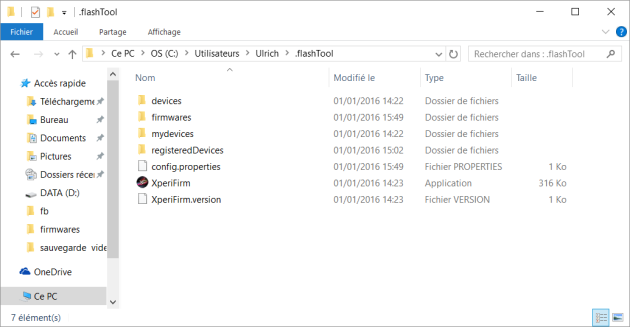
Step 2: Now download and move the E6653_32.1.A.1.163_TH.ftf to the location of Flashtool as shown – “C:\Users\username\.flashTool\firmwares”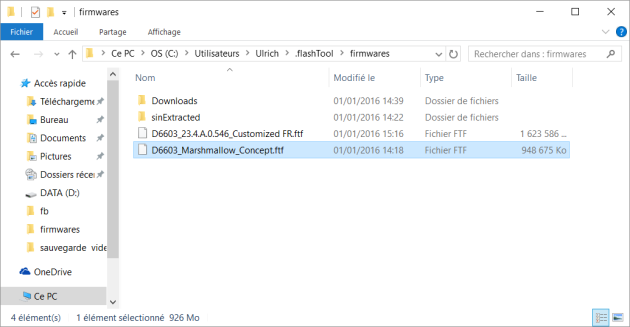
Step 3: Now open Flashtool and click on Flash device->Flashmode. The E6653_32.1.A.1.163_TH.ftf should now appear on the list. Check Wipe APPS_LOG and USERDATA if you want to perform a clean install. If you are just looking forward to upgrade, then do not check the two options. Now select Flash and follow the instructions. If it asks to use a script, select No.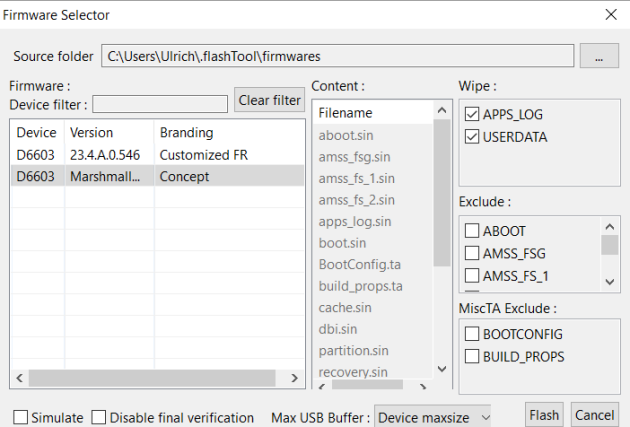
Step 4: Once installation completes, boot your phone normally and you should now be on the latest Marshmallow firmware. This process may take a while, so be patient.
That’s it. Enjoy your new Marshmallow firmware. Follow and share us on social media. If you need any help, then comment down below. Here is the file source.





