Verizon Galaxy S6 Edge Plus Receives October 2017 Security Patch

It’s the end of October and Samsung is still on its firmware update spree. The row of update started slowly since the 2nd week and now sped up towards the end of the month. Even the US tele-carriers are seeding updates for the flagship devices. Now, the October 2017 security patch for Verizon Galaxy S6 Edge Plus is rolling too. This update brings the monthly security patch for the device. It is rolling in waves as OTA update.
This update brings the latest firmware build number G928VVRS3CQI3 to the US variants of Verizon Galaxy S6 Edge Plus. It brings the October 2017 security patch for the device. The software update also brings a fix for the Blueborne vulnerability which seems to be a delayed This latest update can be availed by capturing the OTA. Also, you can download the firmware directly from Samsung servers.
Changelog: October 2017 Security Patch
This update brings nothing really big but it is important as it brings the Blueborne vulnerability patch along with the monthly security patch of October.
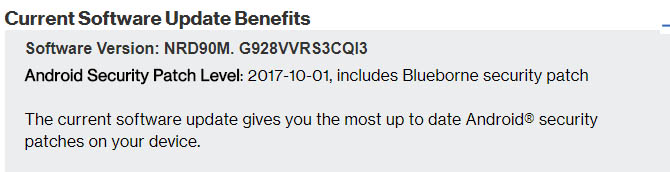
Download: October 2017 Security Patch for Galaxy S6 Edge Plus
Your device will itself automatically get hold of the update as it rolls. Also, you can yourself manually download the update by capturing the OTA manually.
How to Download OTA Update
- Go to device Settings > About device
- Tap on Software update > Download updates.
- Follow the instructions to install the update.
Manually Install Latest October 2017 Firmware Update
To manually download the firmware you have to use SamFirm Tool.
Download Galaxy S6 Edge plus October 2017 Firmware Update
After you download the firmware you have to manually flash it using Odin Tool.
Steps to Install Firmware Using Odin
- Extract the TAR file from the firmware zip file.
- Add it to the AP section of the Odin Tool.
- Then begin the installation process.
To know the steps of installation in complete details follow the link below.
Steps of installation of Stock firmware Using Odin Tool.
Thus, get the latest October update and fortify your device. Also, keep connected to AndroidSage for all the latest updates on Samsung firmware updates.




