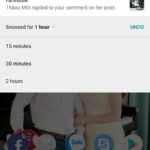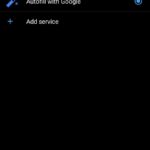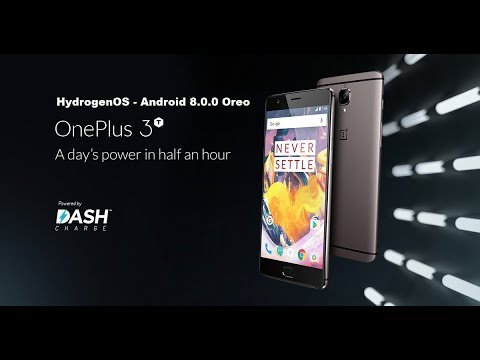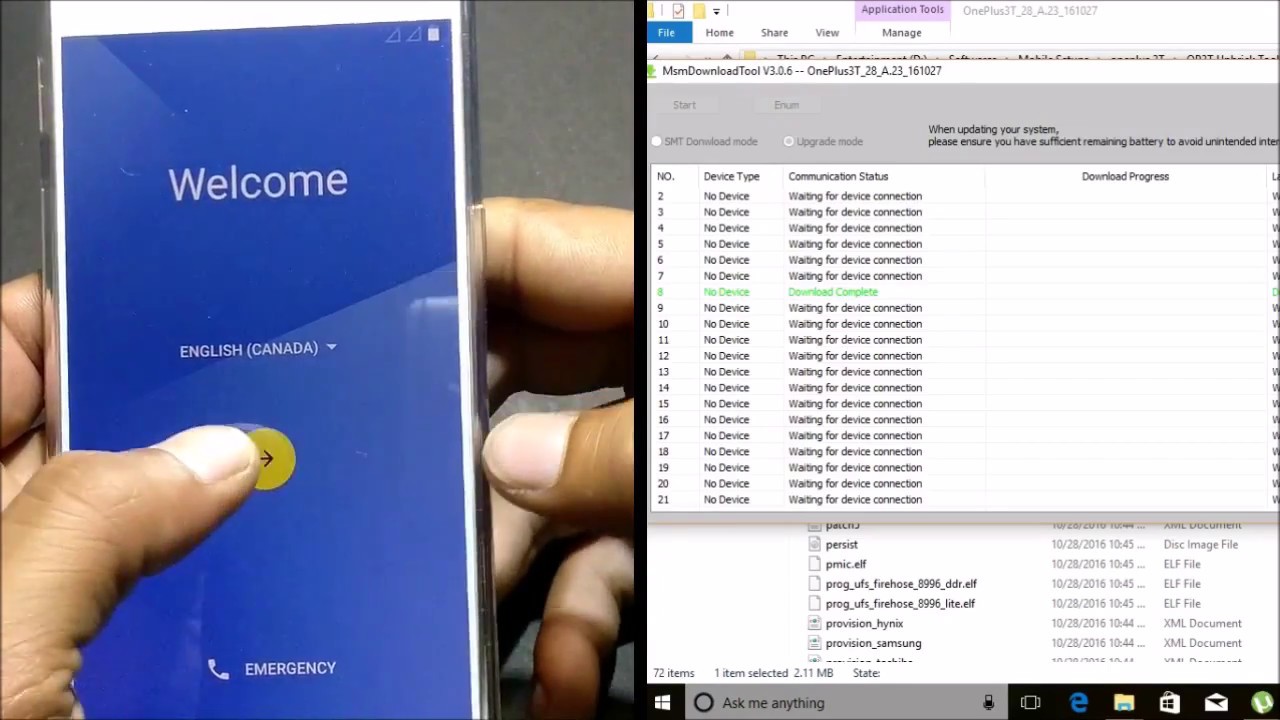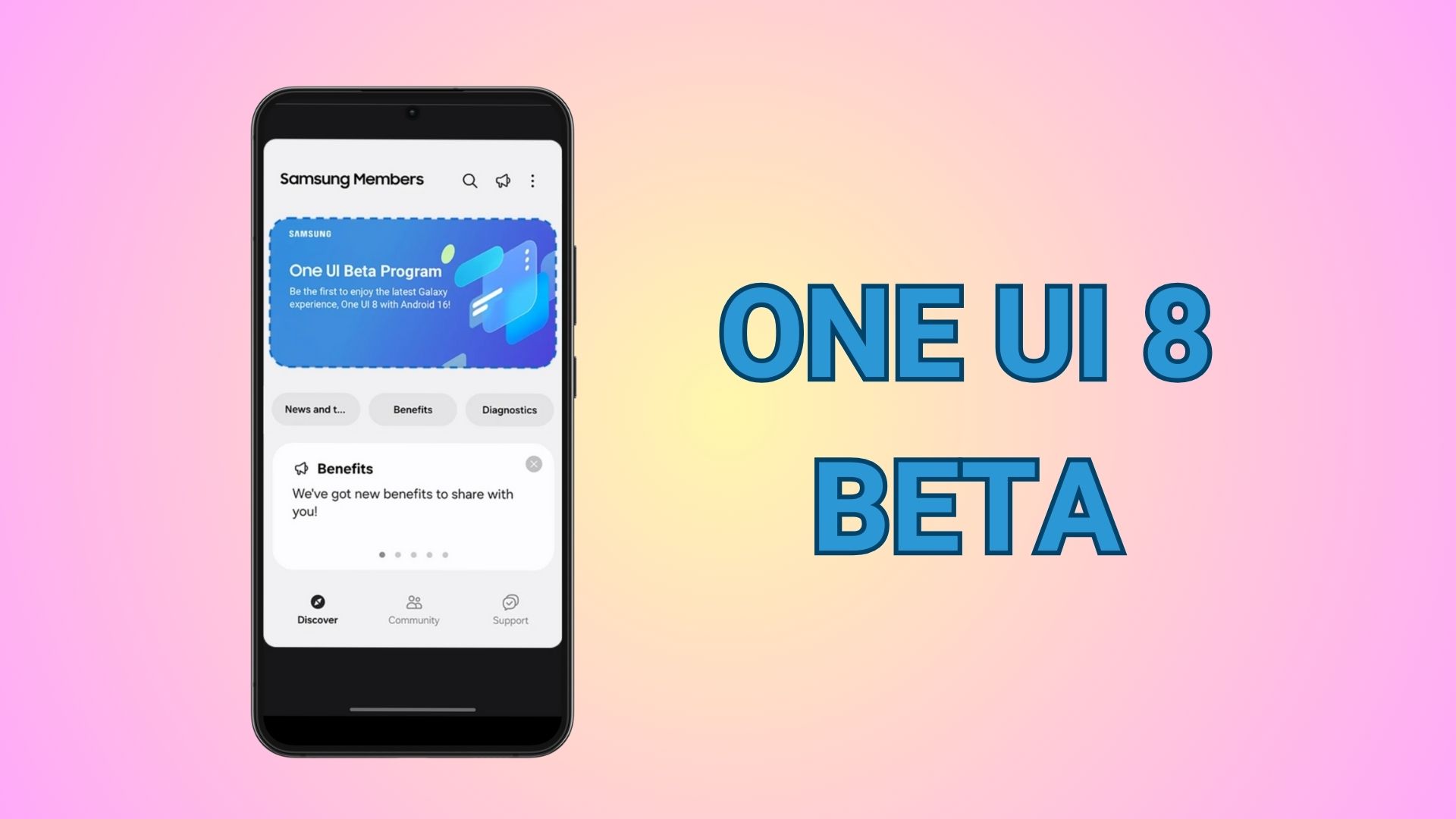Hydrogen OS (H2OS) Android 8.0.0 Oreo for OnePlus 3/3T available for download
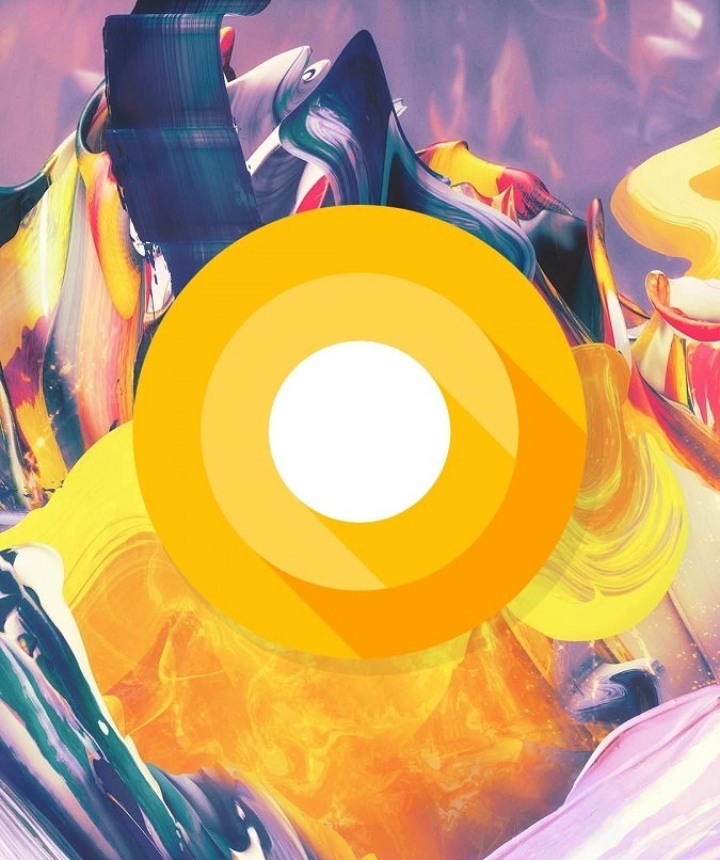
OnePlus promised the official Android 8.0.0 Oreo firmware upgrade for the OnePlus 3 and 3T. The manufacturer has already started rolling out the Oxygen OS closed beta based on 8.0.0 Oreo. Some news websites rumored the Open Beta Oreo release by the end of this month. The rumor could turn out to be true very soon. This is because the Hydrogen OS firmware based on Android 8.0.0 Oreo just got leaked. H2OS is an alternative ROM for the Chinese market and Chinese OnePlus smartphones. The leaked Oreo firmware is now available for download. Install it right away.
Before you begin, there are certain things to be noted here. This is not the usual full stock firmware update or OTA update that can be installed using stock recovery mode. Instead, it comes to us in the form of OnePlus 3T Factory Restore Utility and requires a special tool to install. The good news is some of the users have successfully installed it on their device using the OnePlus unbrick tool called MsmDownloadTool.
However, be careful because the firmware may or may not run on every OnePlus 3T device. If you don’t want to take risks, then you should wait for the official Hydrogen or Oxygen OS firmware based on Oreo. Some users faced issues.
Oreo firmware is only available for the OnePlus 3T for now. It comes with Hydrogen OS v3.0 with September 2017 Security Patch level. It features all the Oreo goodies like new Emojis, Autofill, Adaptive icons, revamped notifications, added quick settings options, and much more.
Here is how the firmware looks like:
The following is a video of the Android 8.0.0 Oreo for OnePlus 3T:
It does not come with Google apps. Download the latest Gapps for Oreo from here.
How to install Hydrogen OS Android 8.0.0 Oreo for OnePlus 3T?
As the system file available is not full stock firmware file, you will need the unlock tool for the same.
Downloads
Hydrogen OS 8.0.0 Oreo build for OnePlus 3T | Download | Mirror Pan Baidu
Make sure to have ADB and Fastboot installed on PC.
Make sure to Enable OEM unlock your device and USB debugging.
It is better to unlock the bootloader first. So you can Unbrick the devcie easily if anything goes wrong.
Read: How to restore OnePlus 3 to complete stock?
Here are some unbrick tools in case anything goes wrong.
Installation instructions:
For full tutotial, check out the video from below or click here.
Step 1: Download and install USB drivers to PC.
Step 2: Also, download the H2OS Oreo build to PC. Extract the firmware file using WinRar and enter the folder for all the files.
Step 3: On Windows PC, you will need to turn off Driver Signature Enforcement. Click here to know how. No need of you are using Windows XP.
Step 4: Now completely power off the phone.
Step 5: Reboot into Fastboot mode.
Step 6: Run the MSM Download Tool as administrator from the Oreo firmware folder.
Step 7: Later, press the volume up button for 10 seconds, while connecting the device with the computer.
Step 8: Device will be detected and will be shown on the device.
Step 9: From the MSM download tool, click start at top left corner and wait for it to finish (green text will come).
Step 10: Installation will begin
Step 11: Once done, disconnect phone from PC and boot into system.
See the video turorial on how to install:
That’s it. Enjoy the latest Android 8.0.0 Oreo on your OnePlus 3T. The Bootlaoder will be locked and will install stock recovery after Oreo upgrade.
To root Oreo on OnePlus 3T, flash the latest TWRP from here and latest SuperSU 2.82 SR4 from here.