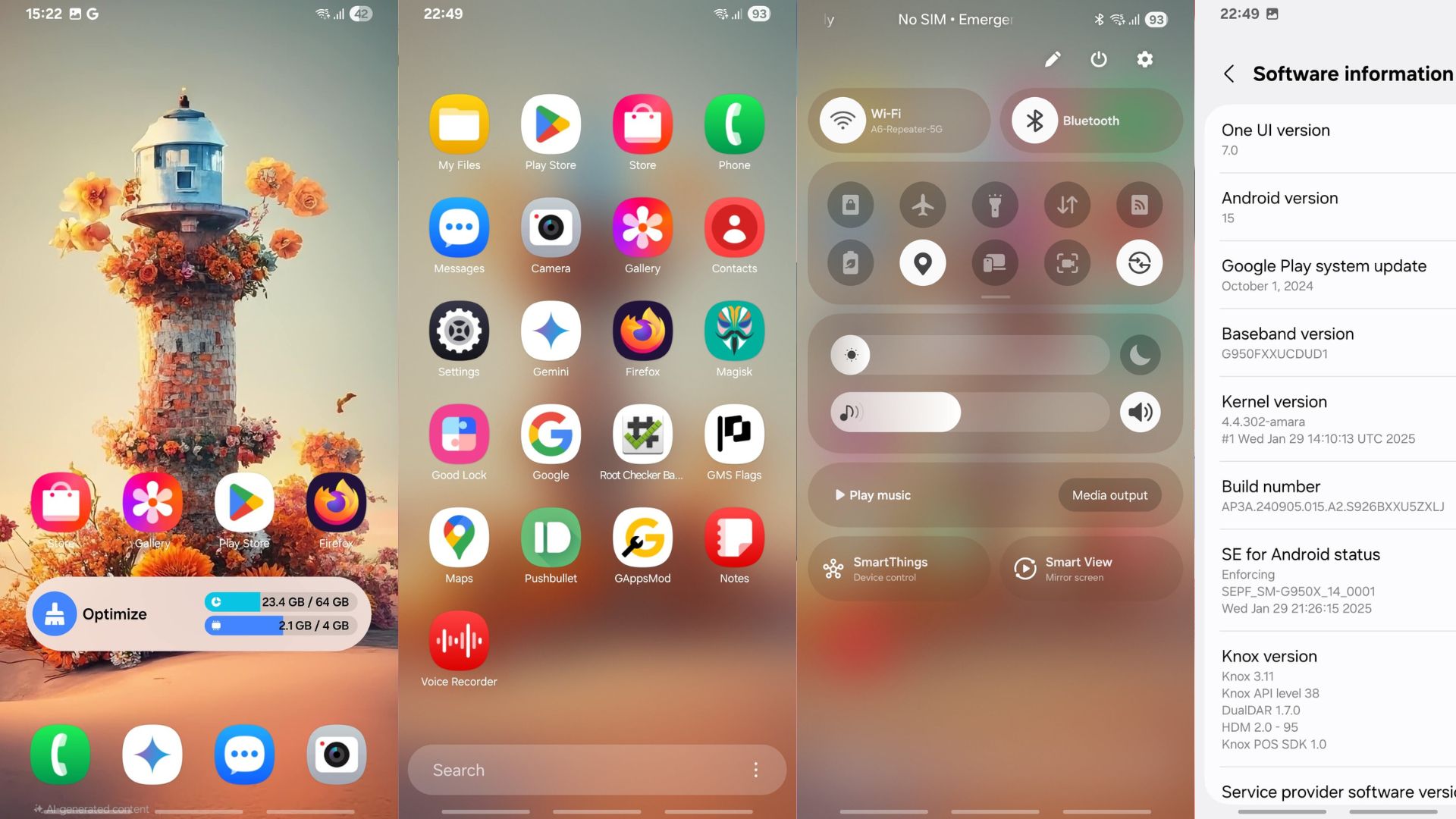First Android 8.0 Oreo AOSP ROM developed for Xiaomi devices [How to Install]
![First Android 8.0 Oreo AOSP ROM developed for Xiaomi devices [How to Install] 1 First AOSP 8.0 Oreo ROM developed for Xiaomi devices [How to Install]](https://www.androidsage.com/wp-content/uploads/2017/08/First-AOSP-8.0-Oreo-ROM-developed-for-Xiaomi-devices-How-to-Install-.jpg)
Official Android 8.0 Oreo is here and everyone is in a hurry to try the latest firmware on their Android devices. Currently, only the Nexus and Google Pixel devices have received the official builds from Google. Moreover, as the AOSP sources have been updated to 8.0 Oreo, developers and manufacturers are free to start developing the custom builds for their devices. Dueto many user requests, developers have deployed the first AOSP ROM based on Android 8.0 Oreo for the stunning Xiaomi devices.
Currently, only the Xiaomi Mi3 and Mi4 with codename Cancro have received the latest AOSP ROM builds. However, you must know that this is the first build. Hence, you may encounter some bugs here and there. Some of the features may not be working at the moment like. But most of the important functionalities are working like RIL, camera, WiFi, Bluetooth, Sensors, and almost everything important.
What’s working with Android 8.0 Oreo build?
- Phone boots luckily
- Ril
- Camera
- Wifi
- Bluetooth
- Sensors
- Almost everything important.
How to install Android 8.0 Oreo AOSP ROM onto Xiaomi devices?
Check out the downloads list below in order to know which devices are supported at this moment.
Download Android 8.0 Oreo for Xiaomi phones:
- AOSP Cancro Oreo Download | Mi 3 and Mi 4
- TWRP for Cancro devices | Download
- Gapps for Android 8.0 Oreo | Download | For arm only
- Latest Magisk 13.5 zip | Download
- Magisk v13.6 | Download
Installation instructions:
- Make sure the Bootloader on your Xiaomi device is Unlocked.
- Make sure you have flashed the latest TWRP build.
- Download the AOSP ROM, Gapps, Magisk, etc. from above.
- Transfer the files to Xiaomi device internal storage.
- Reboot into TWRP recovery.
- Take a full Nandroid Backup
- Wipe data, cache, etc from the recovery.
- This is an important step- Reboot into recovery once after wiping data, cache etc.
- After reboot, simply flash the AOSP 8.0 ROM zip.
- Flash Magisk 13.6 zip.
- Flash Gapps zip. This will take some time. So be patient. The recovery will reboot itself.
- After reboot, simply reboot to system.
First boot may take some time. Skip the first setup wizard as the keyboard may crash. From the home screen go to Google Play and install a new keyboard app.
Later, go to settings and add Google account from there.