Open Beta 13 for Oneplus 3 now available for download with Touch Latency fix and Launcher 2.0
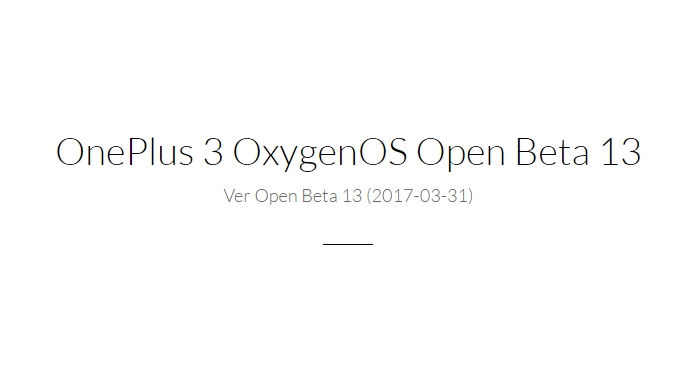
OnePlus is now rolling out the official Open Beta 13 for the stunning OnePlus 3 device. It brings the new OnePlus Launcher 2.0 that we already listed earlier. It sports a completely redesigned user interface, an upgraded version Android 7.1.1 Nougat, touch latency optimization, and much more. The OnePlus 3 is being updated to Open Beta 13 and the OnePlus 3T to the Beta 4. Earlier, we have already informed you about the Hydrogen OS Public Beta 10 for OnePlus 3 and the Beta 4 for the 3T. Hence, the Beta 13 and 4 for OnePlus 3 and 3T respectively were inevitable.
Today, the full stock firmware files are now available for download for both the flagships. The Open Beta 13 update draws numerous upgrades in terms the UI, notification area, Gaming DND mode, automatic Night Mode, and much more. The full changelog is listed below.
You will also see a revamped App Drawer, Redesigned UI for launcher settings, App shortcuts, and much more. The Beta 13 also fixed the long awaited touch latency, which the official Oxygen OS 4.1.1 based on Android 7.1.1 Nougat failed to fix.
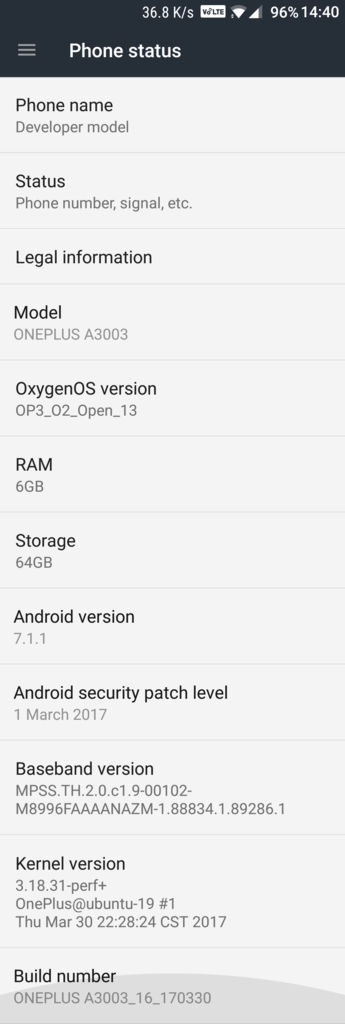
Open Beta 13 for OnePlus 3 changelog:
Release notes and feature changes in this Open Beta build:
- All new launcher, added support for shortcuts on 7.1.1
- Redesigned app drawer
- Redesigned UI for launcher settings
- Added status bar icon option to display real time network speed
- Added Notification Denoising
- Added Gaming Do Not Disturb mode
- Added automatic Night Mode
- Added Secure Box for file encryption
- Optimized touch latency
- Optimized camera EIS for videos
- Improved contacts management with linking and merge functions
- Added quick pay option for India
- Bug fixes and general improvements
Notes:
- Redesigned UI for launcher settings
- We’ve simplified the Settings options and added another gesture to get to them quickly, a pinch motion from the homepage of your launcher.
- Notification denoising
- This is to allow priority levels to be assigned to peek notifications and will let you grant only the most important apps and their notifications the ability to interrupt you. This feature can be found under Settings>Device>Notifications
- Gaming Do Not Disturb mode
- This allows you to lock the capacitive and home buttons while gaming or in other apps where it’s easy to hit those buttons buttons unintentionally. This feature can be found in Settings>Advanced>Gaming Mode
- Automatic Night mode
- You are now able to set Night Mode to activate and deactivate at a certain time or according to a specific cycle of day and night. This can be found under settings>Display>Night Mode
- Secure Box
- This is for all files (including pictures and video) that should not be easily accessible to other people. It can be set up with its own pin, and once items are moved (by long pressing and selecting “set as secure” in the settings option) they can only be viewed in the secure box portion of the file manager. This can be found under Apps>File Manager>Secure Box
- Quick Pay (India primarily)
- This will allow users to set up a QR-based quick pay feature that can be quickly accessed while the screen is either on or off with a long press of the home button. This will only activate right now if one of the following apps is installed: Paytm, Wechat, or Alipay. This can be found in Settings>Security & Fingerprint>Quick Pay
Download Open Beta 13 for OnePlus 3
OnePlus 3 Open Beta 13 full firmware | Download | File: OnePlus3Oxygen_16_OTA_021_all_1703302225_327e12c6d91b41a8.zip [1.35 GB]
Download Open Beta 4 for OnePlus 3T
OnePlus 3T Open Beta 4 full firmware | Download | File: OnePlus3TOxygen_28_OTA_021_all_1703302149_cc96e12044174e3e.zip [1.35 GB]
How to install Open Beta 13 onto OnePlus 3? The flashable zip files listed above are full stock firmware files for the OnePlus 3. Simply download and flash it using the Local Upgrade option found in Settings>System Updates>Tap on the settings symbol on the top right corner>Choose Local Upgrade. Make sure the Open Beta firmware file is placed at the root of the phone’s internal storage. Meaning, outside any folder. Check out the simple upgrade procedure using the APK file. You may also see the H2OS upgrade procedure from here. It is useful in case your OnePlus 3 device is running the official Oxygen OS 4.1.1 or 4.1.0.
Moreover, if your device is on the previous Beta version, you will receive the OTA download notification from Settings>System Updates.
Rooted users with TWRP recovery can flash the full ROM listed above any firmware. You can dirty flash it. Meaning, without wiping data. For more instructions visit: How to install updates using TWRP?
Source: OnePlus forums


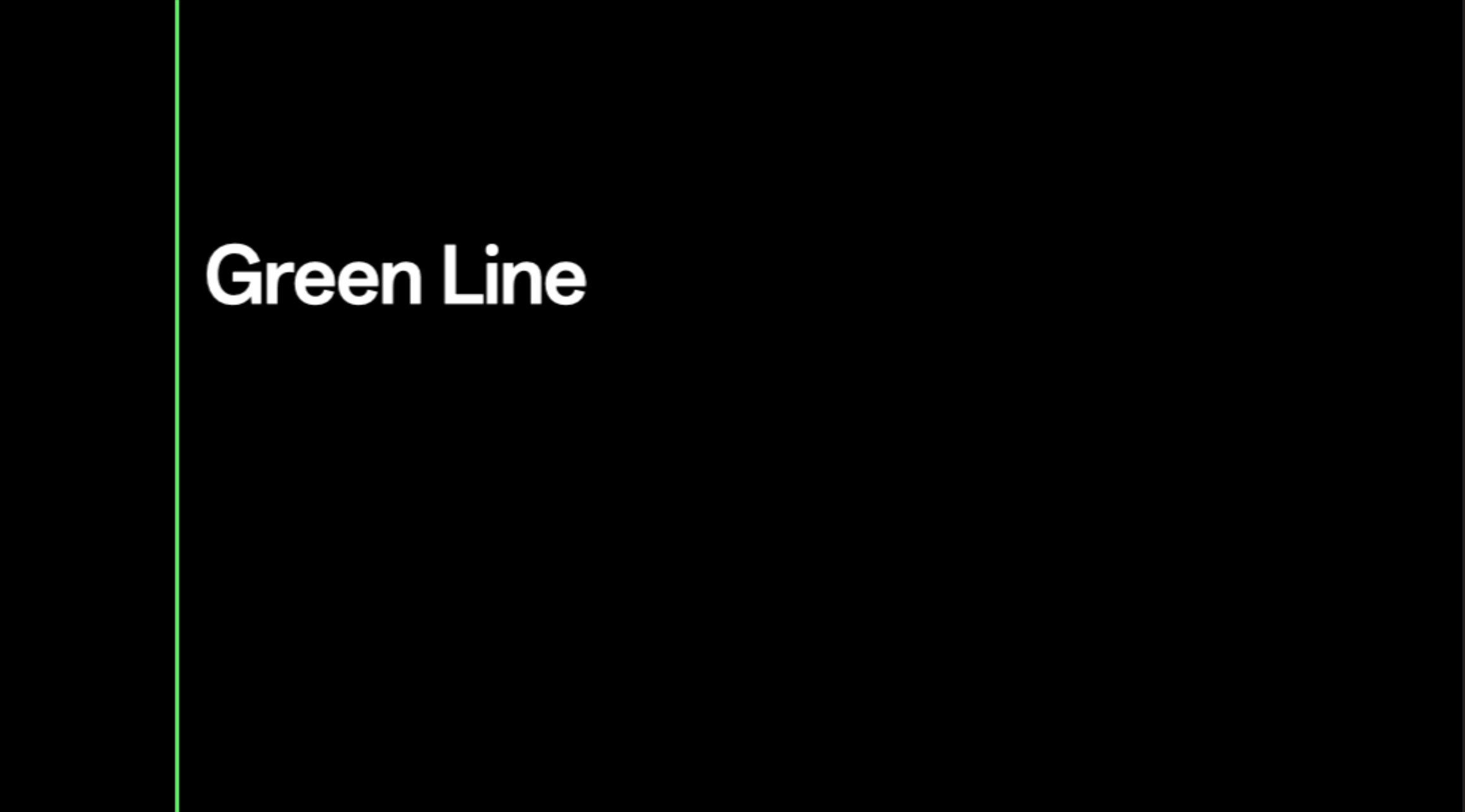
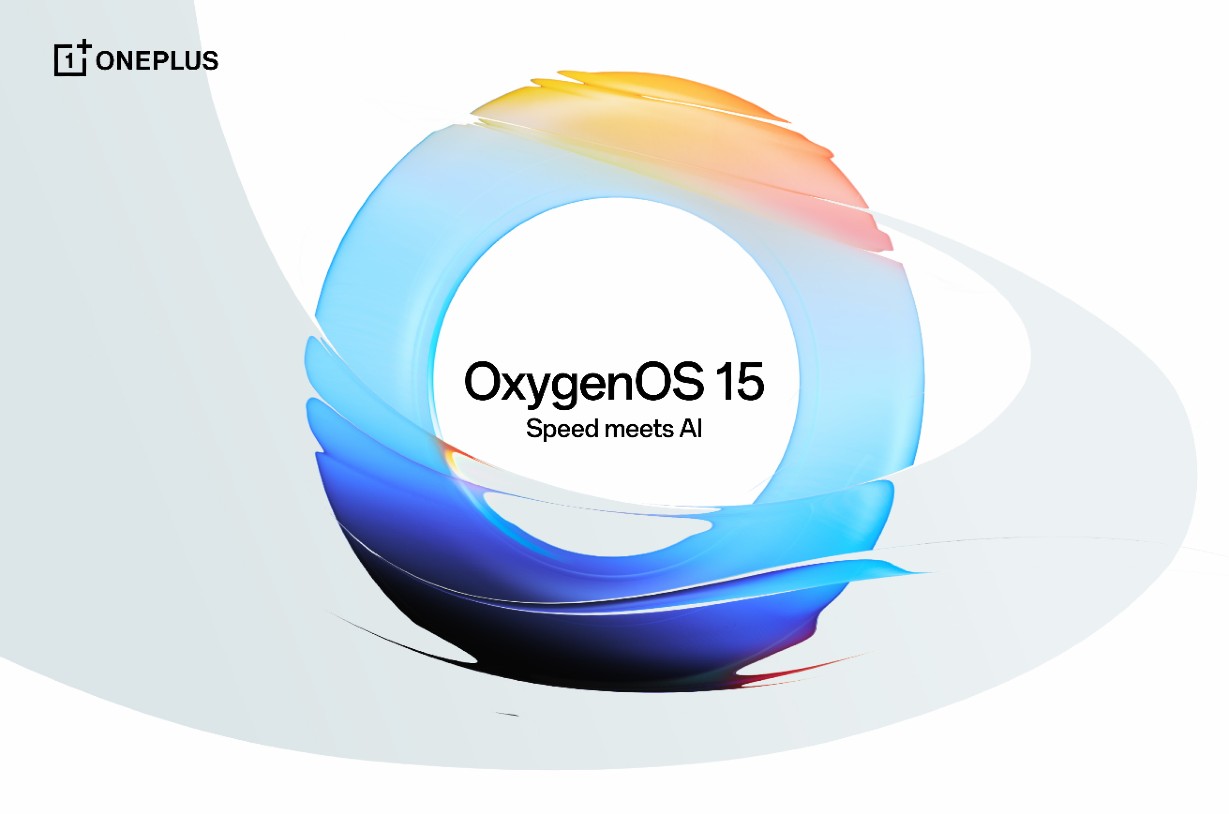
![Stable Oxygen OS 14 based Android 14 available for OnePlus 9, 9 Pro, 9R [Download] 6 Oxygen OS 14 for OnePlus devices](https://www.androidsage.com/wp-content/uploads/2024/01/Oxygen-OS-14-for-OnePlus-devices.jpg)
![Download Stable Oxygen OS 14 for OnePlus 8T based Android 14 [Updated for Europe and India] 7 oneplus 8t oxygen os 14 android 14](https://www.androidsage.com/wp-content/uploads/2024/02/oneplus-8t-oxygen-os-14-android-14.jpg)