Downlaod OnePlus X official Oxygen OS 3.1.4 & 3.1.3 Marshmallow OTA update
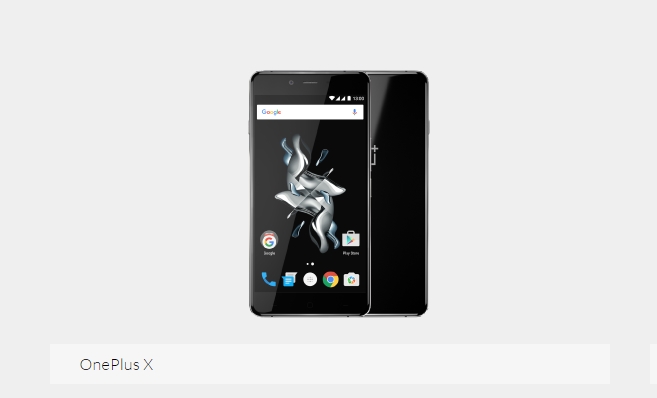
As promised, OnePlus has now released the official Android 6.0.1 Marshmallow update for the OnePlus X. As we stated earlier, Oxygen OS 2.2.3 was released just last week which was a pre-Marshmallow update, meaning, it was a necessary dependency upgrade for the Marshmallow that it will run now. The Marshmallow OTA update is rolling across the globe right this moment with India and other Asian countries being the first to receive it. Prior to this official update, there was only one way to get Marshmallow Oxygen OS, which involves the Beta community build OOS 3.1.1. UPDATE: OnePlus has now released a new more stable Oxygen OS 3.1.4 OTA update for the OnePlus X. Download and changelog below.
Apart from the Android 6.0.1 Marshmallow update, the Oxygen OS 3.1.4 brings major changes to the user interface, a new set of icons, Google search bar, wallpapers. These are just some of it. It consists of all the Marshmallow goodies like app permissions, Doze Mode, Google Now on Tap, and a couple of OnePlus stock apps like OnePlus Music Player and OP Gallery. You can check out the full changelog from below. Moreover, the OTA download links are up and can be updated manually using stock recovery.

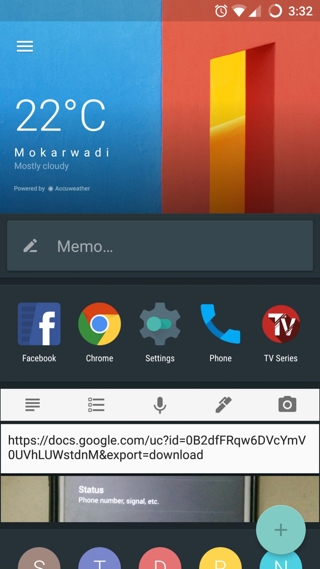

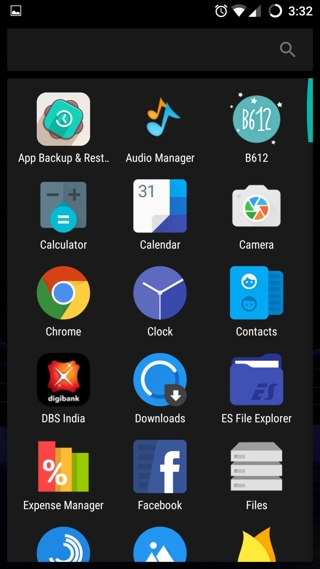
Oxygen OS 3.1.4 for OnePlus X changelog:
- Fixed launcher related crashes
- Updated google secure patch for November
- Auto-brightness optimization
- General bug fixes
- Increased system stability
Oxygen OS 3.1.3 for OnePlus X changelog:
- Implemented October Android security patches
- Gesture optimizations
- General bug fixes
What’s new with Oxygen OS 3.1.2?
- Android 6.0.1 Marshmallow upgrade
- Launcher upgrades
- New icon packs
- Google search bar UI customization
- New design of wallpaper picker
- Shelf UX improvements
- Long press boards to rearrange or remove
- General system performance improvement
- Settings changes
- New (native Android) app permissions
- New Alert Slider settings with more customization options
- New apps
- OnePlus Music Player
- OnePlus Gallery
Some of the users who have already updated to Oxygen OS 3.1.2 have reported issues and bugs with this update. Minor issues include bugs with app permissions for some apps like Facebook or Facebook Messenger have been reported. According to the forum, this issue is minor and can be fixed by manually giving storage permissions to the apps. However, as for the major issues, some users have faced issues like OnePlus X update failed & black screen bug.
To solve these issues and to fix some minor bugs, you may want to check out the OnePlus forum bugs thread from here.
Here are some tips before you upgrade:
- Make sure you have backed up all your data
- Clean the system cache from recovery before running the update
- Clear app cache for any misbehaving apps
- Update all your apps to prevent crashing (Play Services is different in M), if you can’t get into Play Store you need to do the following:
- Perform a factory reset, that usually solves the problems if you have heating, charging or stability issues.
Download official Oxygen OS 3.1.4 for OnePlus X Full zip
The official link is now available on the OnePlus downloads page.
- Oxygen OS 3.1.4 OTA → Diect Download | File: OnePlusXOxygen_14_OTA_019_all_201611071506_03f73e21449d4d31.zip
- Oxygen OS 3.1.3 OTA → Diect Download | File: OnePlusXOxygen_14_OTA_018_all_201609291837_741146bcf28e4587.zip
Note: Users with versions 2.2.3, 3.1.0, 3.1.1 and 3.1.2 can OTA DIRECTLY to 3.1.3 without having to flash back to previous versions.
How to resolve issues and bugs with Oxygen OS 3.1.4?
Issues with Google+ app crashing for some users can be resolved by following the steps below:
- Go to Settings -> Apps -> Google+ and disable/delete the app.
- Reboot device
- You should now be able to open Google Play
- Search and install/update Google Play Services
- Reboot the device
Download Oxygen OS 3.1.2 OTA update link
Here is a direct OTA download link for the latest Oxygen OS 3.1.2 for OnePlus X captured by XDA member Sachin.
- Oxygen OS 3.1.2 for OnePlus X → Download | File: OnePlusXOxygen_14_OTA_017_all_201609231354_e675a52db5a044e7.zip
You may also download the signed zip file from the official download page here. To know how to install this update, you can check out the tutorial from here.
Source: OnePlus forum, OOS 3.1.4





