Samsung Galaxy S7 Marshmallow ROM Port For Galaxy Note 3 N900P/T/D/2, N9005 and More
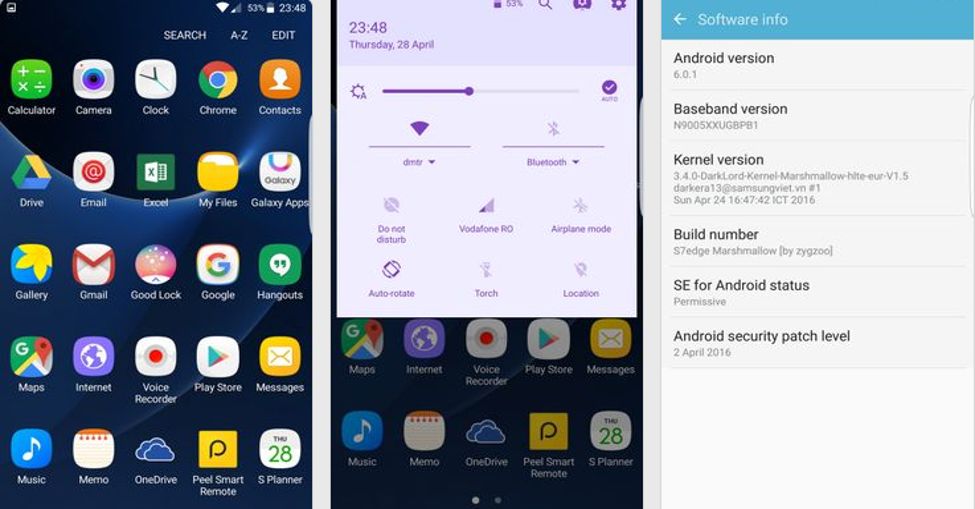
There Android 6.0.1 Marshmallow update for the Samsung Galaxy Note 3 may take long before it actually hits the device. Moreover, the manufacturer has no announcements as such whether the former flagship Note series phone will actually receive the latest official TouchWiz firmware upgrade. However, you can still run the latest TouchWiz firmware on your Note 3 device with some of the best Samsung Galaxy S7 ROM Port. That way, you can test the latest apps, user interface, and most importantly the stock Samsung Android 6.0.1 Marshmallow ROM. The ROMs are listed below and most of them are based on the Galaxy S7 or S7 Edge G935FXXU1APD3 firmware. The supported devices are some variants of Galaxy Note 3 including N900D (SC01F, HLTEDCM, SC02F) – N9002 – N9005 (HLTE) – N900S, N900K, N900L (HLTESKT) – N900P (HLTESPR) – N900T (HLTETMO) – N900W8 (HLTECAN) and the Galaxy J (JS01LTE) as well. Also, some of the features of these ROMs are: Base Galaxy S7 G935FXXU1APD3, Rooted / Deodexed / Zipaligned / Busybox, Multiple Languages, Touchwiz 6.0.1 for Samsung Galaxy Note 3 feature, Full Galaxy S7 Edge apps and features, Full Galaxy Note5 features with Camera 5.0 port. Check out screenshots from our Pinterest Board.
Download S7 Android 6.0.1 ROM For Galaxy Note 3
- DarkLord S7 Edge Full Port [N900X-SnapDragon] [6.0.1]→ Download [Mirror] | File: DarkLord.S7E.G935FXXU1APD3.3.zip
The ROM supports all the variants of the Galaxy Note 3 and also supports the Galaxy J (JS01LTE). It includes all the features and apps listed above.
- YOYO S7 Edge Marshmallow port [v2.1] → Download | File: yoyo.rom_S7Edge_v.2.1_by.zygzoo.zip
This ROM supports only Note 3 N9005 variant.
This ROM supports N9005 variant.
- DarkWolf_FW[Galaxy S7 Edge][V3] → Download | File: APD8_DarkWolf_FW_S….0.MM.zip
This ROM is based on firmware G935FXXU1APD8 supports N9005 variant. Rooted / Deodexed / zipalign / Busybox / Deodexed /multiple languages.
DarkLord ROM v2.2 N910F BOB4 for N900A → link
This supports only the AT&T Note 3 N900A variant.
- Latest TWRP for Galaxy Note 3 → Download
- IdleKernel for S7 Ports and modem fixes [6.0.1] [N9005] [Note 3] | This Kernel supports all the ROM ports.
→ You may also like Samsung Galaxy S7 (Edge) Apps and Features
- S7 Music Player APK
- Samsung Galaxy S7 Apps and Features
- Stock Galaxy S7 wallpapers,
- Stock S7 Ringtones, UI tones, Alarm tones etc.
- S7 Camera App port
- Galaxy S7 ROM port for S6 and Note 5
Warning: Once you root or install a custom ROM, your warranty may be void. We won’t be liable for any damage to your Android device. A backup is highly recommended. Reader’s discretion is advised.
How to Install Galaxy S7 Marshmallow ROM Port For Galaxy Note 3 N900P, N900T, N900D, N9002, N9005, N900L/S/K, N900X
This guide will install TWRP and then flash the custom ROM onto your device. If you already have TWRP, then backup, wipe and flash the ROM directly. If not then follow. First, download the required file from the download section Samsung Galaxy S7 ROM and TWRP. Now transfer the file to your device’s internal storage or SDCard. Place the TWRP on PC. Follow the steps to successfully flash the ROM.
Step 1: Reboot into the bootloader or Odin mode on your S6 device. To do so, turn your phone off completely and press the volume down, home and power buttons simultaneously for a few seconds.
Step 2: Now open Odin software on your PC and connect your Galaxy device to your computer. Make sure you are on Marshmallow, if not then flash the MM bootloader first; link in download section [TWRP].
Step 3: Click on AP and flash the TWRP (use the latest build with .tar extension). For a full tutorial, get here. It’s recommended that you create a backup before you proceed.
Step 4: Now reboot into the TWRP recovery. To do so, turn your phone off completely and press the volume down and power buttons simultaneously for a few seconds.
Step 5: Once into the TWRP recovery, backup everything. Now tap on the wipe and wipe Data, Cache, Dalvik Cache and format /System.
Step 6: Go home and tap “Install” and flash the S7 ROM.
Reboot and enjoy your new ROM. Follow and share us on social media. If you need any help, then comment down below.
Source: DarkLord, YoYo, Music of Life, Dark Wolf




