Download Samsung Home Up v17 Major App Update

Samsung Home Up app just got the biggest update so far with version 17 for Galaxy devices, now support of One UI 8 (Android 16) and One UI 7 based on Android 15. The previous update added Home gesture Animation tuning, Edge panel support, and DIY Home features. With the latest update, Home Up is integrating settings directly into One UI Home settings. You no longer need to open separate apps just for changing some settings. For instance, you can access Home Up Task Changer options right from Home Up settings.
What is Home Up?
For those unfamiliar, Home Up is one of Samsung’s Good Lock modules that allows users to extensively customize their home screen, app drawer, animations, and overall launcher experience. It’s essentially Samsung’s answer to third-party launchers, but with deeper system integration that only the manufacturer can provide.
Shortly after the Good Lock 2025 release for One UI 7, all of its modules are now being updated with support to One UI 8 r older versions. Samsung maintains a separate set of modules that enable even more tweaks for the Galaxy smartphones. These options can be accessed via Good Lock and several of its plugins.
Samsung’s Good Lock ecosystem has always been a standout feature for power users who want to customize their Galaxy devices beyond the standard options. With the recent release of Home Up v17 for One UI 8, Samsung has added App Opening Animation Tuning, Advanced Blur Effects, Streamlined Settings Access, DIY Home Precision Controls, and much more.
Major New Features in Home Up v17
Enhanced Animation Control
App Opening Animation Tuning
One of the most significant additions is the expansion of animation tuning capabilities. Previously, users could only customize app closing animations, but Home Up v17 now includes app opening animation tuning as well. This gives users complete control over how apps transition when launching, allowing for a more personalized and fluid user experience.
Advanced Blur Effects
The blur functionality has received a substantial upgrade. While previous versions only applied blur effects to closing animations, the new update extends this to opening animations as well. More importantly, users now have:
- Adjustable blur intensity – Fine-tune how strong the blur effect appears
- Selective blur targets – Choose whether the blur applies to icons, wallpaper, or both
- Bidirectional blur support – Consistent visual effects for both opening and closing animations
Streamlined Settings Access
Home Up v17 introduces contextual settings access directly from various parts of the interface. Users can now access relevant Home Up settings without diving into the main settings menu from:
- Home screen
- Apps list
- Task switcher
- Folder views
This improvement significantly reduces the number of taps required to adjust settings and makes the customization process more intuitive.
DIY Home Precision Controls
The DIY Home feature, which allows users to place widgets and icons with pixel-perfect precision, has received a major upgrade. The new granular position controller enables users to move items by single pixels, providing unprecedented control over home screen layouts. This feature is particularly valuable for users who want to create perfectly aligned, professional-looking home screen setups.
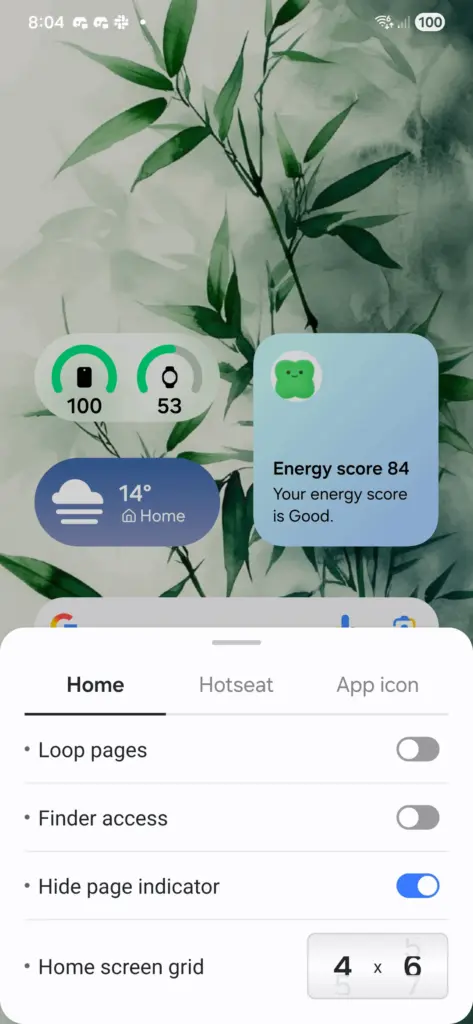
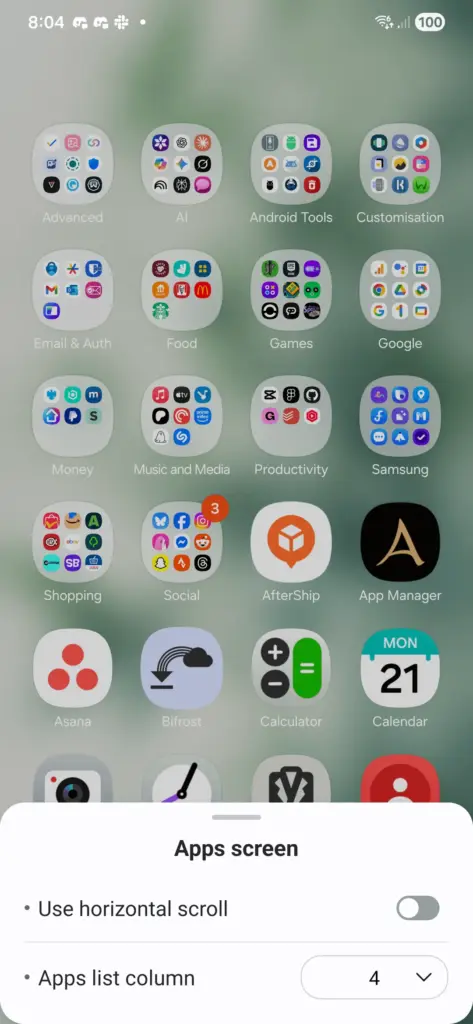
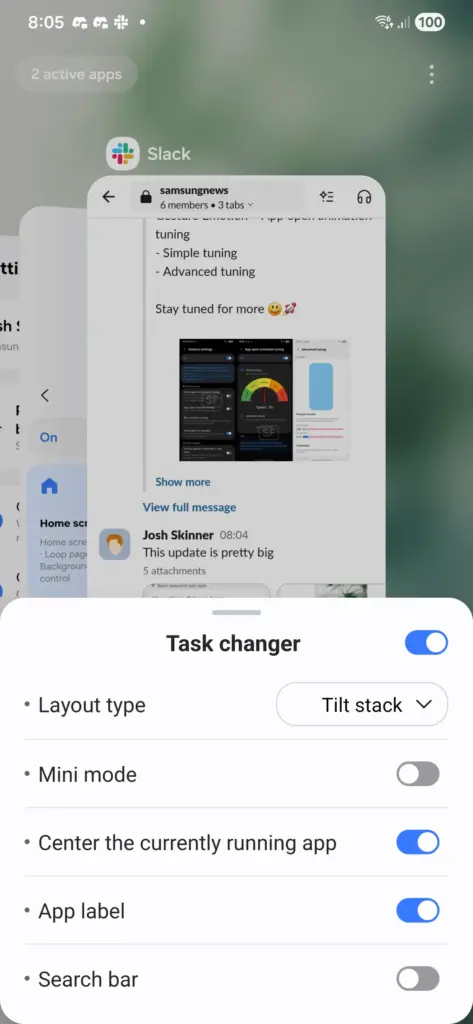
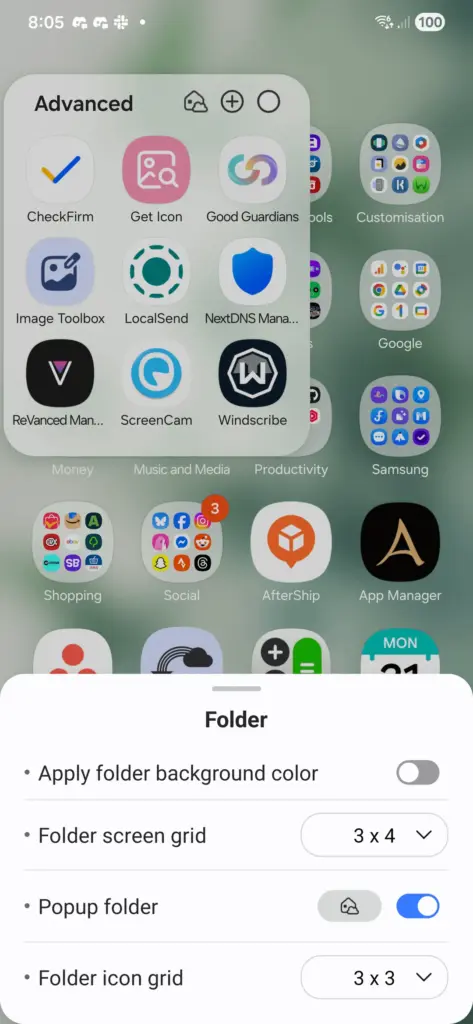
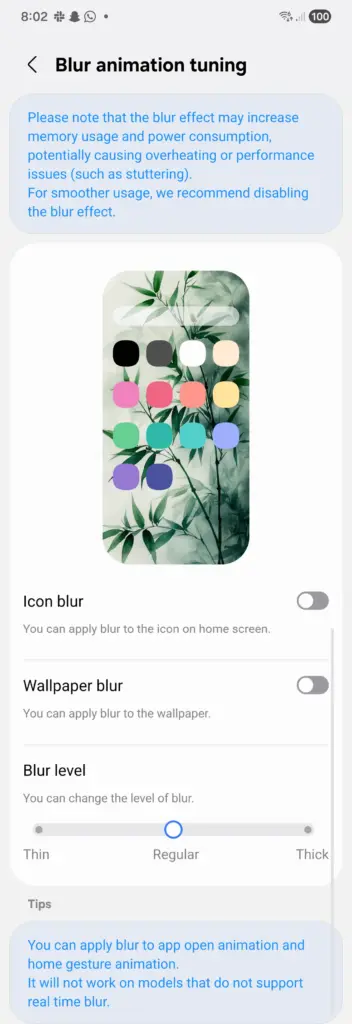
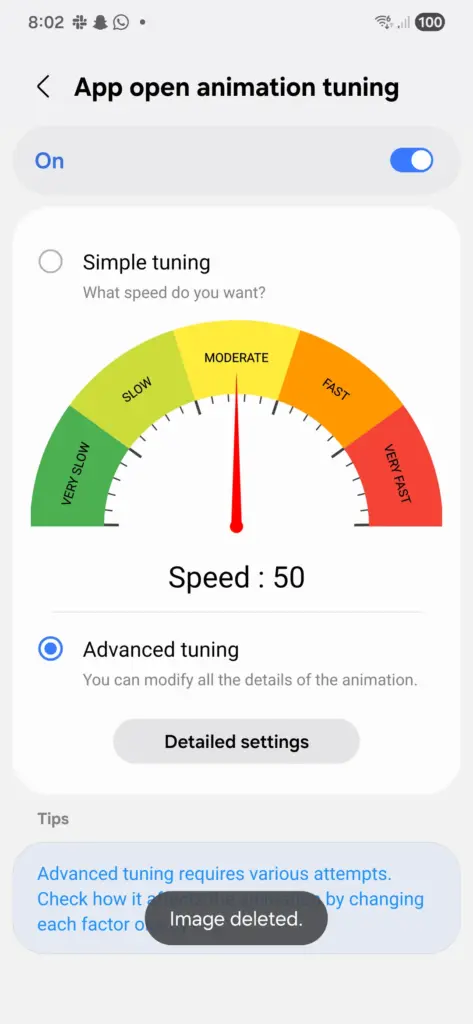
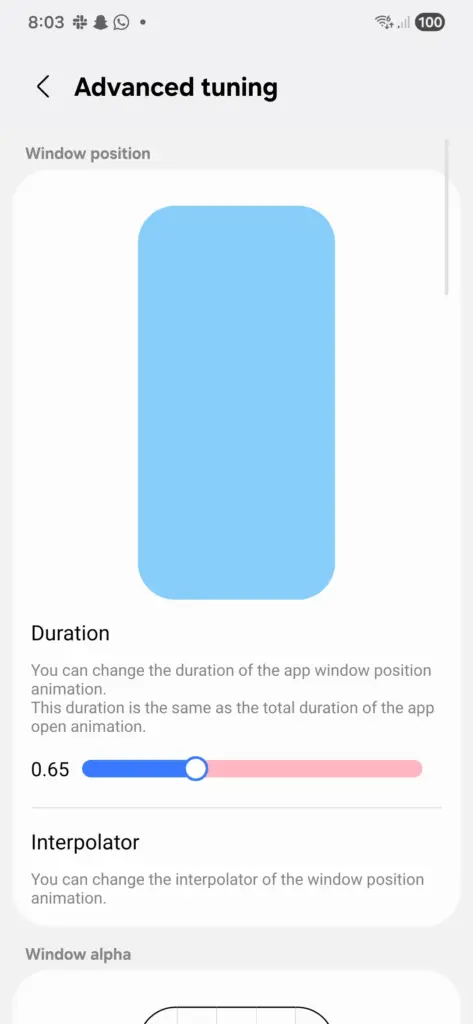
Enhanced Multitasking Features
Edge Panel Integration
Edge panel apps can now launch directly into split-screen or pop-up window modes, streamlining multitasking workflows. This integration reduces the steps needed to set up multitasking scenarios and makes the edge panel more functional for productivity users.
Hotseat (Dock) Improvements
The hotseat customization options have been expanded with faster access to:
- Favorites toggle (show/hide dock)
- Maximum number of favorites adjustment
- Apps button positioning
While these aren’t entirely new features, having quick access to these settings significantly improves the user experience.
Visual Refinements
Page Indicator Control
Users can now hide the page indicator on the home screen for a cleaner, more minimalist appearance. This small but significant change can make a substantial difference for users who prefer uncluttered interfaces.
Alphabetical Apps List Enhancement
The popular alphabetical apps list feature has been restored with horizontal scrolling pages support. This gives users more flexibility in how they organize and navigate their app collections.
Why Home Up Matters in the Android Ecosystem
Home Up represents Samsung’s unique approach to Android customization. Unlike third-party launchers that often sacrifice system integration for features, Home Up provides deep customization while maintaining full compatibility with Samsung’s ecosystem features like:
- Samsung Pay
- Bixby integration
- Edge panels
- Samsung DeX
- One UI animations and gestures
Limitations and Compatibility
It’s worth noting that Home Up’s features are primarily designed for Samsung’s One UI Home launcher. Users of third-party launchers like Nova Launcher will find limited compatibility, with only features like edge panel, task switcher, and share manager potentially working across different launchers.
Home Up v17 Full Changelog
According to the Galaxy Store listing, here is the full changelog:
- Supported Devices: One UI 8 and above
- DIY Home Screen
- Alignment Guide Lines: Guides for aligning items
- App Launch Animation Settings: Animations for overlapping items
- Item Group Editing: Easy editing with grouping and ungrouping
- Item Edit Lock: Prevents accidental changes with a lock feature
- Sticker Action Function: App integration and touch animations
- Floating Toolbar: Joystick feature for easy home screen editing
- *Home Screen
- Page Indicator Hiding: Enables a clean home screen layout
- Horizontal Scroll: Supports horizontal scrolling in ‘Alphabetical Order’ mode
- HomeUp Quick Access: Pop-up menu on home screen and recent apps
- Edge Panel
- Launch Apps in Selected View Type: Full, split, and pop-up screen types
- Gesture Settings
- App Launch Animation Tuning Supported
- (Z Fold) Support DIY Home function when cover screen mirroring is on
- (Tablet) Remove ‘show favorites’ setting menu
- Fold and tablet devices have been added to HomeUp support.
- Fixed floating taskbar display bug.
- Fixed other bugs
- Fixed flickering issue on the home screen while using DIY Home
- Fixed widget errors while using DIY Home
- Fixed a bug where widget updates were not applied after changing wallpapers while using DIY Home
- Improved handling of nested items when moving them in DIY Home edit mode
- Fixed the ‘OneUI Home’ force close issue due to conflict with specific resource when entering homescreen editing screen while using DIY home screen
- Fixed bugs where widgets remain transparent when deleting widgets using toolbar in DIY homescreen edit mode
- Fixed some bugs
Home Up Design
- Home Up has been redesigned!
- New Features
- DIY Home
- Home gesture Animation tuning
- Edge panel : The following features are added to the upgraded devices with OneUI 6.1
- Home screen – ‘Access Finder’ (including S24)
- Home screen – ‘App Icon Setting’ (including S24)
- Folder – ‘Apply folder background color’
- Folder – ‘Apply folder background blur adjustment’
- Folder – ‘Folder icon arrangement’
- Unsupported functions in the S24 device group will be provided through the ‘One UI Home’ app update.
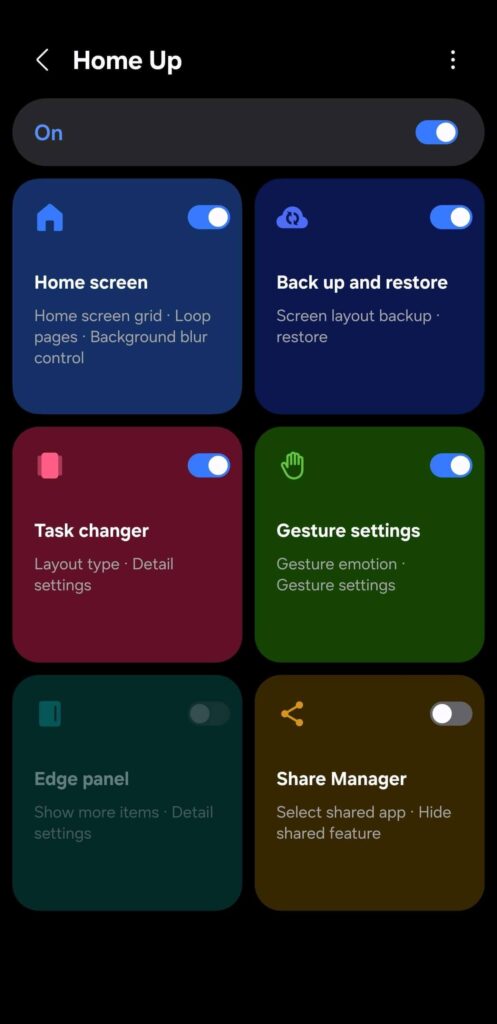
Download Home Up 17 APK — Good Lock 2025
As we eagerly await the official release of One UI 8 and Good Lock 2025, you can download the Home Up v17 module and try it on your device.
- Download Home Up 17
Download Home Up from Galaxy App Store
Get the Good Lock 2025 and access Home Up v17 module from Galaxy Store.
