How to enable Sleep Apnea Feature? Released for all Samsung Galaxy Watch in 70 countries!

Samsung’s revolutionary Sleep Apnea Detection feature reaches 70 Global Markets on Galaxy Watch 4 and later devices. In addition to the Blood Pressure, ECG and sleep AI algorithm, the Sleep Apnea detection is a great addition to the Samsung Galaxy Watches.
Sleep apnea affects millions of people worldwide, yet it remains one of the most underdiagnosed medical conditions. In a groundbreaking move that could transform how we approach sleep health monitoring, Samsung Electronics has announced the expansion of its Sleep Apnea feature on Galaxy Watch series to 70 global markets, including 34 European countries, Australia, and Singapore.
Sleep apnea is often called a “silent killer” because many people are unaware they have the condition. The disorder causes individuals to stop breathing repeatedly during sleep, leading to:
- Oxygen Disruption: Frequent drops in blood oxygen levels
- Sleep Fragmentation: Poor sleep quality and daytime fatigue
- Cardiovascular Complications: Increased risk of hypertension and heart disease
- Neurological Effects: Potential for stroke and cognitive disorders
By enabling early detection of sleep apnea symptoms, Samsung’s technology can help users to Seek Timely Medical Intervention.
The Sleep Apnea feature on the Galaxy Watch series is available through the new Samsung Health Monitor app, which is a separate app from Samsung Health. Download the latest update from our downloads repository.
FDA’s First-Ever De Novo Authorization for Wearable Sleep Apnea Detection
Samsung’s Sleep Apnea feature holds a unique distinction in the wearable technology landscape. It became the first wearable device to receive De Novo authorization from the U.S. Food and Drug Administration (FDA) for detecting signs of moderate to severe obstructive sleep apnea.
The De Novo pathway is typically reserved for novel medical devices that don’t have existing regulatory precedents. By achieving this authorization, Samsung has essentially created a new category of consumer health technology, paving the way for future innovations in wearable medical devices.
European Market Expansion and CE Marking
The recent expansion into 34 European markets was made possible by Samsung’s receipt of CE (Conformité Européenne) marking for the European Economic Area. This certification is crucial for medical devices entering European markets, as it demonstrates compliance with the EU’s stringent health, safety, and environmental protection standards.
The CE marking process involves rigorous testing and documentation to ensure that medical devices meet European regulatory requirements. For Samsung, obtaining this certification reinforces its position as a leader in sleep technology while ensuring European consumers can access this innovative feature with confidence.
Regulatory Approvals Across Multiple Jurisdictions
Samsung’s commitment to global accessibility is evident in its pursuit of regulatory approvals across diverse markets:
- Korea’s Ministry of Food and Drug Safety: Approval in Samsung’s home market
- Brazil’s ANVISA: Expanding access to South American users
- Health Canada: Serving the Canadian market
- Australia’s Therapeutic Goods Administration: Recent approval for Australian users
- Singapore’s Health Sciences Authority: Enabling access in Southeast Asia
Each of these approvals required Samsung to meet specific regional regulatory standards, demonstrating the company’s dedication to ensuring the feature’s safety and efficacy across different healthcare systems and regulatory frameworks.
The Technology Behind the Innovation
BioActive Sensor Technology
The Sleep Apnea feature utilizes Samsung’s advanced BioActive Sensor to measure blood oxygen saturation (SpO₂) during sleep. This sophisticated sensor technology represents years of research and development in miniaturizing medical-grade monitoring capabilities for consumer devices.
The sensor works by:
- Continuous Monitoring: Tracking SpO₂ levels throughout the sleep cycle
- Pattern Analysis: Identifying changes in oxygen saturation related to apnea and hypopnea events
- Index Calculation: Estimating the Apnea-Hypopnea Index (AHI) to provide users with meaningful health insights
Two-Night Monitoring Protocol
Unlike traditional sleep studies that may require overnight stays in sleep clinics, Samsung’s feature employs a two-night monitoring period. This approach offers several advantages:
- Convenience: Users can monitor their sleep in their natural environment
- Accuracy: Multiple nights of data provide more reliable results
- Accessibility: Eliminates barriers associated with traditional sleep clinic visits
How to Enable Sleep Apnea Feature on your Samsung Galaxy Watch?
Device Requirements
The Sleep Apnea feature is available on:
- Device and Software Requirements
- Available on Galaxy Watch4 series and later models.
- Requires Wear OS 5.0 or later.
- Must be paired with a Galaxy smartphone running Android 12.0 or later.
- Market, Carrier & Regulatory Limitations
- Availability may vary by market, carrier, model, or paired smartphone.
- Functionality is limited to supported Galaxy Watch and Galaxy smartphone models purchased in markets where the service is available.
- The service may be restricted when traveling to unsupported markets.
- Subject to regulatory approval and registration as Software as a Medical Device (SaMD).
- European Market Consideration
- Availability may vary depending on country-specific registration in some European countries.
List of Supported Countries
- Oceania:
- Australia, Christmas Island, Cocos (Keeling) Islands, Norfolk Island
- Europe:
- Austria, Belgium, Bulgaria, Croatia, Cyprus, Czech Republic, Denmark, Estonia, Faroe Islands, Finland, France, Germany, Greece, Hungary, Iceland, Ireland, Italy, Latvia, Lithuania, Luxembourg, Malta, Mayotte, Netherlands, Norway, Poland, Portugal, Romania, Russia, Slovakia, Slovenia, Spain, Sweden, Switzerland, United Kingdom
- Asia & Middle East:
- Azerbaijan, Bahrain, Georgia, Hong Kong, Kuwait, Oman, Philippines, Qatar, Singapore, South Korea, United Arab Emirates, Vietnam, Yemen
- Africa:
- Egypt, Mauritius, Réunion, South Africa
- Americas:
- Bolivia, Brazil, Canada, Chile, Dominican Republic, Ecuador, El Salvador, Guatemala, Mexico, Nicaragua, Panama, Paraguay, Peru, United States, Venezuela
Important Limitations and Considerations
Users should be aware of several key limitations:
- Age Restriction: Designed for adults aged 22 and older
- Diagnostic Limitations: Not intended for individuals previously diagnosed with sleep apnea
- Regional Restrictions: Only works on devices purchased in supported markets
- Travel Limitations: Service may be restricted when traveling to unsupported regions
- Medical Disclaimer: Not a substitute for professional medical diagnosis or treatment
Getting Started
If the above requirements are met,
- Install Samsung Health app on your Samsung phone and watch
- Install Samsung Health Monitor app on your Samsung phone and watch
- Setup and Samsung account.
- Connect your Galaxy Watch to the Galaxy Wearable app on your mobile device.
- Ensure that you are using the latest software.
Once these actions are completed, you may enable the Sleep apnea risk detection feature using your Galaxy Watch or Galaxy mobile device.
Galaxy Watch

Step 1. On your Galaxy Watch, open the Samsung Health Monitor app > Select Sleep apnea.
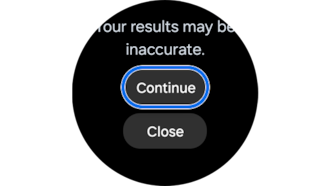
Step 2. Read the precautions > Swipe up and select Continue.
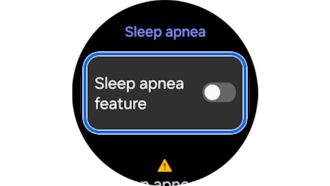
Step 3. Tap the switch to enable the Sleep apnea feature > Swipe up and tap OK.
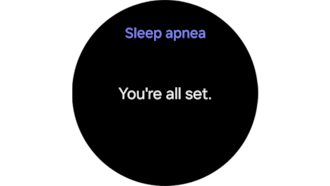
Step 4. The Sleep apnea feature is ready to use.
Galaxy phone
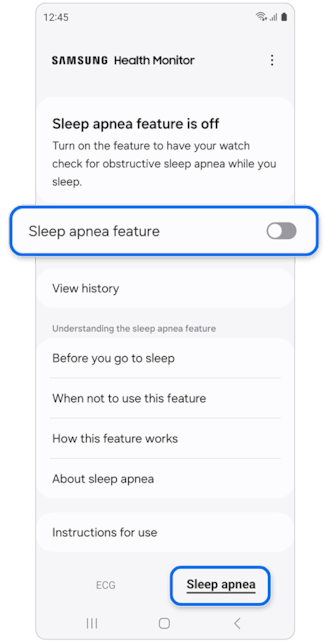
Step 1. On your Galaxy mobile device, go to and open the Galaxy Health Monitor app > Select the Sleep apnea tab > Tap the switch for the Sleep apnea feature.
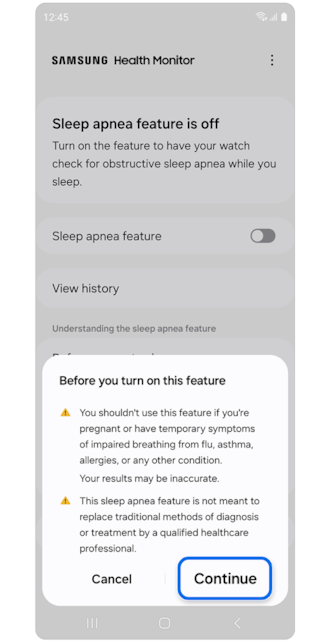
Step 2. Read the precautions listed on the pop up window > Select Continue.
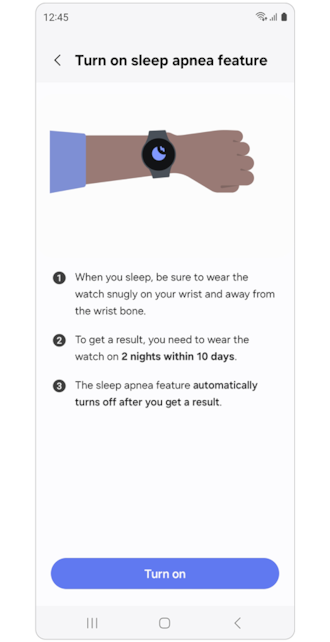
Step 3. Read the onscreen instructions > Tap Continue.

Step 4. The feature is ready to use > Tap OK on the pop up window.
