Download Google Find Hub: The New Find My Device Replacement

Android’s latest tracking evolution is arriving sooner than expected with Google Find Hub v3.1.337-2, the rebranded replacement for Find My Device announced during the Android Show: I/O Edition. This update comes alongside Android 16’s impressive Material 3 Expressive design refresh and Gemini Live’s expansion to Android Auto, Wear OS, and smart TVs.
Misplacing personal items creates frustration, and searching for them consumes valuable time—whether it’s keys around the house or luggage during travel. Android’s tracking technology has advanced significantly with Find Hub, offering users unprecedented options for monitoring their belongings.
The upgraded platform integrates location sharing, Bluetooth tag support, nearby finding capabilities with ultra-wideband (UWB) technology, and even satellite connectivity for comprehensive tracking solutions.
Find My Device to Find Hub
Android’s Find My Device service has been a reliable companion for users seeking to locate their lost smartphones and tablets for years. However, throughout these years, we have seen growth in a number of tracking technology like the Bluetooth Tags like Pixbee.
Find Hub is the next generation of Android’s location services. This isn’t merely a rebranding; it expands capabilities designed to address a broader range of tracking needs. Here are all the features and changes you can expect.

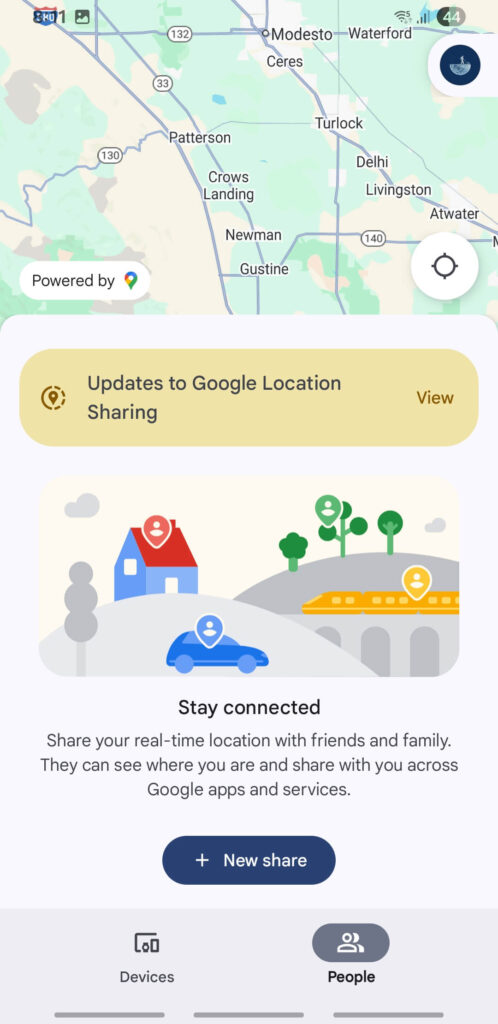
Expanded Tracking Capabilities
Find Hub takes a holistic approach to location tracking by incorporating several key improvements:
1. Enhanced Item Tracking
Find Hub now offers more sophisticated methods for locating a wider variety of personal belongings. The system has been optimized to work seamlessly with an expanding collection of Bluetooth tags and compatible devices, making it easier than ever to keep track of your essential items.
2. People Finding
One of the most notable additions to Find Hub is the ability to locate family members and friends. This feature is especially valuable for parents wanting to keep track of their children’s whereabouts or groups trying to stay connected during outings in crowded areas.
3. Partner Ecosystem
Perhaps the most exciting aspect of Find Hub is the growing number of partnerships that extend the platform’s functionality. These collaborations bring specialized tracking solutions tailored to specific needs and preferences.
Travel enthusiasts will appreciate the built-in luggage finding capabilities now available through partnerships with premium luggage brands:
- July: This stylish luggage brand now offers carry-on options with integrated Find Hub compatibility, allowing travelers to track their luggage directly from their Android devices.
- Mokobara: Another premium luggage manufacturer joining the Find Hub ecosystem, providing elegant solutions for keeping track of your belongings while traveling.
- Peak Integration: Ski enthusiasts can now keep their expensive equipment safe on the mountain with Peak’s Find Hub-compatible tracking solutions.
- Disney-themed Bluetooth Tags from Pixbee: Adding an element of fun and personalization, these themed tags make tracking enjoyable while maintaining full functionality.
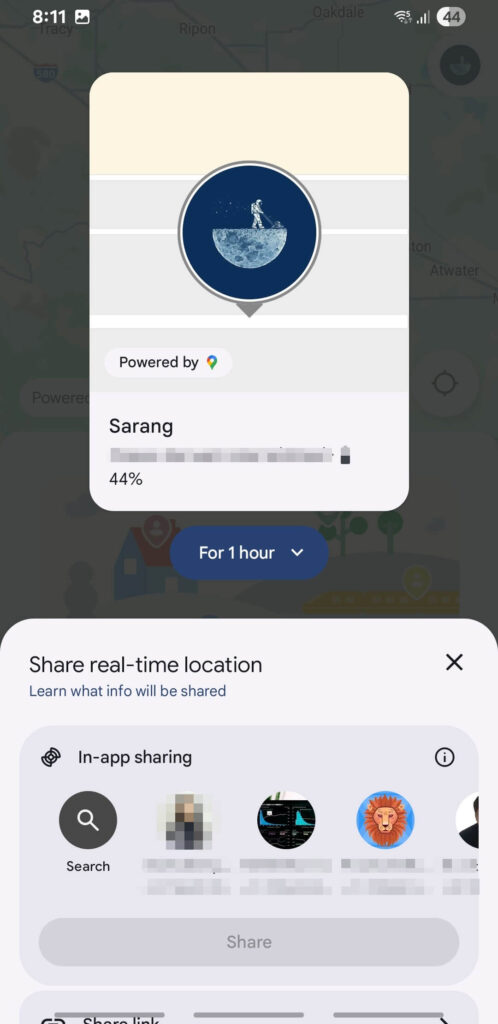
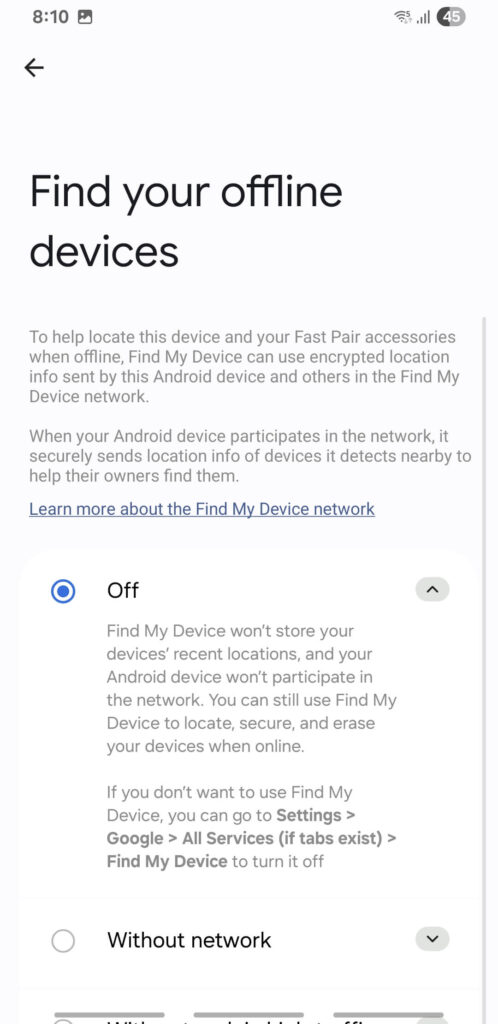
4. Ultra-Wide Band (UWB) Technology
Later this month, Android users will gain access to new nearby finding capabilities through ultra-wide band (UWB)-enabled tags. This technology significantly improves location precision compared to standard Bluetooth tracking, offering centimeter-level accuracy in close proximity situations.
The first UWB-compatible tag announced for the Find Hub ecosystem is the Moto Tag, with more expected to follow as the technology gains wider adoption.
5. Satellite Connectivity
In a truly game-changing development scheduled for later this year, Find Hub will integrate satellite connectivity. This feature will be particularly valuable in remote areas where cellular coverage is limited or non-existent. Users will be able to:
- Maintain connections with friends and family even without cellular service
- Track belongings in remote locations
- Enjoy enhanced peace of mind during wilderness adventures, remote travel, or in emergency situations
This satellite integration represents a significant leap forward in location tracking technology, addressing one of the most significant limitations of previous tracking systems.
6. Travel Industry Integration
For frequent travelers, Find Hub is introducing a particularly welcome feature through airline partnerships. Early next year, users will be able to share their Bluetooth tag’s location directly with participating airlines. This development has the potential to transform the often stressful experience of dealing with lost luggage.
Instead of relying solely on airline tracking systems, passengers will be able to:
- Monitor their luggage’s location in real-time
- Share this information directly with airline representatives
- Expedite the recovery process if bags are misplaced
- Enjoy greater peace of mind during their travels
While specific airline partners haven’t been announced yet, this represents a promising step toward solving one of travel’s most persistent pain points.
Download Google Find Hub APKs (zip)
New Google Find Hub (Find My Device) 3.1.337-2 bundled APKs is now available for download.
Google is making big changes in how you install app on your Android device. The search giant has been transitioning towards Split APKs or multiple APKs format for better compatibility with your Android device and making the app light weight. This means, the bundles APKs will only install the components for your Android devices, making compatibility better and the apps run smoother. Split APKs is now coming to Android Auto starting with the latest beta version 14.2. Here, see how to download and install Android Auto 14.2 APKs file.
As we mentioned earlier, starting with Android 11, Google released apps in Split APKs (multiple APKs) format. This means the app is split into several packages including the base and several config APK files. This solves the compatibility issue and helps install apps like the Android Auto on any phone or car head unit.
- Google Find Hub download (arm64)
How to Install Google Find Hub APKs?
- Download the Split APKs / APKM / zip file from above for your app.
- Transfer the APK file to phone storage.
- Rename the .apkm file to .zip (Other formats are fine.)
- Install Split Installer app from Github (SAI-4.5.apk) (Free and open source)
- Launch the Split Installer app and grant all the permissions it requires.
- Tap on Install from internal storage option in SAI.
- Select all the APKS package or zip file from the phone storage.
- Grant permission to install apps from unknown sources.
- Let the installation complete.
- Enjoy your installed app.
Download Google Find Hub (Find My Device) from Play Store
The official Google Find Hub (Find My Device) listing is now available on Play Store. However, the latest version takes some time to reflect as it is a phased update.
