Download & Install Samsung One UI 6.1.1 for Galaxy S24 Series | Full Changelog and Feature List

Samsung finally released the latest One UI 6.1.1 firmware update for the Galaxy S24, S24 Plus, and S24 Ultra featuring advanced Galaxy AI, camera upgrades, photo editor, gallery and new Expert Raw updates. Samsung has also improved the system performance for the Galaxy S24 devices. See what’s new with the update and also download the full stock One UI 6.1.1 firmware for S24 series below.
The update is rolling out across the globe including the Unites States for carriers like T-Mobile, European countries like the UK, Germany, Asian countries like South Korea, India, Philippines, and more. The firmware comes with new build 3AXH7 and comes in a large package of 2.8 GB. This seems like a complete overhaul of the firmware with tons of AI capabilities.
However, not all AI features will come to the Galaxy S24 series. The confirmed features include the full changelog from below and instant slow-mo, Generative AI features like Portrait Studio, Sketch to Image, and Live Effect, Motion Clipper, Raw Editor.
Interestingly, the security patch is still August 2024, as opposed to the September 2024 that came to South Korean variants. This makes me think the update has been cooking for a long time and Samsung took their time to refine it.
In the United States, the update will first come to carriers including Verizon, T-Mobile, Sprint, AT&T, and the unlocked variants.
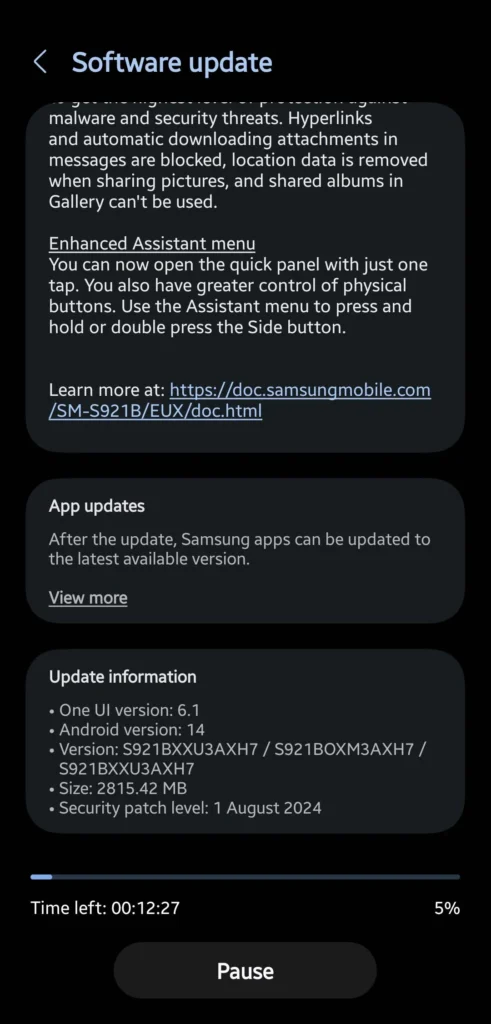
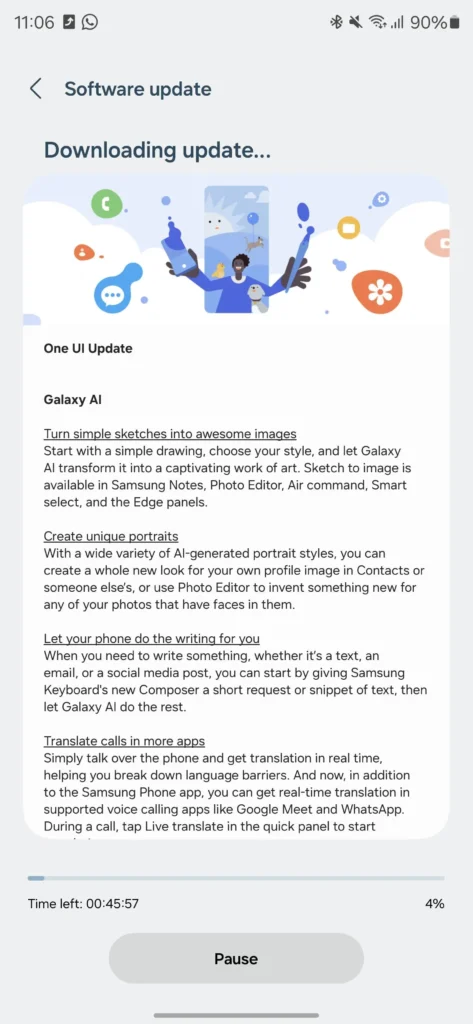
What’s new in One UI 6.1.1?
We have the full list of One UI 6.1.1 changelog and feature list here. IN addition to this, the Galaxy S24 series will also receive new camera, gallery, photo editor and expert raw features. Read the full list of changes from our One UI 6.1.1 camera update article.
Samsung’s latest software update, One UI 6.1.1, brings a host of impressive new capabilities to Galaxy devices. This update is packed with Galaxy AI features that enables users to maximize their creativity, boost productivity, and prioritize their wellbeing. Here’s the general overview of what’s new with One UI 6.1.1 on Galaxy devices.
One of the standout features in One UI 6.1.1 is the enhanced “Sketch to Image” capability. Now, you can transform your simple drawings into stunning, AI-generated works of art directly within apps like Samsung Notes, Photo Editor, and more. Simply sketch out an idea, choose your desired style, and watch as Galaxy AI brings your creation to life in captivating detail.
Elevate your profile and contacts with the new custom profile card feature. Design your own unique card with your name, photo, and other details that will be visible to other Galaxy users when you call them or they view your contact information. You can also create profile cards for your loved ones, making it easier to recognize who’s reaching out.
One UI 6.1.1 takes communication to new heights with expanded real-time translation capabilities. You can now enjoy seamless translation during voice calls in supported apps like Google Meet and WhatsApp, in addition to the Samsung Phone app. Moreover, the new Listening mode in the Interpreter app allows you to translate one-way audio, such as lectures or presentations, without the need for back-and-forth conversation.
Boost your efficiency with the enhanced multitasking experience. Easily switch between picture-in-picture and split-screen modes by simply dragging a video to the desired position on your screen. Additionally, the improved file management in My Files makes it a breeze to copy, move, and create shortcuts for your most-used documents.
One UI 6.1.1 puts your health and wellness front and center. The new energy score in Samsung Health provides personalized insights into your physical and mental state, helping you make informed decisions about when to rest or push yourself. Plus, you can now share your health data with family members, encouraging each other to maintain healthy habits.
These are just a few of the many remarkable improvements in One UI 6.1.1. Galaxy device users can look forward to unlocking a world of new possibilities, from creative expression to seamless productivity and holistic well-being. Embrace the power of One UI 6.1.1 and elevate your mobile experience to new heights.
The full changelog will be live at, https://doc.samsungmobile.com/SM-S928N/KOO/doc.html
Firmware information
- One UI version: 6.1
- Android version: 14
- Version: S921BXXU3AXH7
- Size: 2.8 GB
- Security patch level: August 1, 2024
Which features will come to which Samsung Galaxy S24?
- ❌The Galaxy Z Flip 6’s Auto Zoom feature, which automatically zooms in when recording in Flex Camera mode, will be released for the Galaxy Z Flip 5.
- ❌Flex Camcorder mode is also coming to the Galaxy Z Flip 5.
- ✔️The ability to instantly share an instant slow-mo video without having to save it as a separate file is coming to the Galaxy Z Fold 5, Z Flip 5, Galaxy S23, and Galaxy Tab S9 series.
- ✔️Generative AI features like Portrait Studio, Sketch to Image, and Live Effect are coming to the Galaxy Z Flip and Fold 4/5, Galaxy S22/23/24, Galaxy S23 FE, and Galaxy Tab S8/9 lineups.
- ✔️Motion Clipper, which lets you create GIFs of people or objects in a motion photo, is also coming to the above devices.
- ✔️Raw Editor, which enables DNG editing in Galaxy Photo Editor, is coming to the same devices, except the Galaxy S23 FE.
How to update Samsung Galaxy to One UI 6.1.1?
The easiest way to update Samsung Galaxy device officially is by downloading from:
- Visit Phone Settings.
- Software update.
- Tap on Download and install on your Samsung device.
Alternatively, you can also download the full stock firmware file directly from Samsung Servers and flash it manually using Odin tool.




