Download macOS Macintosh Retro Wallpapers from Sequoia OS

Apple’s most anticipated annual developer conference, WWDC 2024 Keynotes event concluded showcasing iOS 18, iPadOS 18, and the macOS Sequoia. macOS 15 is the next-generation software and operating system for MacBooks and iMacs. It features Artificial Intelligence, (AI) with its own proprietary name called Apple Intelligence.
macOS also brings a set of new wallpapers under the “Macintosh” tab featuring new Retro style wallpapers. Here are the screen-grabs of the all new Macintosh Retro wallpapers from macOS Sequoia to apply on your iPhone, iPad, MacBook, iMac, Android, and desktop PCs.
macOS Sequoia Features
Apple’s macOS is all set to redefine the desktop experience with its Sequoia version 15 build, releasing this fall. Mac models equipped with Apple Silicon can take full advantage of macOS Sequoia’s AI capabilities and performance for iPhone mirroring. It offers seamless continuity between devices, powerful new productivity tools, and more. Here’s a detailed look at what macOS Sequoia has in store for users.

- macOS Sequoia introduces Apple Intelligence for personalized assistance.
- New writing and focus tools enhance productivity in macOS Sequoia.
- Creative features include Genmoji and memory movies for personalized visuals.
- Siri is upgraded with enhanced language understanding and context awareness.
- iPhone Mirroring lets users control their iPhone from their Mac seamlessly.
- Drag-and-drop feature streamlines file management between iPhone and Mac.
- Easy window tiling improves multitasking by arranging windows side by side.
- Presenter Preview and background replacements enhance video calls.
- Safari redesign includes highlights and a smarter Reader for better browsing.
- New Passwords app consolidates all user credentials securely.
- Gaming on Mac gets a boost with new titles optimized for Metal 3 and Apple Silicon.
- Messages app introduces typing enhancements and scheduling options.
- Maps offer detailed topographic maps and offline capabilities for outdoor exploration.
- Updates to built-in apps like Calculator, Calendar, and Photos improve user experience.
Additional Features
macOS Sequoia introduces updates to several other built-in apps and features, including:
- Calculator: Enhanced with new tools like history and unit conversions.
- Calendar: Integrated with Reminders for better task management.
- Freeform: Improved diagramming and content organization features.
- Photos: New organizational features like Pinned Collections.
- Weather: Enhanced weather information with “Feels Like” temperature prominently displayed.
- Home App: New guest access management and support for robot vacuum cleaners.
- Notes become a powerful tool with features like live audio transcription.
- AirPods users will benefit from hands-free Siri interactions, voice isolation on AirPods Pro for clearer calls, and personalized spatial audio for gaming.
Wallpapers:
- iPhone 15 Wallpapers
- Apple Event Wonderlust Wallpapers Stock and Live 4K
- Download iPhone 15 Pro Wallpapers
- Download iPhone 14 Pro Max Wallpapers 4K
- Download iPhone 14 and iPhone 14 Plus Wallpapers
Retro macOS Macintosh Wallpapers Download
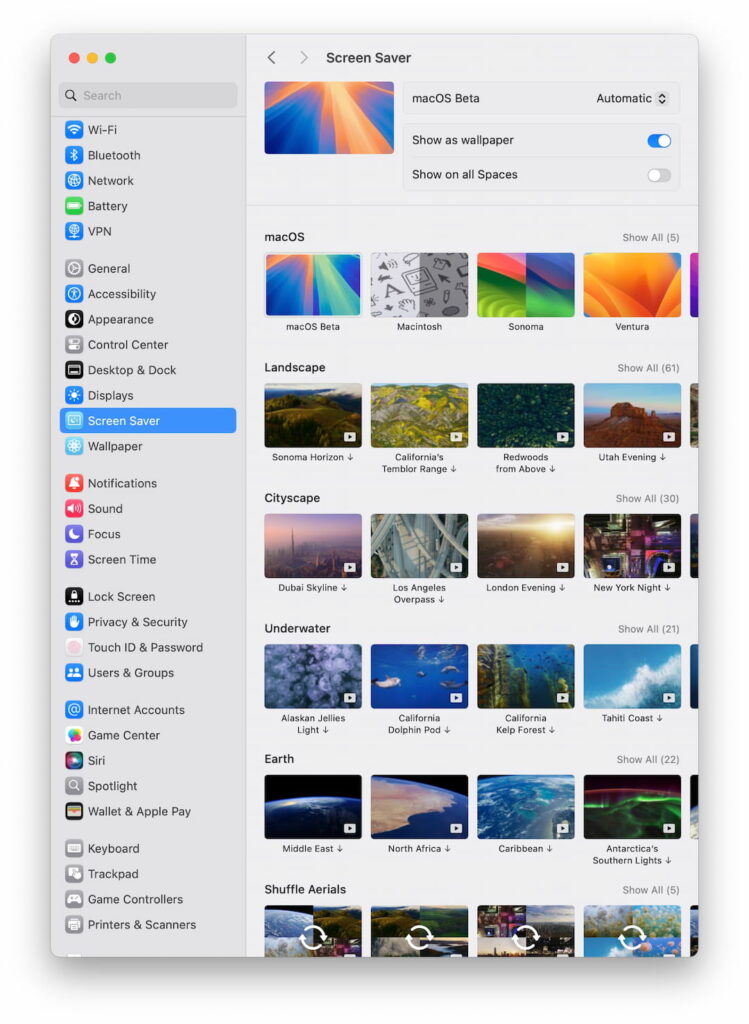
Download and install the latest macOS Sequoia wallpapers collection here.
- macOS Macintosh Wallpapers
- macOS Macintosh Wallpapers zip
- Download macOS Sequoia Wallpapers (post link)
- iOS 18, iPadOS, and WWDC 24 Wallpapers (post link)
- Telegram Channel
More wallpapers updated:
- Apple iPhone 16 Pro Max Specifications, Price, Features and Release Date
- Download macOS 13 Ventura Wallpapers 4K | Optimized for iPhones and iPads
- Download Apple MacBook Pro 2022 Wallpapers 4K | MacOS Ventura Wallpapers
- Download Apple Macbook Air 2022 Wallpapers 4K | Optimized for Smartphones
- Download iOS 16 Wallpapers | Apple iOS 16, iPadOS 16, and macOS 13 Wallpapers
- Download iPhone 13 Wallpapers
- Download Apple iOS 14.2 wallpapers
- Download latest Apple iOS 14 and iPad OS 14 wallpapers and MacOS Big Sur stickers
- Download Apple iMac 2021 Wallpapers in 5K resolution
- Download Apple iPad Pro 2021 Wallpapers
- Download Apple Silicon M1 Mac Wallpapers
- Download iPhone 12 Purple Wallpapers 2021
- Download New iPhone 12 Pro (Max) Wallpapers from iOS 14.1
- Download iPhone 12 Pro Max Wallpapers
- Apple iPhone 11, 11 Pro, and 11 Pro Max wallpapers
- Download iPhone XS, XS Max, and XR Official Stock Wallpapers




