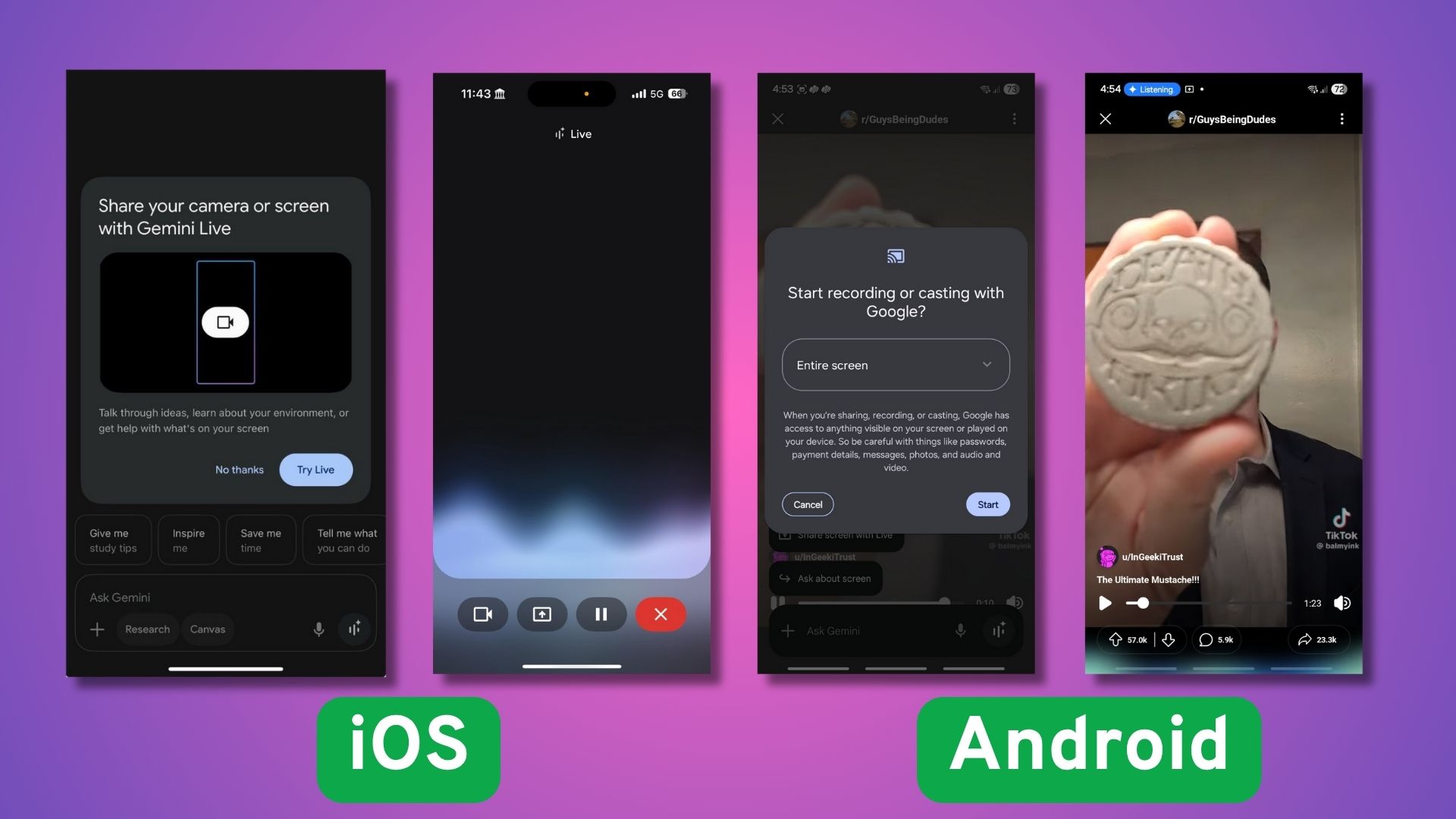Enable Samsung Galaxy AI Features on Unsupported Devices [Galaxy S21 FE, Z Fold 3, Flip 3, A54, A34, A14, and more]
![Enable Samsung Galaxy AI Features on Unsupported Devices [Galaxy S21 FE, Z Fold 3, Flip 3, A54, A34, A14, and more] 1 Enable Samsung Galaxy AI Features on Unsupported Devices Galaxy S21 FE, Z Fold 3, Flip 3, A54,](https://www.androidsage.com/wp-content/uploads/2024/05/Enable-Samsung-Galaxy-AI-Features-on-Unsupported-Devices-Galaxy-S21-FE-Z-Fold-3-Flip-3-A54.jpg)
Samsung’s latest One UI 6.1 firmware update brought the most anticipated on Galaxy AI features under the Advanced Intelligence panel. While One UI 6.1 rolled out to many Samsung smartphones, not every galaxy device received the AI (Artificial Intelligence) features. The Galaxy S21 FE, Z Fold 3, Z Flip 3, Galaxy A54, Galaxy A34, Galaxy A15 5G, A14, A17 and more came with no Galaxy AI features.
However, there are ways you can get some Galaxy AI features working on these devices. The only AI feature that comes with One UI 6.1 for the above-mentioned devices include Circle to Search in collaboration with Google.
The complete patch notes, as listed below, mentioned all the changes, but none related to AI. Special AI recommendations for enhancing your photos and videos are included, but not a part of Galaxy AI.
We have managed to enable Galaxy AI features like Generative AI Wallpaper Interpreter, Photo Ambient Wallpaper, and more.
![Enable Samsung Galaxy AI Features on Unsupported Devices [Galaxy S21 FE, Z Fold 3, Flip 3, A54, A34, A14, and more] 2 Advanced Intelligence androidsage.com](https://www.androidsage.com/wp-content/uploads/2024/05/Advanced-Intelligence-androidsage.com_-473x1024.jpg)
How to enable AI-Generated Wallpaper Feature?
- Download and install ShourtcutMaker or Nova Launcher.
- Download the AI Wallpaper app by Google from our Telegram Channel or APK Mirror. This is required for supporting Generative Wallpaper package.
- Launch ShourtcutMaker app and select Activity.
- Or long press home screen and select Nova Launcher widget and then Activity, drag to home screen.
- Search for
genwallpaper.ui.GenWallpaperActivity - Create Shortcut.
- Launch the shortcut or activity.
Full package: com.samsung.android.app.dressroom.presentation.genwallpaper.ui.GenWallpaperActivity
![Enable Samsung Galaxy AI Features on Unsupported Devices [Galaxy S21 FE, Z Fold 3, Flip 3, A54, A34, A14, and more] 3 Screenshot_20240523_193538_Wallpaper and style androidsage.com](https://www.androidsage.com/wp-content/uploads/2024/05/Screenshot_20240523_193538_Wallpaper-and-style-androidsage.com_-473x1024.jpg)
How to enable Photo Ambient Wallpaper Feature?
- Download and install ShourtcutMaker or Nova Launcher.
- Download the AI Wallpaper app by Google from our Telegram Channel or APK Mirror. Required for supporting Generative Wallpaper package.
- Launch ShourtcutMaker app and select Activity.
- Or long press home screen and select Nova Launcher widget and then Activity, drag to home screen.
- Search for
AiWallpaperSettingsActivity - Create Shortcut.
- Launch the shortcut or activity.
Full package: com.samsung.android.app.dressroom.presentation.landing.AiWallpaperSettingsActivity
![Enable Samsung Galaxy AI Features on Unsupported Devices [Galaxy S21 FE, Z Fold 3, Flip 3, A54, A34, A14, and more] 4 Screenshot_20240523_194344_Settings androidsage.com](https://www.androidsage.com/wp-content/uploads/2024/05/Screenshot_20240523_194344_Settings-androidsage.com_-473x1024.jpg)
How to activate Interpreter feature?
- Download and install ShourtcutMaker or Nova Launcher.
- Download and Install Interpreter APK from our Telegram Channel or APK Mirror.
- Launch ShourtcutMaker app and select Activity.
- Or long press home screen and select Nova Launcher widget and then Activity, drag to home screen.
- Search for
interpreter - Create Shortcut.
- Launch the shortcut or activity.
![Enable Samsung Galaxy AI Features on Unsupported Devices [Galaxy S21 FE, Z Fold 3, Flip 3, A54, A34, A14, and more] 5 Screenshot_20240520_153615_Interpreter androidsage.com (1)](https://www.androidsage.com/wp-content/uploads/2024/05/Screenshot_20240520_153615_Interpreter-androidsage.com-1-473x1024.jpg)
![Enable Samsung Galaxy AI Features on Unsupported Devices [Galaxy S21 FE, Z Fold 3, Flip 3, A54, A34, A14, and more] 6 Screenshot_20240520_153615_Interpreter androidsage.com (2)](https://www.androidsage.com/wp-content/uploads/2024/05/Screenshot_20240520_153615_Interpreter-androidsage.com-2-473x1024.jpg)
How to activate Circle to Search feature?
- Make sure you are on the latest One UI 6.1 firmware.
- Switch to the new Gesture navigation from Android 14.
- Launch Google app.
- You will get the popup to activate Circle to Search.
- It that doesn’t show up, update the app and lauch again.
![Enable Samsung Galaxy AI Features on Unsupported Devices [Galaxy S21 FE, Z Fold 3, Flip 3, A54, A34, A14, and more] 7 Circle to Search for all](https://www.androidsage.com/wp-content/uploads/2024/05/Circle-to-Search-for-all-Android-Screenshot-by-AndroidSage.com_-493x1024.jpg)
One UI 6.1 Galaxy AI feature list
If you find any of the following features, do comment below and we will include it in the tutorial crediting you.
Here are Samsung’s Galaxy AI features that we look forward to:
- Circle to Search with Google: A seamless gesture-based interaction that simplifies social media and internet browsing.
- Chat Assist: Facilitating multilingual communication by adjusting message tone and assisting with language translation.
- Interpreter: Breaking down language barriers with real-time speech-to-text translation.
- Live Translate: Enabling instant voice and text translations during phone calls, transcending linguistic boundaries.
- Note Assist: Simplifying organization tasks with intelligent auto-formatting and summarization capabilities.
- Transcript Assist: Effortlessly creating accurate meeting summaries and translations.
- Browsing Assist: Summarizing and translating articles on webpages for enhanced information access.
- Generative Edit and Edit Suggestion: Leveraging AI to enhance content creation and editing processes.
- AI-Generated Wallpaper: Personalizing device aesthetics with AI-generated wallpapers.