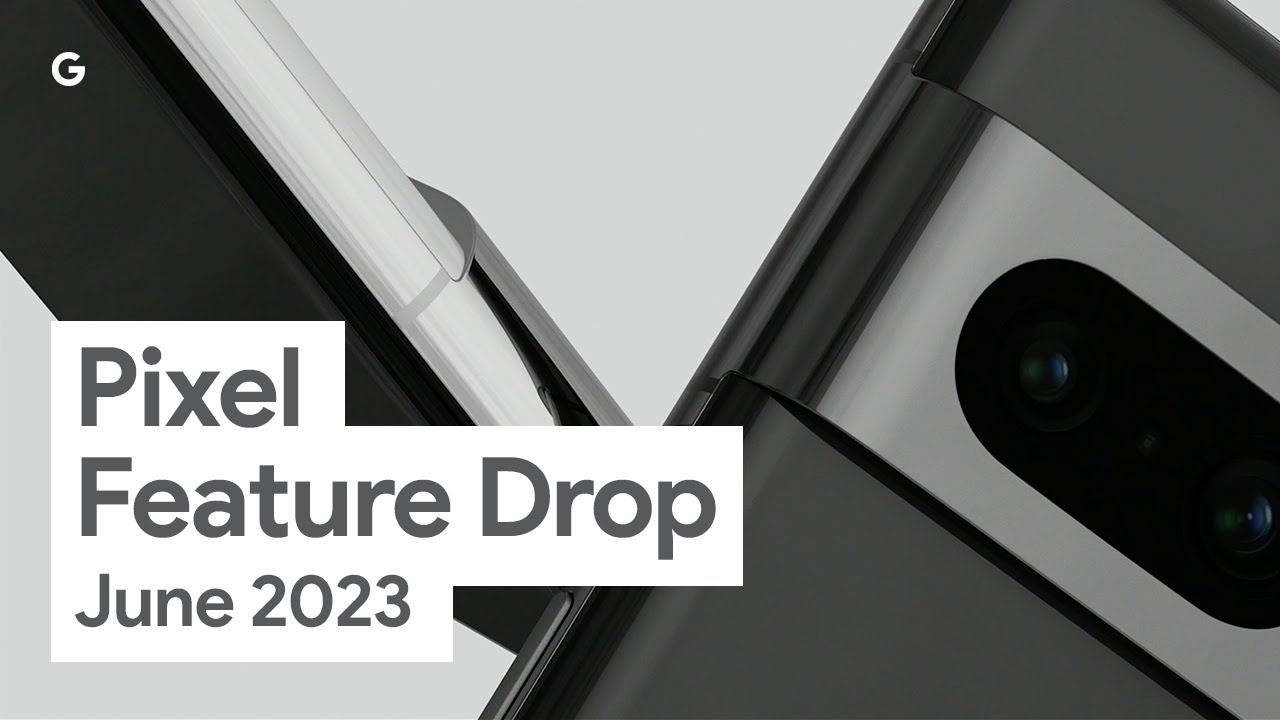Google Pixel Watch June 2023 Feature Drop brings Oxygen Saturation (SpO2), heart rate monitor, Spotify, and more
The most anticipated Pixel feature drop has finally arrived alongside June 2023 security patch. Google’s June 2023 update brings new features, helpful tools, enhancements, device stability, connectivity, and performance for smartphones, the Pixel Watch, and also FitBit. The Pixel Watch is also receiving the latest Google Pixel Update with several new features like oxygen saturation (SpO2) check, heart rate monitor, Spotify support, and much more.
The latest Pixel Feature Drop is available for download today on the Pixel 7, 7 Pro, Pixel 6, 6 Pro, and more. The Pixel Watch June update is also set for a gradual rollout over the next few weeks globally.
Check out the video featuring June ’23 Pixel Feature Drop:
While we already covered the Pixel smartphone update in our previous blogpost, here are all the changes in features coming to the Pixel Watch:
June ’23 Pixel Feature Drop for the Pixel Watch
Enhancing Health Monitoring with SpO2: Pixel Watch introduces SpO2 monitoring, enabling you to track oxygen saturation levels during sleep. This information is crucial for understanding the quality of your sleep and identifying any changes associated with your activity, altitude, and overall well-being over time.

Comprehensive Heart Rate Tracking: With continuous heart rate tracking throughout the day and night, Pixel Watch keeps a close eye on your cardiovascular health. If your heart rate is unusually high or low, you’ll receive a notification, allowing you to stay informed about your well-being and potential health concerns.

Expanded Language Support: Google Assistant 6 now supports additional languages and locales on Wear OS, including Italian, Portuguese, Swedish, Polish, and Spanish. Enjoy personalized assistance in your preferred language.
Seamless Spotify Integration: Access your Spotify library, podcasts, and personal favorites directly from your Pixel Watch, providing a convenient and immersive audio experience at your wrist.
Effortless Workout Management: Pixel Watch features auto-pause functionality, allowing you to pause and resume your run, walk, or bike exercise effortlessly. Whether you need to stop at a light or take a breather, your workout tracking will automatically adjust accordingly.
June 2023 Pixel Feature Drop Full Changelog
Audio
- Fix for issue occasionally causing echo or audible feedback when using wired headphones *[1]
- Fix for issue occasionally causing some voices to be suppressed in VOIP calls made using certain apps *[2]
- Fix for issue occasionally preventing call audio to transfer between phone and paired devices
Battery & Charging
- General improvements for charging, battery usage or thermal performance in certain conditions
- Improvements for battery usage while using the front camera in certain apps or conditions *[2]
Bluetooth
- General improvements for Bluetooth stability and performance in certain conditions
- Improvements for connection stability with certain Bluetooth LE headsets or accessories
Camera
- General improvements for camera stability and performance in certain conditions
Display & Graphics
- Fix for issue causing display brightness level to adjust when switching between user profiles
Framework
- Improvements for Work profile account syncing or connection between certain apps
Sensors
- Fix for issue occasionally preventing NFC from triggering until device is restarted
System
- General improvements for system stability and performance in certain conditions
Telephony
- Fix for issue occasionally preventing eSIM from activating in certain conditions *[2]
- General improvements for network connection stability and performance in certain conditions
User Interface
- Add option to disable animation for PIN entry on lockscreen
- Fix for issue causing app titles to occasionally appear truncated or cut off in the app drawer
- Fix for issue causing certain grouped notifications to appear rounded at the corners
- Fix for issue causing tinting or shading over app drawer in certain conditions
- Fix for issue occasionally causing device to become unresponsive after quickly locking and unlocking
- Fix for issue occasionally causing keyboard to appear when navigating to home screen
- Fix for issue occasionally causing lock screen notifications to overlap with lock icon
- Fix for issue occasionally causing lock screen to display a charging status when device isn’t plugged into a charger
- Fix for issue occasionally causing notifications area to appear hidden or blank in notification shade
- Fix for issue occasionally causing notifications to overlay outside the bounds of the notification shade
- Fix for issue occasionally causing volume controls pane to cut off at the bottom of the screen
- Fix for issue occasionally causing wallpaper to disappear when opening or closing notification shade
- Fix for issue occasionally preventing keyboard from displaying when notification shade is expanded
- Fix for issue occasionally preventing mobile network icon from displaying in status bar
- Fix for issue occasionally preventing Quick Settings buttons to respond to touch input
- Fix for issue occasionally preventing Quick Settings from expanding when swiping down
- Fix for issue occasionally preventing work profile account onboarding to begin during first setup
- Fix for to improve lock screen touch sensitivity or response in certain conditions
Wi-Fi
- General improvements for Wi-Fi network connection stability & performance in certain conditions
How to update your Pixel Watch?
- Disconnect your watch from your phone. (It is better to download the update directly on your smartwatch)
- Connect your Pixel Watch to WiFi network.
- On your watch, go to Settings > System Update > Check for update.
- Download and install the Pixel Watch update.
- Enjoy your June Feature Drop.
Join Telegram channel for more updates.