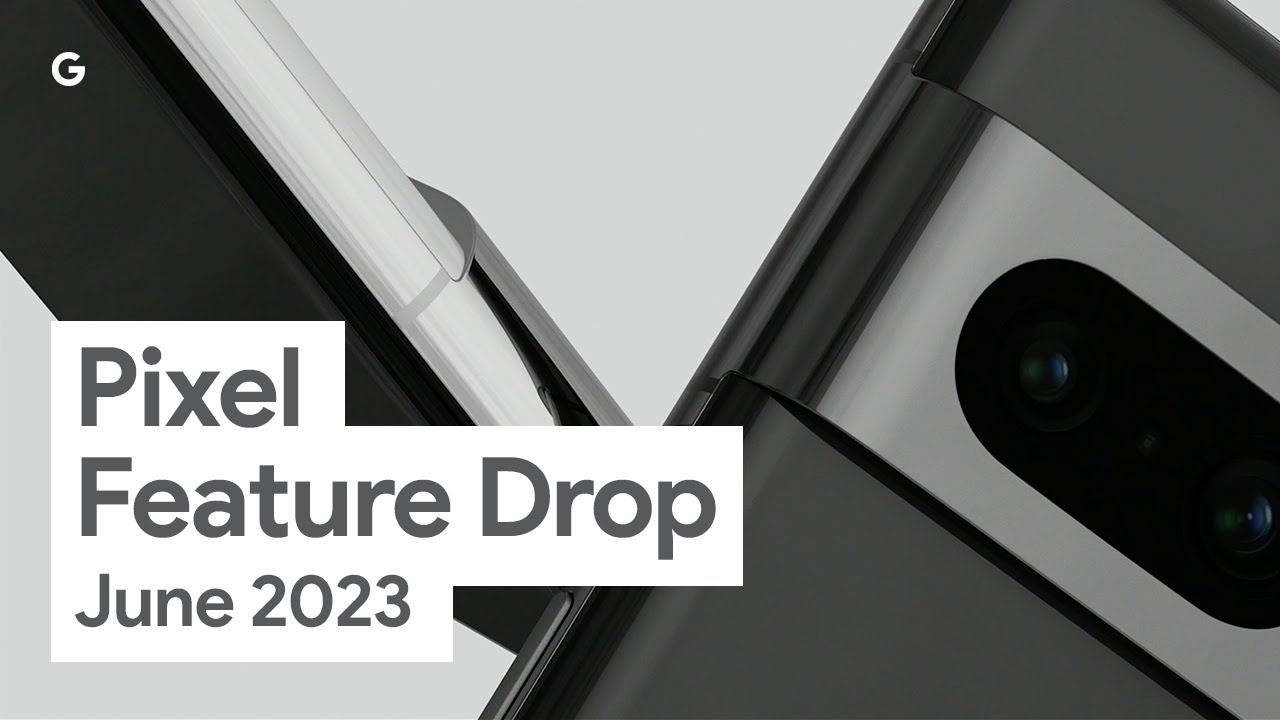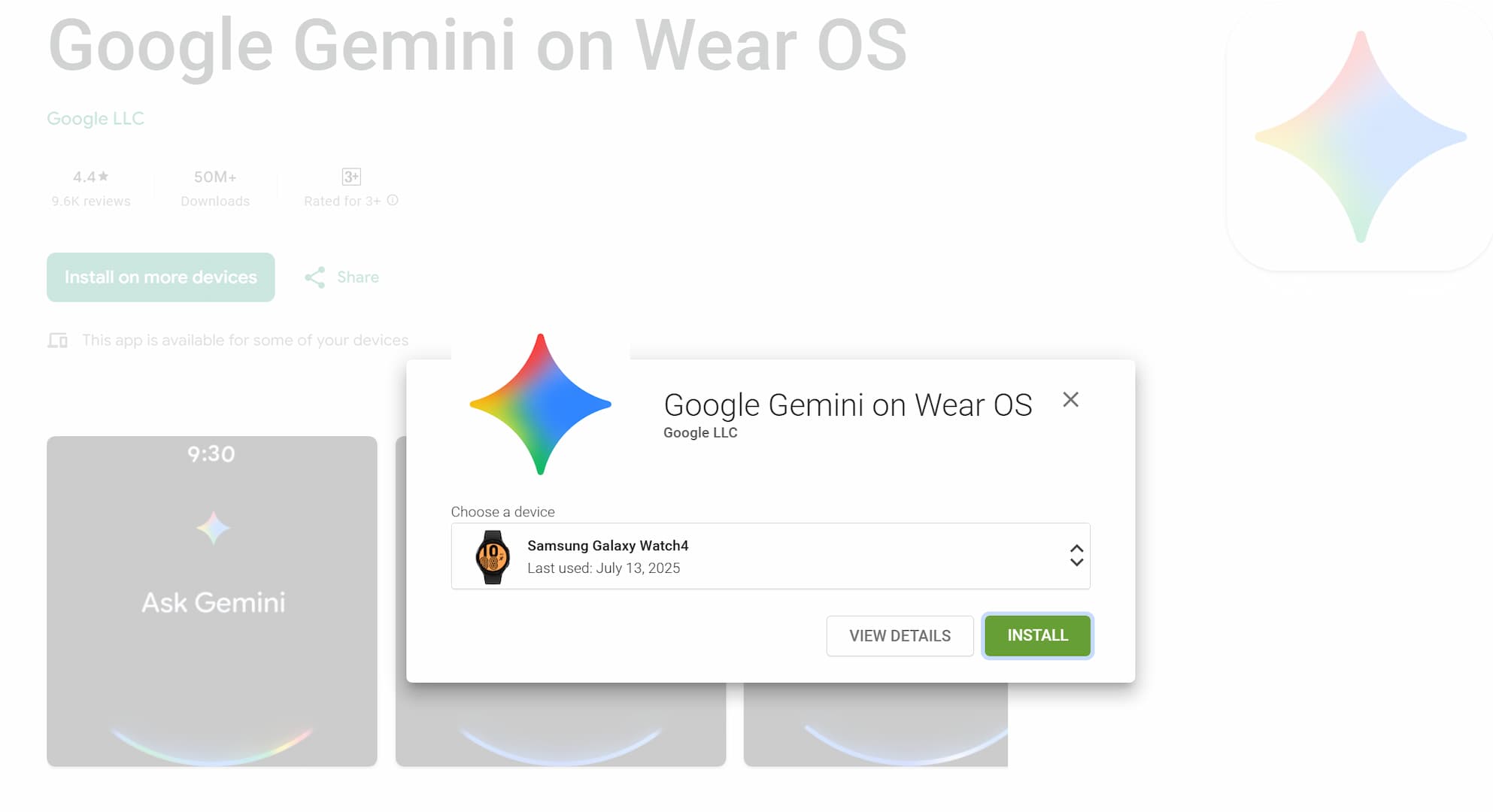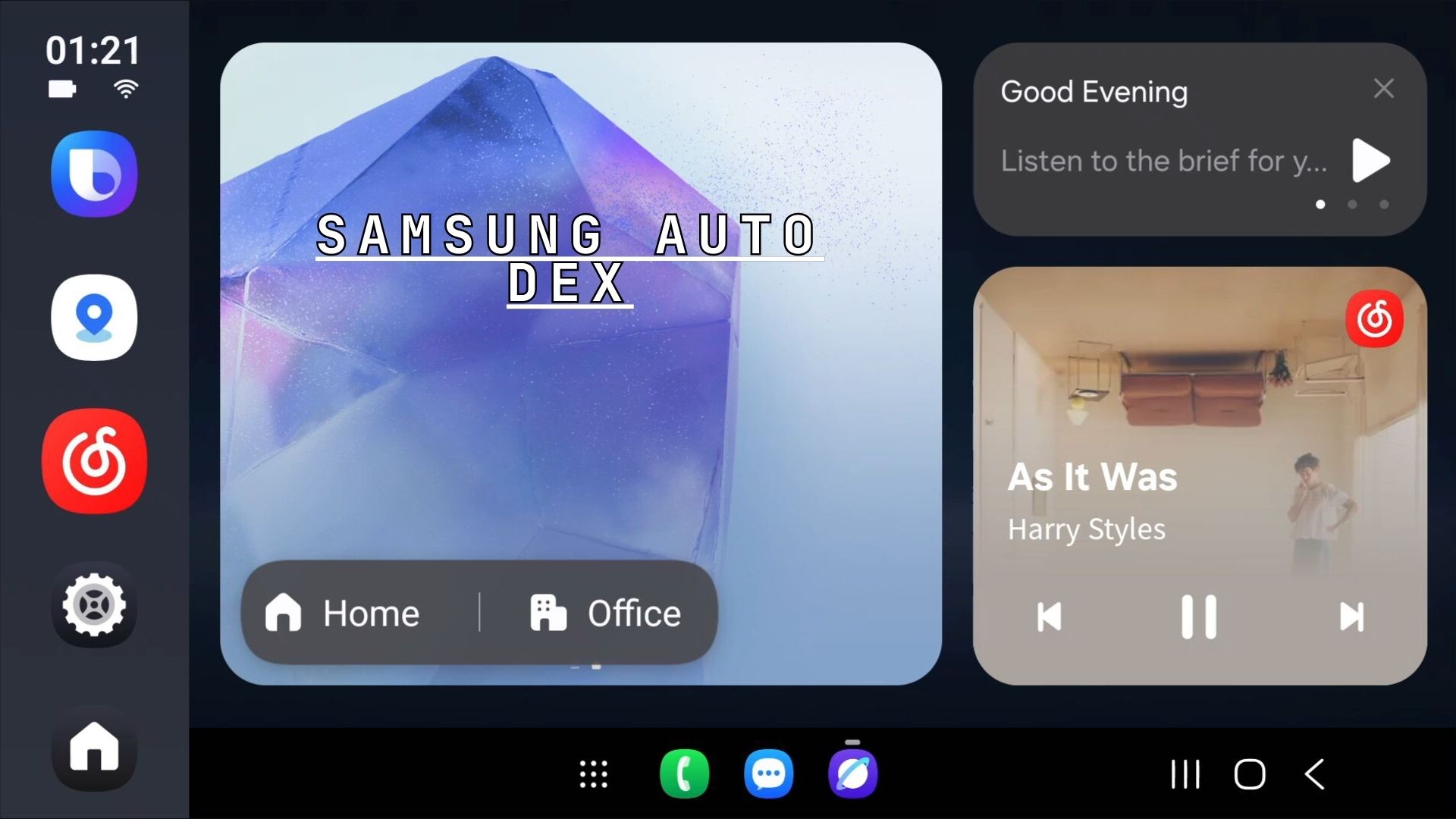Google June 2023 Pixel Feature Drop available for download
The most anticipated Pixel feature drop is finally rolling out alongside June 2023 security patch. The Pixel feature drop brings the most awaited features to the Pixel smartphones, the Pixel Watch, and also FitBit. The security patch fixed a total of 56 vulnerabilities and bugs in Android OS and Pixel phones.
The latest Feature Drop is here which brings helpful tools, enhancements, device stability, connectivity, and performance that will elevate your daily interactions. The update is now available for download today on the Pixel 7, 7 Pro, Pixel 6, 6 Pro, and will gradually roll out to devices over the next few weeks including the Pixel Watch.
Pixel Phone Upgrades
Google Assistant updates: With a simple voice command, you can initiate emergency sharing or schedule a safety check, adding an extra layer of security to your activities. For instance, during your evening run, just say, “Hey Google, start a safety check for 30 minutes.” In the event that you don’t respond within the specified duration, your emergency contacts will be notified, and your real-time location will be shared.
Pixel phones have already been equipped with car crash detection. This feature goes a step further by keeping your friends and family informed in case of a severe crash. It can share your real-time location and call status with your emergency contacts.
The Google Camera gets a refreshing update by adding the Macro Focus feature on Pixel 7 Pro for video recording. Another great addition to the Pixel camera app includes seamless hands-free photography. Pixel 6 and newer phones can now take self-timed photos using hand gestures. Simply raise your palm to trigger the timer, and after setting it for 3 or 10 seconds, you’ll be able to capture perfect moments without touching your device.
Pixel 6 and newer phones can now apply cinematic wallpapers. Utilizing AI, these wallpapers transform your 2D photos into dynamic 3D scenes, creating a magical and personalized look. Additionally, you can also download the emoji wallpapers app to craft vibrant and animated backgrounds that reflect your unique personality and mood.
Starting next week, users with Pixel 6 and newer phones can effortlessly export transcripts to Google Docs, generate speaker-labeled video clips, and conveniently search for specific speakers within recordings.
Refined Haptic Experience: Pixel 6a and Pixel 7a now offer smarter haptics that adapt to your environment. When detecting that your device is on a hard, flat surface like a desk or table, the adaptive haptics intelligently lower vibration intensity for a more refined user experience.
Charging Tailored to Your Habits: Adaptive Charging is powered by Google AI. By analyzing your charging patterns, your Pixel phone predicts longer charging sessions and gradually charges your device to 100% one hour before you typically unplug it, ensuring optimal battery performance.
Pixel Watch updates
Enhancing Health Monitoring: Pixel Watch introduces SpO2 monitoring, enabling you to track oxygen saturation levels during sleep. This information is crucial for understanding the quality of your sleep and identifying any changes associated with your activity, altitude, and overall well-being over time.
Comprehensive Heart Rate Tracking: With continuous heart rate tracking throughout the day and night, Pixel Watch keeps a close eye on your cardiovascular health. If your heart rate is unusually high or low, you’ll receive a notification, allowing you to stay informed about your well-being and potential health concerns.
Expanded Language Support: Google Assistant 6 now supports additional languages and locales on Wear OS, including Italian, Portuguese, Swedish, Polish, and Spanish. Enjoy personalized assistance in your preferred language.
Seamless Spotify Integration: Access your Spotify library, podcasts, and personal favorites directly from your Pixel Watch, providing a convenient and immersive audio experience at your wrist.
Effortless Workout Management: Pixel Watch features auto-pause functionality, allowing you to pause and resume your run, walk, or bike exercise effortlessly. Whether you need to stop at a light or take a breather, your workout tracking will automatically adjust accordingly.
June 2023 Pixel Feature Drop Full Changelog
Audio
- Fix for issue occasionally causing echo or audible feedback when using wired headphones *[1]
- Fix for issue occasionally causing some voices to be suppressed in VOIP calls made using certain apps *[2]
- Fix for issue occasionally preventing call audio to transfer between phone and paired devices
Battery & Charging
- General improvements for charging, battery usage or thermal performance in certain conditions
- Improvements for battery usage while using the front camera in certain apps or conditions *[2]
Bluetooth
- General improvements for Bluetooth stability and performance in certain conditions
- Improvements for connection stability with certain Bluetooth LE headsets or accessories
Camera
- General improvements for camera stability and performance in certain conditions
Display & Graphics
- Fix for issue causing display brightness level to adjust when switching between user profiles
Framework
- Improvements for Work profile account syncing or connection between certain apps
Sensors
- Fix for issue occasionally preventing NFC from triggering until device is restarted
System
- General improvements for system stability and performance in certain conditions
Telephony
- Fix for issue occasionally preventing eSIM from activating in certain conditions *[2]
- General improvements for network connection stability and performance in certain conditions
User Interface
- Add option to disable animation for PIN entry on lockscreen
- Fix for issue causing app titles to occasionally appear truncated or cut off in the app drawer
- Fix for issue causing certain grouped notifications to appear rounded at the corners
- Fix for issue causing tinting or shading over app drawer in certain conditions
- Fix for issue occasionally causing device to become unresponsive after quickly locking and unlocking
- Fix for issue occasionally causing keyboard to appear when navigating to home screen
- Fix for issue occasionally causing lock screen notifications to overlap with lock icon
- Fix for issue occasionally causing lock screen to display a charging status when device isn’t plugged into a charger
- Fix for issue occasionally causing notifications area to appear hidden or blank in notification shade
- Fix for issue occasionally causing notifications to overlay outside the bounds of the notification shade
- Fix for issue occasionally causing volume controls pane to cut off at the bottom of the screen
- Fix for issue occasionally causing wallpaper to disappear when opening or closing notification shade
- Fix for issue occasionally preventing keyboard from displaying when notification shade is expanded
- Fix for issue occasionally preventing mobile network icon from displaying in status bar
- Fix for issue occasionally preventing Quick Settings buttons to respond to touch input
- Fix for issue occasionally preventing Quick Settings from expanding when swiping down
- Fix for issue occasionally preventing work profile account onboarding to begin during first setup
- Fix for to improve lock screen touch sensitivity or response in certain conditions
Wi-Fi
- General improvements for Wi-Fi network connection stability & performance in certain conditions