Samsung unveiled One UI 5 Watch OS for Galaxy Watch 4 and Watch 5, available in May 2023

Samsung is about to launch the next-gen Galaxy Watch 6 and Watch 6 Pro in the upcoming months. But before that, Samsung announced the next generation software update for the Galaxy Watches named “One UI 5 Watch” OS.
Samsung Electronics has announced its new Galaxy Watch operating system, ‘One UI 5 Watch’, which focuses on improving sleep management, fitness features, and user safety.
One UI Watch 5.0 update based on Wear OS will be available later this year with a beta program starting as soon as this month – May 2023. The One UI Watch beta program will be available for download for the entire ‘Galaxy Watch 5 Series’ and ‘Galaxy Watch 4 Series’ via the Samsung Members app in India, EU (Europe), Australia, Canada, and the United States.
Here are some of the highlights of the new One UI 5 Watch OS:
- ? The sleep management function has been strengthened with the help of personalized tips for sound sleep, provided through existing Galaxy smartphones on the Galaxy Watch. The ‘Sleep Insight UI’ shows the user’s sleep score at the top of the screen.
- ?️♂️ The fitness features include a personalized exercise guide based on the user’s heart rate zone. The Galaxy Watch provides a personalized ‘heart rate zone’ from zone 1 to zone 5, based on the user’s individual cardiorespiratory capacity measured through a 10-minute run.
- ? The safety features have also been improved with the addition of an emergency function that connects the user to an emergency number such as 119 (South Korea) 911 (USA) and other countries as well when an emergency situation occurs. The SOS function can be activated by pressing the home button five times in a row.
As we already know, Samsung ditched Tizen UI in favor of Google’s Wear OS software. Samsung’s smartwatches are now running on a customized Wear OS 3.5 firmware based on Android 11 called One UI Watch 4.5.
Here is what the next generation of software updates has to offer.
One UI Watch 5 Features
As for the features, Samsung is focusing on 3 key features in the latest One UI Watch 5 update, those are – sleep management, fitness features, and user safety. In Samsung’s blog post (Korean language), the firm details all new changes.
Sleep Management Features
Samsung Electronics has emphasized understanding individual sleep patterns, forming healthy habits, and creating an optimized sleep environment for better sleep quality.
With One UI 5 Watch, users can now check various tips for sound sleep provided through existing Galaxy smartphones on the Galaxy Watch. For example, the device suggests avoiding caffeine intake six hours before bedtime and sun exposure in the morning.
The Sleep Insight UI places the user’s sleep score at the top of the screen to show the previous night’s sleep time and quality at a glance.

Personalized Fitness Features
One UI 5 Watch provides a personalized exercise guide based on the user’s heart rate zone.
The user can measure individual cardiorespiratory capacity with the Galaxy Watch, and when the user runs for ten minutes, maximum oxygen intake and personalized heart rate intervals based on aerobic and anaerobic thresholds are set.
Based on the user’s individual cardiorespiratory capacity measured this way, the Galaxy Watch provides a personalized heart rate zone from Zone 1 to Zone 5.
With this information, the user can exercise by selecting a heart rate zone suitable for their purpose. While the user selects section 2 and is exercising, a notification is provided when the heart rate is out of the corresponding section, such as section 1 with a slower heart rate or section 3 with a faster heart rate.
Moreover, the GPX (GPS Exchange Format) route guidance function available on the ‘Galaxy Watch 5 Pro’ now has running and walking features added to existing exercise types such as hiking and cycling, allowing users to more conveniently check their location while exercising.

Enhanced Safety Features
The emergency SOS function has been improved in One UI 5 Watch.
When an emergency situation occurs and the user presses the home button of the Galaxy Watch five times in a row, the device connects to an emergency number such as 119 and determines whether or not to connect the call.
When a rescue request is made with an emergency number based in each country, a button for direct access to the user’s medical information is provided on the Galaxy Watch screen. To provide information, users must register their own medical information in advance.

How to update Galaxy Watch 4 and Watch 5 to One UI Watch 5 OTA?
One UI Watch 5.0 update will be available for download on the Galaxy Watch 4 (Bluetooth) (LTE) (Classic) and Galaxy Watch 5 and 5 Pro via One UI 5.0 watch beta program. So stay tuned.
- Download or update the latest Samsung members app update from Play Store. Or download it from our Telegram Channel.
- Launch the members app.
- Sign in using your Samsung Account associated with your Galaxy Watch.
- Head over to the notice section and you should see a new One UI Beta Program link.
- Tap the notice and fill in the details.
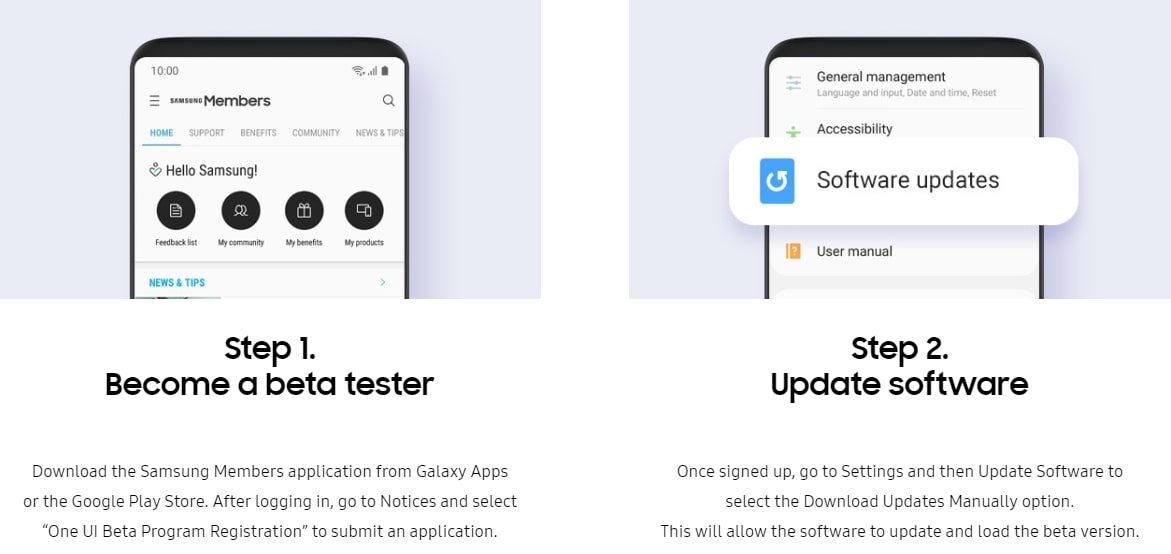
- Once registered, you can visit settings > system updates > download OTA updates to check for any updates.
Downloads will appear only when the One UI Watch Beta program is live.





