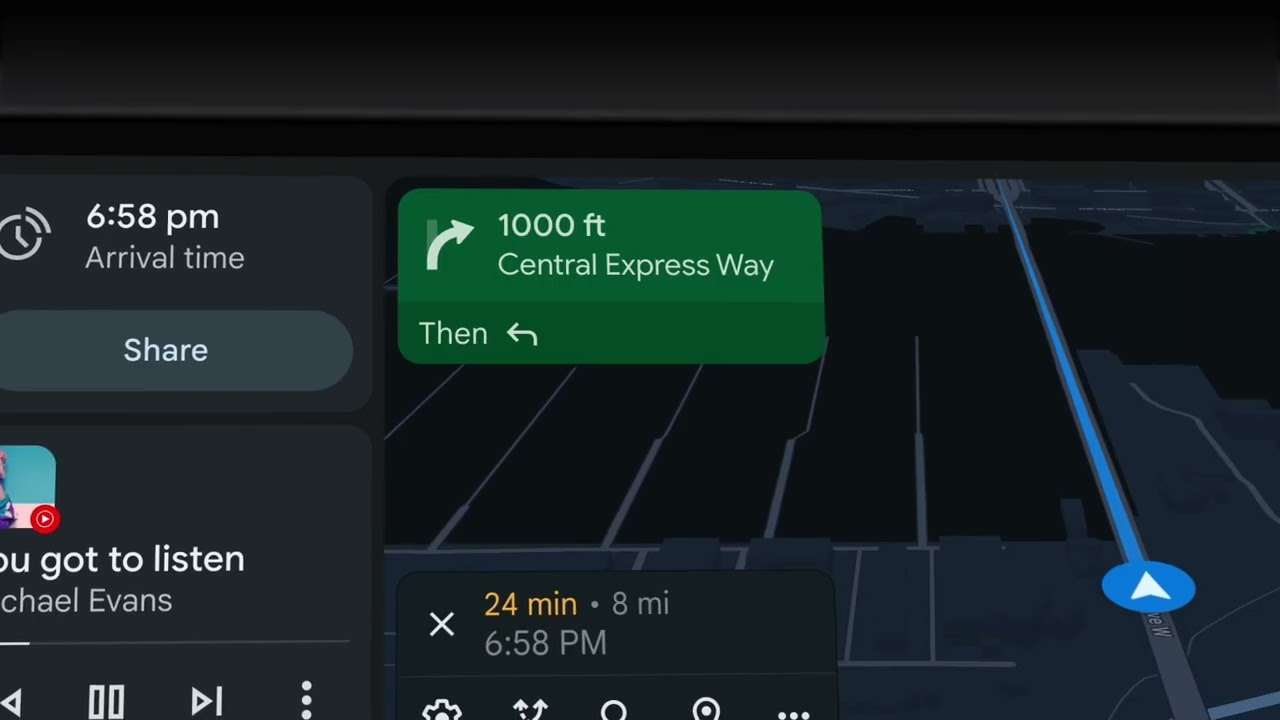Download Android Auto 8.6 Beta APK Activating Coolwalk UI For All

As we reported previously, the new Android Auto 8.5 beta update activates Coolwalk UI for all. Google’s brand-new Android Auto UI is now available for every smartphone and car head unit out there. We also have a tutorial on how to force enable Coolwalk on any AA-enabled device. Here, download the latest Android Auto 8.6 beta APK with Collwalk, stability improvements, and several bug fixes.
Googe teased Android Auto’s upcoming user interface called Coolwalk with split screens and multitasking features. You can use maps, play music, and see important notifications all in one interface. This is a great design for car displays as you don’t need to keep switching between apps in order to get important information.
The new Android Auto UI was teased back in 2021 and Google implemented the code with AA v8.0+. However, it only activates with the latest Android Auto 8.5 beta or later on devices running Android 8.0+.
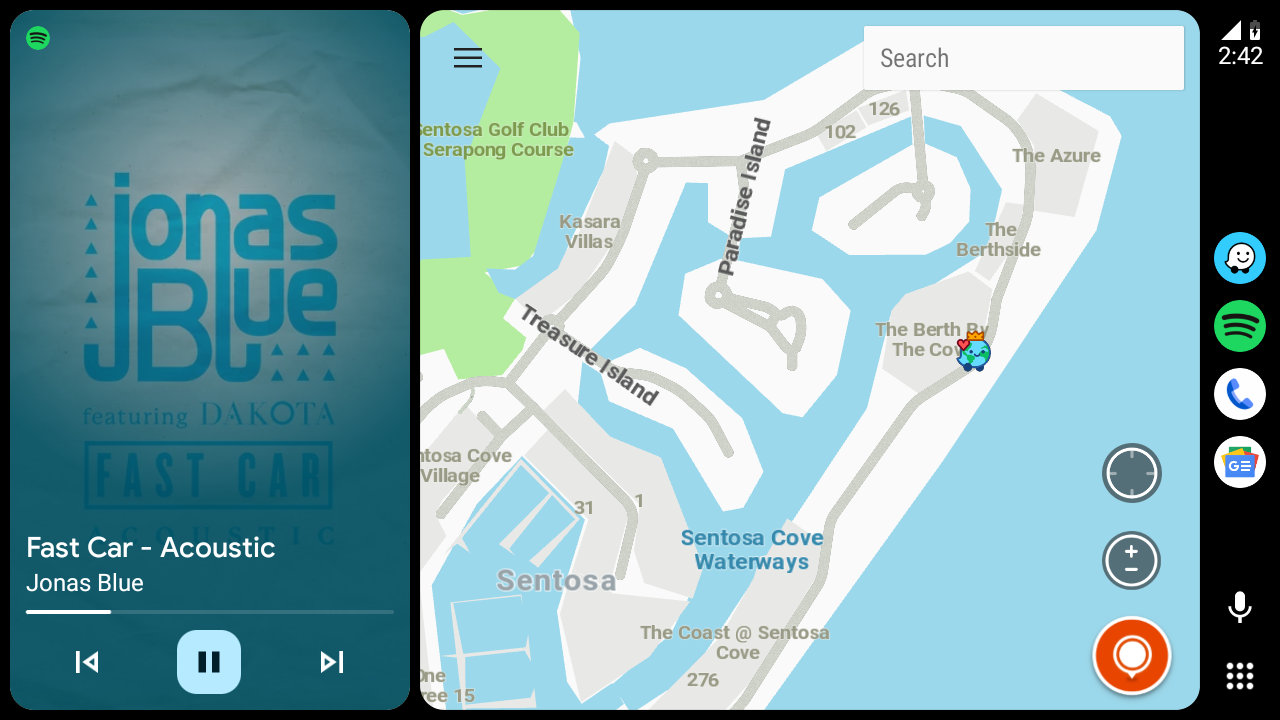


While the beta program may be full, you can also download the latest Android Auto 8.6 APK from below for your Android 8.0+ running device and get the new UI.
As for what’s new with Android Auto 8.6 beta, the bug with customize launcher menu may have been fixed for some smartphones. When you try to launch the customize launcher menu on the phone app, the app crashes. Waze still does not work.
What is Android Auto’s Coodwalk UI?
Googe teased the new Android Auto UI featuring called Coolwalk somewhere last year and also teased in IO May 2022 event. It comes with major multitasking features via split-screen. You can use maps, play music, and see important notifications all in one interface.
This is a great design for car displays as you don’t need to keep switching to other apps in order to get important information.
Coolwalk enables the user to run numerous apps side by side in what seems to be a card-based interface. It is cleaner, more organized, and displays information in split-screen. Coolwalk has a UI inspired by Apple CarPlay dashboard.
According to Android Authority, the key highlights include:
- Google Maps is now larger and easier to access in the new dashboard, which is closer to the driver.
- The media card on the dashboard has a completely new appearance and dynamically expands and contracts.
- Users now have more options for layouts on large screens thanks to the ability to make the map occupy the entire Android Auto space.
- To make it simple to switch between recently used apps with just one tap, a new app dock has been added to the rail.
- More system components now use Material You and have modernized UI elements and layouts.
- With just one swipe of the dashboard media card, you can now access Google Assistant’s recommendations for music and other media.
Checkout Android Auto Coolwalk UI in action:
Users can take the advantage of this platform in any vehicle which offers integration with the platform. There are more than 500 different vehicles that offer this support. Some of these include Nissan, Toyota, Hyundai, Ford, etc.
Checkout Android Auto Coolwalk UI in action:
Latest Android Auto 8.6 APK Download
In order to use Android Auto in your vehicle, you must have an Android phone running 8.0 or above and a high-quality USB cable for a wired connection.
- Android Auto APK v8.6 (arm64)
- Android Auto APK v8.6 (arm-v7a)
- How to Enable Coolwalk on Android Auto without Root (tutorial)
The complete version is Android Auto 8.6.1246 beta.
Android Auto 8.6 Beta Registration
Download Android Auto from Play Store
Thanks to users Robotjoek, Peter_73, DrMp3z, and Android Authority for the images and changelog.