Download PUBG Mobile Lite 0.23.0 APK | Global Stable Update from June 15, 2022

The most anticipated PUBG Mobile Lite game just got updated on the Play Store on June 15, 2022. A huge update just dropped for the popular PUBG Mobile Lite mobile game assuring us that the game still lives on. The game features several bug fixes, enhanced graphics, tons of maps, and game modes. Here, download the latest PUBG Mobile Lite 0.23.0 APK + OBB – NO VPN Link.
Last week, we posted about the PUBG Mobile Lite 0.23.1 beta update, featuring tons of improvements, bug fixes, two exclusive maps, and a whopping 5 game modes! With the latest update, the feels close to the original PUBG Mobile; except its lite!
The Lite version of PUBG Moblie became an instant hit with over 100 Million downloads on Play Store alone because it can run on low-end hardware, older Android versions, and non-flagship smartphones. However, it lacked some significant features and content as compared to the original game. This new update fixes all that with tons of content.
PUBG Mobile Lite 0.23.1 global stable update features a total of 7 maps and game modes to choose from. This includes Varenga and Golden Woods maps under Battle Royale. The Arcade game modes include TDM: Warehouse, Assault: Ruins, Payload, War, and War-RPG.
You can also now create and customize your character. The game looks like the original PUBG with enhanced graphics that can also run on mid-range Android devices.
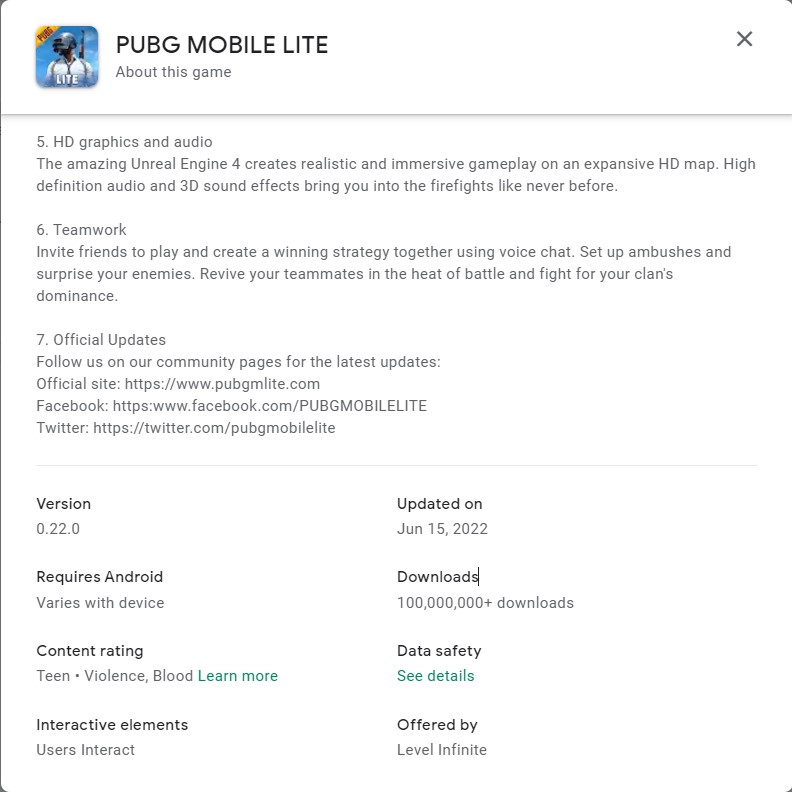
As you can see, the official Google Play Store says that the PUBG MOBILE LITE app has been updated on June 15, 2022. This means, that the update is likely under review by Google and may popup any time now. So stay tuned!
PUBG Mobile Lite 0.23.0 Features and Changelog
The first thing you will be greeted with when you launch the game is the login screen. You can play as a guest or log in using Facebook.
Past that you directly head over to the character creation/customization screen. You can choose from tons of color tones, facial features, and hairstyles.

Then you can choose the difficulty of the game with the “How familiar are you with shooting games?” screen. Options include Rookie up to a Pro.
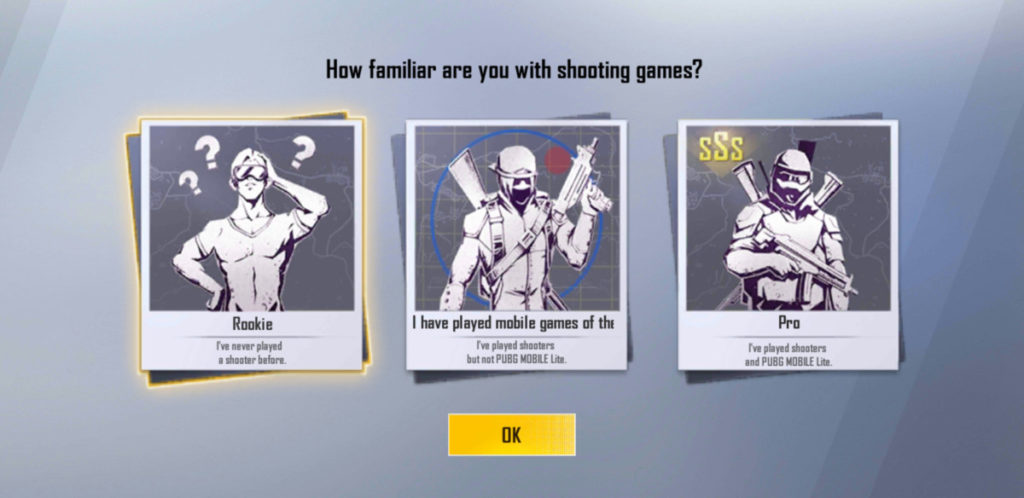
Here are all the maps in the latest PUBG Mobile Lite 0.23.1 June 2022 update. You can choose from maps including Varenga and Golden Woods under Battle Royal. The Arcade game modes include TDM: Warehouse, Assault: Ruins, Payload, War, and War-RPG.
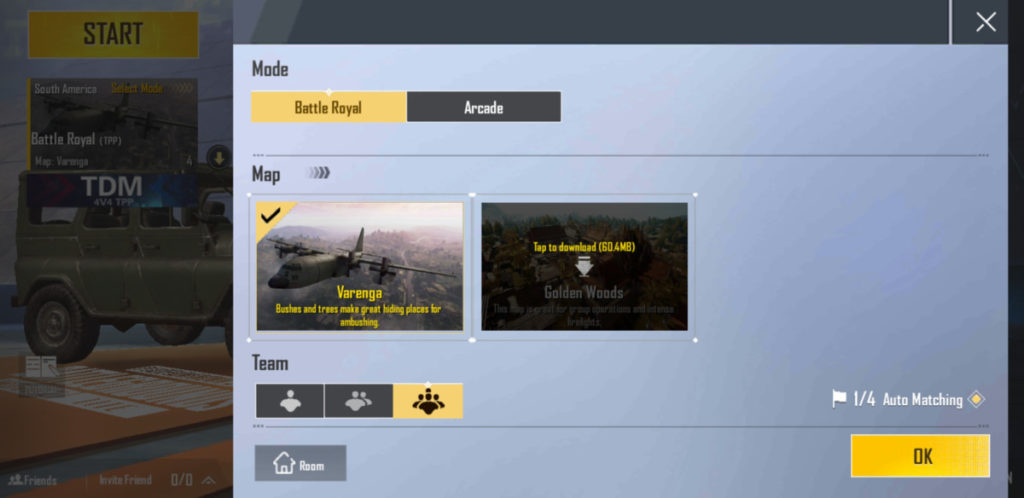

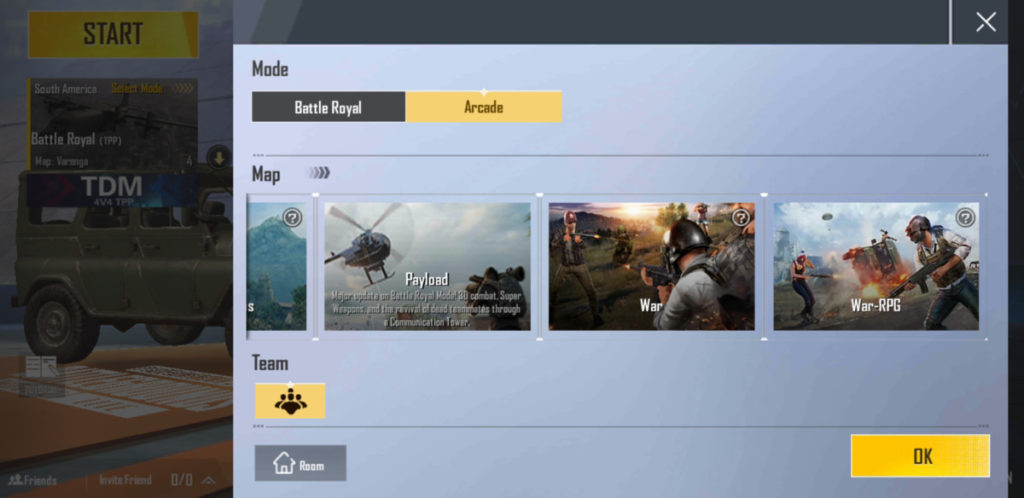
Here are all the options in the setting app. You get customization settings including Basic, Controls, Vehicle, Sensitivity, Pick Up, Scope, Audio, and Quick Chat.
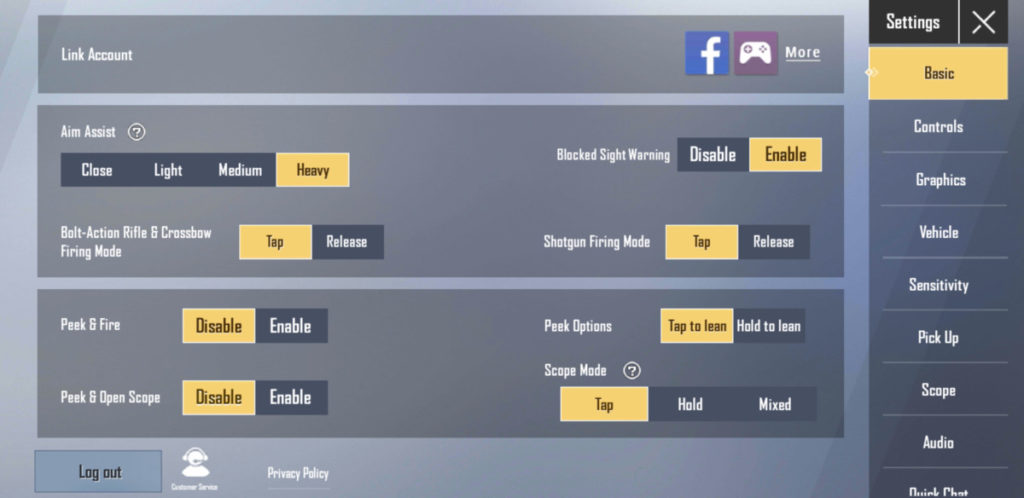
Furthermore, the size of the PUBG Lite APK has also increased to a whopping ~1 GB. You can expect compatibility with more low-end Android smartphones from Xiaomi, OnePlus, Realme, Oppo, Samsung, Vivo, and Infinix Google Pixel, Motorola, Nokia, and more as it supports ARM 64, armv7, and 32 Bit as well.
Download PUBG Mobile Lite 0.23.0 APK No VPN Link
Download PUBG Mobile Lite 0.23.0 APK here for Android 13, 12, 11, 10, 9 Pie, 8 Oreo, 7.0 Nougat, 6.0 Marshmallow, or older devices from the following links.
It comes directly from the developers of PUBG Mobile. So rest assured, this is safe to download. You can check and verify the MD5 checksum or scan it through VirusTotal software.
APK Download
- Update: Download PUBG Mobile Lite 0.24.0 APK + OBB
- PUBG Mobile Lite 0.23.0 APK + OBB | Direct APK Download (945 MB) | Telegram Channel
- PUBG Mobile Lite 0.23.1 Beta APK Download (post link)
OBB Download
While you can simply install the APK and launch the game and it will start downloading the OBB package, here is the OBB file just in case.
- PUBG Mobile Lite 0.23.0 APK | Telegram Channel | AFH Mirror (856 MB)
In order to install the OBB, extract the zip file to get the folder named com.tencent.iglite Place this folder under Android OBB. It contains the OBB file named main.15090.com.tencent.iglite.obb
Stable
While it’s unfortunate that PUBG Mobile games developed by Tencent are banned in India, you can still play PUBG Lite on your Android smartphones by downloading the latest APK using the instructions below. The servers are now live.
How to install & play PUBG Mobile Lite from anywhere?
UPDATE: You do not need a VPN to play PUBG Mobile Lite anywhere in the world. You may need to sign up using a Google account or Facebook account though.
Installation: Once you install the APK, launch the game and it should start downloading the OBB files and install it. For the newest smartphones running Android 13, 12, and 11, go for arm64. For older Android devices running 4.3, 5.0 Lollipop, 6.0 Marshmallow, 7.0 Nougat, 8.0 Oreo, 9.0 Pie, use the arm7 version.
Note 2: This is a major update. You may need to uninstall the stable version first and install this one as fresh. Once downloaded, tap on the APK to install it.
For our readers from India, you will need to use a VPN app and connect to a region outside India like the United States. We used Proton VPN.
You can also try Cloudflare’s Warp app.




