Download Apex Legends Mobile APK + OBB v1.0 | Global Stable Launch May 2022
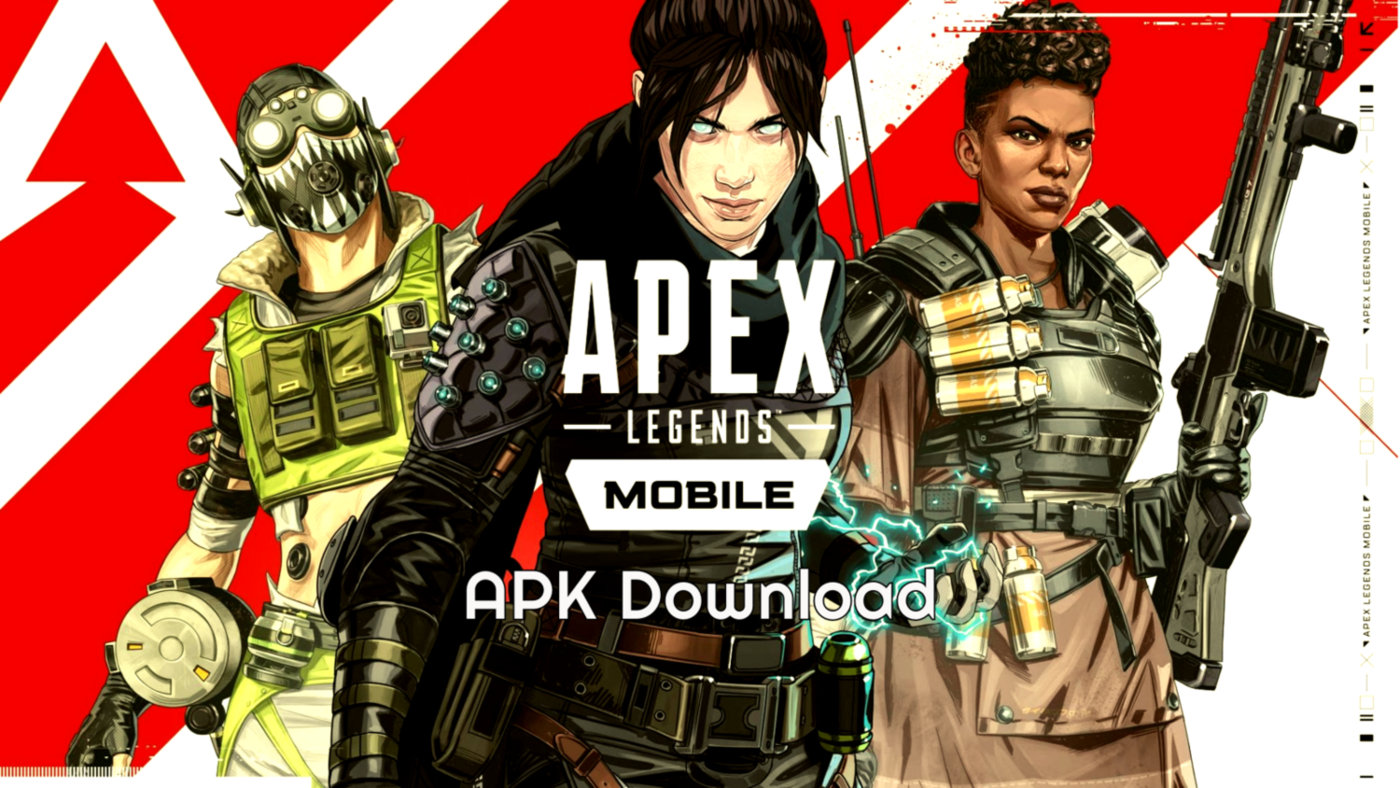
As reported earlier, the Apex Legends Mobile is officially launching today May 17, 2022. While it’s already the launch day in the East, the West (North America) needs to wait a little longer. You can wait for the update to hit the official App Store listing. Or, you can download the Apex Legends Mobile APK + OBB global stable v1.0.1 here and get started!
The popular Battle Royale mobile game, Apex Legends, is now available for mobile. EA just finished its extensive beta testing program for Android and iOS devices, followed by a regional or soft launch. It is now time for the global launch.
Apex Legends Mobile is a tactical battle royale shooter game with legendary character-based gameplay, best-in-class squad fights, and fast-paced action, all in a mobile package that established the game’s spot as one of the top shooters.
Gamers may team up with two buddies and battle against other mobile players in multiplayer mode. To master team duties, synergize plays, and conquer the Apex Legends games, combine each Legend’s distinct talents.
Battle Royale, Arena, and Legendary Squad play are all available in the latest update. Apex Legends Mobile is out now. So download the APK and OBB files below to get in on the action.
Furthermore, you will be able to experience most of the Apex Legends Mobile content. This includes the Battle Royale on the classic World’s Edge map. You can also try some exciting game modes such as Team Deathmatch, Mini Battle Royale, 3v3 Arenas, and compete in Ranked Battle Royale matches.
You can also join clubs and make friends. You can choose from the following Legends:
- Bloodhound
- Gibraltar
- Lifeline
- Wraith
- Bangalore
- Octane
- Mirage
- Pathfinder
- Caustic
- EA also announced Fade in the latest patch notes
The latest Apex Mobile update features new content, features, optimizations, and most importantly high graphics support! The tutorial will guide you through the gameplay and working mechanics of the game. It also brings new content like upgraded maps, gear, outfits, characters, and tons of bug fixes.
You can also play the game if you are in the United States, EU, Canada, or India without a VPN we listed below.
Minimum Requirements
The Apex Legends Mobile is currently still under development and being optimized for several devices. Devices support for less than 2GB RAM and Android devices with less than 3GB RAM is also included in the global stable version.
For Android:
- Android 8.1
- Open GL 3.0 or higher
- 3 GB free space
- At least 3 GB RAM
- Screens size: N/L/XL
For iOS:
- iPhone 6S or later
- OS version: 10.0 or later
- CPU: A9
- 3 GB free space
- At least 2GB RAM
The game officially supports Android devices with 2GB RAM from the following brands:
- Vivo
- Oppo
- Huawei
- Motorola
- Samsung
- Lenovo
- Xiaomi
See more on the Apex legends mobile FAQ section.
Apex Legends Mobile 1.0 APK and OBB Download
Here we have listed the latest Apex Legends Mobile APK and OBB files for download. The latest version is the global stable version 1.0.1 for arm64-v8a and arm-v7a devices.
While you can still install the game officially via the Play Store, the game is rolling out in a phased manner. First in the United States and then the rest of the world. Moreover, not all phones are supported on the Play Store. This is a graphics-intensive game and it requires newer Snapdragon processor or Exynos SoC and above.
As an alternative, you can simply download and install the Apex Legends Mobile v1.0.1 APK + OBB from below.
App Store Links
If you live in the regions listed above and have a high-end Android smartphone download it officially from the Play Store listing or App Store on iOS.
APK Download
- Apex Legends Mobile APK | Telegram Channel (78.1 MB)
- Apex Legends Mobile MAIN OBB | Telegram Channel (970 MB)
- Apex Legends Mobile PATCH | Telegram Channel (1.6 GB)
- Apex Legends Mobile Complete Package Download (AFH Mirror)
Files:
- Apex.Legends.v.1.0.1.apk
- main.64000398.com.ea.gp.apexlegendsmobilefps.obb
- patch.64000398.com.ea.gp.apexlegendsmobilefps.obb
Note that the latest Apex legends APK comes in a large package of over 2 GB in size. This is the full APK and also creates OBB folder upon installation. Connect to VPN and play. The APK is uploading on the channel and should be live anytime now.
How to Install Apex Legends Mobile APK + OBB?
- Download and install the latest Apex Legends Mobile APK from above.
- Launch the game.
- The game will create a folder under Android > OBB > com.ea.gp.apexlegendsmobilefps.
- It may also start downloading the OBB files.
- If it throws an error, download the MAIN and PATCH files from above
- Extract the zip files to get the OBB files.
- Paste the main OBB and patch obb files under the folder Android > OBB > com.ea.gp.apexlegendsmobilefps.
You may also like:
- Download PUBG MOBILE 2.0.0 APK + OBB
- Download League of Legends Wild Rift 3.2 APK and OBB Files
- Rainbow Six Mobile 0.1.0 APK Download for Android and iOS [APK + OBB]
- Torchlight Infinite Beta APK Download for Android and iOS
- Download Battlefield Mobile APK + OBB First Alpha Test (by EA)
Join our Telegram Channel and comment down below for more info.




