Download OnePlus 8, 8 Pro, and 8T latest OxygenOS 11 Betas with Bitmoji for AOD support

OnePlus has already rolled out the most awaited stable Android 11 firmware update based on Oxygen OS 11 for the entire OnePlus 8 series. After a few halts, a HotFix update was finally pushed for the OnePlus 8, 8 Pro, and 8T for stability and bug fixes. As it seems though the Android 11 firmware is quite stable and the OEM is testing new features via OxygenOS 11 based Open Betas.
Android 11 update for the 8th gen devices lacked a few features that are now being pushed via latest Open Beta 10 for OnePlus 8 and 8 Pro and Beta 5 for the 8T. The main highlight of the update is the Bitmoji support for Ambient display and latest May 2021 security patch.
The always-on display now syncs with Bitmoji. Now your Snapchat avatar can appear on your lockscreen with various poses throughout the day based on the date, time, weather and the music your are listening to. According to the changelog below, Bitmoji AOD is co-designed by Snapchat & Bitmoji. It will lighten up ambient display with your personal Bitmoji avatar. You can also personalize it.

Apart from this, the latest beta updates also feature May 2021 security patch level. It also fixed a bunch of other updates including display glitches that duplicate SIM card icons.
The patch notes are identical for Open Beta 10 for the OnePlus 8 and 8 Pro, Open Beta 5 for the 8T. Full changelog listed below.
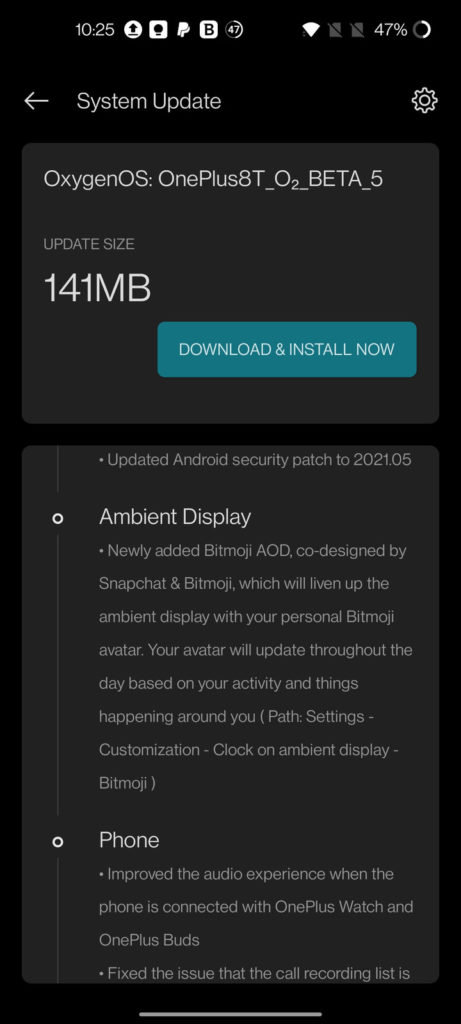
Oxygen OS 11 Beta 10 features and changelog
- System
- Improved the loading speed of the Privacy Policy page
- Improved the text display of the Setup Wizard
- Fixed the small probability issue where recording audio with headphones may not work as expected
- Fixed the abnormal display issue with the Setting‘s title when the Freeform Windows is enabled
- Fixed the small probability issue where the status bar displays two SIM cards’ mobile data icons at the same time
- Fixed the small probability issue that some covers of third-party music apps still display as lock screen even the music notification is removed
- Updated Android security patch to 2021.05
- Ambient display
- Newly added Bitmoji AOD, co-designed by Snapchat & Bitmoji, which will liven up the ambient display with your personal Bitmoji avatar. Your avatar will update throughout the day based on the condition of date, time, weather and the music listening. ( Path: Settings – Customization – Clock on ambient display – Bitmoji )
- Phone
- Improved the audio experience when the phone is connected with OnePlus watch and OnePlus buds
- Fixed the issue that the call recording list is not updated in time after the system is upgraded
- Fixed the small probability issue that the details page of Contact is not displayed
- Fixed the issue that the calling content is not displayed
- Camera
- Improved the video preview clarity under 4K 60FPS mode
- Bluetooth
- Improved the connection stability with OnePlus Buds
- Network
- Fixed the small probability issue that the non-default data SIM card in gaming mode can’t get access to 4G network
- Fixed the issue that the nearby Wi-Fi network cannot be switched intelligently
- Fixed the occasional failure to connect to Wi-Fi network
Download Oxygen OS 11 Open Beta 5 for OnePlus 8T
Here is the latest Oxygen OS 11 Open Beta 5 public build (full OTA zips) for OnePlus 8T based on Android 11. The OTA download links come directly from manufacturer’s servers and weigh ~3 GB in size.
Note: If your device is on beta channel, you can install the beta 1 and check for OTA update from settings > system updates.
- OnePlus 8T
- (Global) | Oxygen OS Server | Color OS Server
- (India) | Oxygen OS Server | Color OS Server
Download Oxygen OS 11 Open Beta 10 for OnePlus 8 and 8 Pro
Here are the latest Oxygen OS 11 Open Beta 10 public builds (full OTA zips) for OnePlus 8 and 8 Pro based on Android 11. The OTA download links come directly from manufacturer’s servers and weigh ~3 GB in size.
Note: If your device is on beta channel, you can install the beta 1 and check for OTA update from settings > system updates.
- OnePlus 8
- (Global) Downloads | Oxygen OS Server | Color OS Server
- OnePlus 8 Pro
- (Global) Downloads | Oxygen OS Server | Color OS Server
How to update?
The installation should be same as any other OnePlus upgrade via Local Upgrade method. This tutorial should help and also know various OnePlus 8 series variants!
- Download Android 11 ROM package zip
- Transfer the ROM to the phone storage
- Go to Settings -> System -> System Updates -> Click top right icon -> Local upgrade -> Click on the corresponding installation package -> Upgrade -> System upgrade completed to 100%.
- After the upgrade is complete, click Restart
In order to Rollback to stable Oxygen OS 10 based on Android 10, checkout this tutorial on OnePlus forums.
