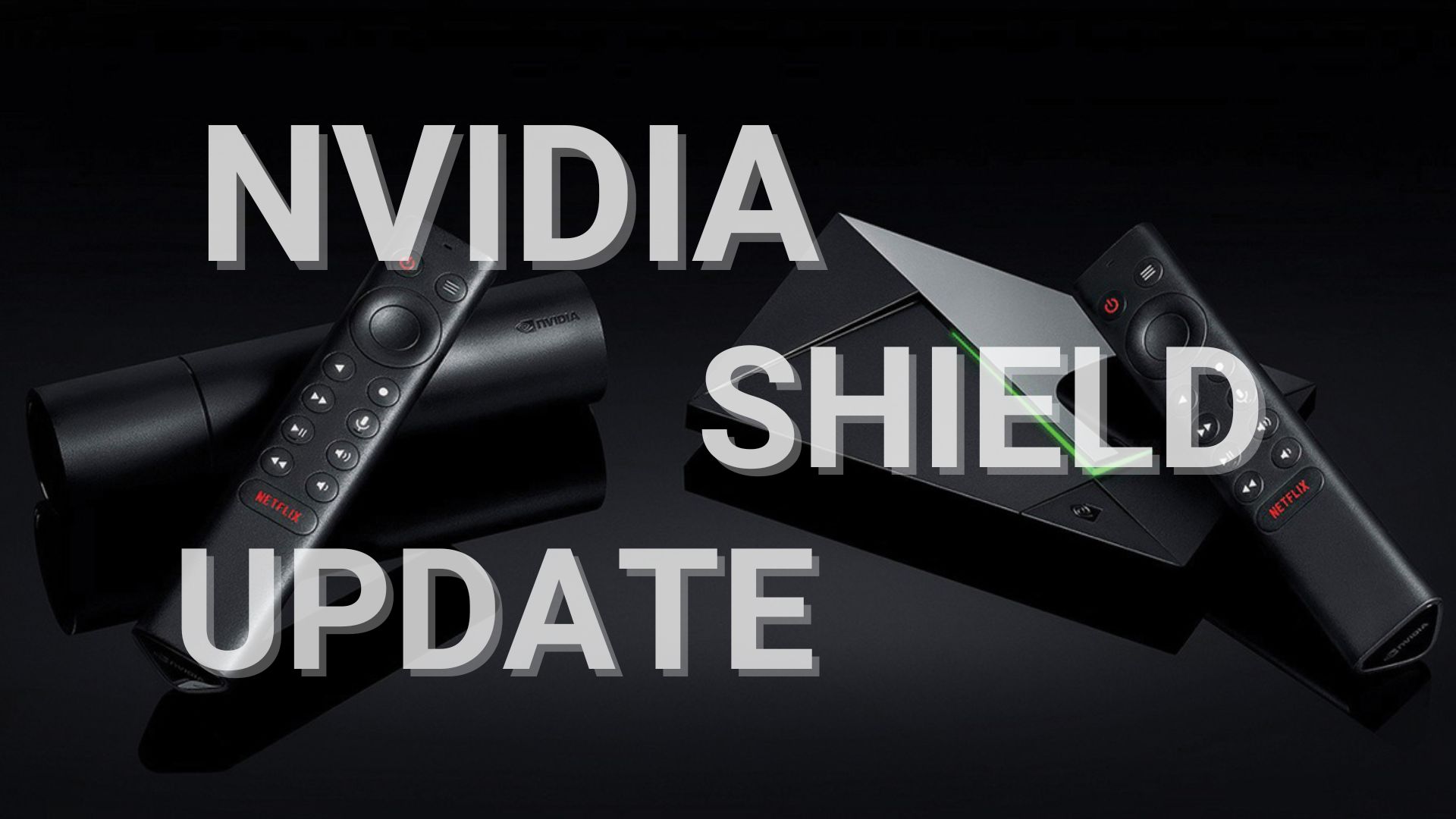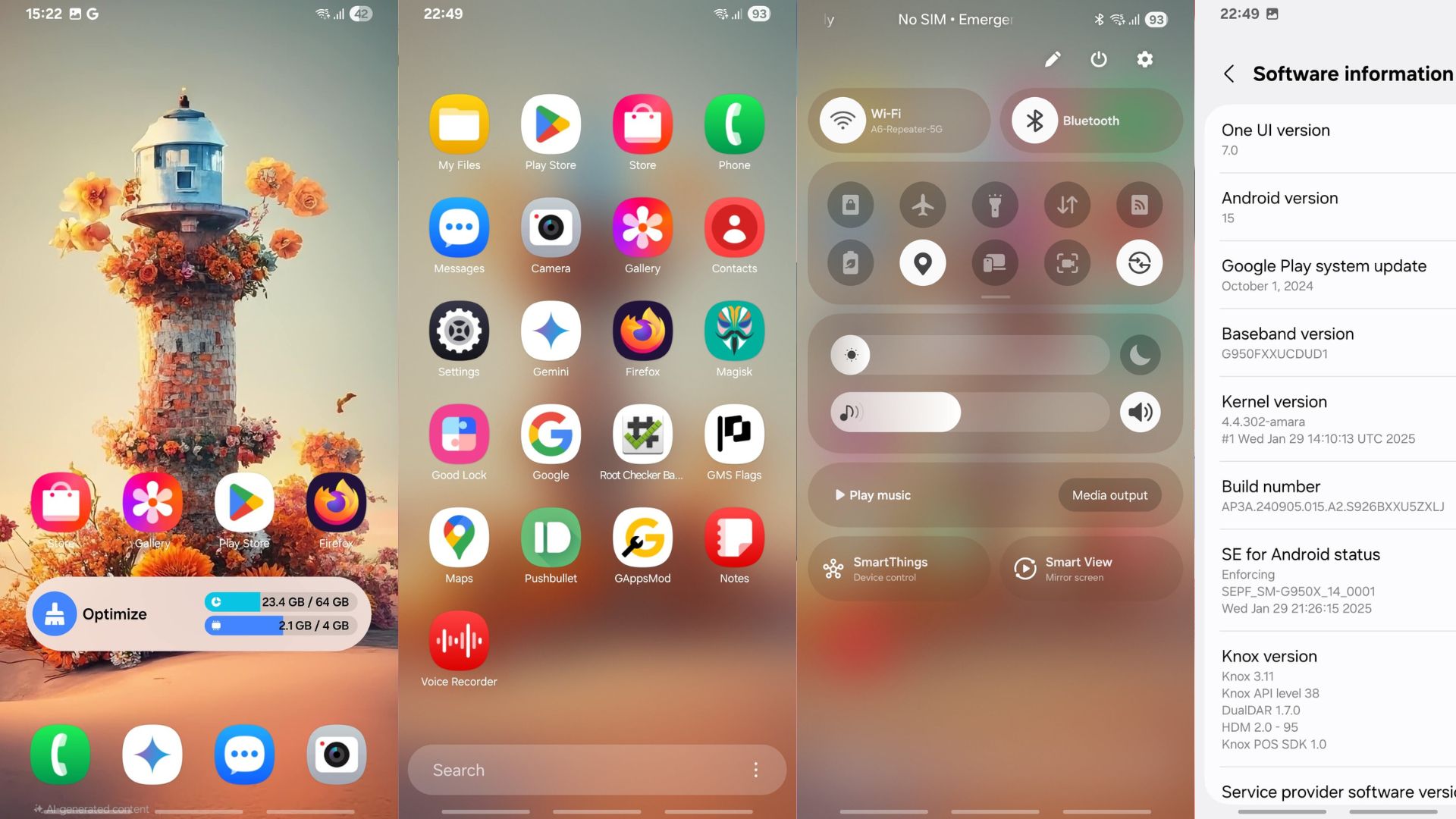Update Samsung Galaxy Note 9 to Android 11 with latest NOBLE ROM 1.3 based on One UI 3.1
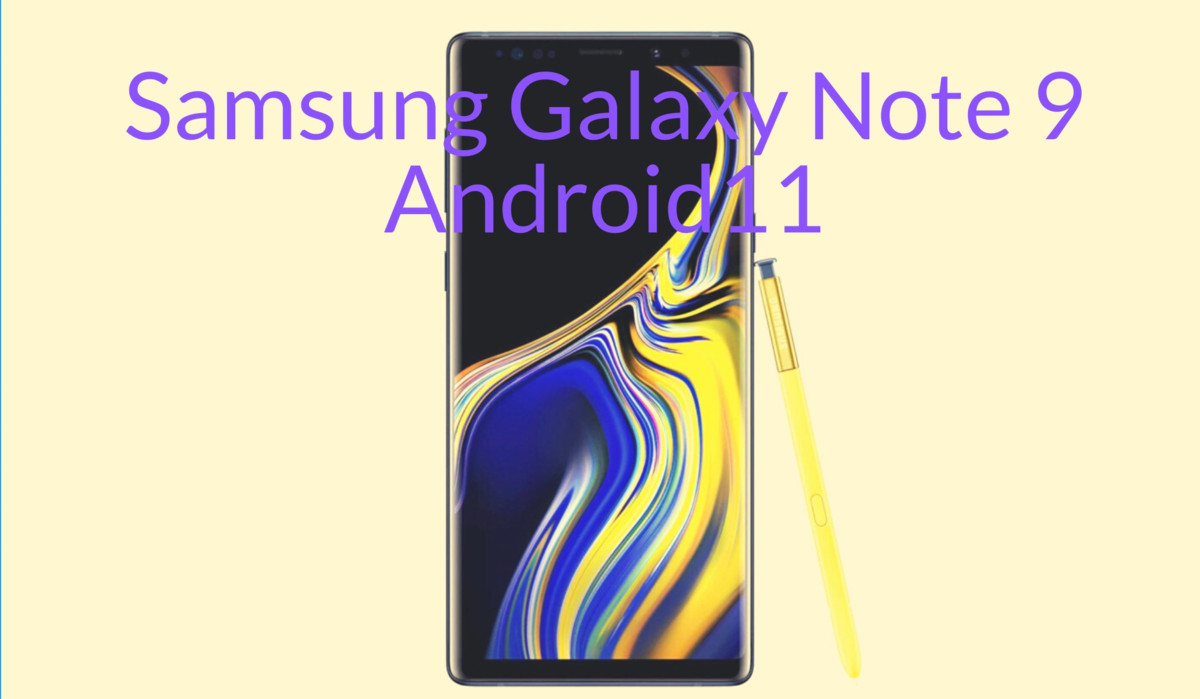
Samsung Galaxy S9, S9 Plus, and Note 9 phones will never see another Android OS upgrade as they are nearing their end of life support soon. While the devices may continue receiving Android security patches from Samsung for another year, Android 10 based on One UI 2 is the final update. The manufacturer will soon drop monthly OTA update to quarterly. However, the Galaxy Note 9 lives on with custom ROMS like One UI 3.1 ROM port based on Android 11.
Thanks to the brilliant developer community, the Note 9 still lives on with the latest One UI 3.1 ROM port based on Android 11. The Note 10 just recently receive One UI 3.1 firmware update. As the hardware of Note 10 and Note 9 (Exynos variants) are quite similar, developer Alexis of Noble ROM has ported Android 11 based Note 10 ROM for the device. It features One UI 3.1 with FUBD build.
As for the features, the NOBLE ROM 1.0 for Note 9 is based on Note 10’s FUBD firmware build mixed with N10 Lite’s (EUB3) alongside March 2021 security patch level. You get all the OneUI 3.1 features including the latest apps like Samsung Camera, Gallery, and much more. Coupled with Good Lock 2021, and you are all set for Android 11.
Features of the Noble ROM for Note 9
Noble ROM 1.3 update log
- Updated base to N10+ with May Security Patches (FUE3)
- Added OneUI 2.5 Camera (All is working except Front Live Focus)
- Improved AROMA Installer, now you are able to FLASH THIS ROM just installing the zip provided
- Fixed AOD showing charging info (DON’T UPDATE AOD APP OR YOU WILL LOOSE THE FIX)
- Fixed Sound Alive issues
- Fixed Edge Lighting corners
- Fixed SafetyNet vy default
- Fixed Wireless DEX
- Fixed Smart View
- Fixed Wear Apps and Modules not well installed
- Fixed “Hi Bixby”
- Added AROMA Option to REMAP Bixby Button
- Added AROMA Option to choose if you want bootanimation or NO
- Added AROMA Option to choose if you want to install Kernel Manager App
- Improved Sound Quality and Microphone Quality
- Updated Game Launcher
- Updated patched Good Lock
- Updated Vanced Manager
- Updated Magisk to latest Canary version
- Improved KERNEL stability and performance
- Added MOROSOUND MOD in kernel
- Miscellaneous improvements and improved general stability…
Previous Changelog for Noble ROM 1.0
- Based on official OneUI 3.1 N10+ (FUBD) mixed with N10 Lite (EUB3) with March Security Patches.
- All OneUI 3.1 functions have been ported, nothing is from OneUI 2.5.
- Odexed, Hardly Debloated and added some tweaks for best performance and better battery.
- Added some tweaks in order to have the best smoothness and general performance!
- Make your ROM! OUR aroma allows you to select everything you want to have on your phone in order to improve the user experience!
- Disabled RMM Lock.
- Google Pay working (Hide it with Magisk)
- Secure Folder working
- S21 Wallpapers
- ALT Z Life stuffs ported from A51/A71
- Useful Cards section enabled in Messages Apps
- Improved zoom quality in gallery
- Useful cards tab enabled in messages
- Night mode zoom on camera.
- Night mode on hyperlapse.
- Enabled Dolby on Game.
- Power key in notification panel.
- Samsung App Lock.
- iOS 14 Emoji’s selectable in aroma.
- S10 Multiple Wallpapers. (coming soon with a separated zip)
- New Good Lock 2021 selectable in aroma
However, do note that there are some issues with the ROM. For one, as this is a custom ROM, you will need a rooted Note 9 device with custom TWRP recovery installed. This may trip Knox counter and some security features may not work.
The ROM currently works of Exynos variants of Galaxy Note 9 (SM-N96xF/FD). Check the downloads and source for more details.
Download Android 11 for Galaxy Note 9 with One UI 3.1 ROM Port
This is the all in one package with an AROMA installer. Once you flash the ZIP via TWRP, it should launch an AROMA installer and get you options and features you want to install.
- Download NOBLE ROM 1.3 OneUI 3.1 FULL PORT | AndroidFileHost
- Latest downloads repository | Telegram Source
Support the developer by joining their support group:
- Telegram Support Group
- Latest Magisk stable v22 (post link)
How to Install NOBLE ROM (One UI 3.1) onto Samsung Galaxy Note 9?
- Make sure you have latest official TWRP installed (download TWRP for Note9. Use old TWRP 3.3.1.0 instead of 3.4.0.0.
- Enable OEM Unlocking and set it to ON in developer settings.
- Ensure that your Note 9 phone is fully charged
- Download the Android 11 ROM from above
- Transfer the file to your phone’s storage or SD card
- Reboot your into TWRP recovery mode
- Take a complete Nandroid backup from TWRP
- Do a FULL wipe and delete partitions like – Dalvik Cache, Cache, Data, System.
- From TWRP, tap on Install and Flash the ROM
- It will open Aroma Installer
- Select your device and options you want.
- Wait for the installation to finish
- Reboot to system (first boot can take up to 15-20 min)
- You can uncheck diagnostic data in setting wizard.
You can checkout the screenshots from here: