Download Hello Neighbor 1.0 APK + OBB Files for all Android devices

The most anticipated mobile game of the year, Hello Neighbor, is finally out of beta and available for global public release on mobile. Hello Neighbor launched on PC, Android, iOS, and even consoles like Nintendo Switch and PS4 a couple of years ago and quickly became popular for its unique gameplay style. The game has now been updated with some bug fixes and stability improvements officially on the mobile platform as well. You can now download and play Hello Neighbor 1.0 on Android and iOS devices.
Hello Neighbor got a huge update recently with version 1.0. The update now support more devices starting with Android 6.0 or later all the way up to Android 12, 11, 10, 9 Pie.
Hello Neighbor is a stealth horror game about sneaking into your neighbor’s house to figure out what horrible secrets he’s hiding in the basement. You play against an advanced AI that learns from your every move. Really enjoying climbing through that backyard window? Expect a bear trap there. Sneaking through the front door? There’ll be cameras there soon. Trying to escape? The Neighbor will find a shortcut and catch you.
While the APK is available on the Play Store, the support device list is very limited. So it may throw device not compatible error at you. Here is the latest Hello Neighbor 1.0 APK and OBB files available for download which you can easily sideload onto your device.
Download Hello Neighbor 1.0 APK + OBB
Hello Neighbor 1.0 update is finally available for download. You can either download it officially on the Play Store by visiting the following link. Or get the APK and OBB files separately from below.
APK Download
- Here is the standalone APK | Download Hello Neighbor (Gdrive link) | APK Mirror
Alternatively, you can use our APK Downloader to get the APK + OBB files separately. Simply put in the Play Store URL and it should get you the download link as seen in the screenshot below. You can choose options like “Android 10” and “Samsung Phones” or just leave it as “Default“.
https://play.google.com/store/apps/details?id=com.tinybuildgames.helloneighbor
Install the PUBG Mobile APK. Download OBB file, extract the zip to get a folder called com.tinybuildgames.helloneighbor and place it under Android > OBB folder.
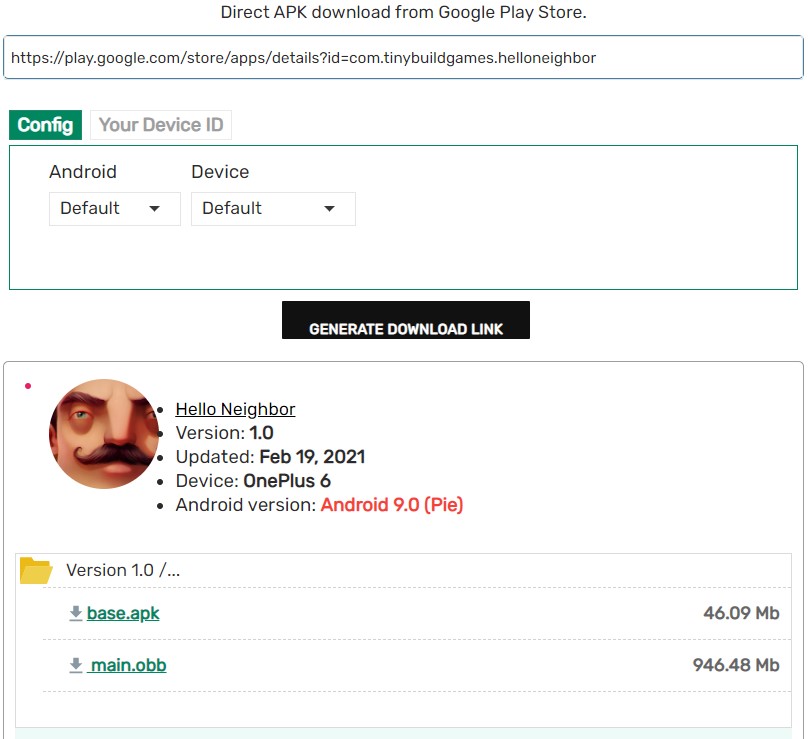
Moreover, you can also download and play PUBG Mobile on your Android devices using the latest APK.





