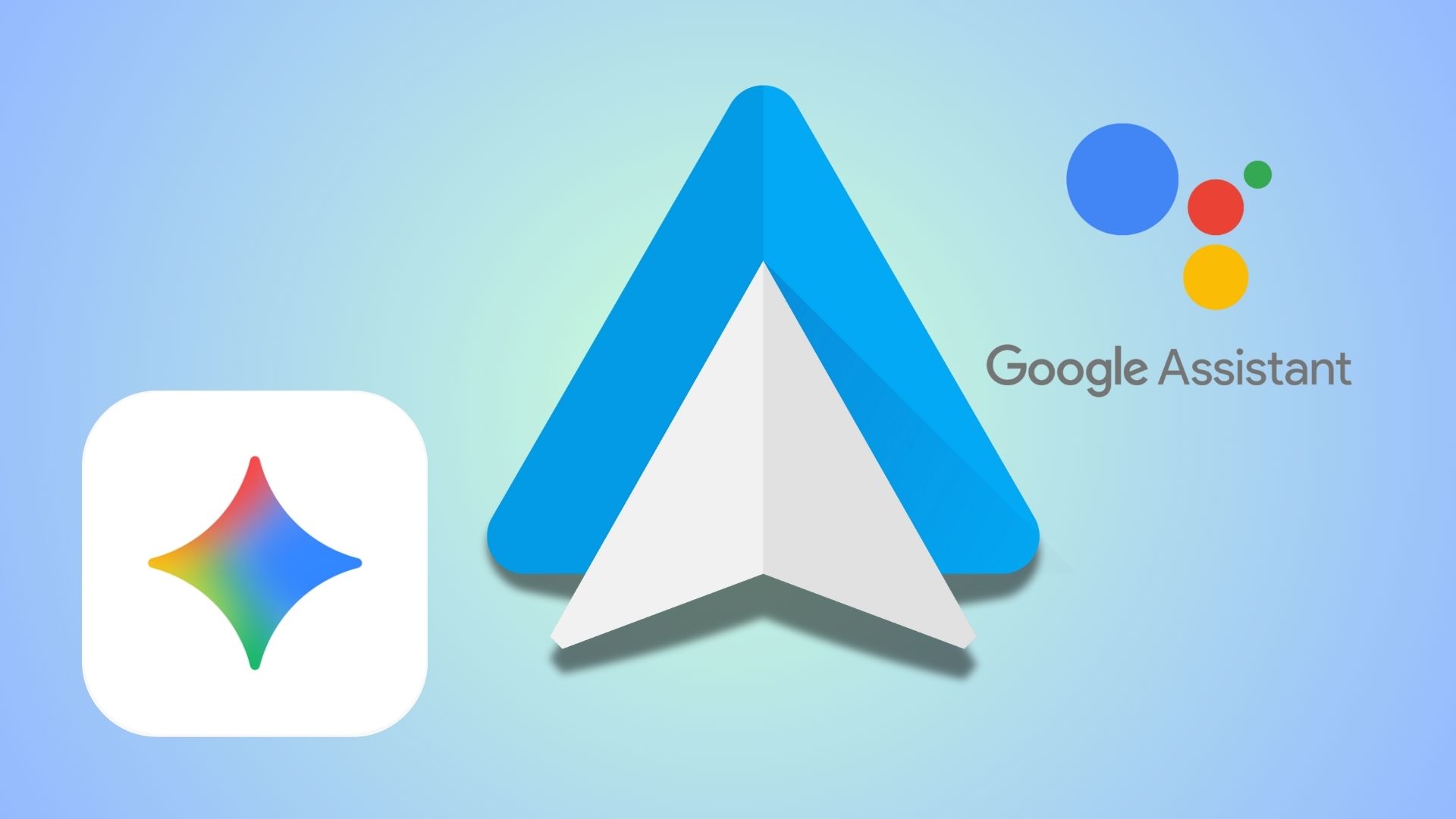Download Latest Disney+ APK v1.11.3+ update in all languages

Disney+ just launched earlier this year and has already grown to be one of the biggest streaming platforms in the world. Right next to Netflix, Amazon Prime, and HBO Max. Disney+ features all the original shows from Disney, Pixar, Star Wars, Marvel, nat Geo, and much more. Ever since the entertainment giant released their new Disney+ app, it has a huge demand for it. The app is constantly being updated with premium plans that features 4k HDR support on select devcies. So download and install latest Disney+ APK with version 1.11.3 and above.
As usual, you will find nothing informative in the Play Store listing changelog. Just some generic stuff like – “This new version of Disney+ includes updates and fixes to help deliver an improved streaming experience across devices. We’ve taken a look at general app issues to uncover and fix the top problems that may have prevented you from having a seamless streaming experience.”
However, as reported by users of Disney+, this v1.11.3 is highly recommended as it brings support for several smartphones, Android Box, and TV.
Moreover, the latest Disney+ APK v1.11.3 in now available in all languages. You will find 14 languages officially supported by Disney+ including ar, de, en, es, fr, hi, in, it, ja, ms, nl, pt, ru, zh. Some of the languages or regions here are Japanese, Russian, German, Spanish, French, English, and more. You can check all these language acronyms from a simple Google search. All you need to do is add a (.) in front of every language acronym in Google. For example, search “.de“.
Download latest Disney+ APK
The latest version of Disney+ APK v1.11.3 supports and should run on all CPU architectures including armeabi-v7a, arm64-v8a, x86, x86_64 and various Android OS versions including v10, 9.0 Pie, 8.1/8.0 Oreo, 7.0, 6.0, 5.0, and 4.4.
Download Disney+ via Play Store
If you are installing from Play Store, then you will get the complete package. However, if the Play Store says that “This app isn’t compatible with your device”, then download the APK from below and combine them using the default app manager.
Disney+ APK + OBB Download (Google servers)
Now, Disney+ does not come as a standalone APK. It is multiple APKS or Split APKs format. Simply grab the 3 APK files from below and sideload them onto your Android device using the Split Installer listed below. This can be installed on smartphones and Android TV/Box and a universal build. Here is how to download the complete package using our downloader.
- Download Disney+ APK + OBB from | APK Downloader
Simply put in the following URL where it asks and choose options like “Android 10” and “Samsung Phones“. or “Android 9” and “Android TV”
https://play.google.com/store/apps/details?id=com.disney.disneyplus
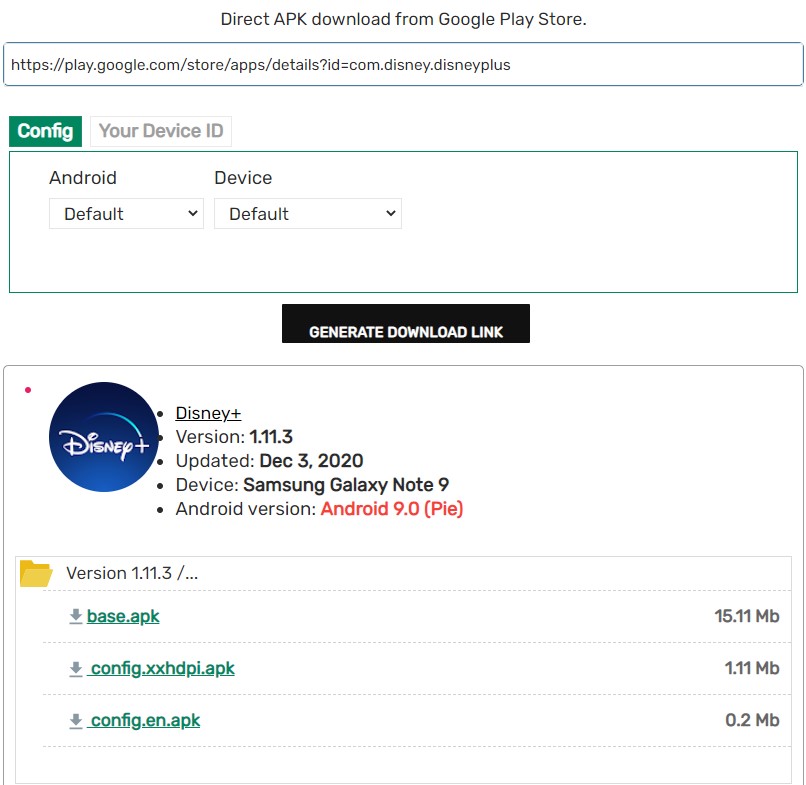
Disney+ APK download (All languages)
While Disney+ streaming service for Android is not a standalone APK, the all language bundle comes as a single APKS file. So in order to install the Disney+ streaming services on your devices. Download it from the list below and go to the installation procedure.
- Disney+ v1.11.3 Bundle in all languages | Gdrive download | Box mirror (Install via Split Installer)
- Disney+ v1.11.3 standalone APK for phones | APKMirror (install directly)
- Disney+ APK for all Android TV and Box | APKMirror (install via below method)
- Full downloads repository | APK Mirror
Note: For Google Drive links, download to PC and then transfer to phone storage. Do not install directly. Or use the Box mirrors. You will also need: Download Split Installer APK.
How to install Disney+ APK in all languages on any Android device?
First, visit the Play Store from the link above. See if the Disney+ app is compatible with your device and the streaming service is available in your country or region. If both the conditions are met, then you don’t have to worry about the method listed below.
However, if the Disney+ streaming service isn’t available in you region or throws an incompatibility error, then follow the instructions below.
- Download all the Disney+ APKS files from above to phone storage
- Install Split Installer app from above
- Launch the Split Installer app and grant all the permission it requires
- Tap on the Install APKs option
- Select all the three Disney+ apps from the phone storage in the order listed above
- Install Disney+
- Launch Disney+
Note: For regions where the Disney+ streaming service isn’t available, use a VPN service like Warp by Cloudflare and change the device location to USA. Disney+ services are only available in select countries. While you can still run the free trial in some countries, you will also need to purchase a subscription once the trial ends.
More installation methods: